
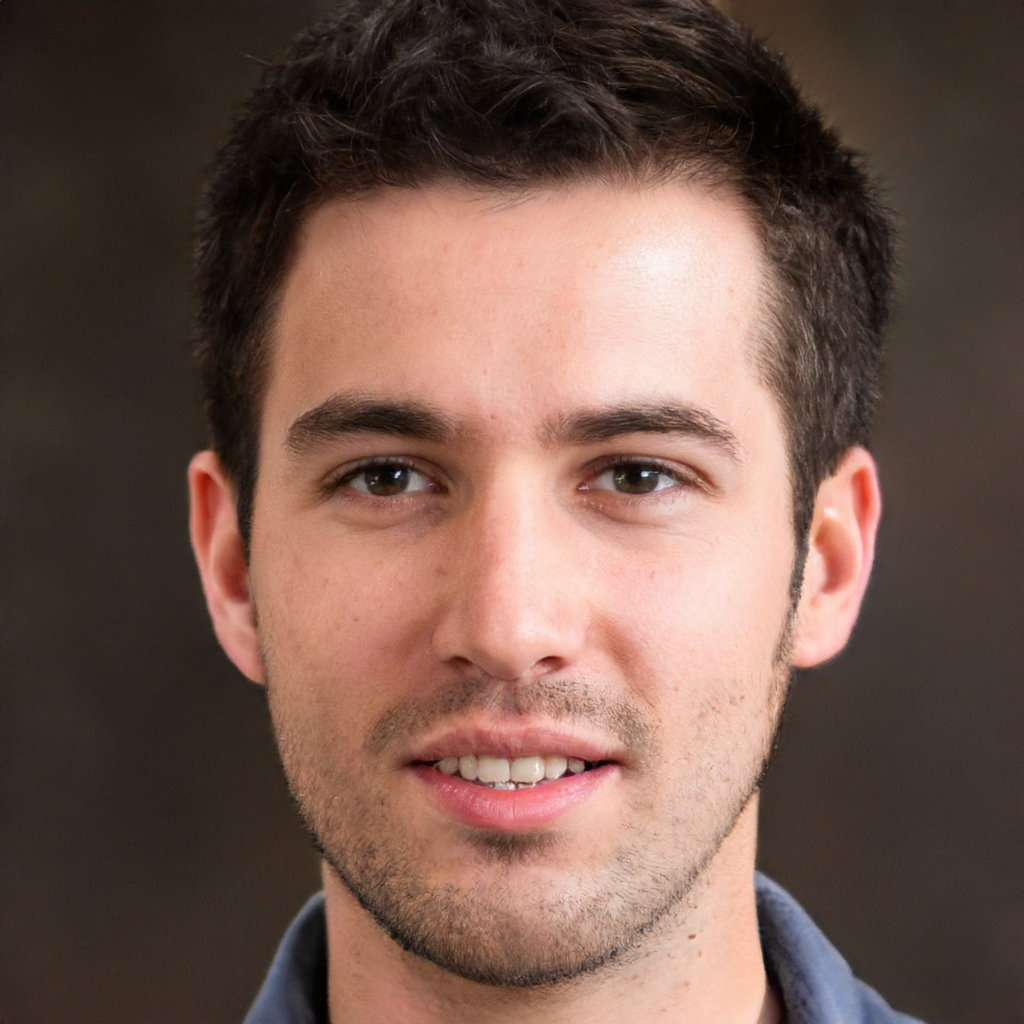
Last updated on
February 8, 2023
The speed your website loads is extremely important for two reasons. We are a fast-food society and anything that doesn’t happen within milliseconds is too slow for a lot of people. A site that loads slowly will lose visitors and potential revenue. Google has repeatedly pointed out the importance of load speed in its search algorithm as well. The world’s largest search engine doesn’t want to send its traffic to a slow site. Keep your site quick or suffer the consequences.
With at least two images and a feature image for each post, I have a ton of image files on each of my blogs. Load enough images and you’ll start seeing page load times increase and bandwith usage surge.

The EWWW Image Optimizer automatically reduces the file size for images by converting to the file format that produces the smallest image size and uses a suite of tools to optimize images. All tools are lossless so your images will look the same even with the smaller file size.
One drawback to EWWW is to GIF animation files. You will not be able to edit the animation after performing an optimization, unless you do an unoptimize operation with gifsicle. I have GIF images on both of my blogs and have never had a problem.
If your theme or website uses JavaScript libraries or components like jQuery, Prototype or Dojo, and there’s a good chance it does, users have to download those scripts when they load up the site for the first time.
Instead of hosting the scripts locally, the Google Libraries plugin allows your site to use hosted versions of jQuery and other scripts on Google’s AJAX Libraries API. The upside is that it increases the chance that a user already has the files cached and takes load off of your server, resulting in a faster load time.
The application of the plugin is one of the more technical ones. You don’t really need to know why or how it does its job, just that it works. I loaded Use Google Libraries on both my blogs after noticing some pretty grim load times and saw real improvement.
I have to admit, and this is embarrassing, I didn’t even know that I was slowing my site down every time I hit Update on a post.Every time you save a post or a page, WordPress creates a revision and stores it on your MySQL overhead. If you work in your WordPress editor like I do, you are constantly saving and the number of revisions on your site can choke off your load speed.

If that weren’t enough, all those comments you have marked as spam or haven’t approved can have the same affect on your site speed.
The WP-Optimize plugin cleans up all this mess as well as removing trackbacks/pingbacks, clearing out post trash, removing transient options. The plugin can be set to run automatically and is one of my favorite for improving site speed.
When someone comes to your site, their browser has to load a ton of items including logos, the CSS file and resources. This is why websites take time to load, and some of them take a lot of time to load.
Using browser caching, your browser remembers the items it had to load on the first page it accessed so it doesn’t have to load them up again. The WP Super Cache plugin does this by generating a static html file from your WordPress blog. Once the html file is created, your server uses that instead of processing the much bigger PHP scripts to users. The plugin runs automatically once it’s uploaded and enabled. There are some advanced settings available but I’ve found just using the default settings works great.
WordPress Inspector is a free online tool that tests your WordPress for speed, performance, mobile readiness, SEO, and security.

It's very important to regularly check your WordPress, and it's theme and plugins to make sure your site performs better and is secure. WordPress Inspector does all of that for you.
It's also important to make sure that none of your wordpress themes slow you down. You can checkout WP Buffs, their team provides management on technical aspects that greatly help with site speeds.
Know a WordPress Plugin that beats the above for improving site speed? Add it to the list!
Content marketing guru at Mailmunch. I’m passionate about writing content that resonates with people. Live simply, give generously, stay happy.