

Last updated on
July 27, 2023
If you’re like most bloggers or e-store owners, I’m sure at times you get overwhelmed by the tools available through online lead capturing technology.
Which ones should I use? How should I use them? Should I use pop-ups or embedded forms? Which forms convert more visitors to leads?
These are good questions that show you’re thinking about best practices, but they can cause some confusion.
We’ve put together this guide on different types of opt-in tools to help you figure out how best to use them. For each type of form, we will cover:
After going through this article, you’ll have a better idea of the opt-in tools at your disposal, and you’ll be on your way to optimizing their use and capturing more leads!
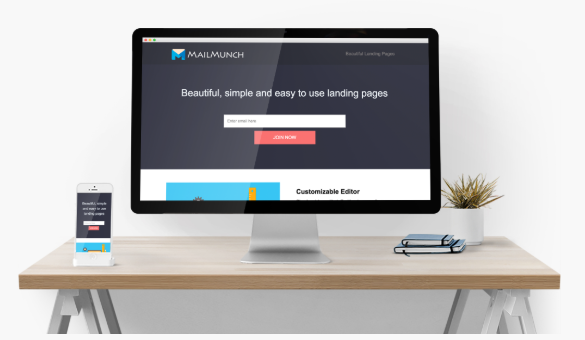
Landing pages are the billboards of the online word, designed to guide visitors through the marketing funnel to convert them into leads. Unlike billboards, landing pages have clear CTA buttons to take visitors to your desired page instantly.
Landing pages are simple call-to-action pages designed for an advertising campaign. These are the pages you are directed to when you click on an ad or promotion. It’s one of the best tools available for your Google AdWords campaign.
Let’ start with a few facts.
On average, landing pages have a conversion rate of between 1 and 3%.
Companies that use at least 10-15 landing pages (as opposed to less than 10) usually see a 55% increase in sales leads.
So basically, you can expect a positive correlation between the number of landing pages and the number of conversion opportunities created.
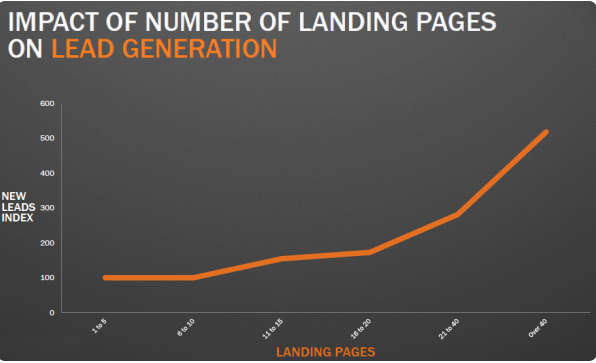
Second, creating a custom landing page is a great way to give your website an SEO boost. Every time you create a new landing page, it's an opportunity for you to show up in search engines for a target keyword.
As mentioned earlier, landing pages are a great tool to use if you’re running an ad campaign. A landing page has the advantage of being really simple; it's built for one single purpose in mind.
A landing page is best utilized later in a sales funnel when a customer is exploring options or is moving towards a buying decision. Landing pages by nature are designed to get a commitment out of a visitor. In exchange for your offering, the viewer either gives his email or his money to you.
Landing pages are easy to share on social media. So if you’ve only promoted your product within 140 characters, those interested will want to know more about your offer, and you can use a dedicated landing page to show them exactly what’s in store.


If you are carrying out a limited time promotion, landing pages also provide an opportunity to introduce a page into a webpage with a short-term objective. Meaning instead of fiddling around with your web page design and adding new pages which can be a hassle, you can design an effective landing page and publish it on your webpage for a short period and once the objective is met, deactivate the page.
Landing pages serve a lot of marketing functions, here is a list of 10 common uses:
Source: https://www.ducttapemarketing.com/10-landing-pages-uses/
There’s a tradeoff between intrusion and conversion for most opt-in forms.
You can have a highly converting form, but it’ll also likely come across as intrusive. You can have a comforting non-intrusive form, but it may not convert too many visitors.
So how do pop-ups compare against landing pages?
Pop-ups, on the whole, convert more than landing pages but are often seen as intrusive. Landing pages are user-friendly, built for a specific call to action, and mostly non-intrusive because the visitor chose to be directed to the page. They do on average convert less than pop-ups though.
In general, it's a good practice to use pop-ups earlier in the sales funnel and landing pages in the later stages.

I’m sure most of us are well acquainted with popups. They have been around since the early Wild West days of the internet, and they too have evolved like the internet.


Popup forms serve a very basic function on the internet. They are built to grab immediate attention of a viewer to entice them to click on a link or to collect their email address.
Viewed as an intrusion by most, pop-ups forms have actually shed a lot of their shady past, in part due to consumer preferences and Google policies.
Most legit websites now use pop-ups as non-intrusively as possible, and their conventional design has also been overhauled to offer a consistent experience. They are now colloquially called ‘lighboxes’ or ‘hoverboxes.’ I guess a change in name also reflects a changing mindset regarding pop-up forms.
If viewers dislike pop-ups and marketers are aware of this fact, why do most people still use them?
Its simple: Popups lead to higher conversion rates.
In fact, Sumo proved that pop-ups on average have a conversion rate of 3.1% and the highest performing pop-ups have a conversion rate of 9.3%.
Another experiment on the use of embed forms vs. pop-up forms revealed that pop-up forms are 1375% more effective in converting visitors!

So if your pop-ups complement your website copy and aren’t too intrusive, you can expect to get good returns by using them.
First, you should know that effective from January 10, 2017; Google announced that they would punish any mobile website with intrusive pop-ups.
To stay clear of any penalties, make sure that pop-ups:

You should always keep an eye on bounce rates in your analytics for pop-ups to make sure they aren’t driving people away.
If you’d like to not risk a penalty at all, you can turn off pop-ups for mobile devices and use Top Bar forms instead. To learn more about mobile best practices, read John’s blog post here.
Second, make it a point to use pop-ups smartly. If you understand your visitors, you can expect higher conversion rates with popups. People elicit different psychological states according to the type of webpage they are browsing.
For example, if your customer is on a webpage where he is filling in billing and shipping information. It’s not a good idea to obstruct his process with a pop-up. No matter how much of a sweet deal your pop-up offers, he’s most likely going to get annoyed by it. Give him a break; he’s already buying something!
Harvard Business Review also conducted a study that showed it is ideal to post content conveying high-arousal emotion earlier in the morning. Therefore if your pop-ups can offer emotional benefits to visitors, it’s best not to use them later in the day when people may be more irritable.
Consider another example: You run an online business selling camping tents. A repeat visitor has been on your webpage for 6 minutes now, scrolling through a blog post about Best Summer Camping Spots. You can safely assume he has interest in camping.
To probe his interest further, this would be a good time to introduce a lightbox pop-up with a call to action. You can ask this visitor to sign up for your newsletter regarding the latest trends in outdoor camping.
In this example. Your visitor has interest and is already primed to receive information. A pop-up such as this will increase the probability of it being clicked on.
Time is not the only determinant in using pop-ups smartly. Most pop-up technologies are so advanced now that you can trigger pop-ups based on:
These parameters give you a range of controls to optimize pop-up forms to make them highly converting tools.

Slide box is an opt-in form that usually appears on the bottom right corner of a page, and is triggered after you’ve browsed a certain length of a webpage, or after a fixed time.
It lets you divert attention towards an offer without interrupting the flow of a visitor. It is used to showcase content or a deal relevant to the page the visitor is browsing. Slide boxes also help to capitalize on interest or intent of a visitor, since they are triggered only after the visitor has viewed some or most of your content.
Slide boxes are a very user-friendly way to promote your content without ruining the user experience. They are best used on desktop websites because on mobile they take up a big chunk of space.
Slide boxes work very well with blogs as their greatest advantage is timing. Let me explain.
With most slide box forms, you have the option to make them appear when a visitor has read up till a certain point in a post. If your blog-post is enticing, you can leverage viewer interest by displaying appropriate and relevant content slide boxes that add to the value of the blog. And because the viewer deems the content interesting and relevant, there’s a higher chance of him engaging with your slide box, thus boosting the probability of successful conversions.

A top bar is an opt-in form that hovers on top of a webpage as you continue to scroll through the page. It usually contains a one line copy and a button to take the visitor to another page.

The floating bar is an excellent tool to attract visitors without annoying them.
Its useful in situations when a visitor first chose to ignore your campaigns but changes his mind after browsing through your content. When he does change his mind, he needs a quick button through which he can subscribe to your offer, and that's when they’ll see the top bar.
Another plus point is that in comparison to pop-ups, top bars are really mobile friendly. Using them instead of pop-ups on mobile pages can eliminate the risk of penalty from Google.

Top bars work best for highlighting seasonal promotions, limited time campaigns, or site-wide discounts. They can be used across any of the stages in a sales funnel.

Embedded opt-in forms are static forms that are either embedded in the body of a webpage or the side panels. They offer a break from the content the visitor is browsing through, and they can be used either as advertisements or subscription forms.
Embedded forms work best for readers who are really engaged with your content. They don’t have conversion rates as high as opt-in forms, but they are a good, non-intrusive substitute or complement to them.
They are a popular choice for blogs, and a lot of Shopify stores tend to use them in the footer section as ‘contact us’ forms.
Embed forms are generally popular with bloggers and vloggers who are uploading content frequently and want to convert a one-time visitor to a repeat audience. RSS campaigns are used in conjunction with embed forms to inform subscribers of newly uploaded content. Embed forms do no relate to direct sales like popup forms or offer a clear call to action. They are there to increase repeat traffic to get better hits on new content and drive ad sales.
When a user lands on a blogging site, they are not sure if the content is of their interest and it is hard to determine what is the optimal time to display a popup form or other forms. So it is more effective to have an inline embed form placed inside each blog post to entice your target audience to convert them into subscribers.
There are 5 types of lead collection forms typically used on the web. They are:
These tools can be smartly used across websites or blogs, keeping these factors in mind:
MailMunch provides all the forms and landing page templates mentioned in this post. They are easy to build, and you can choose from a range of customizable parameters and beautiful themes to make your opt-in forms stand out. Try us out today!
If you have further questions regarding opt-in forms or would like to learn how to get started with MailMunch, visit our support page.
Rukham is the Content Lead at Mailmunch. He believes trust should be the basis for all marketing communications.
Tags:

M. Usama
April 19, 2024

M. Usama
April 19, 2024

M. Usama
April 18, 2024