
Automating your marketing brings you closer to your customers and helps you provide better, quicker, and anticipated responses. Automations offers you everything you need to achieve those goals in a simple and straightforward way.
Automations by Mailmunch allows you to build automated journeys for your prospects.
It allows you to automate your marketing communications in a single journey. You can trigger these communications to your prospects based on specific dates, durations, behavior, the information you have about your leads, and how they engage with your previous communications.
Automations by Mailmunch is all about improving your customer relationship. In this day and age, businesses need to prioritize customer engagements and build relationships rather than selling their products or services outright. With Automations, you can build consistent one-to-one customer journeys based on the data you have gathered on your prospects.
Do you want to send beautifully curated welcome emails the minute your visitors sign up on your website? Or do you want them to make a purchase successfully and not abandon their carts? You can do it all and more with Mailmunch Automations.
Let’s take a look at Automations in action and then we will delve into details about the platform.
Automations lets you plan the design and automation of your campaigns. It allows you to guide your customers throughout their journey and interactions with your brand.
It all starts with a blank canvas (or template) where you can set activities and triggers telling Automations how to interact with customers based on those triggers. Once a journey is planned, the Automations runs responsive, automatic campaigns while continuously evaluating your contacts and figuring out when to move them to the next step of the journey.
Mailmunch Automations uses one-to-one marketing which emphasizes individual personalized customer interactions. Through this approach, you can improve customer loyalty while generating sales and increasing your ROI (return on investment). With Automations, you can simplify personalized relationships with a large customer base.
The drag and drop builder allows you to build elaborate journeys with ease of use in just a few clicks. You can add emails, assign a list to the emails or assign tags to the emails. The drag and drop tool also allows you to add time delays to send your emails or to add splits based on the customers’ interactions with your emails.
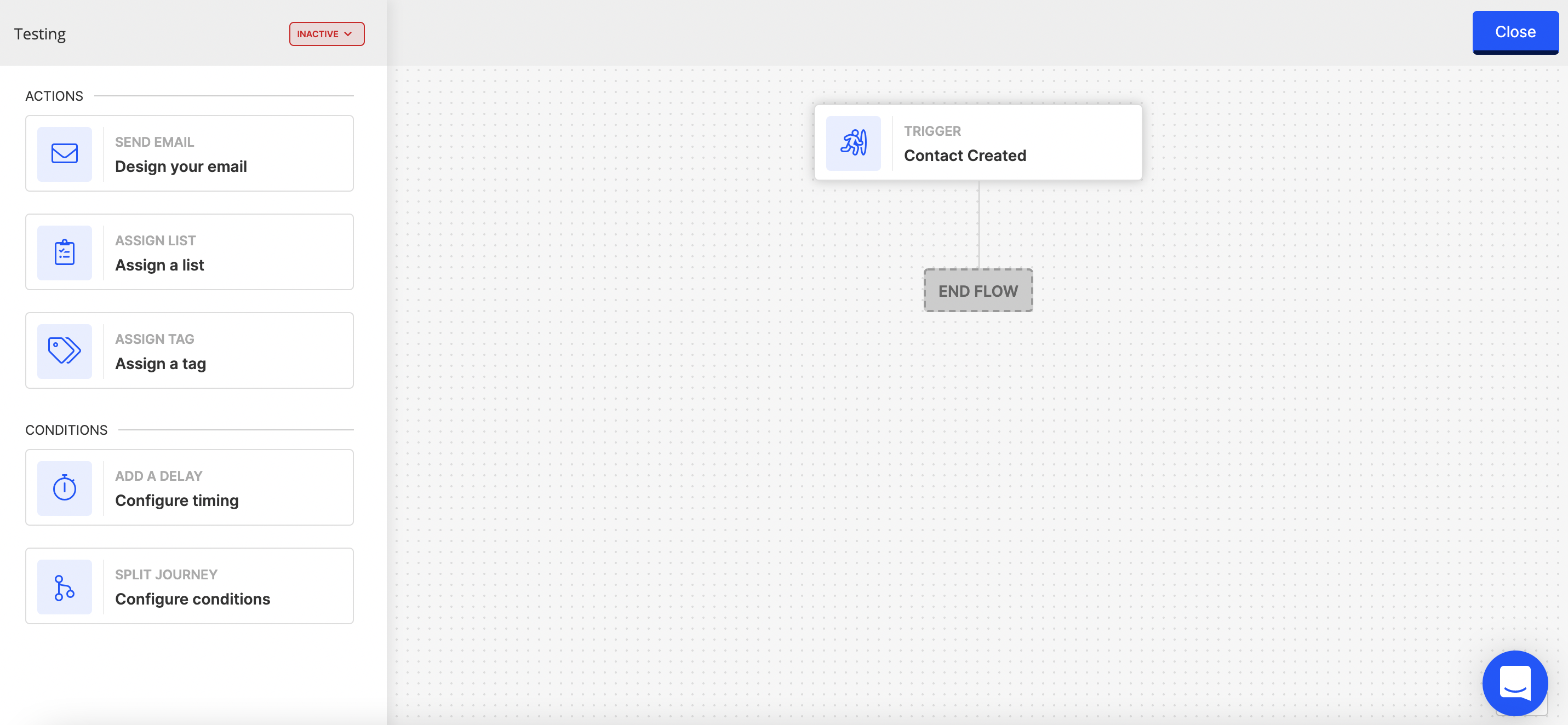
In Automations, you can build journeys based on different types of triggers according to the behavior of your contacts and the nature of their journey in the Shopify store. Let’s have a look at the four different types of journeys provided in the app.
This trigger can be used to create a journey for users who are starting their checkout process. You can add triggers to add thank you emails if they complete their purchase. If they abandon their carts and don’t complete the checkout process, you can send them cart abandonment emails to compel them to complete their purchase.
When a new contact is created in the store, or someone is added to your email lists, you can add this trigger and build your journey accordingly. You can send them a welcome email, add timers to send them emails about discounts and coupons after some delays, and send them your products to entice them to make a purchase.
Another useful trigger you can select is “Tags Assigned”. Tags allow you to quickly stick a label on any asset, for organization, segmentation, identification, and filtering. You can segment your contacts based on the tags and then send your emails accordingly.
You can also use triggers based on lists called “List Assigned”. Lists can be used for emailing, adding prospects to nurture programs, subscriptions, and, the big one, segmentation. You can segment specific emails to specific lists and trigger your actions accordingly.
Journey splits give you as much personalization as you want to get your customers’ attention. You can split your email campaigns into different journeys based on their interaction with your brand. With journey splits, you can have multiple options for your customers to give them personalized content.

With Automations, you can add custom delays to the emails you are sending out to your customers. Add delays to your emails to give frequent reminders to your customers and keep them updated on all your new products and services. You can also schedule delays based on customers’ behaviors and send emails to people who purchased from you during the last sale etc.
Automations provides you insights and analytics to remain on top of all your campaigns. You can see what works and what doesn’t and improve your campaigns. With detailed analytics like opens, clicks, and sent emails, you can have an overview of all your email campaigns in one place.
Automations is an easy-to-use visual flow tool where you can design automated customer journeys like welcome series, email campaigns, cart abandonment campaigns, etc. You can track customer behavior and target people accordingly.
With the drag and drop tool, you can add particular triggers and activities and fast-track your communication accordingly. You can set goals and control whether or not your customers actually meet your goals. You can pull in behavior splits and specify wait times between each journey’s steps.
The actual process of setting up a journey is relatively simple and doesn’t require any coding or technical skills. All you have to do is drag and drop your way to an elaborate and comprehensive customer journey.
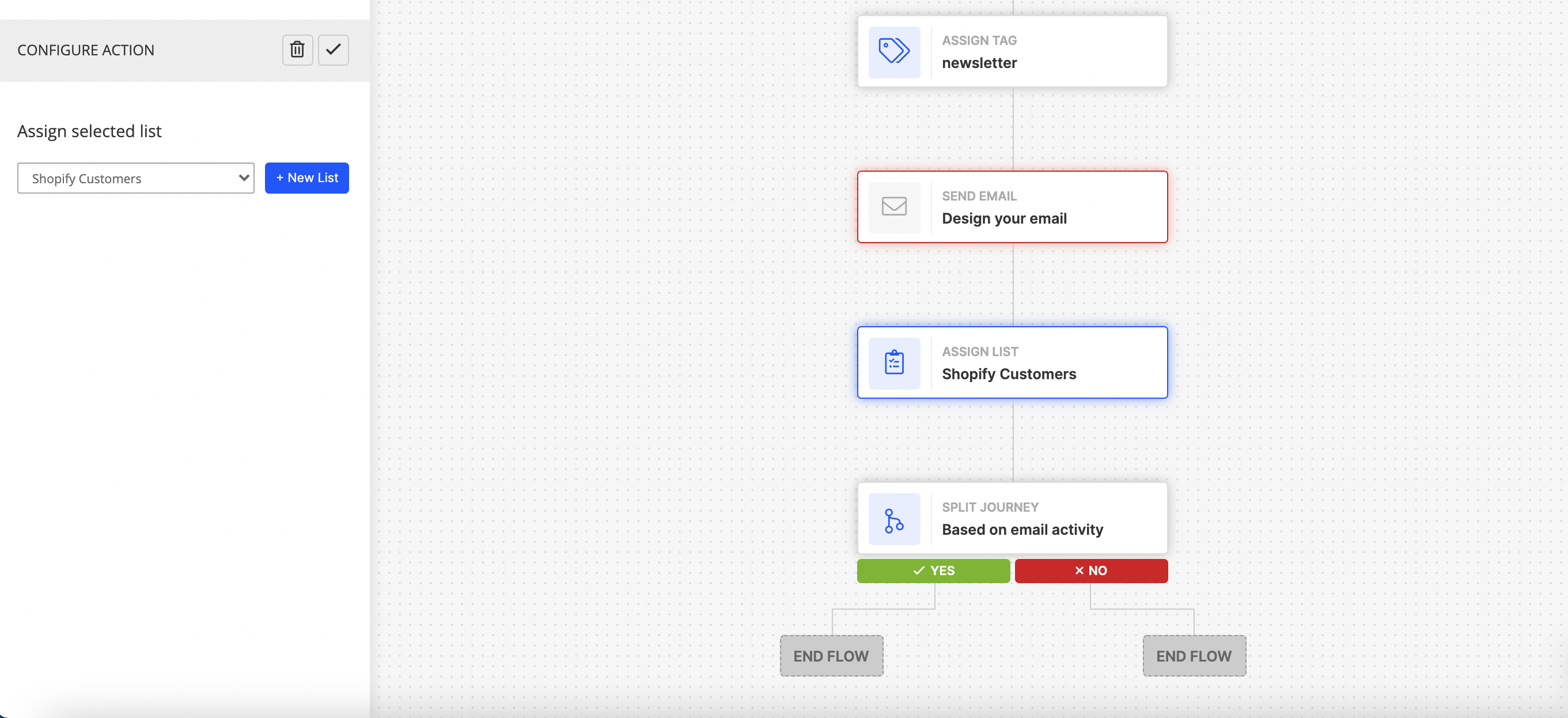
Mailmunch Automations is one of the most important features for automating your marketing efforts and giving a personalized experience to your customers. By mapping your customer’s journeys you can have multiple benefits and scale your marketing to another level. Let’s delve into all you can achieve through Automations.
With Automations, you can increase your campaign performance by accelerating customer engagement in diverse ways. You can engage your customers with tailored journeys, getting their physical and digital worlds together into smooth experiences.
Mailmunch Automations lets you deliver emails in a timely manner that reaches your customers when, where, and how they prefer by tailoring particular customer interactions through real-time customer behaviors. Craft highly personalized email campaigns and keep your customers engaged.
You can create complicated journeys and email flows without any coding required. With split-testing, analytics and insights, and comprehensive tags and lists, you can have as many conditions and triggers set as you want without any technical expertise required.
With Automations, you can envision and manage customer journeys at every potential touchpoint. With the intuitive drag and drop builder, you can enrich customer experience according to individual behavior and personalized messaging at different touchpoints.
With a comprehensive journey, you can schedule and automate all your marketing communications. You can also save all the time otherwise spent on gaps created due to a lack of scheduled messages and automation.
Although Automations is easy-to-use and a very intuitive tool, there are still a few tips and tricks you can follow to make your journey a complete success. Let’s have a look at some of the basic tips and tricks to follow while creating your journey.
If you are a new user of Automations, it’s recommended to create at first like a thank you follow-up email or a welcome email. Also, use simple options at first before moving to journey splits or delays.
Before starting, you should first draft your journey on paper and prepare all the necessary data and content. Before creating a real journey you should map it all visually. By mapping it all, you can structure your journey, have a look at it, and include all the needed steps.
Before you start your journey, you should set the goals of what you want to achieve with the entire journey. Have specific goals with each journey and craft your journey accordingly. This allows you to have a clear goal in mind to move your journey towards.
Automations is one of the most interactive marketing tools to create customized journeys. With its intuitive drag and drop tools, you can create advanced customer journeys, taking advantage of the multiple facilities Automations has to offer. Whether you want to welcome new followers, ask for feedback, do surveys, or reunite shoppers with abandoned carts, you can make sure every customer’s journey starts in the right place.
With Automations, deliver personalized experiences at every step of the customer lifecycle with comprehensive journey management. Ready to sign up and build elaborate journeys for your customers? Or if you want to see it in action first, jump on a free demo call here.
Do you want to white label Mailmunch to deliver exceptional email automation software to your customers? You can do that as Mailmunch gives you complete control over the all-in-one email marketing and lead generation platform for your own customers.
Content marketer by day and book nerd by night, Momina works at Mailmunch as a Marketing Communications Specialist. Momina eats, sleeps, and breathes content marketing. Her expertise ranges from ideation to production to distribution of content, thanks to 4+ years of experience in the B2B content marketing sphere.
Tags:

M. Usama
April 18, 2024
.png)
M. Usama
March 21, 2024

M. Usama
March 18, 2024