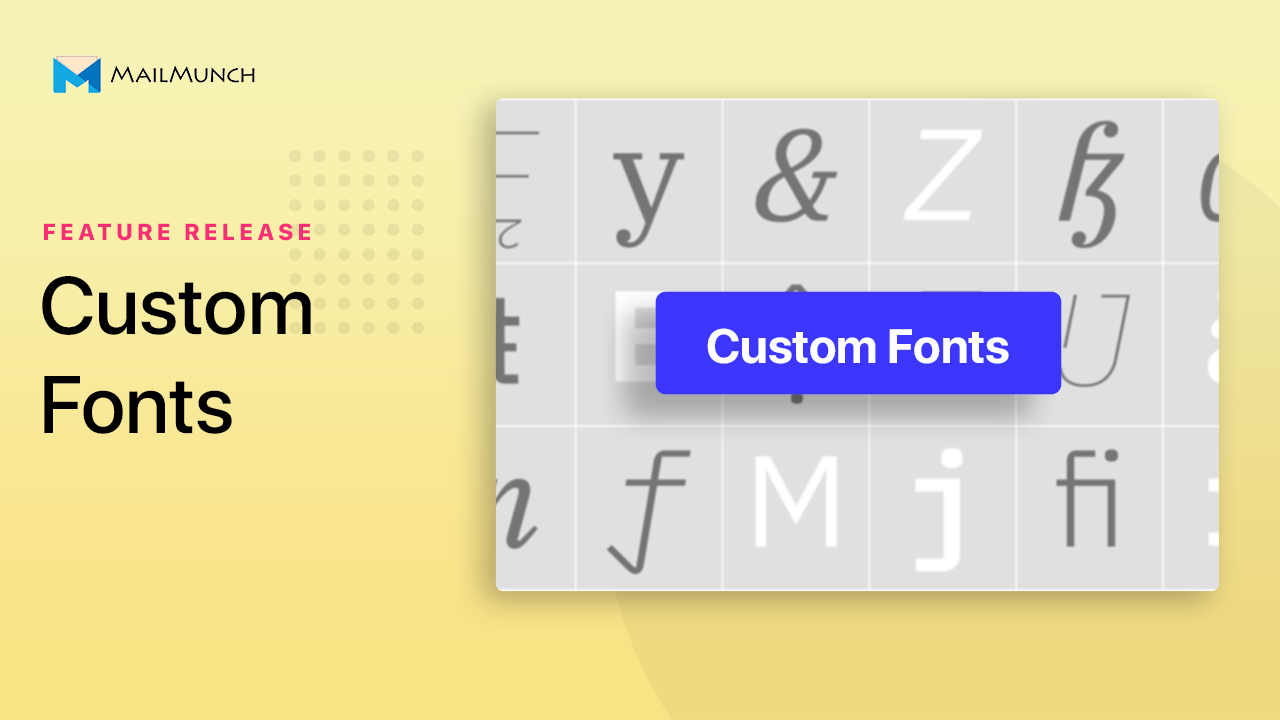
Branding is an integral part of any marketing strategy. Our customers have brand guidelines they adhere to and we’ve made it easier for you to stay true to your brand.
We’ve launched custom fonts so you can use the exact fonts you want in your forms and landing pages. With more font options, you’ll have more customization options, can create better designs and follow your brand guidelines to the dot.
Now you can express yourself and your brand sentiment even better. You’ll find fonts that are quirky, classy, minimal, laidback, and everything in between. You are now unlimited in your approach to fonts with Google’s fonts library and with the ability to add your own custom fonts.

If you go to ‘Manage Sites’, you’ll find a new tab for Custom fonts.
Click on the tab to find a button to ‘Add Custom Font’ in the right corner. Once you click on the button, you’ll get two options.

You can either add fonts from Google’s vast directory of fonts or you can add your own custom fonts.
Once you click on the option for Google Fonts, you’ll get a paginated list view of font options to select from.

You can type in the font name in the search bar if you know exactly what you’re looking for, or you can select a font category from the drop-down menu in the top right corner.
Once you’ve chosen your font, you’ll find it available in your Custom Fonts tab.
To see your font in action, select and start editing a form or landing page, and you’ll find your new Google font available.
To add a custom font, just select the option when for it after you click on ‘Add Custom Font’.
You will get a popup window with three options.
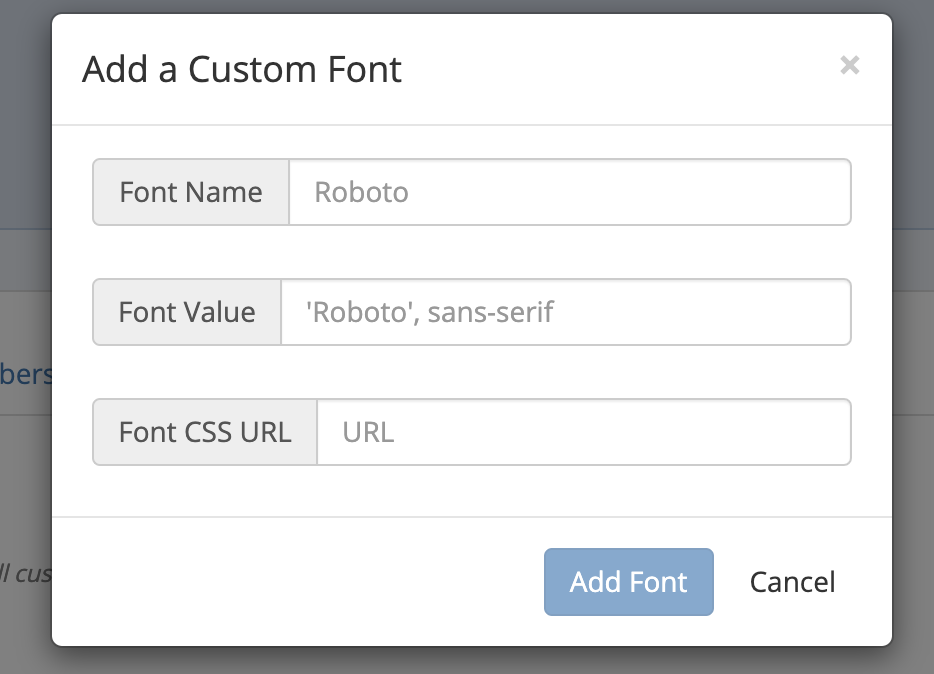
To add your own custom font, you will enter the font’s name, value, and CSS URL, and the font will automatically populate in your MailMunch dashboard, available for use across forms and landing pages.
You can use any custom font libraries and add links to the relevant font CSS files.
Rukham is the Content Lead at Mailmunch. He believes trust should be the basis for all marketing communications.
Tags:

Ammar Mazhar
December 28, 2022

Aqsa Mughees
January 6, 2022

Momina Asif
October 11, 2021