
In 2016, mobile internet usage surpassed its desktop counterpart. In 2019, 53% of web traffic came from mobile users. Couple this with the fact the online mobile shoppers have an average conversion rate of 2%, a number growing every year: Optimizing your website for mobile use becomes imperative.
We at MailMunch realize this and we want our customers to take advantage of the rising number of mobile users. We present to you: Mobile Exit-intent
Mobile Exit-intent is an evolution of our desktop exit-intent technology where when a user is about to leave your website, you can trigger a popup to retain them, thereby increasing your chances of a successful conversion.
The mobile exit intent feature is triggered by any of these actions:
To activate Mobile Exit-intent for your forms, go to the ‘Behavior’ tab when you are editing.
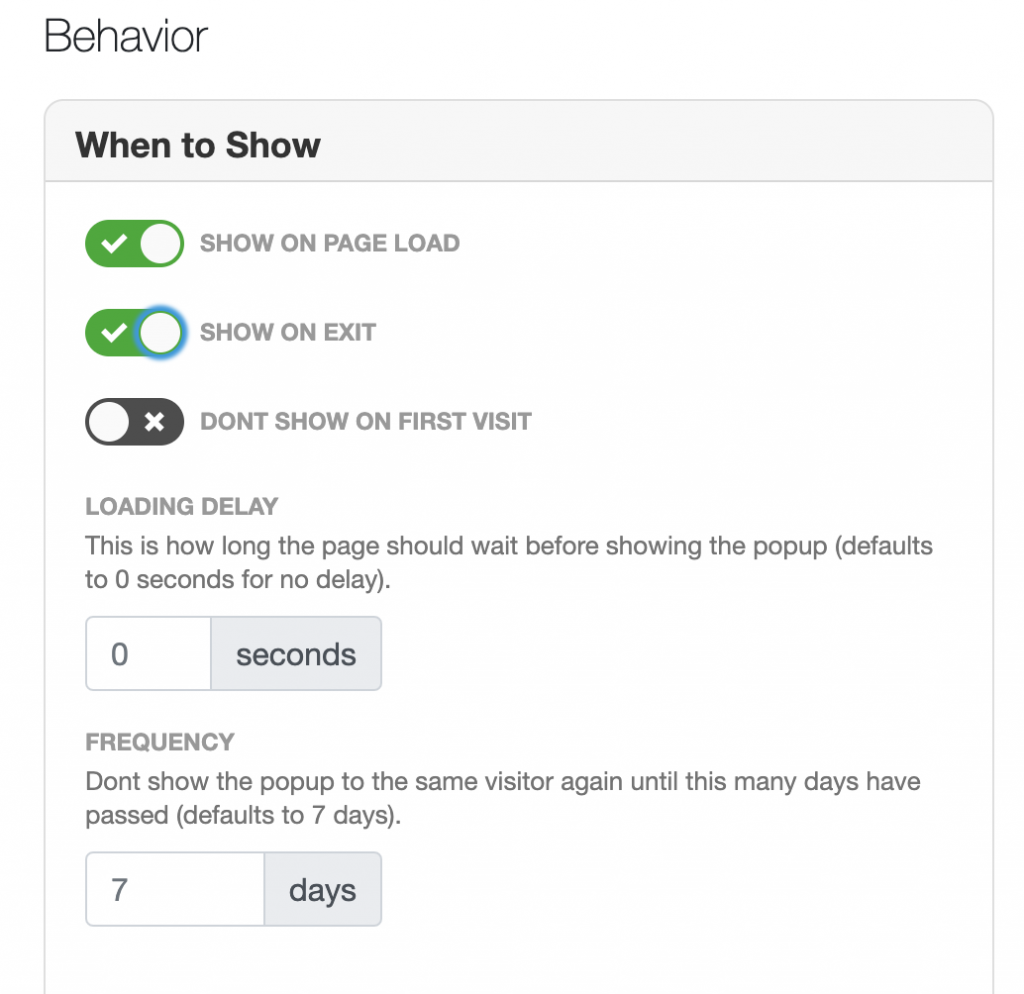
From the ‘When to Show’ menu, click on the sliding bar next to ‘Show on Exit’ to activate Mobile exit-intent.
Once you’ve activated this option, your mobile users will see a popup whenever they take an action that triggers the exit-intent form.
As marketers, we’re always looking for ways to increase our leads and Mobile Exit-intent is designed to help you do just that.
Rukham is the Content Lead at Mailmunch. He believes trust should be the basis for all marketing communications.
Tags:

Ammar Mazhar
December 28, 2022

Aqsa Mughees
January 6, 2022

Momina Asif
October 11, 2021