.png)

Last updated on
February 8, 2023
Mailchimp is the champion at email list management. You can sort and filter contacts in a hundred different ways and you can create dedicated campaigns based on contact’s interaction with your website and emails.
But did you know that you can create landing pages with Mailchimp too? These come in pretty handy when you’re growing your email lists and running promotions for specific goals.
If you’re unclear about landing pages and what they do, you can refer to this guide on opt-in forms and landing pages.
If you already know the benefits of using landing pages, Let’s look at some people and brands who created landing pages with Mailchimp and used them to achieve their business goals.
Hom Sweet Hom is run by Lauren Hom, a hand lettering artist who does projects for creatives and brands and enrolls people for classes through her website.
When she wanted to advertise her new live stream series, she ran ads and built a landing page with mailchimp to enroll people. She wanted to create awareness for the live stream and also attract more people for her mailing list.

She managed to attract 4000+ visits and 2,200 signups with her landing page! That's a 50% plus conversion rate.
Being an illustrator and designer herself, she created a page that resonated with her brand and layered it will animated gifs and web copy that reflected the complete value of her course.
17th Street Athletic Club is a fitness studio in San Francisco.
They were having trouble attracting new sign-ups so they created an ad campaign that would lead people to a landing page to sign up for fitness classes.

The campaign helped them enjoy a 250% increase in sign-ups thanks to a well-designed landing page and automated follow-up emails.
This landing page works on its merit of simplicity and authenticity. There are no over the top promises, the colors are inviting, and the clients shown as testimonials are real people.
Third Piece offers hand knit items and has both online and brick and mortar presence. When the owner, Kristen, was looking to boost sign-ups and drive more traffic to her website, she considered using Mailchimp landing pages.
She ran Facebook ads that would offer promotions and discounts, and people could check out through the landing page link.
One of their landing pages placed on Instagram really caught my eye for its minimal design and maximum relevance for fans.

If you click on the link provided in Third Piece’s Instagram bio section, you’re taken to this nice looking page.
This is a slightly unconventional page because there’s no direct call to action, rather it serves to show visitors all the things Third Piece is involved with, and this builds brand awareness.
From the multitude of options, some of them take you to Kristen’s blog, some take you to the store, and some have you sign up for their latest offers.
To top it off, the landing page provides social media links for people who want to connect through other channels, thus boosting Third Piece’s reach in the process.
As you can see from these examples, Mailchimp can help you with more than sending emails and managing lists. If you’re feeling inspired and want to build your own landing page with mailchimp, we’ll walk you through the process in this next section.
Here's a great guide of design considerations on your landing pages that directly affect conversation rates.
To get started, sign-in to your Mailchimp account and click on the ‘Campaigns’ tab. From there, click on ‘Create Campaign’.
A pop-up window will appear prompting you to select 1 of 5 options. Click on ‘Landing Page’ to proceed.

From there, you’ll be asked to select a template for your landing page. When choosing a template, keep in mind the purpose of your landing page and which template can best help you achieve that. You can also learn more about landing page design principles here.
When you’ve chosen a template you like, you’ll be taken to the drag and drop landing page builder.

The builder gives you a variety of options to create a landing page that you desire, right to the dot. You can edit text, images, add buttons, products, and payment options, and tweak individual colors and images in the design panel.
Once you’re satisfied with the content of your landing page, you’ll click ‘Save & Close’ to be taken to the overview page.
The first thing you’ll do here is to give your landing page a title. This will appear in the browser’s title bar.
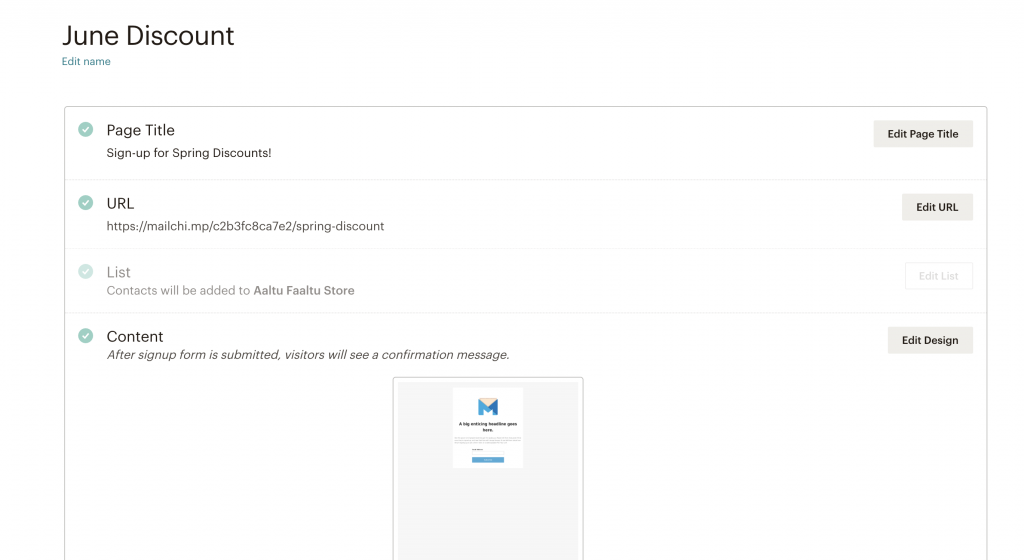
Once you’ve chosen a befitting title for your page, you then decide on your landing page’s URL.

Your URL should suggest what the landing page is about. You can either create a standalone page using Mailchimp’s domain, or you can opt for Mailchimp’s paid feature and create the landing page for your website’s own domain.
If you have multiple stores, you’ll select the store for which you want contacts to be added through your landing page.

As a final step, you’ll set up how you want your landing page to be tracked.

You can choose to track with Facebook, Google and Mailchimp’s own tracking method. Each tool allows you to do slightly different things.
Once you’ve decided how you want to track results, click ‘Save’.

Now you can find the ‘publish’ button in the top-right corner of the overview page.
When you’ve published, Mailchimp will give you a notification with the link to your landing page and social sharing options so you can start attracting visitors to your landing page.
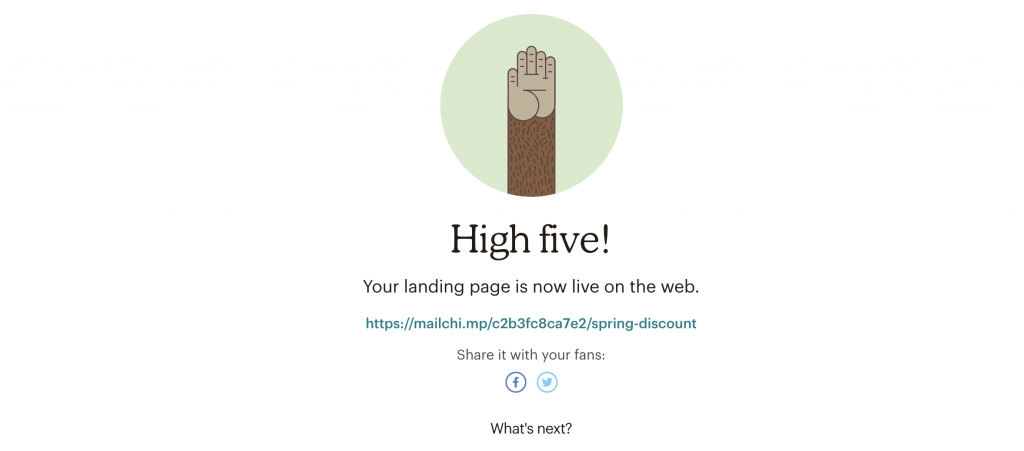
What tools do you use to create your landing pages? Share your success stories with me in the comments.
Rukham is the Content Lead at Mailmunch. He believes trust should be the basis for all marketing communications.
Tags:

M. Usama
April 19, 2024

M. Usama
April 19, 2024

M. Usama
April 18, 2024