

Last updated on
April 5, 2023
What happens after someone subscribes to your email list? they probably land on your thank you page.
Believe it or not, the thank you page is extremely important for the success of your future marketing efforts.
This is the time to tell your subscriber how they can access the desired resource (ebook, whitepaper, etc.) to show them that you delivered on what you promised.
With your thank you page, you can set up all future expectations for your relationships – how often you will email them, what you will send them, etc.
You also get the chance to further engage them with content, upsell them other offers and move them down your sales funnel.
Getting this right is not easy. That’s why we decided to share with you 15 of the best thank you page examples that help startup companies grow their business.

What I like here is simplicity and minimalism. Anything that could be a distraction has been removed from the page to make the message clearer.
The page does a good job when it comes to the core purpose that every thank you page should have – letting the subscriber know how they can access the resource they have opted for.
In this case, the guide has been sent to the email of the subscriber.
What I also like is the call-to-action to check more resources in the marketing resource library of Constant Contact. This is where they have more articles, guides, videos, etc., on all kinds of topics related to email marketing.
That way they can further engage the subscriber with more content, gather more data about them and learn about their interests, challenges, problems.
Later on, this will allow Constant Contact to better qualify them as a lead and find the easiest way to convert them into a paid customer.
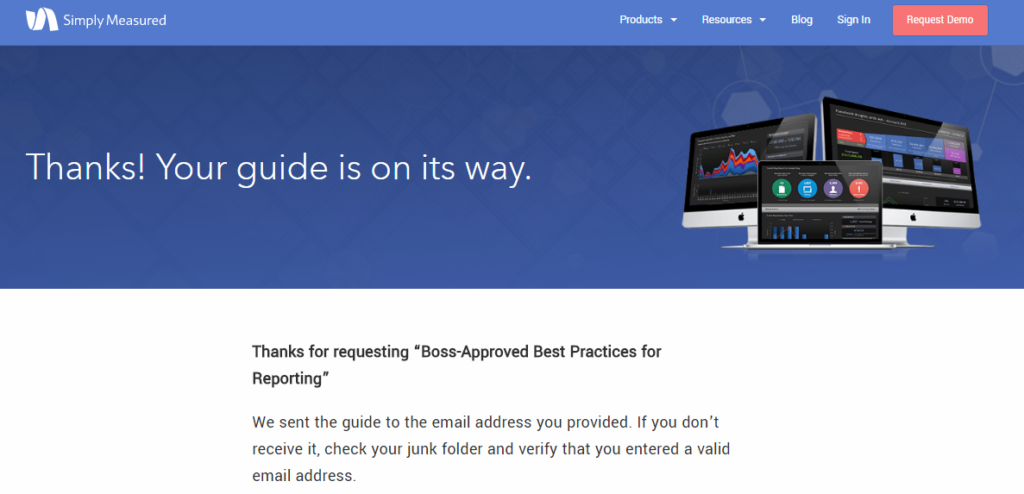
This is another very simple thank you page, this time from SimplyMeasured.
You can see again they are letting the user know that the guide will be sent to his email address.
What I like even more here is that they remind the user to check his “junk folder” in case he didn’t find an email from them in their inbox. Believe it or not, this problem happens more often than you think.
Usually, you can use tools like Glockapps to test and see what percentage of your emails are landing in spam folders.
In case this is currently happening, it is a very smart idea to use the thank you page to remind the users to check their spam folders. Keep in mind that you should also take additional actions to improve your deliverability.

This is the thank you page that KickResume shows to you after you opt in for their awesome free ebook The Job Seeker’s Guide to the Galaxy.
What I like is the call-to-action for subscribers to share the ebook with their friends. That way they can easily tap into referral marketing to generate additional leads for their business.
Subscribers can easily share the ebook via Facebook, Twitter and LinkedIn. They can even use Facebook Messenger to send it as a private message to friends.
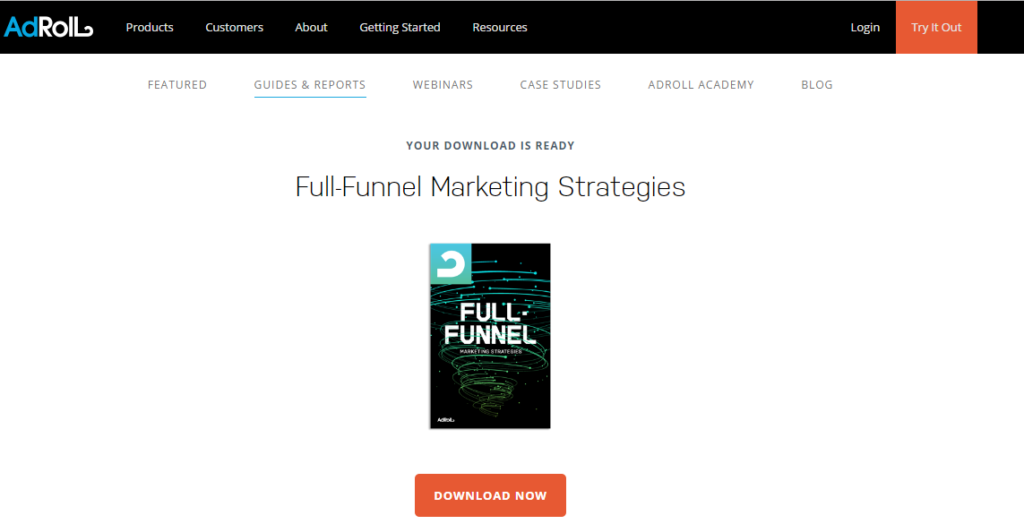
So far, all thank you pages mentioned have included a message that the resource had been sent in the email.
But AdRoll uses a different approach by giving the subscriber the option to download the resource from the thank you page.
I honestly think this is better because it saves time for the people that opt-in.
They can immediately access their desired resource from the thank you page without the need to search their inbox and wait for an email.

AdEspresso redirects you to this page after you request The Ultimate Guide to Custom Audiences 2017.
In my opinion, this is one of the best-designed thank you pages for an ebook I have seen on the web! And I have opted-in for many over the years.
The cover of the ebook is really well done and it is big enough to get your attention. I like the “2017 update” sticker on the side that proves to the subscriber that the information inside is still relevant.
The copy is really well written. You will notice that even after the opt-in, Adespresso puts some effort into convincing you to read the ebook.
“Customer Audiences are one of – if not the most powerful targeting feature of Facebook Ads. In this eBook, you will discover how to use them like a pro!”
The “download now” button grabs the user’s attention and lets the user know how he can get direct access to the ebook.
What’s really smart is the way AdEspresso puts a call-to-action at the end to follow them on Twitter.
By asking a question that is likely to get a “yes” answer makes it more likely that people will follow them on Twitter.

In case you require a double opt-in from your subscribers, you would need a thank you page like the one on PracticalEcommerce.
You should have a very clear call-to-action letting people know that they need to check their email, open the confirmation email and click on the link to complete the process.
Otherwise, they won’t be subscribed to your email list.
I like that PracticalEcommerce tells people to add them to their safe-senders list with a link to a guide on how to do it.
That way they can ensure that their emails are always landing in the inbox and never in spam folders.
A smart thing is also to tell people to contact you if they don’t receive a confirmation email.
Sometimes these emails might not get delivered for whatever reason. So getting people to contact you when this happens allows you to help them complete their subscriptions and get more subscribers.

Smart Passive Income has one of the best confirmation thank you pages I’ve seen.
Instead of using just words to tell people “go check your confirmation email and complete your sign up,” they use a very creative picture to tell you just that.
And we all know that an image is worth a thousand words.
I like how the guy is holding the laptop and pointing to the message that says “confirm your address.” It just says so much more.

This is the thank you page that CopyBlogger shows you after you register for their free membership area.
It does a really good job explaining to subscribers the benefits they get from being members – access to the marketing library with guides and email content that helps bloggers be more successful.
Here, you once again see they point out to mark their emails as “safe sender” so that all emails are delivered in the inbox.
What I like is that they tell you exactly which email to white list, which also helps you remember it. So you will be more likely to open it when you receive emails in the future.
At the end, you see a strong call-to-action to check the ebooks in the marketing library, which is the next logical step to successfully engaging people with content.

This is HubSpot’s Thank you page that they show you after you sign up for their free email marketing course: Marketing your agency.
You get a very clear message letting you know that your sign up has been successful.
What I like is that HubSpot tells you when you will receive your first lesson and how often you will be emailed a new one.
This information is very valuable to subscribers because it sets the expectation in advance (how often they will be emailed), and it also creates anticipation (they will be waiting to receive each new lesson).
I like that HubSpot is tapping into referral marketing here by placing the large call-to-action button to invite friends to the course.
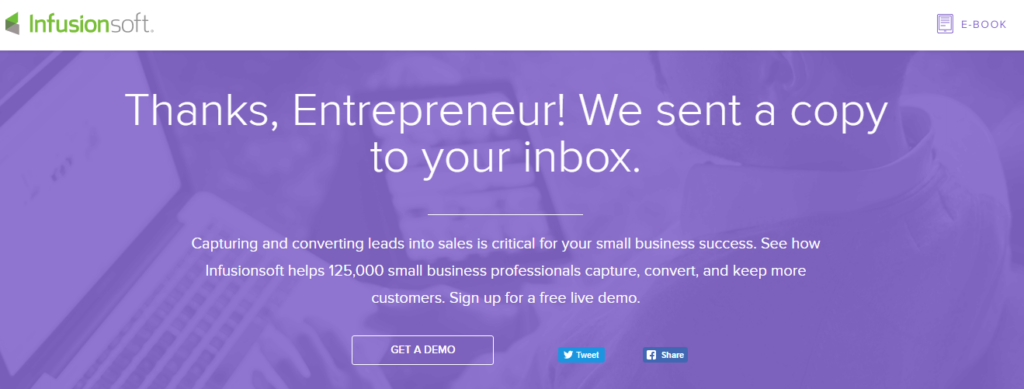
This thank you page by InfusionSoft does an amazing job when it comes to letting you know your desired ebook is in your inbox.
The best thing is what happens next – when they use the opportunity to sell you a free demo of their software.
InfusionSoft takes the time to build the demand for their service by reminding you that capturing and converting leads is super important for your business.
They tap very well by using social proof – if 125,000 small businesses use their service, there must be a reason and their service is probably very valuable. At least this makes you curious about what they have to offer.

This is the thank you page that you see after you register for a webinar on Shopify.
The big red text on the top makes it very clear that your registration has been successful, and putting the access link into a box makes this easier for you to spot.
On the right side, you can easily see the date and the time for the webinar, so the attendees know when to show up.
You even have the option to set up a Google Calendar or Outlook reminder just to be sure you won’t miss it. This feature alone helps Shopify get a lot more people to actually attend the webinar.
What I like the most about this page is the sales copy that pushes the people to implement what they learn from the webinar into the real world. Otherwise, if they only watch it, they won’t get any results.
They use that as a connection to encourage people to start their free trial with Shopify before the webinar, which makes them much more likely to convert at a later point.
I like the idea that they give you an extended free trial with bonuses that you get only at the moment. That way you’re encouraged to take immediate action.
Shopify is one of the largest platforms for eCommerce, together with WordPress powered rival WooCommerce. Here’s an in-depth comparison on WooCommerce vs Shopify to help you pick the best platform for your eCommerce operation.

This is the thank you page that Leadpages takes you to after you join their email list.
I love the way they upsell you to sign up for their upcoming webinar. They focus very well on the benefit by explaining to you that this is where they’re going to teach you how to grow your email list.

The approach for Teachable is very similar to the one from Leadpages. They again are using the thank you page to invite people to their upcoming webinar.
The big text in the middle makes it easy to spot that there is a live training coming soon.
What’s good about this webinar is that they not only teach you how to start selling your knowledge online, with an online course platform. That way they can easily build the demand for their service and easily convert you into a client by the end of the webinar.
They utilize social proof very well by displaying big media websites where they have been featured – TNW, TechCrunch, VentureBEat, WSJ, Bloomberg. Teachable alternatives are also seem to be copying them.
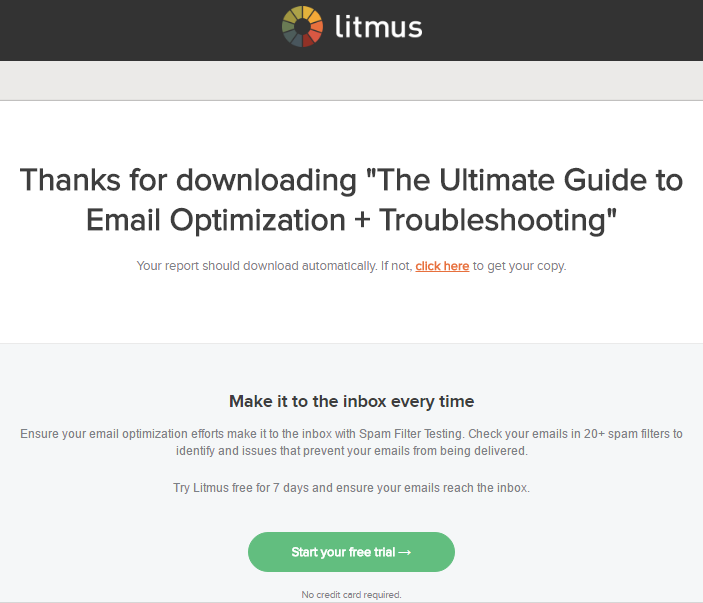
Litmus has a beautifully designed thank you page that is displayed after you opt-in for one of their awesome ebooks.
What I like is that your requested file starts downloading automatically so you don’t have to check your email or download it from the page (which saves the subscriber time).
At the same time, Litmus can use the opportunity to sell the free trial to its subscribers.
You can see a very well written value proposition in the gray box – ensure your emails make it in the inbox with spam filter testing.
What contributes to the higher conversion rate here is that there is no credit card required. So the user can easily test the software for seven days without the worry that he will forget to cancel the trial.

ConversionXL uses their thank you page to upsell you a ticket to their conference CXL Live 2017, which is a pretty brave goal.
The value, however, is huge. You would stay together on a remote location together with all attendees and speakers.
They also add a secondary CTA, asking you to follow them on Twitter.
Creating your own thank you page is pretty simple. In this article, we're going to show you how to make one using MailMunch, but most email marketing software have similar interfaces so these tips are applicable in most cases.
Once you've designed your landing page, you'll click on the 'Thank You' tab to go to create your thank you page.

First, you'll get an option to choose what to do once a user subscribes through your landing page. You can either show a thank you page or redirect them to another website (when you want to take them to a download page for example.) For our purposes, we'll choose 'show a thank you page'.
Then click on 'Edit Page' to design how your thank you page will look.
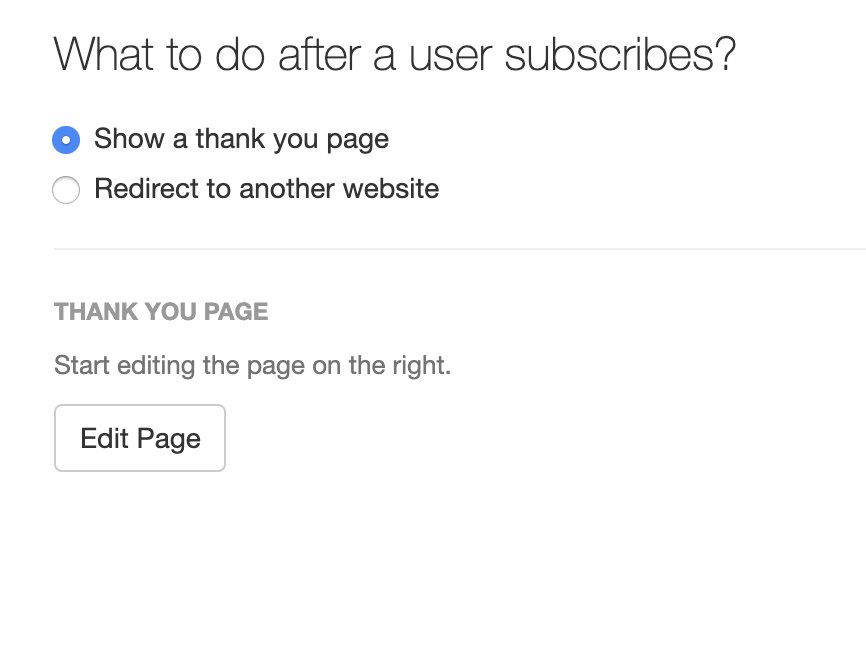
A new window will pop-up within MailMunch's builder.
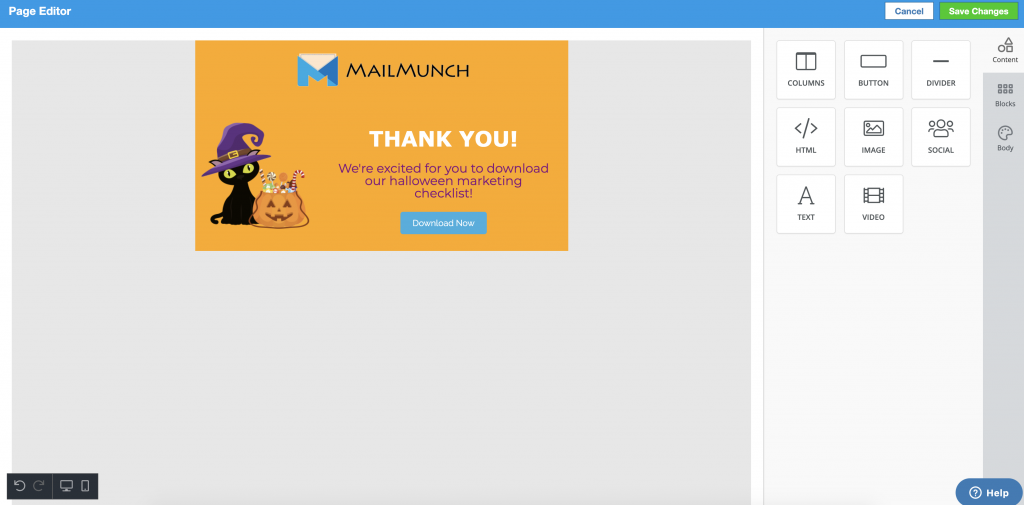
Here you get a dozen options to customize your Thank You page to your heart's content. You can add images, change your logo's size. Add columns, custom code, and CTAs to give your Thank You page the exact look you have in your mind.
Once you're satisfied with the design and copy, click on 'Save Changes' your thank you page is ready. Now just complete your landing page and thank you page processes by following the steps in the next 3 tabs. Then press 'Publish' to see your page go live!
The biggest mistake you can make when it comes to creating landing pages is forgetting to set up a thank you page for your subscribers.
Without doing this, people would never know their opt-in was successful.
What would upset them even more is the fact that they wouldn’t know how to access the resource they requested – even if it’s a free ebook, webinar or something else.
Do they need to receive it in their email? Do they need to visit a specific page? How would they know?
Another thing you would be missing without a thank you page is the opportunity to further engage your subscribers with more content and convert them into paying customers.
Your goal should be to move them down your sales funnel, and one of the best ways to do that is to use your thank you page.
So what are you waiting for? Create your thank you page today. Now you can easily do that with our new landing page builder.
Tags: