.png)

Last updated on
April 25, 2024
If you asked the average person to explain email marketing, they would probably say it involves sending out newsletters or big sales announcements. These one-time messages are called broadcasts, the "traditional" way of marketing through email. Even people without a marketing background can understand newsletters and announcements.
However, it would be hard for even them to explain how a five-email automated welcome series works. That's why, even though they don't have the highest open and click-through rates, broadcasts are some of the most important emails you send. Customers have come to expect this kind of marketing email from you.
The aim of broadcast messaging is to speed up the process of communication and increase audience reach. It's a great way to keep people's trust and up-to-date on what's happening worldwide.
If you're interested in learning about different types of broadcast emails, how to send them, and which platform to use, you've come to the right place. In this article, we'll walk you through the steps of how you can increase your audience's engagement.
Broadcast emails are email campaigns sent to a large group of people at a fixed time. Broadcast emails work best when they help people remember your brand and inform and excite them about news and updates.
If you want to remain in touch with your subscribers and stay top of mind with potential customers, you need to use broadcast emails. We encourage readers to contact us to begin organizing their trip, so that's when you can expect to see an influx of brand-new leads in your email.
An autoresponder is a program that sends prewritten responses to emails. The script runs when a user does something on a website or sends an email directly to another email address with an autoresponder set up.
Email autoresponders exist in various forms and sizes, but they all have one feature in common: they automatically send emails in response to user actions. These include, but are not limited to, signing up for an email list, downloading a lead magnet, purchasing, and abandoning a shopping cart.
The following are types of autoresponder emails:
Let's have a look at the different autoresponder email types individually.
.png)
A drip campaign in email marketing is a series of emails delivered regularly to a defined list of subscribers. With an automated and triggered email campaign, you can send personalized messages to many subscribers based on what they do.
Suppose a customer fills out a contact form on your website to get a free PDF. The subscriber will get an automated email containing the promised document shortly after clicking the submit button. However, you want to maintain communication with your contact beyond this point. Following an initial email in which you introduce yourself or your company, you should send a second email on a similar subject, asking the contact to join your business or purchase a product.
Instead of sitting at your computer and writing emails one by one to each new contact, you can set up a drip campaign that sends out emails from a queue of previously produced emails at regular intervals.
Automated email follow-up series can be tailored to a specific topic or a customer's recent actions to ensure you don't lose any potential sales and get in touch with leads when they're most interested.
You can use your email marketing service to send pre-written follow-up emails that you can choose from a list. Follow-ups are not just regularly scheduled emails. You can change them based on what your customers do, and they can be made unique for each person.
Drip campaigns and follow-up campaigns are part of automated workflows. It's a more in-depth campaign with a personalized system of automated emails sent to customers based on their actions and data.
Automated conversation workflows allow conversations to progress logically according to personalities, situations, and your company's overarching aim.
An email broadcast is a single email you send to subscribers or customers. This category includes emails like newsletters, ad campaigns, special offers, and blog posts that stand out. You just have to send an email broadcast manually once.
On the other hand, email autoresponders are prewritten emails that are automatically sent out after a specific action. Once an autoresponder campaign is set up based on a trigger, emails are sent automatically at set times without any help from a person. For instance, you can set rules for autoresponder emails that send alert messages for
4 main email broadcasts are applicable and helpful for businesses catering to business-to-business (B2B) and business-to-consumer (B2C) customers.
.png)
A newsletter is a way to get in touch with a group of people and send them news and updates through email. If you make and share a flyer on your company's website or blog, it's easier to get the word out about a product, event, or article. Moreover, utilising a flyer maker simplifies the process of crafting visually appealing flyers that effectively communicate your message. These flyers not only enhance visibility within your local community but also serve as a powerful tool for reaching international markets.
It also works well for getting into international markets. It can help you keep in touch with many people regularly, get more people to visit your website, and spread information your audience finds valuable.
The following are some examples of newsletters:
Often distributed weekly, biweekly, or monthly, newsletters are meant to create connections with your audience and encourage people to engage with you.
A successful product launch involves thoroughly planning and coordinating various actions before offering them to the target audience. You should create great content so that people want to learn more about your business and check out your new product.
A product launch is an introduction to the market of a brand-new product or an improved version of an existing one. It's an excellent product promotion strategy since it may increase interest and sales immediately. For example,
An email digest is a concise and straightforward version of mass communication through email. The format is similar to that of a newsletter, but the content organization is somewhat different, and the result is a compilation of materials addressing a single topic.
You can choose to send a digest daily or once a week. It could be about technology, finances, health, or something else. You can also include media like articles, blogs, polls, and videos within the release.
Digest emails can be about:
A sales promotion can increase revenue by attracting new clients. It's a temporary marketing campaign meant to generate more leads as soon as possible.
It's important to consider how much the campaign will cost, how well it fits in with the brand's image, and what effect it will have on consumers before launching it. Popular sales promotions include discounted products, free shipping, flash sales, loyalty points, and many more.
For Example:
Although there is no one best method for email marketing, there are a few things you can keep in mind to develop a plan that will provide the best results.
.png)
Don't let the word "bulk" fool you; it means something particular. Yes, you can send email broadcasts to tens of thousands of subscribers with a single click. Also, we all know that every advertising or sales email we get comes from a computer program. But there's still room for being yourself. Even now, we still hope these emails will have a little personality.
The best strategy to boost your open rates is to provide your subscribers with information that is both useful and tailored to their specific interests. "Personalization" refers to collecting information about subscribers and creating content with them in mind. You can also use subscriber profiles to give a personal shout-out or to customize images or product offers for each subscriber.
Firstly, you should try to use the person's first name when you welcome them. All of this is easy to do with the help of "custom characteristics." Let's say you have a database with all your subscribers' first names and email addresses. All you have to do is add the custom attribute "the first name" to your email. By doing this, your email broadcast software can easily pull first names from a database and personalize the greeting for each recipient. Consider including specific, attention-grabbing elements in the email's title and body to make it stand out from the inbox. This is true not only for names but also for many other things.
Segmentation is the process of dividing a group of people into smaller groups. Your marketing efforts can be more effective if you know your target audience's age, gender, location, interests, and behavior. Also, if you divide your target audience into smaller groups, you can give each subset more personal attention and strengthen your connections with each member. According to surveys, 75% of clients are more likely to buy from brands that provide appropriate suggestions.
For example, if you're sending an email broadcast about product updates, it makes sense to divide your audience into groups based on how they subscribed. It may not be necessary to inform everyone about every change, especially if only a few are relevant.
Email open and response rates will increase as you begin segmenting your audience and sending more focused, tailored emails.
Every marketer has, at some point, been caught in the trap of sending out too many lengthy email blasts. It is just that there is so much we want to impart to the world, and we are confident that everyone is interested in hearing about it. To be honest, most people don't give a hoot about receiving lengthy emails.
To convey your message clearly, you should limit the number of filler words and phrases you use. Your email should be as brief as possible. While it might be tempting to include every important information in an email, doing so may be counterproductive. You want to get to the meat of the valuable information as quickly as possible, so skip the lengthy introduction. Use bullet points to help you summarize the information. Use humor, summarize everything in a few lines, and move on.
Many studies say that Tuesdays and Thursdays are the best days to send emails, especially between 8 and 10 a.m., but you may have to try a few things before finding the best time. Mailmunch allows you to send emails at preset times, even across time zones.
However, many marketers say that production remains constant during the whole workday. The weekends and nights are the worst times of the week. According to Campaign Monitor, the best time to send an email blast is between 1 and 2 p.m. This way, your target audience will get your email right after lunch, when they're back at work, and have more time to kill before returning to work.
It's also a good idea to send email blasts during the time of day that's most convenient for the receivers. If you send bulk emails to people in different countries, scheduling them based on different time zones is more effective. Many tools have this feature and will do all the work for you.
Every email blast has a purpose. Whether you're sending out a newsletter or a promotional campaign, your goal is to get people to take action once they've read your message.
A call to action (CTA) is an important part of your email that helps users figure out what to do next. A user may need clarification about making a purchase or signing up for a newsletter if there is no prominent and enticing call to action (CTA).
Include a call to action at the post's conclusion to direct readers to your blog's homepage for further articles or to sign up for your email newsletter.
Remember that it's essential to build more trust, which will encourage potential customers to use your products and services.
A consistent voice throughout your newsletters increases your reputation with your readers and helps you achieve this goal. Maintaining a constant tone in your writing, whether businesslike, kind, or encouraging, will help readers get to know and identify you faster.
You can automatically cater to all the best practices mentioned above by creating and sending broadcast emails with Mailmunch! Here's how you can do it
First, signup for Mailmunch and create a new campaign. After you have created your campaign, select the broadcast email from the “Pick a campaign” section.
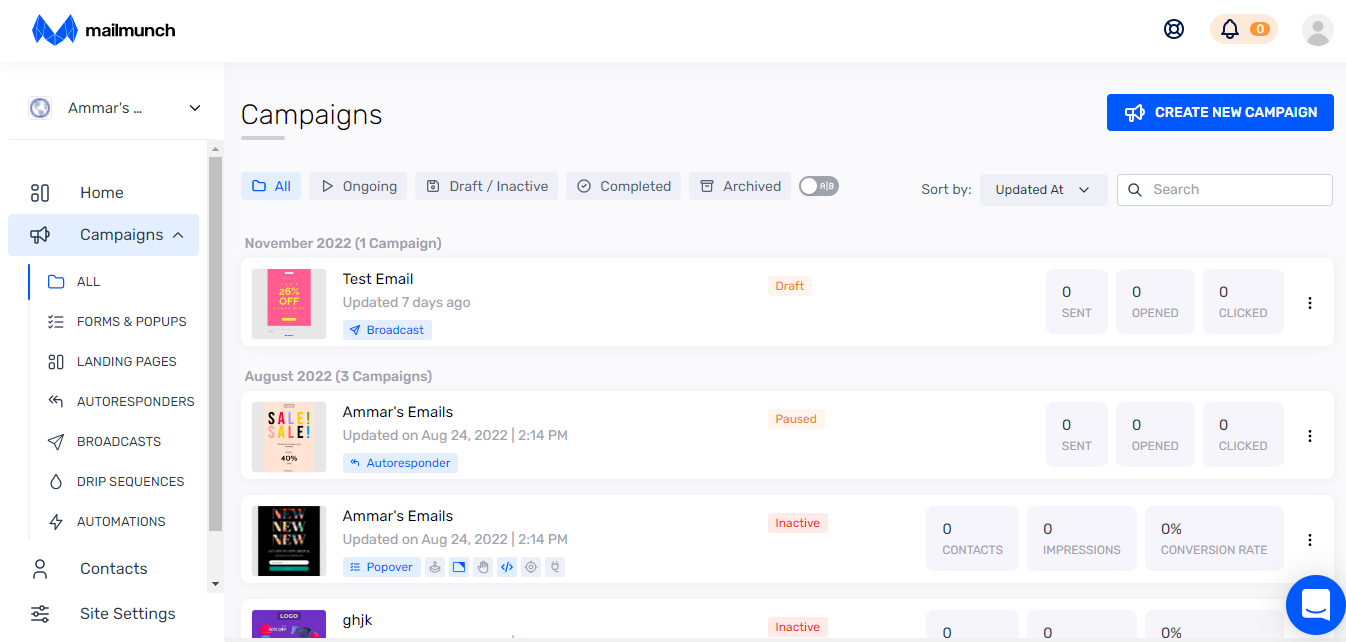

After you have chosen the broadcast email campaign option, name your campaign. Subsequently, you will be taken to a page where you can choose the template you want for your broadcast email.
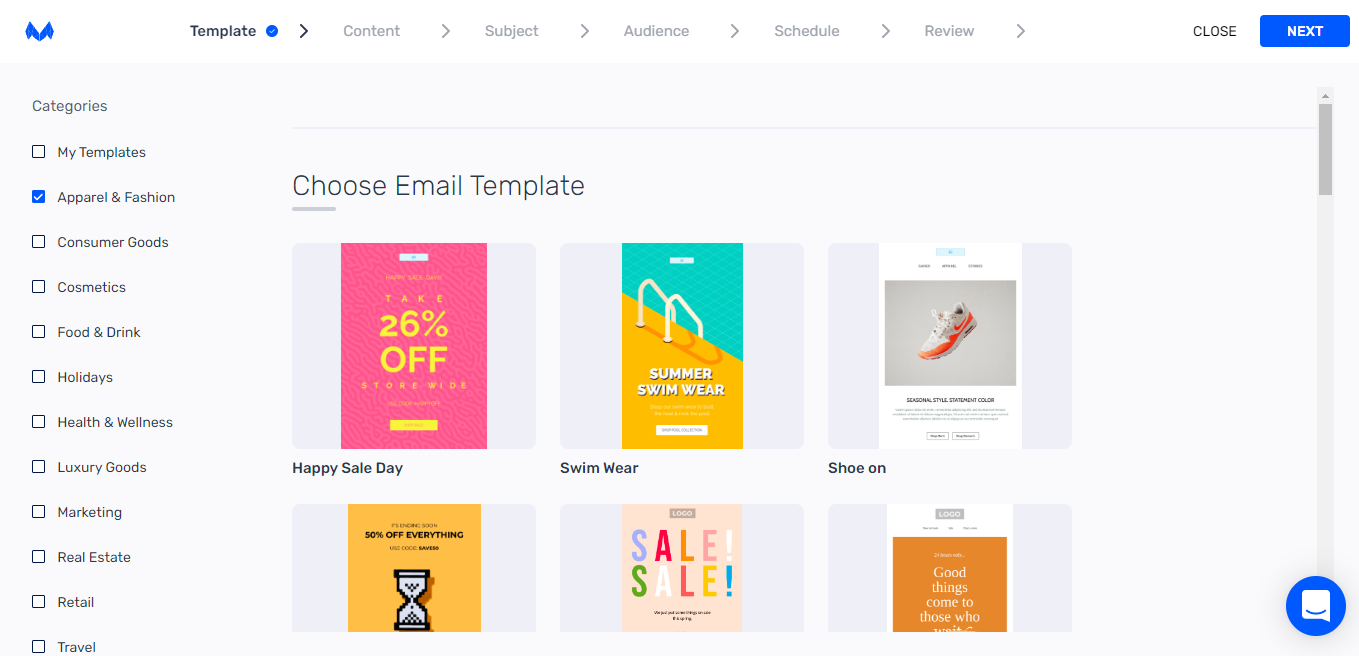
After choosing the template, you can then start editing your email using Mailmunch’s highly intuitive and user-friendly drag-and-drop builder. You can customize the email to your heart’s content.
If you want a subject line for your email, then in the “Subject” section, you can generate a subject line for your email using Mailmunch’s AI Copy Assist which is an AI email subject line generator. Also, you can write a preheader text and sender information.

In the “Audience” section, you can select the recipients of the email. You can send your email to your entire list or select segments to t whom you wish to send your email.

In the next section, you can schedule your email. Either you can send your email immediately or schedule it to be sent at some other time.
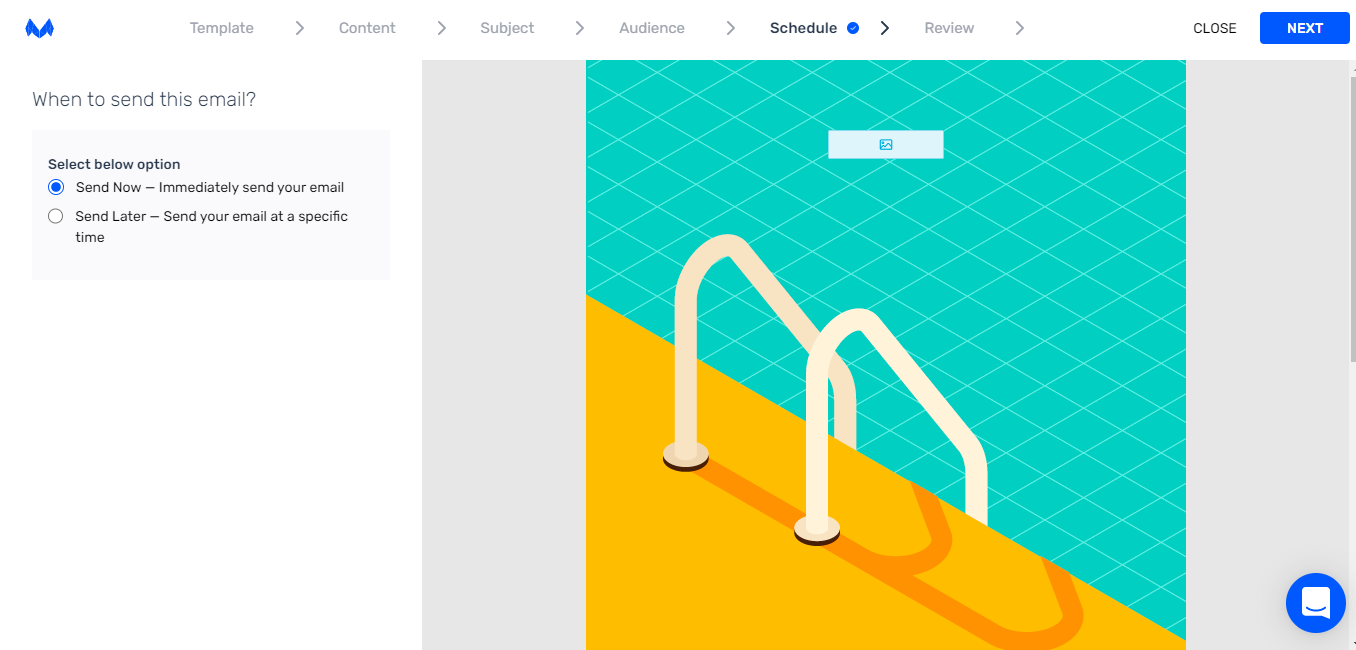
In the final section, you can review your email and see whether your email checks all the requisite boxes. If not, then you can always go back and edit it.
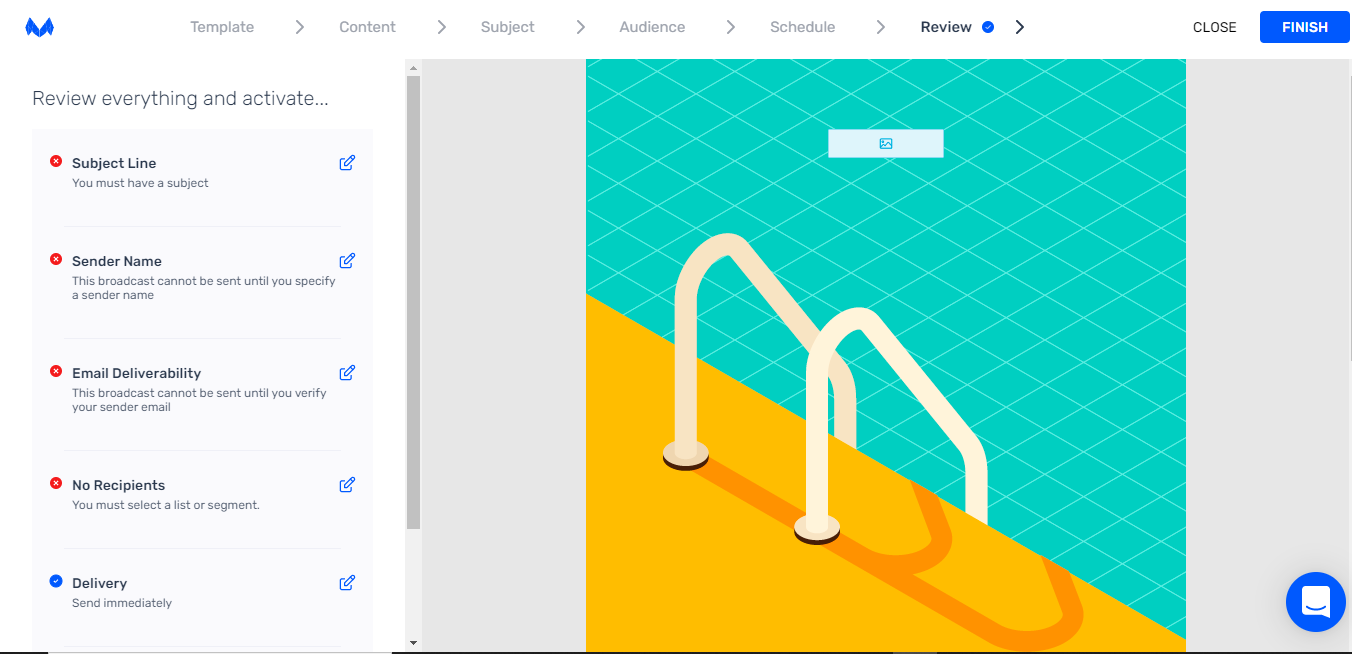
There are only so many types of email broadcasts to choose from. Not wanting to overwhelm your readers, you send periodic newsletters to keep them informed. If you're stuck for ideas for your email broadcast, we've compiled the best examples for you:
With Yellowstone’s helpful email template, you can connect with your audience and provide all the information they want in a single email. This format is helpful because it allows the reader to easily stay abreast of developments in the industry, as well as any related new projects or employment opportunities.
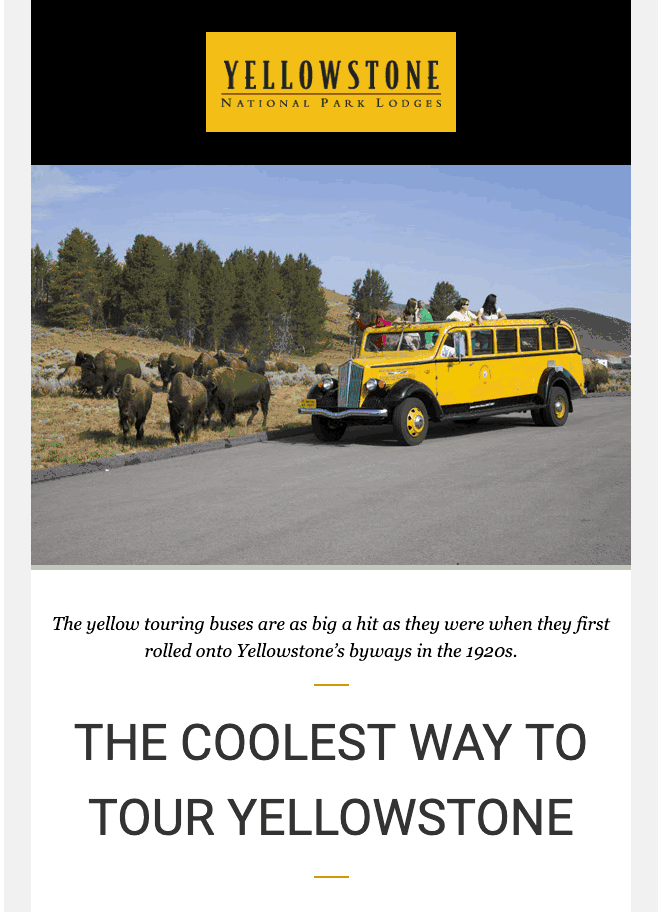
The Yellowstone newsletter is longer, but the Xfinity one is similar. To keep your interest, the newsletter uses iconic pictures and headlines. Xfinity capitalizes on the fact that summer is finally here by sending out an email full of summer-related content, as shown in the following image.
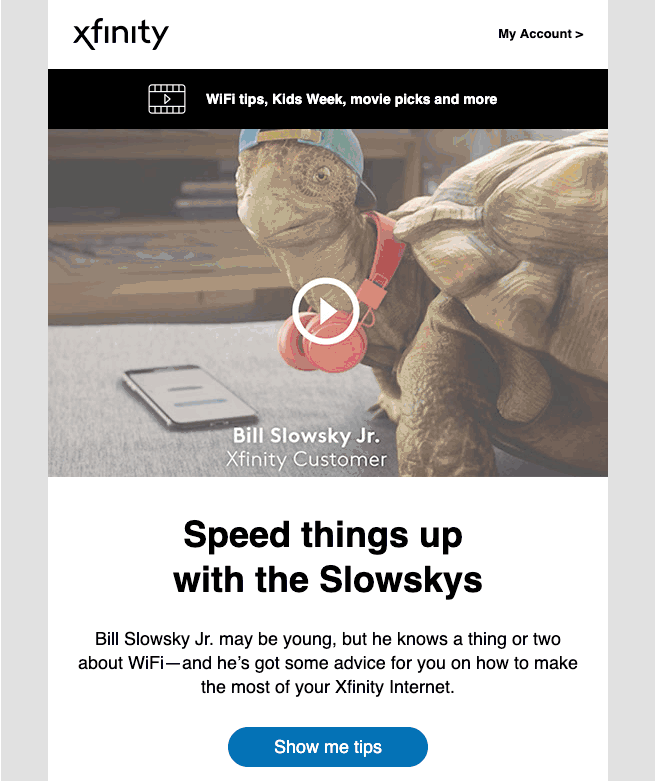
It's no secret that Starbucks is one of the most well-known coffee chains in the world. This is a critical change that affects how their app works. Every effort you make to accommodate a client's needs is appreciated. Through this email, Starbucks established itself as a customer-focused company.
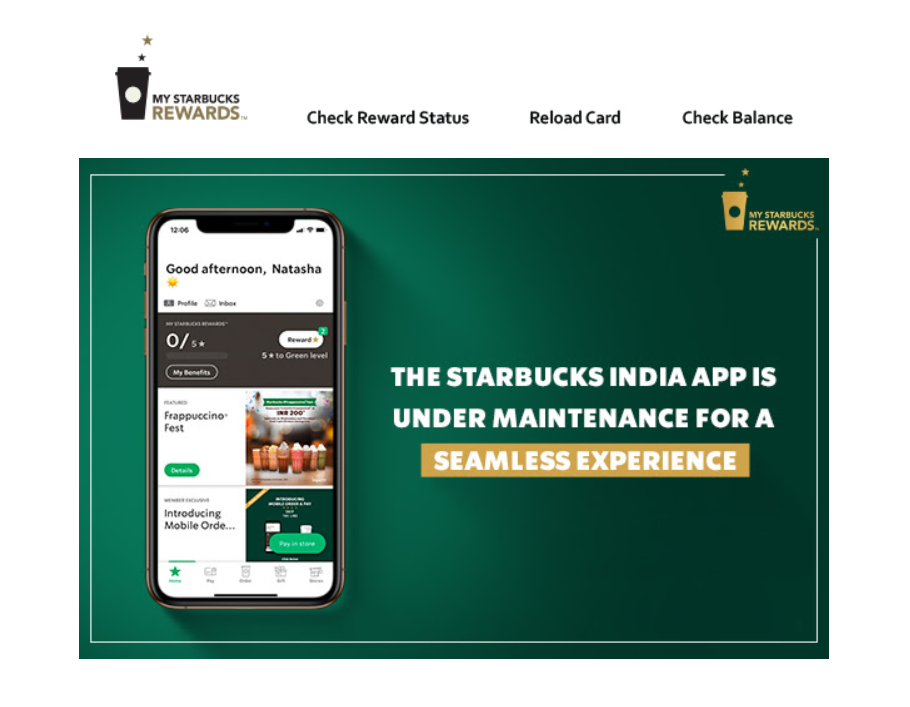
Canva informed the people on its primary mailing list through this broadcast email that the company has just added 60 million new photographs to their Canva Pro membership.

Pinterest’s example business-to-business email campaign has a sleek, clean style and a single call to action. The newsletter is for a wide range of marketers, small businesses, and bloggers.
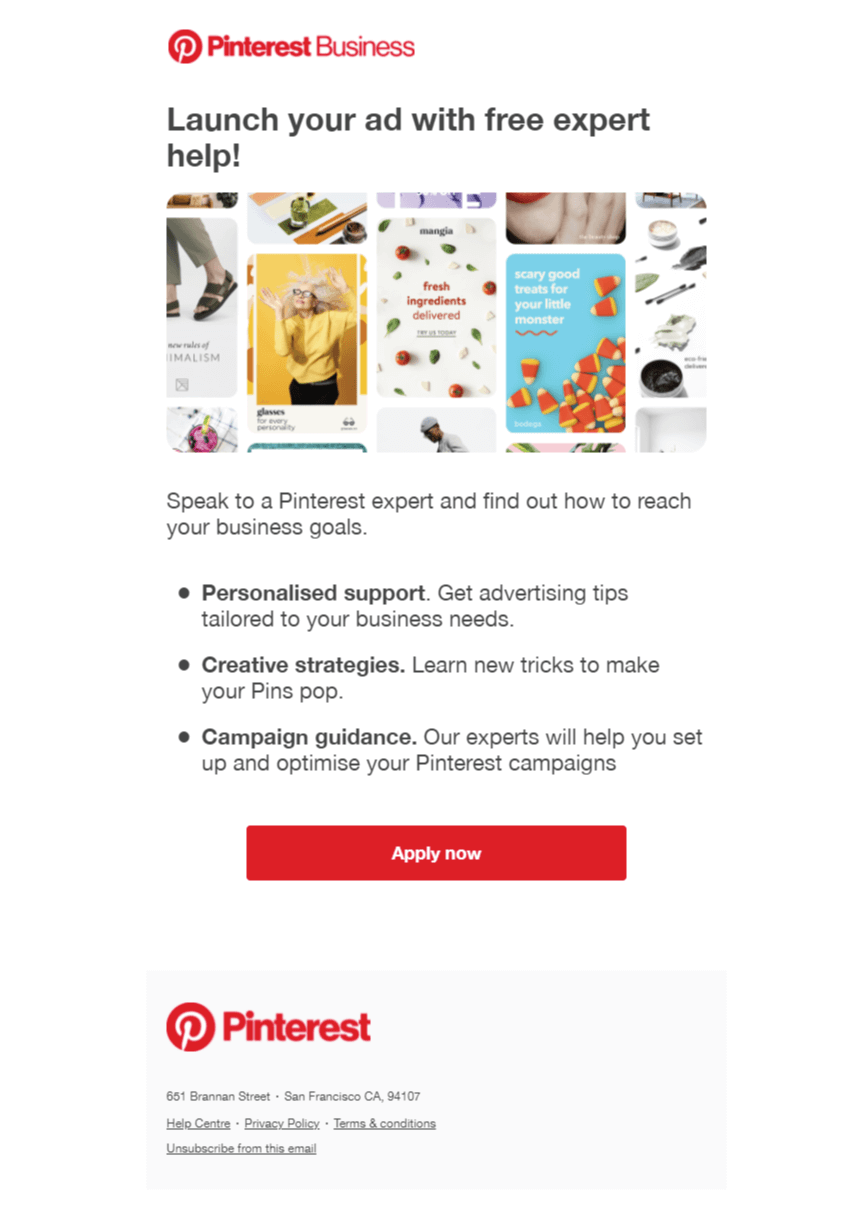
This is a bulk email sent out to promote a Kickstarter campaign that is now running and fantastic bargains at Dog Might Games.
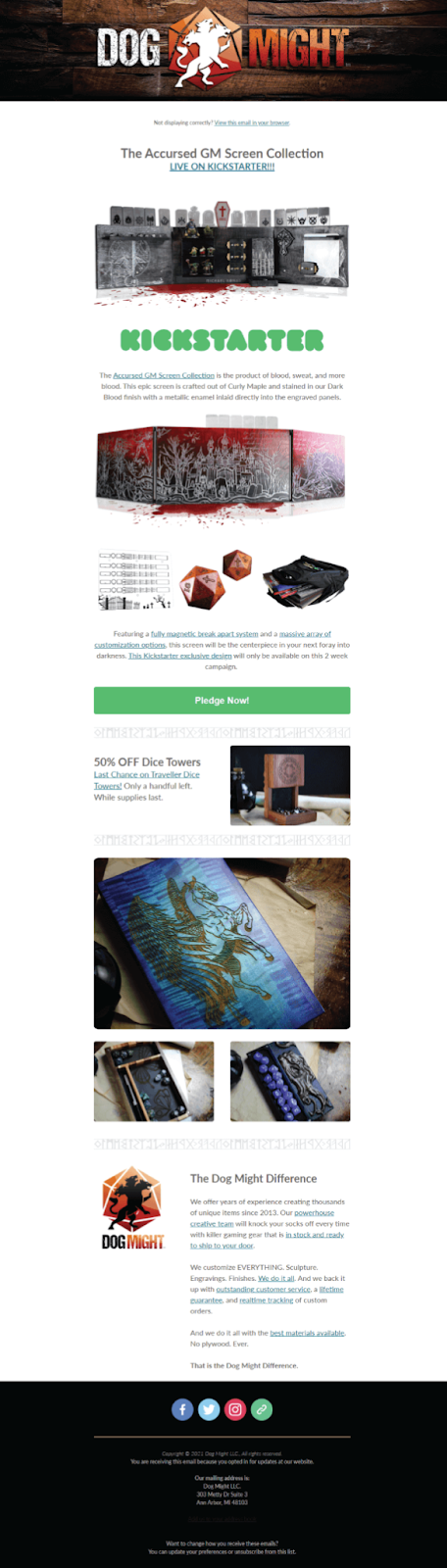
This J. Crew email broadcast advertising is formatted well for mass distribution. Here's a 40% discount on anything on the website. Did you also see the warning sign and caution tape in the upper left-hand corner? There will be no further discounts after tonight.

The Yelp email covers terms of service and privacy policies, which might tire or uninterest readers. However, it works because it emphasizes essential aspects while keeping them straight. Everyone likes it when information about a product or service is presented clearly.
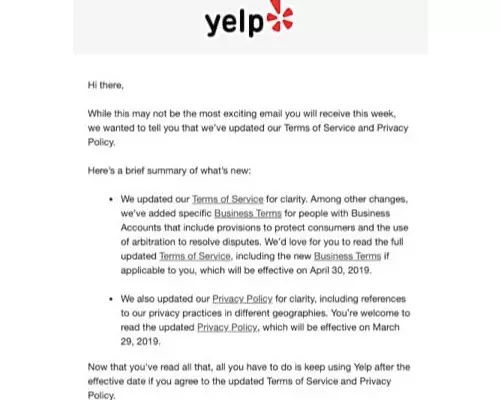
The following is an example of a successful email marketing campaign used by Grammarly to encourage free users to upgrade to Premium.

There is no email notification system in place to notify you whenever Netflix or Amazon launches a new episode or new product. There would be an absolute explosion in your email if you did that.
In its place is the option of sending one huge email with several changes or updates included inside. If you want an example of a membership update package, look no further than Amazon. Here's an example:

OptiMonk has some great news to share with their audience: they have recently finished the largest product upgrade ever, and it affects the admin interface, website, and other features.

With summer almost approaching, Nike sends out a special summer newsletter. The design is simple, and the message is direct: "Summer-ready gears are on the way."

DigitalMarketer sent this email to our primary list to inform them of a sale they had going on that included an 80% discount on all of our courses, workshops, and playbooks.
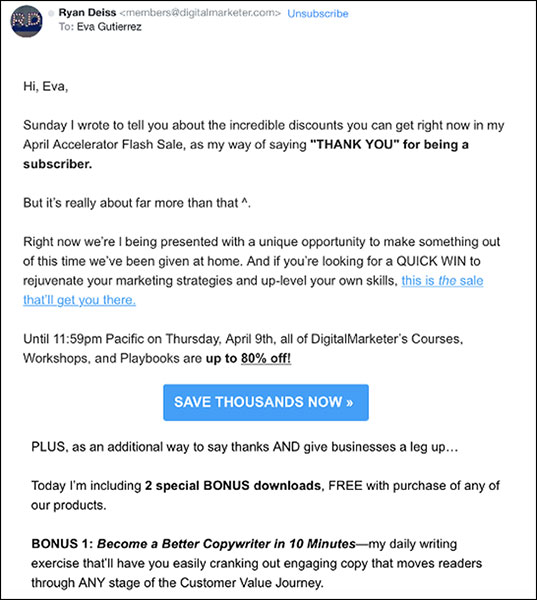
This broadcast email from Gap informs its subscribers about a promotion known as "Mystery Deals," which the company is currently running.

Shutterstock has compiled a list of the most practical design tools for companies and promoted it by sending an email to their mailing list.

After completing an online event that Medium hosted, Eventbrite was used to send a broadcast email, including a recording of the event, to all participants.
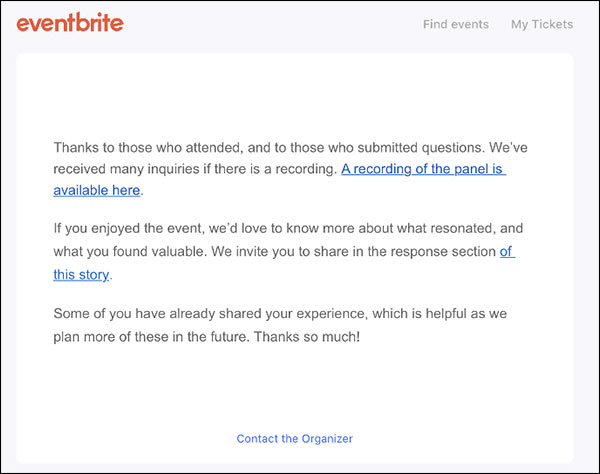
Look at this fantastic Black Friday email we got from Everlane. Instead of making a profit, they use this day to bring attention to the plight of Chinese laborers and to collect donations for them. That's what you call making a difference!

Tim Ferriss is a businessman, writer, and podcaster. Those signed up for his newsletter get a weekly summary of his work across all platforms through broadcast email marketing.

Like Yelp, Venmo will walk you through the modifications to their policy. These updates won't significantly alter the platform's functionality for most users. Of course, that's beside the point. The important thing is that these alterations may have consequences. That's why the email goes out to everyone.

Have a look at this digest broadcast email from The Daily Carnage:

To maximize their effectiveness, newsletters must consistently emphasize the company. This is something that Search Engine Journal excels at. Check it out:
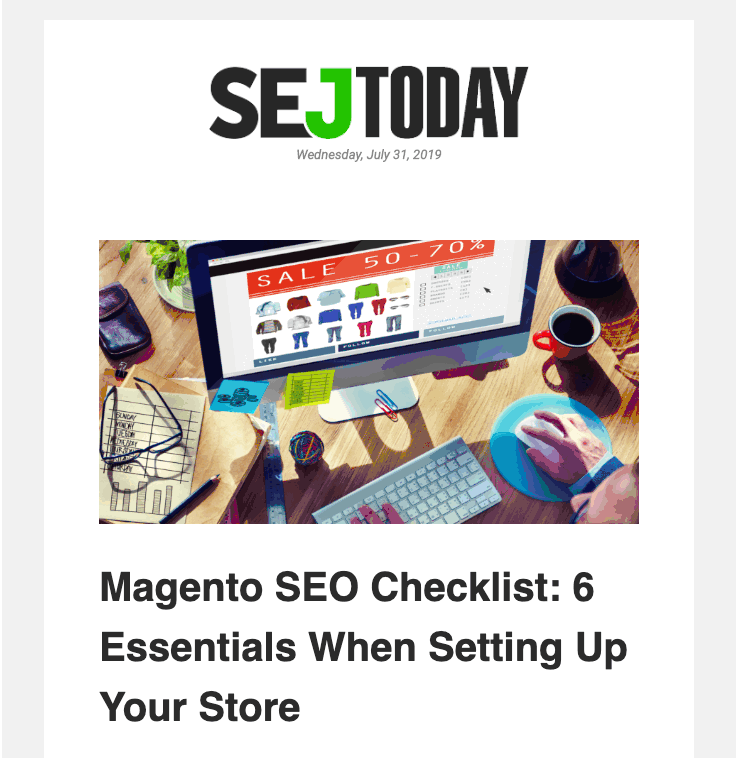
Broadcast email marketing is an excellent technique to spread the word about your company. No guide will show you how to write the ideal mass email. Because it all comes down to what your audience likes. Try new things and see what happens.
Mailmunch broadcast email marketing solution lets businesses easily create newsletters, event invitations, and other internal marketing materials. You can quickly and easily construct an email campaign that looks professional and is appropriate for welcoming new members or promoting new products.
A voracious reader and a music lover, Ammar has been writing engaging and informative content for over 3 years for B2B and B2C markets. With a knack for writing SEO-optimized content, Ammar ensures the results speak for themselves.
Tags:

M. Usama
May 2, 2024

M. Usama
May 2, 2024

M. Usama
April 19, 2024