

Last updated on
April 6, 2023
Have you ever wondered how to make customers feel special and build lasting relationships? Birthday emails are a highly effective customer engagement tool with the power to create meaningful connections that can both boost engagement and deepen loyalty. If you’re not already sending birthday emails, read on to learn more about how they work and how you can create campaigns that deliver results.
Birthday emails are an essential part of customer engagement and relationship building. You're making them feel appreciated and valued by sending them a message on their special day. This small gesture can go a long way toward building customer loyalty and strengthening your brand. Through thoughtful content and strategic messaging, you can use birthday emails to convert occasional customers into long-term loyalists.
Not only do birthday emails allow for customer recognition, but they also provide a great opportunity to promote your products or services. Offering your customers an exclusive birthday discount or offer can encourage them to purchase and drive sales for your business.
When a customer subscribes to your email list, you can ask them to provide their date of birth. Then, on their birthday, you can send them an automated email wishing them a happy birthday.
The key to success with birthday emails is to send a personalized message that reflects the company culture. Companies can also include a personal touch, such as the business owner's or CEO's best wishes.
Birthday emails are triggered emails on or around a customer’s special day. Timing is crucial to ensure your message is well received, so it’s essential to ensure your emails arrive at the right time.
When it comes to designing a birthday email, there are several key elements that you should consider:

CTA (Call-to-Action) is a pivotal element in birthday emails, as it is the main point of customer engagement. It should be front and center to direct your customers to the next step, which, in this case, will be using the discount offered and making a purchase in your store. A compelling CTA can encourage customers to continue engaging with the brand even after their birthday has passed.
In the email from American Eagle Outfits, the CTA “Get Coupon” is bold and brightly colored, making it easy to spot and click.

The birthday email should reflect the celebratory spirit of the day. Customers should feel like they’re receiving a special offer just for them and not just another generic email.
Use a festive subject line to capture customers' attention and excite them about receiving their birthday email. All other email elements should align with the birthday celebration theme: balloon emojis, confetti pics, etc., to give customers that extra special feeling on their birthday.
The J.Crew birthday email uses a playful font and a colorful confetti background to create a festive atmosphere.
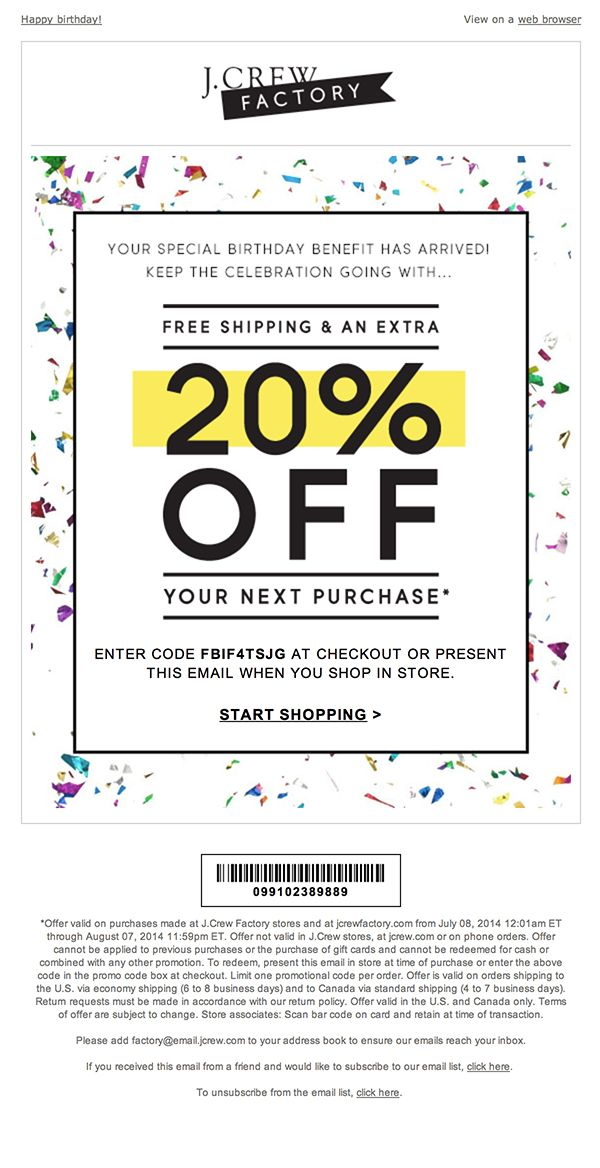
Templates are a great way to get started as they provide businesses an easy way to create consistent, well-designed emails without spending too much time designing each email from scratch. You can use an email marketing template builder and customize it to fit your brand. A template is the best way to ensure your birthday emails look professional and on-brand.
The Build-A-Bear Workshop birthday email uses a simple, clean template with its brand colors and logo prominently featured.

Animated GIFs can be a great way to add a little celebration and excitement to your email. They are an excellent tool to make your email stand out and add a bit of extra fun. Animations like fireworks, confetti, and party poppers can help customers feel excited about their special day. GIFs can also be used to communicate the brand message interestingly and engagingly. When it’s not a random GIF from the internet but a custom one specifically tailored to your message, it adds an extra touch of personalization.
The Sephora birthday email includes an animated birthday card, creating a sense of magic and wonder.

Video emails have higher engagement rates than traditional ones, so why not take advantage of this? You can include a special message wishing them a happy birthday and offer exclusive discounts to make the message more engaging. A personalized video will show them that you value their friendship.
A birthday video, however, has specific criteria to match if you want it to work:
Creating a birthday email campaign can be relatively simple, but you should follow several key steps to ensure success.
First, create an automated email that sends out on customers’ birthdays. This email should include a personalized message and exclusive offers. Secondly, create a landing page where customers can redeem their discounts. Finally, track the performance of your campaign, so you can identify any areas for improvement and optimize your emails for better results.
Here’s what you need to make the email campaign successful:

The first step in creating a birthday email campaign is to collect your customers’ birthdates. You can ask your subscribers to provide their date of birth when they subscribe to your email list. You can also ask for this information during the checkout process. Ensure you inform your customers that you will use this information to send them a special birthday email.
Birthday discounts or offers can be an excellent way to encourage your customers to make a purchase. It doesn't have to be a huge percentage off; a small gesture can go a long way. For example, you might offer a free product sample, a buy-one-get-one-free deal, or a free gift with a purchase. Ensure to include the coupon code or details of the offer in the email and a link that leads to a dedicated landing page.
Personalization is key to making a birthday email campaign successful. Use your customer’s name in the subject line and throughout the email to make it more personal. This can help capture their attention and increase their chances of opening the email.
Also, consider customizing the email based on their past purchases or interests. Use the data collected from their behavior on your website or purchase history to make targeted offers or recommend relevant products. This can make the email more engaging and appealing to your customers.
Making sure that your customers don’t miss out on their birthday emails can be challenging – but not with Mailmunch’s automation feature for birthday emails. This section will show you how to create and automate your birthday email sequence using the Mailmunch platform.
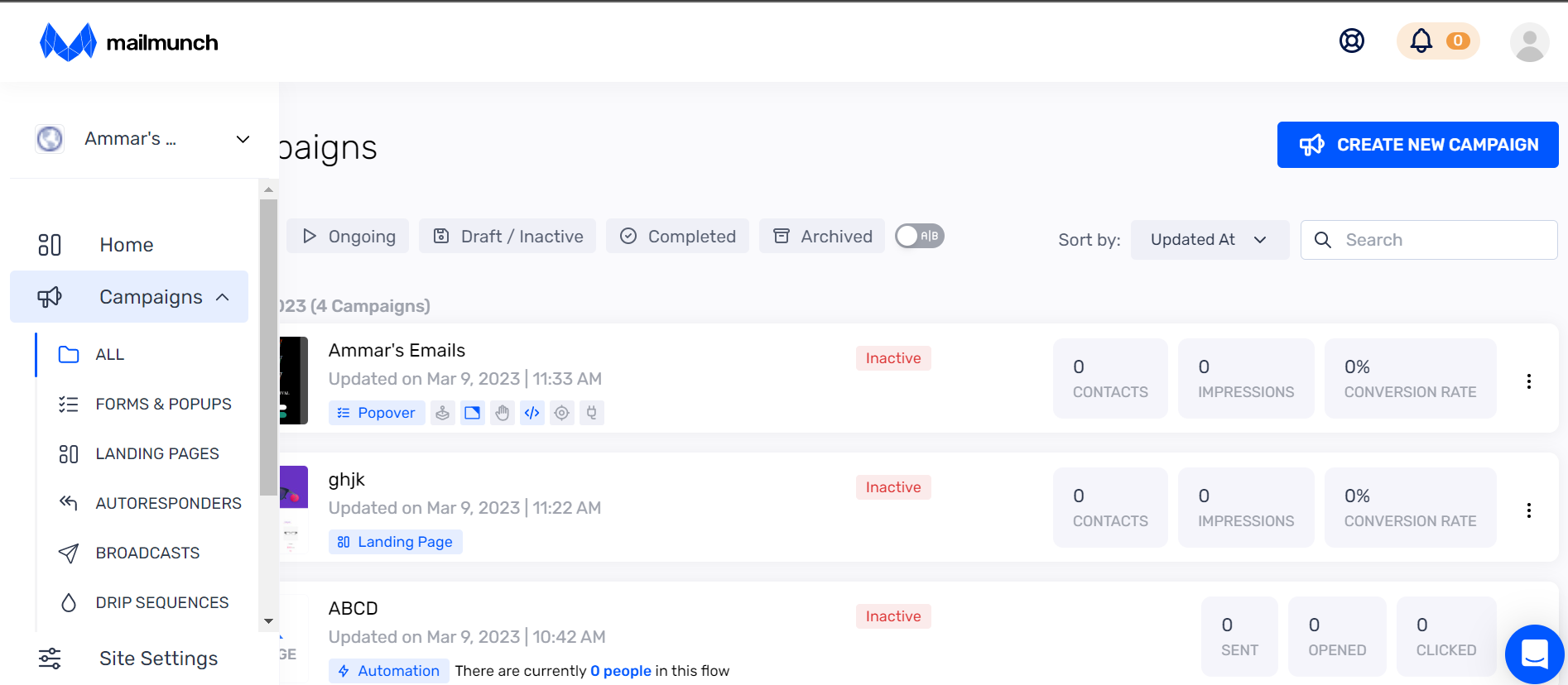
2. Choose “Automations” in the “Pick campaign” pop-up window
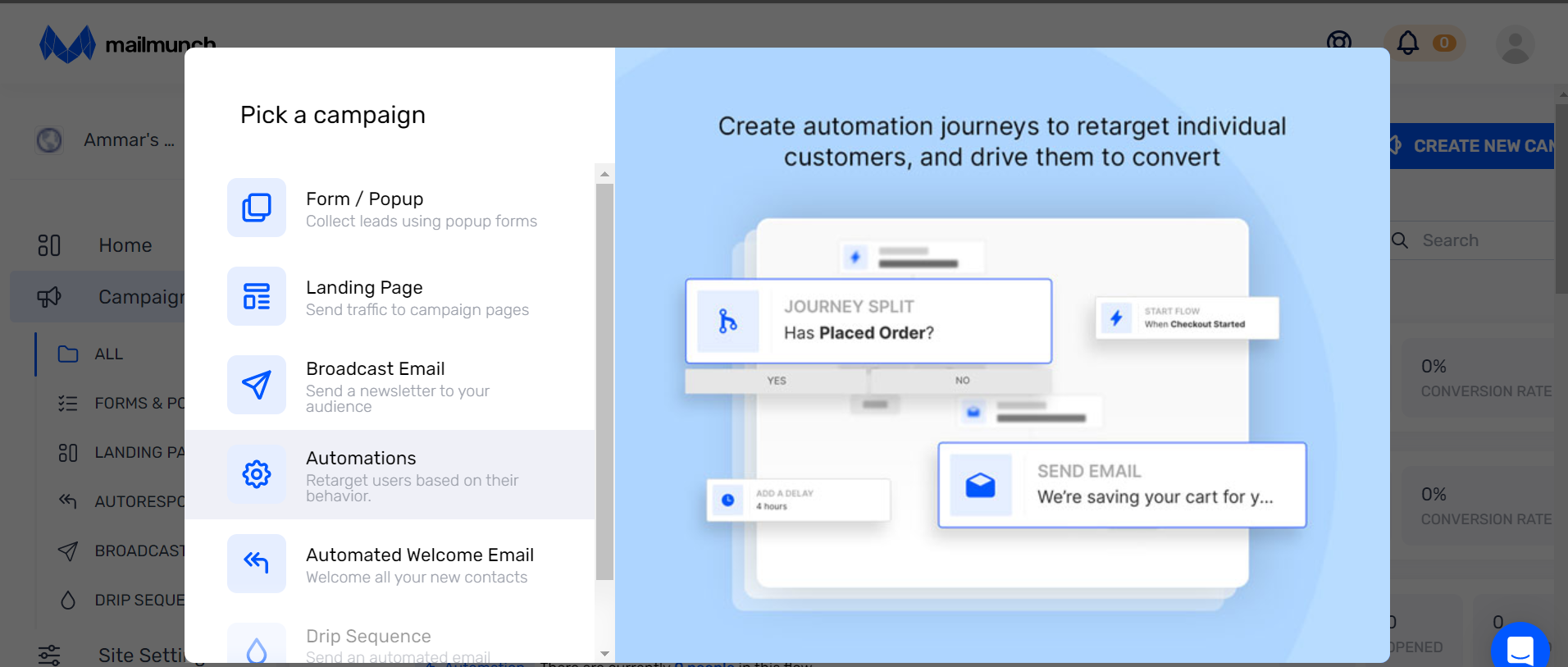
3. Create a time-triggered automation workflow
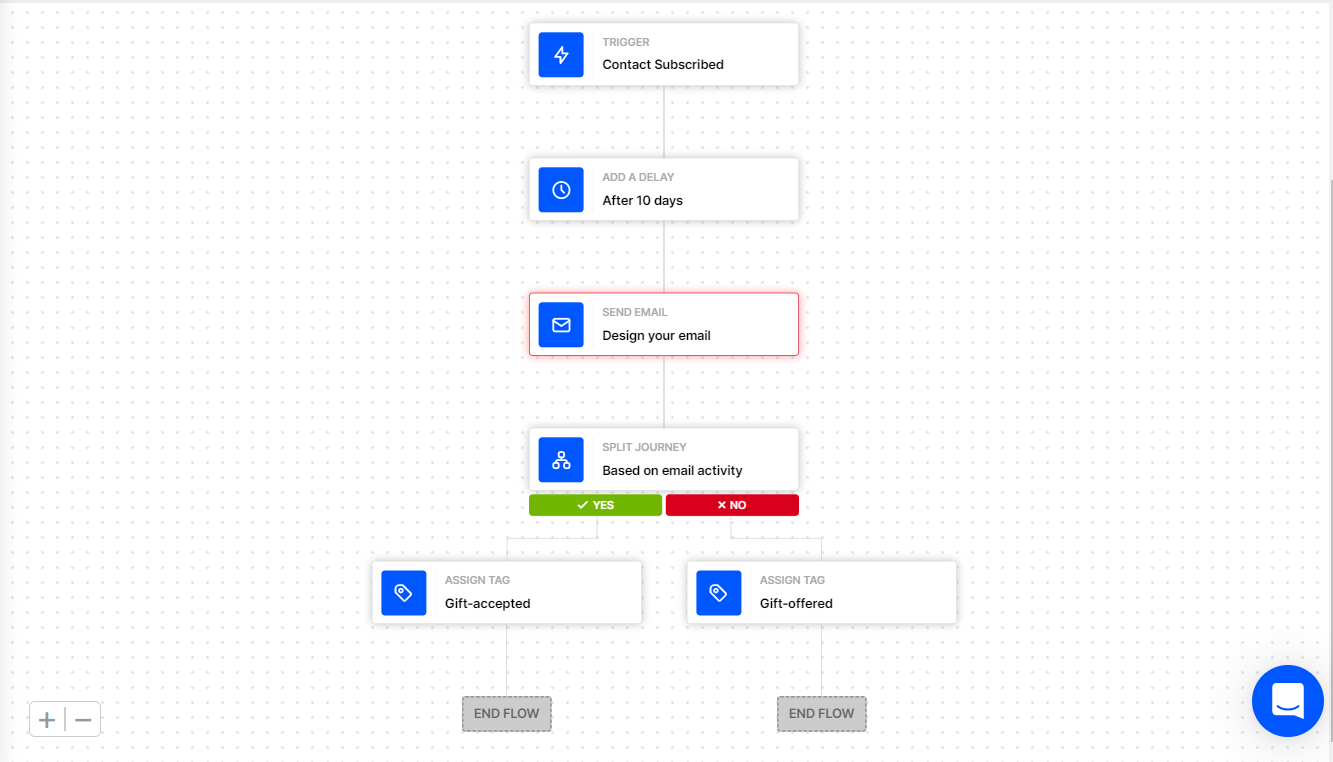
4. Specify the timeframe for your automation sequence
5. Create your email message

6. Save your email.
With these steps, you can quickly set up your birthday email automation and send the right message to your customers at the right time.
With Mailmunch, you can expand your automated campaign further and create a sequence of birthday emails to engage your customers better. Here’s what an email sequence can look like:
The pre-birthday email is the first email of your sequence. It sets the stage for the upcoming birthday celebration and alerts the customer that something special is coming. You can include product recommendations or an offer in this email. Appropriate sending time – 3–5 days before the customer’s birthday.
The birthday email should be sent on their actual birthday, be personalized, and contain unique features, such as exclusive discounts or offers, to celebrate the special day. You should also include a “happy birthday” message in the subject line or other creative variations.
The post-birthday email is sent after the customer’s birthday to thank them for celebrating with you. You can include a special offer or coupon code to incentivize them to make another purchase. Appropriate sending time – 1–2 days after the customer’s birthday.
All the advice above can work great on paper, but let’s look at some of the most innovative birthday email ideas from popular brands.
Dunkin' Donuts has a loyalty program called DD Perks, which sends customers a free drink offer on their birthday via email.

Adidas sends customers a personalized email on their birthday, wishing them a happy birthday. It also encourages them to purchase from their online store by offering an exclusive birthday discount.

Benefit Cosmetics offers a free birthday gift. Members receive an email with a redeemable coupon for a free brow wax appointment.

Ulta's Ultimate Rewards program sends members a gift on their birthdays. Members receive an email with a coupon for a free beauty product.

Customers who sign up for the Bath & Body Works Loyalty program receive an email on their birthdays with an exclusive body care gift.
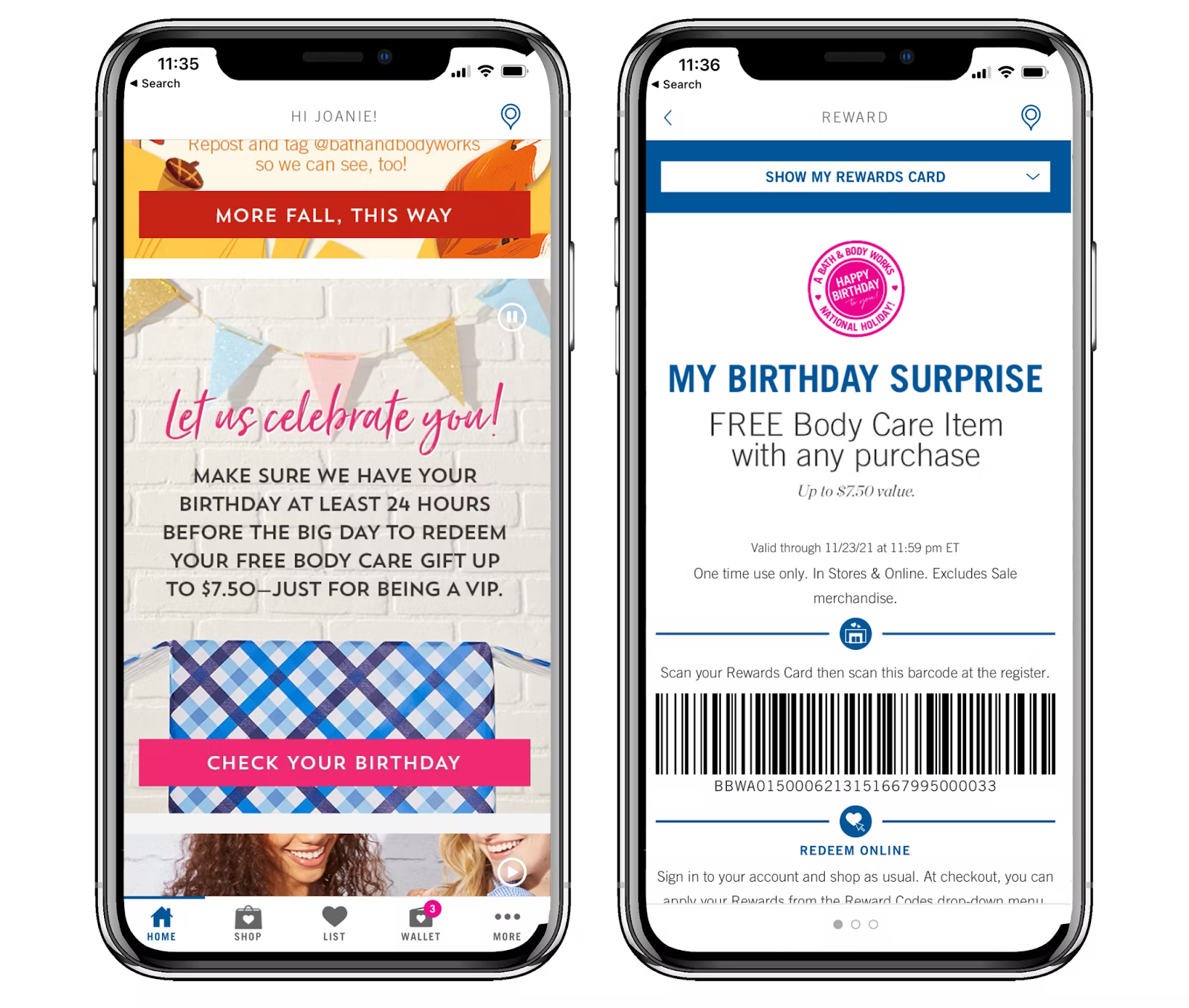
Starbucks offers its customers a free drink on their birthdays via email. Customers must sign up for their rewards program to receive the birthday email.
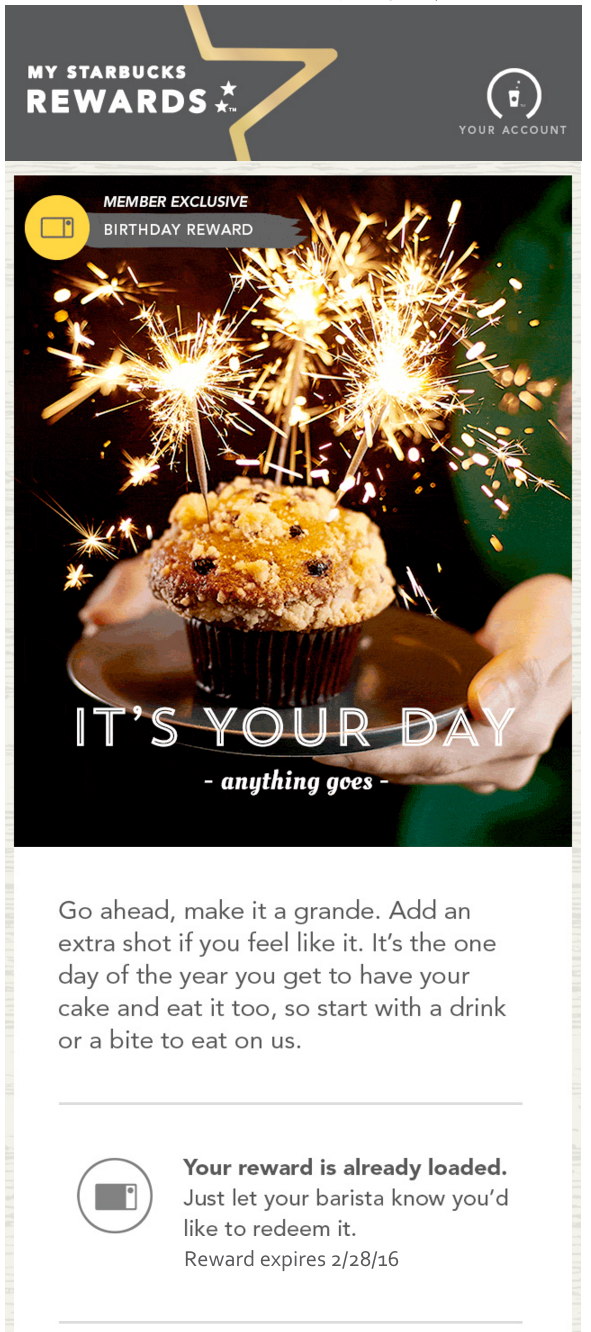
Anthropologie sends a birthday email with a special 15% discount code that can be used online or in-store. They also include some styling inspiration for the customer's zodiac sign.

These brands use birthday emails to make their customers feel special and appreciated, and the emails also provide an excellent opportunity to increase sales and engagement with their customers.
Birthday emails can be an excellent addition to your email marketing strategy. Sending your customers a personalized birthday email can enhance engagement, drive sales, and help build stronger customer relationships.
By incorporating these tactics, you can create an engaging, visually appealing birthday email that stands out.
Moreover, automating your birthday email campaigns is a breeze when you use Mailmunch's automation feature. By creating the correct sequence of birthday emails, you can keep your customers engaged and excited while celebrating their special day, no matter where they are. Automated birthday emails can do wonders with the right approach, from boosting customer engagement to driving sales and increasing brand loyalty.
A voracious reader and a music lover, Ammar has been writing engaging and informative content for over 3 years for B2B and B2C markets. With a knack for writing SEO-optimized content, Ammar ensures the results speak for themselves.
Tags:

M. Usama
May 2, 2024

M. Usama
May 2, 2024

M. Usama
April 19, 2024