
Shopping online now ranks among the most popular digital activities and many of us have done it at least once. Yet no one could probably argue that there’s a lot more to consider when you can’t physically examine the items that you’re about to purchase. Questions arise. What do you do?
That's not an invitation to solve a riddle – it's something people go through every single day. Dropping an email to the company's customer support once a question pops up in our heads isn't usually the first thing that we do. 81% of all customers try to look for answers themselves, and that’s what every e-commerce store should be aware of.
Self-service options, such as knowledge bases, live chats with integrated chatbots, or FAQ pages, are always a valuable addition to the whole customer service strategy. In this post, we will take a deeper look at the benefits that an FAQ can bring to your business and go through the best practices of building an FAQ page for an e-commerce store.
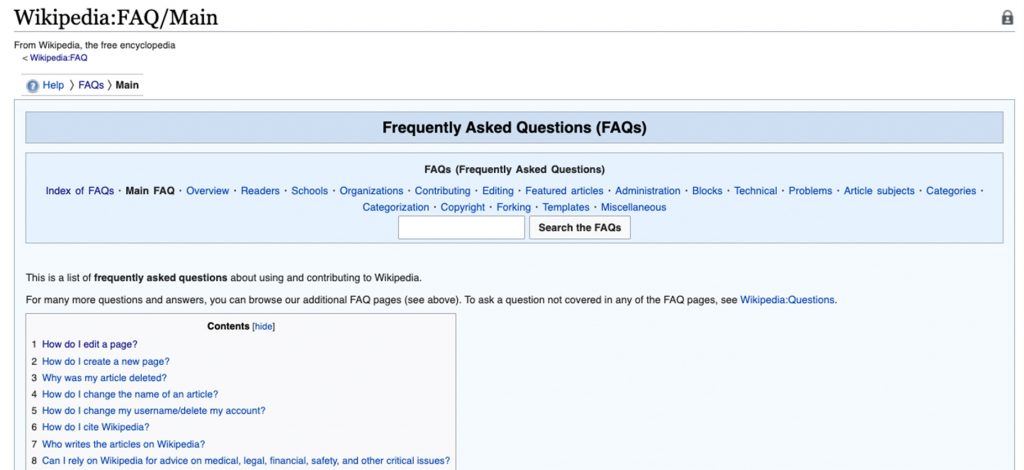
An FAQ page, or Frequently Asked Questions, is a section on a specific website that addresses the most common concerns and issues visitors face and provides solutions. For instance, an FAQ page for an e-commerce store can be a collection of answers to the most popular questions related to order placement, payments, order tracking process, returns and refunds, etc.
The primary goal of such a page is to give visitors a more comprehensive image of your company and possibly minimize the confusion or hesitance that might occur if those questions don’t get answered. As many people prefer to look for answers themselves first, an FAQ page usually becomes that first point of contact a visitor has with your brand, so it’s important to make sure you do it right to leave a good impression.
Having a frequently asked questions section on your store will take some of the load off your customer support agents’ shoulders. You’ll be answering the most common questions before they land in your inbox, which means more time to focus on other important tasks rather than those repetitive inquiries.
Think of an FAQ page as a piece of content that is great for your store’s SEO. When done right, it can help you rank higher in search results and drive more traffic to your website. How? FAQ pages contain many keywords and answers to questions people may be looking for, moreover, you can point visitors to other sections of your website such as blog, specific product pages, etc. by using internal links. Besides, Google likes to use this information for featured snippets!
You might think that an FAQ page and your conversion rates are not related but that’s not entirely true. Informative and direct answers can give visitors who are on the fence that final nudge by making it all clear. Clarity leaves people with the feeling of trust and makes it easier to make purchase decisions.
The FAQ page is all about the issues and questions that site visitors or customers face most often. It indicates the specific areas of your business that you should be paying more attention to or might need some improvement. Collecting those into a single place and working towards fixing them can help you grow while also boosting customer satisfaction with your brand.
The real benefit of customers’ ability to find answers by themselves is the reduced number of touchpoints people have with your business. This way, they don't have to contact customer support and wait for a response which can sometimes take a while. This can speed up and simplify the shopping while increasing customer experience.
Showcasing your knowledge will prove to your visitors that you know what you're doing and put your experience in a good light. Therefore, it can help you gain their trust and boost the chances of turning simple site visitors into customers.
Alt text: Best practices of building an effective FAQ page
Not sure what to include on your FAQ page? The answer is right there in the title – your FAQ questions should focus on the most common issues your customers face when interacting with your business.
You might already have an idea of what those questions might be but an idea is not enough. Your FAQ page should address the real questions your customers have about your products, services, or anything else related, and for this, it is highly recommended to go through any service data available.
To identify the top reasons why visitors contact your business, talk to your customer support reps, check the recent emails, live chat conversations, look at your competitor’s sites, or consider conducting a survey. It also helps if you use a help desk ticketing system or some other customer service software that allows you to filter requests by date, topic, internal comments, or tags (if available). Once you have this list of questions, you’re ready to start putting your FAQ page together.
The FAQ page should be easy to navigate and help visitors to find their answers quickly. That’s why you can’t just place a messy list of questions on your store and expect it to work – most likely, it will just cause more frustration.
Since frequently asked questions are repetitive, you should be able to notice some patterns. This should help you organize the questions into categories and sections – something that will guide people through your FAQ page hassle-free.
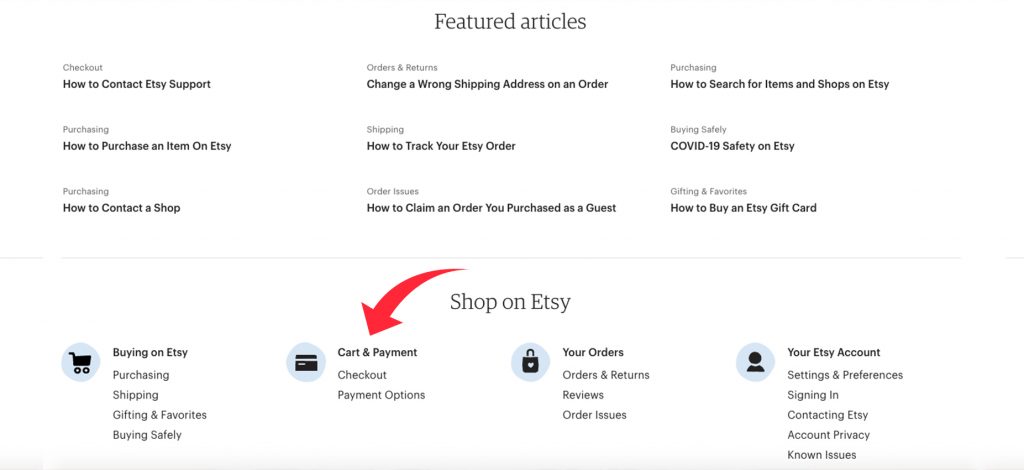
For instance, you might notice that your customers tend to send you a lot of emails asking about their order status updates or delivery rates. Hence, creating a category called “Shipping” would definitely make sense. You can cover all the questions about the shipment process, such as how do I track my order, do you ship to my country, is shipping free, etc. This way, people who know exactly what they're looking for will be able to find the answer much faster.
PRO TIP: If you have a larger FAQ page with many categories and sections, consider adding a search bar to it. This will eliminate the need to scroll through the entire list to find the right question, besides, it will serve as another alternative to choose from as people are used to the search function and use it online daily.
Keep your FAQ questions natural. Don’t go overboard with complicated structure and don’t try to sound too official. Just put yourself in your customer's shoes and try to imagine how the conversation would go and how would you ask those questions yourself.
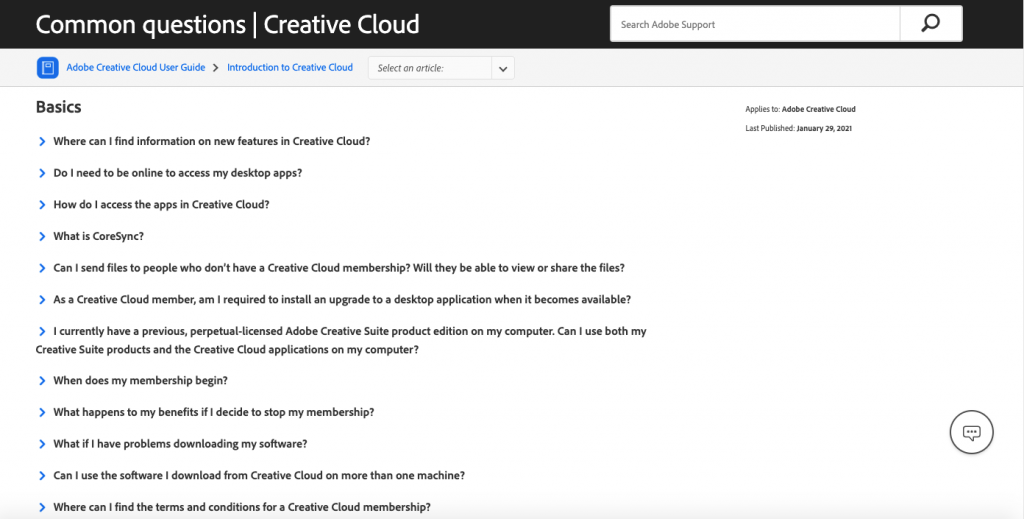
More often than not, people use the first person for this, and that's how you should write your FAQ page as well. Writing in the first person makes it easier for visitors to relate, sounds less confusing, and is actually more often used for googling (driving traffic, remember?).
So instead of writing “How can you…”, try starting your FAQ questions like this for better engagement:
The placement of your FAQ page is another important thing to consider. Hypothetically speaking, you wouldn’t want one of those most common questions in your inbox to be “Where can I find an FAQ page on your store?”, would you?
Where to put your FAQ page is up to you, yet the most important thing is to keep it visible. So there are several options to consider.
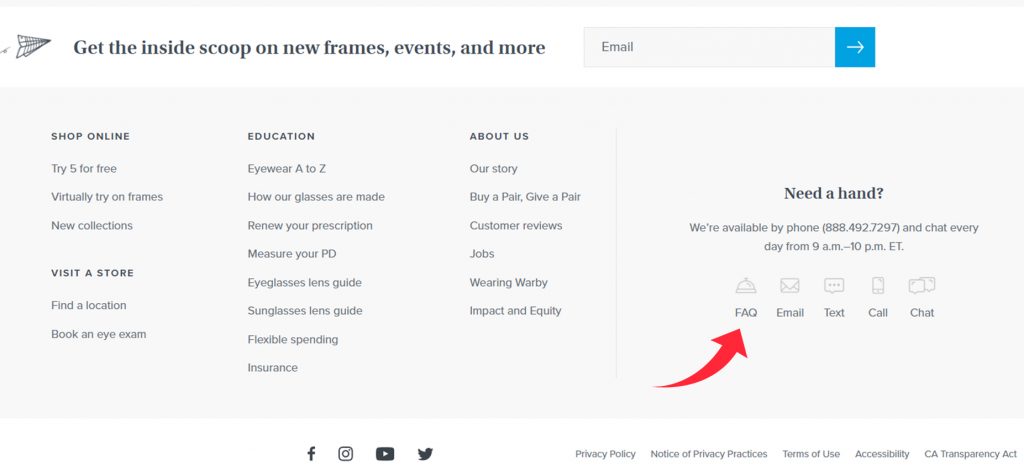
All in all, don’t be afraid and experiment with your FAQ page placement a bit, or just make it accessible from several different locations in your store.
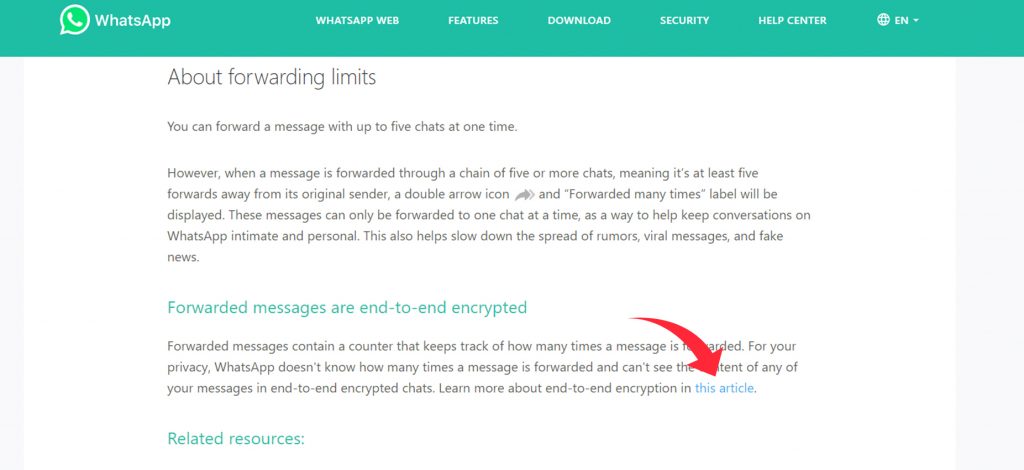
Since a well-written FAQ page can drive traffic to your store, make sure to take advantage of this and extend its value for your site by redirecting users to other pages when necessary.
Some of the questions will not be so easy to answer briefly – you might want to provide context or additional information to make them more informative. Not everyone will need it though so you can simply add relevant links to various blog posts or service pages on your website to avoid repetition. This way, visitors who feel the need to learn more, can do it by following the link provided.
This would also help shoppers navigate your store and drive visitors to other pages on your website.
Although the primary goal of your FAQ page is providing users with answers, we already established that it can be used for more than just that.
Call to action (CTA) buttons are important for gently nudging visitors in the right direction. As well as in marketing, a good CTA on your FAQ page can boost your conversions or simply encourage shoppers to take whatever next step you want them to take.
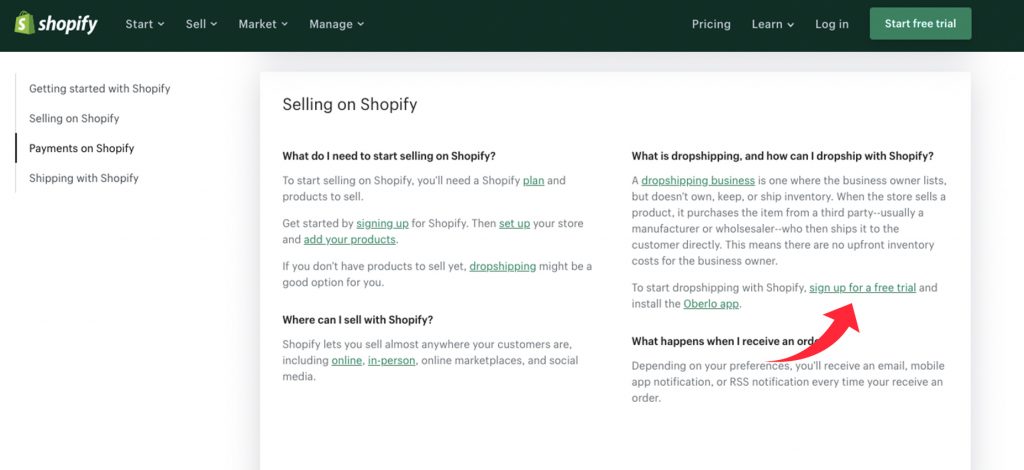
For instance, if the visitor is looking for information on how to create an account on your page, place the "Sign in now" button once the question is answered. This way, there will be no dead ends left and they won't have to go back all the way where they started.
Another example could be including a CTA to product pages within sections that provide specific product-related answers. Such a strategically placed CTA gives your potential customers an option to go straight to that product, which can help you increase your sales.
Remember that it doesn't just end once you finally publish your FAQ page on your store. E-commerce is a very dynamic industry that's constantly changing, and various new challenges arise almost daily. Besides, your products and services are likely to change over time, which is why you should revisit frequently asked questions once in a while as well.
It is important to monitor the performance of your FAQ page and make adjustments when needed. Go through the questions and evaluate their relevance to the present times. Has anything changed? Do the same problems still exist? Is this needed to have on your FAQ page at all?
There’s a chance that your FAQ page will turn into some irrelevant section on your page if you won’t be willing to maintain it. And having outdated information that might mislead visitors is even worse than not having it at all.
If you constantly find yourself buried under the pile of repetitive questions, it’s a clear sign that your store doesn’t have an FAQ page yet. Answering the most popular questions before they land in your mailbox can noticeably shorten the buyer’s journey, boost their experience with your brand, and even increase your sales. By collecting these questions in a single location and enabling visitors to solve their own problems, you’re not only giving them exactly what they want – fast and effortless resolutions. You’re guiding them towards a checkout, and that’s what every business wants.
Sania Khan is a content creator who has been writing for the past seven years. A content marketer by day and a poet by night, she previously worked for a large multinational and left it to pursue her passion for writing. She enjoys a good read with wit and tea to get her day started.
Tags:
.png)
Ammar Mazhar
November 14, 2022

Aqsa Mughees
January 6, 2022

Rukham Khan
July 27, 2021