
When you’re creating an email sign-up form for your eCommerce site, conventional wisdom says: Make the subscription process as easy as you can. That means asking for as little information as possible from your new subscribers—maybe just an email address and nothing else. After all, less friction leads to more subscribers… right?
Most brands think so. A study of 300 eCommerce retailers found 84 percent only ask for an email address during the subscription process. That particular study also concludes that for each additional field you add, your conversion rate may drop anywhere from eight to 50 percent.
Obviously that’s not what you want. The average lead gen form only has an 11 percent conversion rate to start with—so if you start cutting that in half over and over by adding more fields, you’ll soon be left with a sign-up rate flirting with zero.
But what if there’s not actually a direct inverse relationship between the number of fields in a sign-up form and the number of conversions it yields? There’s been quite a bit of research into the relationship between form length and conversions, and it’s anything but conclusive. In fact, there are some studies that make a pretty compelling case for going longer with your sign-up form.
In this article, we’ll dig into some of those studies into form length and examine their key takeaways. We’ll also cover tips for getting the most out of your email sign-up forms, especially in those cases where shorter isn’t better.
First, let’s dig into five large-scale studies on the connection between form length and conversions and what they found.

Via: Hubspot.
Hubspot’s study found that overall, more form fields yield lower conversions—but the results were not perfectly linear. Forms with one or two fields perform worse than forms with three, four, and five fields. Also, four fields perform worse than three or five. And overall, the dropoff isn’t as large as expected, even with 10 fields — it’s only slightly worse than a form with one field.
That being said: The difference between three fields and four can’t be understated. Conversions dropped by nearly half with that one additional field.
Hubspot’s primary theory on their results isn’t always about the length of the form, the types of form fields make a difference. Standard, single-line text fields were not connected to a major dropoff in form completion—but larger text areas and drop-down select boxes were. It could be because text areas set an expectation for longer answers and, thus, a bigger time commitment. And lots of drop-downs break the flow of filling out the form when someone’s typing in answers and tabbing through fields; often, you’ll have to leave the keyboard to grab the mouse for each of those select boxes.

Via: MarketingExperiments.
MarketingExperiments ran a study that produced about as straightforward a “fewer fields is better” result as you could expect. They found a five-field form had a higher conversion rate and lower cost-per-conversion than a seven-field form. The seven-form field, however, performed better on both metrics than the 10-field form. Occam’s razor at play.
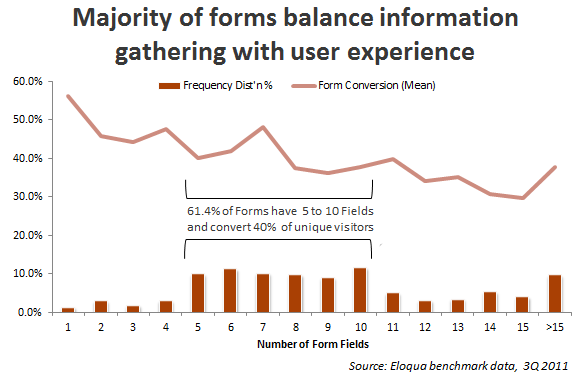
Via: Oracle.
Oracle’s Eloqua ran a study on landing page forms that found a fairly strong connection between shorter forms and more conversions—although, again, the result was not perfectly linear and the drop-off with more fields was not as stark as perhaps expected. They found most landing pages used between five and 10 fields and converted at around 40 percent. Forms with fewer fields converted at higher rates; forms with more fields generally converted at lower rates—although there was a noticeable bump in the conversion rate of forms with more than 15 fields. (We’ll get into the probable cause of that anomaly later in this article.)
Their conclusion: Streamline forms, at least to keep them to 10 fields or less.
An Unbounce study on a conference sign-up form found, well, more or less the opposite of those previous three studies. They took a form with nine fields and cut it down to six. After four weeks, the form saw a 14 percent drop in conversions.
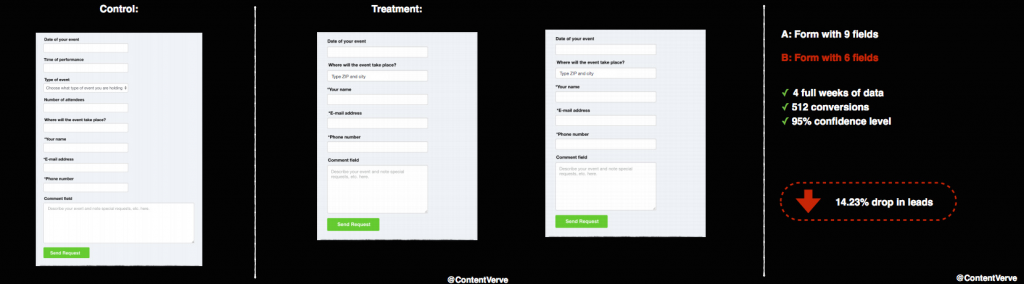
Via: CXL.
So they tried another experiment, this time going back to nine fields but revising the descriptions of those fields and making it more obvious which were optional. The result was a 19 percent increase in conversions.

Via: CXL.
Their takeaway is form length alone won’t determine conversion rates. The six-field form, while shorter, took out some of the more entertaining, personal questions that would get people excited about completing the form. The original nine-field version looked intimidating because it wasn’t clear that many of the fields were optional. So by leaving in the fun questions and drawing a clear line between required and optional, they had a better result than merely stripping out questions.
Unbounce also found the same result when they analyzed their landing page database.
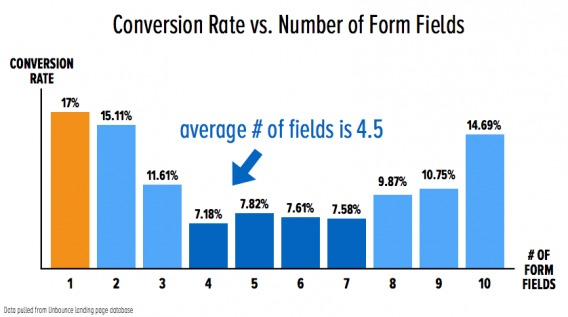
Via: Cobloom.
They found a U-shaped curve, with conversions bottoming out at four fields. We’ll get into some of the possible theories on why four-field forms struggle later in this article but, again, they found that shorter isn’t inherently better.
VWO found a similar result with a sign-up experiment for eCommerce beauty brand in Norway. They tried three versions of a sign-up form: The 17-field original, a version with three of those extraneous fields (like “evening phone number”) removed, and a version with as few fields and navigational or explanatory elements as possible.
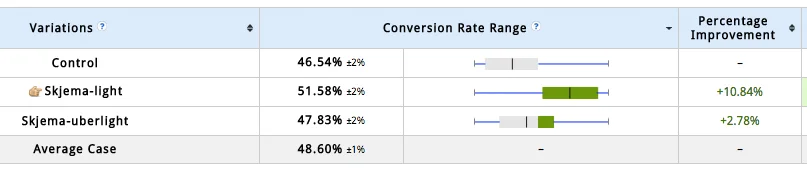
Via: VWO.
The best performing form was not the completely stripped down option (although that did perform better than the original). The best performer by a large margin was the 14-field version. They concluded it’s good to pare down a form—but there are scenarios where you can remove too much.
There’s quite a bit of evidence here that a short form isn’t necessarily a guarantee of better results. But intentionality matters; a form that’s long for the sake of being long will hamper results. After all, no one’s going to want to put in their date of birth, household income range, fax number, blood type, and last four digits of their Social Security number just to subscribe to an eCommerce site’s email list that promises “discounts, product announcements, and more!”
Here are four big questions to consider as you build your forms and determine what you should and should not include.
Take a look at every field you’re considering for your form and ask two questions:
For instance, do you really need to ask for the person’s name when they subscribe to your list? If you do want their name, do “first name” and “last name” need to be separate fields?
Do you need their phone number? Will asking for a phone number possibly be a turn off to some people because they think you might start calling or texting them? One study found that by making a phone number optional, it nearly doubled conversion rates, and cut fallout from 39 percent to four percent. If you want their phone number so you can segment by area code, could you just ask for their area code instead?
What’s one question they might find kind of fun to answer that you can also segment on? For instance, if your store sells comic book-related items, you could ask for their favorite superhero. That’s a simple question that should keep people engaged, and gives you the option to now segment your list with more relevant products and content. But as the Unbounce study showed, you probably want to make it optional.
Here’s an example from TheDogBakery.com that takes the “fun question” thing to an extreme: they want your dog’s name and full birthday. They can use that information for a serious marketing push leading up to your dog’s birthday—and since dog owners can’t resist talking about their dogs, the brand is betting that people won’t mind four dog-related fields.

Via: Optimonk.
Basically, the more you’re giving someone in exchange for subscribing, the more you can ask for in return. Social scientist Dr. BJ Fogg came up with his “behavior model” that shows the relationship between motivation and action; the more motivated someone is by an end result, the more steps they’ll undertake to get there.

Via: Venture Harbour.
If you’re offering a fairly standard email subscription proposition for an eCommerce site (e.g., “subscribe to our list to get deals, news, and more!” along with an introductory discount), your ask should be on the lower side. If you’re offering something of more value like a great lead magnet (eBook, webinar, or other digital file), you can ask for a bit more info. Same if you’re running a contest.
If you want a lot of information from new subscribers and leads, consider giving away a small physical product, like a sticker or a small sample item. A physical product carries quite a bit of value, plus the person will need to enter their mailing address in order to receive the giveaway.
Here’s something else to consider when you’re weighing form length and value proposition: will a longer form ascribe more value to what I’m offering? For instance, if you’re offering a really well-written, well-researched eBook but only ask for an email, are you sending the wrong message that the eBook isn’t actually worth that much? By asking for more information, you’re subliminally signaling to the prospective subscriber that you’re giving them something of real value.
This all brings us back to the findings from the Unbounce study where four-field forms had the worst conversion rates. That may be because a four-field form is in no-man’s land. It’s too much of an ask for a quick value proposition; too little of an ask for a strong value proposition.
It also connects to the study by Eloqua that saw a large uptick in conversion rates for forms with more than 15 fields. If a site wants that much info, they’re probably giving away a lead magnet with quite a bit of value—and, based on Fogg’s behavior model, people will be willing to take the time to fill out a long form to get what they’re offering.
There’s a difference between building a big email list and building a quality email list. (Ideally, the long-term goal is to build both, what we’re speaking to now is the speed at which you do it.) You could give away a MacBook Pro every single day and build a massive email list—but how many of those would be qualified leads for your business, and how many would just be there to try to win free stuff?
Conversely, if you’re offering a lead magnet that would have a lot of value to prospective customers but little value to others (for instance, an eBook guide about electric bikes from an electric bike company), you might want to go with a longer form. You’ll weed out the less qualified prospects, so while your list growth may not be as rapid, the quality of the leads on your list will be higher.
You also may want to ask for a specific type of email, like someone’s “best email address” or “work email address.” You want your emails to wind up in an inbox that someone checks regularly. By asking for a specific type of email address, you signal your emails are going to be worth their time—and leads who have strong interest will take that cue and provide their best address. (It also helps instill confidence if you link to your privacy policy at the end of the form, or mention how you’ll never sell their email.)
A long form doesn’t have to feel long if it’s done right. Rather than reducing friction by removing form fields, consider the flow of your form instead.
Choose your form elements carefully. As the Hubspot study found, rather than counting fields, consider what elements you’re using. Simple text fields don’t feel as intimidating as larger textareas. If someone can tab through a form to quickly type in information without having to switch to the mouse or arrow keys to navigate dropdown menus or click buttons or checkboxes, the form completion process is easier.
Separate text elements and clickable elements. If you want to use a dropdown menu, checkboxes, or radio buttons, consider clustering them together as the last items on the form. That way, someone can type and tab through the text fields, then switch to the mouse to click on those elements at the end (along with the submit button).
Lay out your form so it appears to be more simple. Formstack’s study into conversions found the layout of a form can make a big difference in how prospects perceive it. You can create the illusion of a shorter form by putting some form fields on the same line (for instance, if you are asking for first name and last name in separate fields, they can be next to each other). And use a horizontal layout for checkboxes and radio buttons.
Here’s an example of Dolce & Gabbana’s email pop-up form that uses a horizontal layout to make three asks (email, gender, language) look almost like just one.

Via: Wisepops.
Pre-populate. Quicksprout recommends pre-populating your form as much as possible. Make it clear the format you want for a phone number (no one wants a form to error out because they put parentheses around an area code when the form apparently didn’t want that).

Via: Quicksprout.
Describe your fields well. Work on crafting clear, quick copy above your form fields that conveys what the person needs to type into that field. As some of the studies above found, well-written tips around form fields can lead to higher conversion rates than removing form fields.
Once you’ve hit on the perfect-length opt-in form to rapidly build your list, there’s one big step you should take to make sure those new subscribers don’t leave as quickly as they subscribed: welcome them.
Automated welcome emails or welcome series onboard new subscribers and begin the nurturing process to turn them into customers. Plus, they set expectations about what sort of emails you’ll send and prime new subscribers to want to interact with your future emails—and hopefully buy from your store. Three-quarters of people expect a welcome email when they sign up for a list. (PDF) Welcome emails have four times the open rates and five times the click-through rates of broadcast emails—and also bring in eight times more revenue. (PDF) In short: they work.
At Jilt, an eCommerce email marketing platform, we have a one-click setup for an automated welcome email to new subscribers; you can customize that email, turn it into a series, or just leave it as-is to kick off your relationship with your new subscribers. Plus, if you’re using MailMunch, we have a direct integration—so anyone who signs up for your list from your MailMunch forms is automatically synced to Jilt.
While the conventional wisdom is “fewer form fields equals more conversions,” studies show that’s not always the case—and there’s absolutely not a perfect correlation between fewer fields and higher conversions.
The studies have found that a number of factors influence form completion rates. As you’re putting together email sign-up forms for your eCommerce business, there are four main questions you should consider.
Once your list is growing via your opt-in email marketing forms, it’s time to start emailing, and the first message you should send your new subscribers is a welcome email.
Content marketing guru at Mailmunch. I’m passionate about writing content that resonates with people. Live simply, give generously, stay happy.
Tags: