
Who here thinks popups are annoying?
Honestly, I do. But at the same time, I can’t help but admire if a popup is really well done and intrigues me to click on it.
Popups are a great way to convert your website visitors into leads. If a popup is good it can take your conversion to another level. But it can also annoy your visitors and seriously hurt your website’s reputation with search engines.
About 20-70% of website visitors will provide their contact details when good popups are used. So what makes a good popup?
There are different types of popups that can be added to the website to accomplish a variety of goals like informing visitors about your new offers, sales or providing them useful information. Let’s have a look at the common types of popups.
Opt-in popups appear as soon as a visitor lands on your website. One example of an opt-in popup is given below:

As the name suggests, exit-intent popups appear when a visitor is about to leave your site. They serve the purpose of catching the attention of your visitor before they close the website.

With trigger tab popups, you can select a part of your webpage that prompts the popup to appear. So these popups appear when visitors click that selected part on your webpage. It can be an image, button, or text.
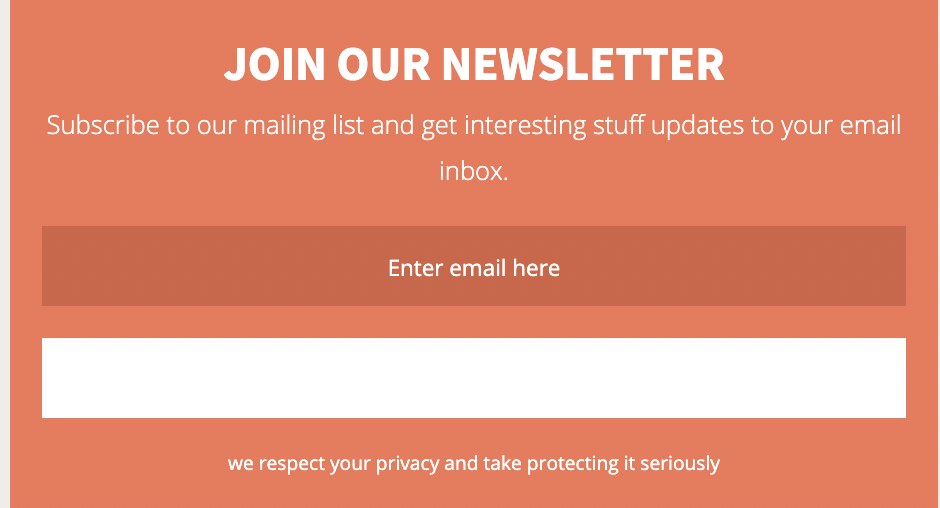
Timed popups appear after visitors spend a particular amount of time on your website. These popups are less intrusive than entry popups and give your visitor some time to explore your website first.

These popups appear after visitors scroll down on your web page. With these popups, the more engaged your visitors are the greater the chances are that they will act.

Now that we have covered the common types of popups, let’s move on to some of the most common mistakes with the popups.
When it comes to good popups, timing is of crucial importance to get the results you want. If your popup appears too soon, it can come off as annoying and disturbing as it will interrupt your visitors.
On the other hand, if your popup appears too late, you can lose a lot of new subscribers.
Then how do you determine the best timing for your popups? Will it be after 5 seconds, 10 seconds, or even 30 seconds?
The thing is, it’s really difficult to generalize the timings because your popup should only be triggered at a time your visitor is most likely to engage with your website. This is the key to determining the best timing and it varies depending on your site.
In order to figure out the perfect time for when your popup should be triggered, first you need to look at the average time spent on your website in your analytics. According to best practices, you can set the timing to 60% of the average time spent on your website.
According to Unbounce, you should add a delay of 60 seconds to your popups. Their logic is that if your visitors have spent 60 seconds browsing your website, they have already shown an adequate amount of engagement. With 60 seconds already spent on your website, they understand the main message of your site and want to engage further with your website. Also, 60 seconds isn’t a lot of time to lose a lot of potential subscribers.
According to research by the Nielsen Norman Group, the first 10 seconds on a website are crucial; if a visitor stays longer than 10 seconds, odds are they’ll stick around for a while to read and explore the page.
At Mailmunch, we have a popup on our website for our eBook after 10 seconds and it doesn't show up again until after 100 days. With these settings, we make sure to not annoy our visitors and still make the popups interesting and the offer appealing.

Imagine you are doing online shopping and are ready to pay for the items in your cart. But instead of completing your purchase, you leave the site and abandon your cart. What if when you are exiting the website, a popup appears offering you a free ebook? How would that make you feel?
Promoting relevant content to your audience is important according to their behavior on your website. If someone is reading your blog and never shows any indication of making a purchase, you can entice them to buy something by promoting a coupon or a sale when they are about to leave your site.
With popups, you cant communicate the same message to your visitors in different stages of the sales funnel. For visitors in more advanced stages who are already considering buying a solution for their problems, you can push your sales messages like free shipping offers, discounts, etc. For early-stage visitors who are looking around and gauging their options, you can promote more informational content like eBooks or even compel them for a free trial.
Another thing you have to be mindful of is to display your popups only on relevant pages. Here is a simple example, if you have a sale going on, you should promote that on your products pages and promote your eBook on your blogs page. Have a look at this popup form on sleeknote which is both engaging and compels visitors to sign up.

The less information you ask from your visitors, the more likely they will opt-in. But at the same time, if you get more information about your visitors like gender, first name, age, etc, you can send more customized and personalized emails, offers, and deals to your subscribers.
For one-step popups, where the form can be found on the first popup, mostly businesses only request your email addresses.
For multi-step popups, when the visitor only clicks on the first page (e.g. YES/NO popup) you can ask for more information. How is that? After the first popup captures your visitors’ interest, they are more likely to provide their contact details like first name, last name, company they work at, cellphone number, etc.
I really like this popup from ZooShoo, an online business that provides the latest footwear and fashion. As you can see below, ZooShoo only requests the visitors’ email address.

MarketingExperiments ran a study that produced about as straightforward a “fewer fields is better” result as you could expect. They found a five-field form had a higher conversion rate and lower cost-per-conversion than a seven-field form. The seven-form field, however, performed better on both metrics than the 10-field form. Occam’s razor at play.

If you are not providing a good and compelling offer in your popup, it doesn’t matter how beautifully crafted your popup is, it won’t be lucrative enough to get your visitors to convert.
Your offer must be unique, relevant, and exciting for your target audience. It should also be sufficiently valuable for your visitors to provide their information in exchange.
When creating a new offer, note that if someone didn’t take the hook of the bait already presented on your website, they might not be interested enough in the same giveaways in a popup as well. To achieve higher conversion, try to create exclusive offers in your popups that arent available anywhere else on your website.
At the very least, don’t try to repeat the same offer promoted on your main page. If it didn’t work once, it surely won’t work twice. If you post the same offer over and over again, you are most likely to annoy your visitors and reduce the conversions rates of your popups.
Let’s have a look at some of the actionable giveaways you can use to persuade your visitors to sign up:
Discount coupon: It can be provided in percent (like 20% off) or you can display the exact amount that can be saved due to this offer.
Free stuff: Offering free ebooks, checklists, or similar content results in really high conversions. In addition, free shipping is another great way to convince your abandoning visitors.
Exclusive offers by email: Offering unique offers only to visitors who have signed up for your newsletter can really supercharge your subscription rate.
Contest: Connecting the newsletter subscription to a contest is another way you can immediately boost your subscriber list.
Let's take a look at Wholesome Yum and the extraordinary conversion rates they achieved with their popup forms. They have a multi-step popup on their website which increases the conversion rates as it only compels those people to click on the first popup who are actually interested in the offer. Let's have a look at the first popup which is a topbar popup on their main page.

When you click on this popup, you are directed to another popup that has this same offer in a more lucrative and appealing way.

With this strategy, they have a whopping 34% conversion rate which is well above the industry average of 4%.
You can’t ignore the fact that something that looks attractive and pleasing is going to get more conversions.
Your popups must be designed to fit with the overall style of your website. They shouldn’t stand out from the rest of your website and should be an integral part of your overall site.
An important part of the popup design is that you shouldn’t add too much content on your popups as distraction kills conversions. You should always keep in mind that “less is more”.
Another essential factor to make a highly converting popup is to make it absolutely clear how to close the popup. According to the best practices, the delay of the close button shouldn’t be more than 3 seconds as it becomes extremely annoying after 3 seconds.
Let's have a look at this popup on the Mailmunch website which has a minimal design and talks directly of the benefits and value for the reader.

By avoiding the common mistakes mentioned in the article, you can produce popups that are highly converting. If your popup is intriguing and has a good offer, it won’t annoy your customers. Good popups are well-times, have relevant content, and appear on a page that has relevant content and information.
Also, have you heard of Mailmunch? It’s a powerful lead generation and email marketing solution that helps your business stand out from the competition and convert up to 25% of visitors to sales and leads. Give it a try by clicking here for a free demo.
One more thing, if you like the templates you see in this article, why not check them out for yourself here?
Content marketer by day and book nerd by night, Momina works at Mailmunch as a Marketing Communications Specialist. Momina eats, sleeps, and breathes content marketing. Her expertise ranges from ideation to production to distribution of content, thanks to 4+ years of experience in the B2B content marketing sphere.
Tags:

M. Usama
February 23, 2024

Hamna Abid
July 31, 2023
.png)
Ammar Mazhar
March 17, 2023