

Last updated on
March 27, 2024
In this era’s digital age, communication has revolutionized, and one of the most known forms of correspondence is email.
Within electronic communication, the concept of an email thread plays an important role in facilitating efficient conversations.
Emails are broadly used for which it can be hard to keep track of all the emails that are being sent or received.
For this specific reason, email threads come in. They help put important and specific emails together in one place, allowing us to keep track of the subject in need.
Whether you want to streamline your business communication, enhance your personal interactions, or understand more about digital conversations, this guide will be your essential companion.
Imagine that you are having a conversation with your friends, but instead of talking face to face, you are using emails.
An email thread is like a string that holds all these emails together.
When you talk about the same topic in different emails, those emails get connected in a line. This allows you to see all the emails chronologically.
Even if it's planning something with your team or talking with friends, email threads allow you to keep track of the conversation and make sure that you do not miss anything important.
It is important to weigh these pros and cons when deciding whether to use email threads for your specific communication needs.
This table below will provide you all the benefits and disadvantages that are associated with using email threads.
If you think that email threads can help you sort your emails effectively, then we have a step-by-step guide for you.

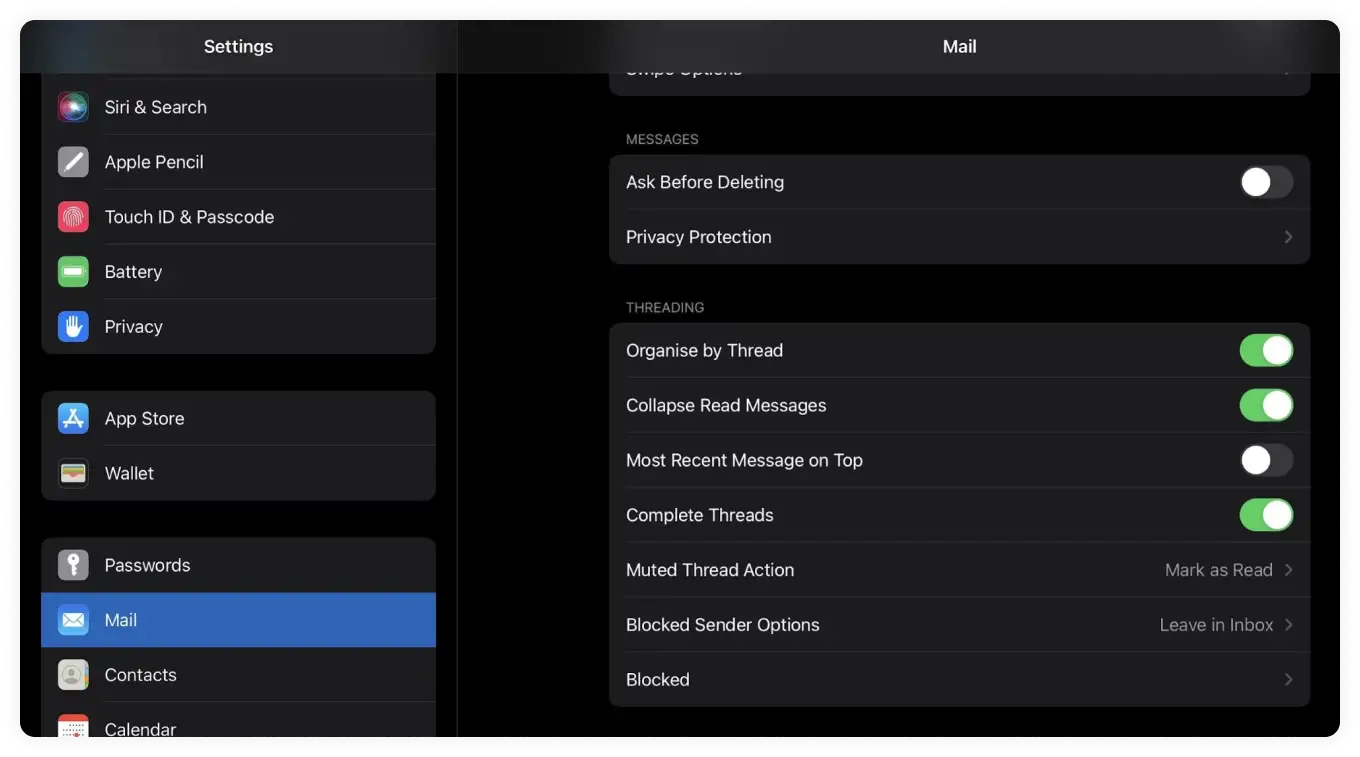
For effective communication, managing email threads is crucial. By embracing these ultimate practices, you can ensure that your email conversations remain organized and professional.
Keep your email subject lines concise yet descriptive, and capture the essence of the conversation.
A clear subject line will not only help recipients understand the topic but also aids in searching for specific discussions later on.
Try to avoid vague subjects that might confuse recipients and lead to miscommunication.
Tip: You can also use mailmunch’s email subject line generator to create a concise and winning email subject line.
Using a formal tone in your emails ensures that your message is taken seriously and your intention is clear.
Maintaining formal and professional tone in your email thread is essential especially in official and business communications.
Avoid using excess casual language or emoticons that might depict the message sounding unprofessional.
It is important to understand that email threads and chat platforms serve different purposes.
While chats are used for quick, real-time conversations, email threads are better suited for discussions that require more depth.
Avoid turning your email thread into a chat platform with one-liners and rapid-fire responses, as this can lead to miscommunication and disorganization.
To ensure clarity and to prevent unrelated discussions, each email thread should revolve around a single topic.
It's better to start a new email thread if a new subject arises rather than piling different topics into an existing one.
This certifies that the participants focus only on the matter at hand without getting lost in the clutter of different topics.
Structured emails make your emails easier to read and comprehend.
Use different paragraphs to break your content down, and use bullet points to highlight your key points.
This makes sure that your email body is simple enough for recipients to grasp which will aid in efficient decision-making and response.
When involving multiple recipients, use the CC (carbon copy) and BCC (blind carbon copy) features.
CC is for the additional recipients who need to be informed but are not the primary recipients. BCC is used for protecting recipients' privacy by hiding their email addresses.
This practice prevents unnecessary clutter and ensures that right participants are included in the communication.
Here we will explore how email threading can be employed effectively in different scenarios as a versatile communication tool.
If you are coordinating a project with different team members online, you can initiate an email thread to discuss the content for the upcoming meetings.
The threads will include the availability and suggestions from each team member as the conversation evolves. Every material will be documented within the thread.
This specific email thread will be a comprehensive record for the entire meeting thus allowing participants to refer back to important information and track progress.
Professionally, email threading can be beneficial for journal entries.
Consider a situation where a team of researchers is collaborating on a specific project. Email threads will be created among these researchers to keep track of the project development.
Each journal entry will be documented within the thread, including data, hypotheses, and conclusions.
This will allow researchers to trace the timeline of the project, and maintain research progress.
A group of researchers working on a joint thesis project can initiate email threads to discuss the paper’s structure, content and findings.
This approach will ensure that all the researchers are aligned, and the paper’s progress is transparent.
Email threads will archive all the paper’s development, facilitating and integrating all the changes and feedback.
Many email clients have email threading features enhancing the way we manage and engage with our communications.
Here are some prominent email clients that offer email threading capabilities in 2024.
As one of the most popular and widely used platforms,Gmail incorporates robust email threading features.
It groups related emails together, displaying them as conversations. This visual representation makes it easy to follow the discussions and navigate through lengthy email exchanges.
Gmail’s email threading helps users maintain context and efficiently manage their inbox.
Microsoft Outlook, a popular email service used by professionals, also embraces email threading.
It arranges emails in conversation groups, allowing users to expand or collapse email threads for better email organization.
Outlook’s threaded view ensures that all the related emails are clustered together, aiding in efficient communication tracking.
Mozilla’s Thunderbird is an open source email client that provides customized email threading options.
It allows users to choose between a traditional inbox view and a threaded view that groups emails by conversations.
Thunderbird’s flexibility allows users to personalize their email experience to suit their preferences and work style.
Another modern email client that emphasizes email threading for better communication management is Mailbird.
It views email conversation threads, helping users to keep track of ongoing discussions.
Mailbird’s interface is designed to simplify navigation and prioritize efficient communication.
Spark has used an innovative approach to email management and their email threading features are no exception.
Spark automatically organizes emails into threads, providing a clear view of the conversation.
This client also enables users to pin important threads for quick access and support collaborative features for seamless teamwork.
Email threading allows us to embrace organization, collaboration, and professionalism.
As digital communication continues to progress, the ability to effectively manage email threads will remain a great skill, enabling us to navigate through the complexities of modern interactions.
Through understanding, practicing and utilizing the art of email threading, we position ourselves to communicate effectively with clarity, and engage in meaningful communication.
Here are some of the most common questions we got asked regarding email threads.
An email thread is a chain of related email messages centered around a specific topic. It allows participants to view the chronological sequence of messages, maintaining context and facilitating efficient communication.
Email threads organize discussions, making it easier to follow conversations, track decisions, and maintain a record of exchanges. They provide context, reduce confusion, and aid in collaborative efforts.
Yes, lengthy email threads can lead to information overload. To manage this, practice keeping the subject clear, sticking to one topic, and structuring emails professionally. Utilize tools that allow collapsing or grouping threads for better organization.
While email threads offer advantages, they can lead to fragmented responses and misinterpretation due to the absence of visual cues.
In urgent situations, real-time communication tools might be more suitable. Always adapt your communication method to the specific context and needs.
Say hello to Hamna, a tiny wordsmith who loves combining humor and creativity with masterful precision during the day, and a caped Batman that saves the world during the night. She ensures that every piece not only ranks high but also resonates with the audience.
Tags:

M. Usama
April 19, 2024

M. Usama
April 19, 2024

M. Usama
April 18, 2024