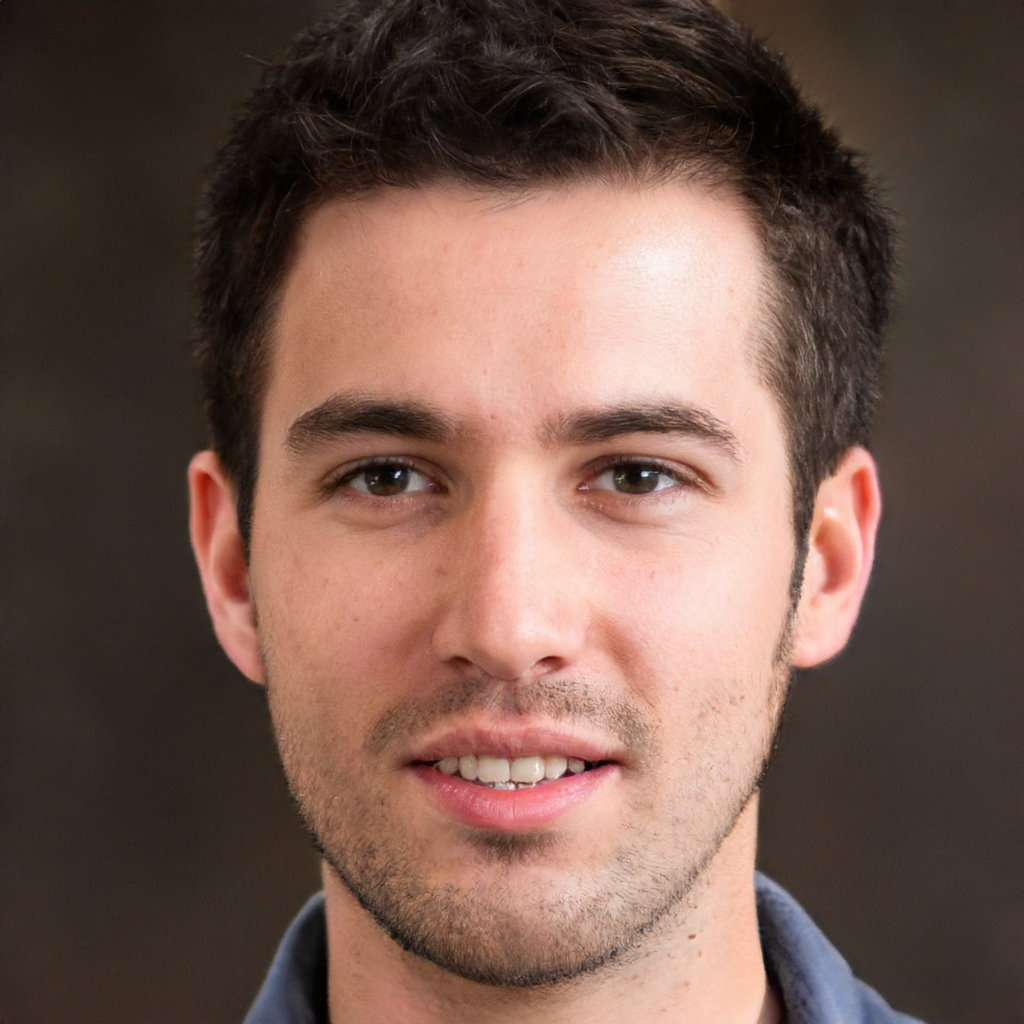
Last updated on
September 11, 2023
Did you know that adding e-signatures can reduce employee error rates by 80 percent?
While e-signatures aren’t new (in fact, they’ve been around since the 1990s), it wasn’t until the 2010s that many businesses started using them in their documentation processes.
And some late adopters had to implement e-signature collection in their businesses earlier this year when the COVID-19 pandemic forced many employees to work from home and all businesses to limit in-person contact to minimize the spread of the virus.
While the pandemic might have been the catalyst for widespread e-signature adoption among the holdouts, the benefits of using e-signatures go far beyond reducing person-to-person contact.
In this post, we’re going to share how you can use e-signatures to improve the documentation process for your business. First, let's start with what an e-signature actually is.
An e-signature — aka electronic signature — is a legally binding way to sign a legal agreement, contract, or document electronically.
In fact, the U.S. made e-signatures legally binding back in 2000 when The ESIGN Act and the Uniform Electronic Transaction Act were passed. Around the same time, similar legislation was passed throughout the world, including in the United Kingdom and the European Union. If you need more clarification, visit legaldrop.
E-signatures are an alternative to the traditional wet signature, which requires someone to sign their name on a physical piece of paper. Wet signatures go back thousands of years.
Pro tip: Ancient historians discovered the world’s oldest signature on a clay tablet in Sumeria (i.e., modern day Iraq). The signature dates back to 3100 BC, making it more than 5,000 years old.
Despite being around for literally thousands of years, wet signatures have some real downsides.
The biggest one is that a wet signature requires both parties to either be physically present or to mail the document back and forth.
Here some of the main benefits of replacing wet signatures with e-signatures:
E-signatures are usually needed for contracts and financial and legal documents. It makes sense in these cases to cross your “t’s and dot your “i’s” to ensure you don’t accidentally void your agreement.
Here are five best practices to follow when asking someone to sign a document electronically:
There are two ways to add signature to PDF or other kind of documents.
The easiest way, which is also fully compliant, is to use a trusted e-signature app.
However, if you’re looking for a quick way, here’s how to sign a PDF.
For example, if you’re using Adobe Acrobat Reader, you just need to take a few simple steps. First, open your PDF. Next, click on Fill & Sign in the Tools pane. Then, add your signature.
Pro tip: There are three ways to add a signature in Adobe Acrobat Reader: type, draw, and image.
From sales and HR to finance, legal, and healthcare, there are countless ways your company can use e-signatures to improve and speed up documentation processes.
Here are some of the most common use cases:
Here’s how to integrate e-signatures into your organization’s documentation process.
The best way to start is by putting together a list of all your must-have and nice-to-have features. This can include everything from price, security, compliance, and custom workflows to reporting, notifications, and custom branding options.
There are countless e-signature options on the market. Here are some of the most popular ones:
You can obviously find alternative options for these e-signature tools, articles that list alternatives does a pretty good job to provide the pros and cons for each tool, helping your decision making process such as this article about DocuSign alternatives.
Unless you have copious amounts of free time or run an e-signature review site, there’s no point in setting up demos for all of the options above.
Instead, pick the top three to five options that stand out, then thoroughly research and test them.
Did you know it takes the average small business two to three months to fully implement an e-signature solution? And for large enterprises, it can take nine months.
Once you decide which option works best for your business, it’s time to integrate it with all of your key business systems, from your CRM to your HR software.
We recommend bringing in all key stakeholders, from finance and legal to IT and sales operations, early in the process. This makes the implementation process faster.
Just as your company has policies for paid time off, communication, and devices, you should also implement a policy for collecting e-signatures.
This ensures not only that everyone in the company follows the same process, but that the organization can also avoid compliance issues — and even fines — down the line.
Now, it’s time to train your team to use this software. Do this before you go live, particularly if you’re in a highly regulated industry like finance or healthcare.
Any time you implement new software across a large enterprise, there’s a possibility something can break. This is why we recommend starting small — with just one team or department — then ramping up across the organization.
This allows you to collect feedback and catch any issues early on. You can then make adjustments before you roll out the software to more people.
Whenever you add new software, it isn’t a static, one-and-done process. For best results, make sure that you’re continuously collecting feedback from all stakeholders and using that feedback to refine your processes over time.
Whether you own a small accounting firm or a multimillion-dollar technology company, e-signatures make it easier to approve and sign documents for your business. This will save you valuable time and money.
Content marketing guru at Mailmunch. I’m passionate about writing content that resonates with people. Live simply, give generously, stay happy.
Tags:

M. Usama
April 19, 2024

M. Usama
April 19, 2024

M. Usama
April 18, 2024