
Shopping cart abandonment is one of the biggest challenges that eCommerce companies face today.
According to Baymard Institute, the average shopping cart abandonment rate is 69.23%.
This is lost revenue that online stores could have made but, for some reason, customers simply decided to leave the site without ordering.
If you’re facing this challenge yourself, there is some good news for you. There are some ways to reduce shopping cart abandonment and have more complete orders in your store.
All you have to do is understand what causes people to abandon your site, and then come up with the right strategies to overcome this.
In this blog post, I’m going to cover 6 strategies that will help you reduce shopping cart abandonment.
According to Statistia, the number 1 reason why people abandon a shopping cart is that they are presented with unexpected costs.

So what happens is people find items they’d like to purchase, but when they add them to their cart and go to check out, they are surprised by unexpected costs.
This causes friction, and they decide to not buy because they don’t want to pay extra.
The most obvious unexpected cost is asking customers to pay for shipping, which you should avoid as much as you can if you want to make the most sales.
Deloitte proves in their study that 69% of shoppers are more likely to shop with retailers that offer free shipping. In fact, according to ComScore, 61% of shoppers will quit their order if free shipping isn’t offered.
Offering free shipping for all your products, however, is not always that easy. Let’s see what you can do in different situations:
Selling expensive products with low shipping costs - if your product has a high profit margin and it costs little to ship, it’s super easy to offer free shipping.
For example: it is easy to offer free shipping on all orders when your item is a piece of jewelry that costs $1,500 and the cost of shipping is $5.
Selling cheap products - the situation is very different when you’re selling $1 items and it costs you $5 to ship them. In that case, you no longer can offer free shipping on all orders.
What you can do is offer free shipping on orders above a certain amount of money.
For example: if you’re selling clothes, you can offer free shipping on all orders above $50. That way, people will be motivated to spend more money to take advantage of the free shipping.
Selling expensive products with high shipping costs - In another situation, you might be selling expensive products, but they might be expensive to ship as well, so you need to calculate your costs properly.
This could be true when you’re selling art or antiques where a French side table could cost $10,000 but the shipping might cost up to $800.
In that case, you need to carefully calculate your profit margin and how much it will cost you to ship it since pricing might differ greatly from item to item.
Selling internationally - a similar situation is with international shipping. The cost might differ depending on the country you’re shipping to.
In this case, if the majority of your sales come from your country, you can limit the free shipping to domestic orders and charge for international shipping. It’s important that you state that in advance.
However, if you have a big percentage of people ordering internationally, you can offer free shipping with orders above a certain amount of money (for example: $100).
The second most popular reason why people abandon shopping carts is that they were just browsing.
This means that they didn’t have the intention to buy right away. They were just checking different options to see what’s out there and to gather information about features, pricing, etc.
In fact, only 3% of visitors make a purchase within one session on an eCommerce site, according to the Future of Customer Engagement and Commerce.
The other 97% will simply leave without buying, and there isn’t much you can do about it.
What you can do, though, is gather the contact information of your visitors before they leave your website and follow-up via email until they convert into customers.
One of the best ways to convert shopping cart abandoners into email subscribers is with exit-intent popups.
Here’s why:
In your exit popup you can offer a discount code on their first order, which will increase the chance for them to convert and buy from you:

You can also include free shipping for all email subscribers, which will increase your opt-in rate.
You can easily create exit-intent popupsusing MailMunch.
Statistics show that 36% of people abandon shopping carts because they have found a better price for the product they’d like to buy.
To prevent them from buying from your competition, you can simply offer to match their price, guaranteeing them the lowest price on the market.
Best Buy has been incorporating their price matching guarantee since 2013 with great success.

Under their policy, Best Buy will price match all local retail competitors and 19 major online competitors in all product categories on nearly all in-stock products, whenever asked by a customer.
However, this happens only when the customer places a request which needs to be approved by staff members. He might also need to provide proof of still-in-effect lower prices at a competitor’s store or website.
With tools like Price Beater, you can easily implement a price-matching strategy for your eCommerce store as well.
It will automatically add a “make an offer” button to your product pages, allowing customers to request a price match.

When customers click on the button, they can give you a quote. You can decide later if you want to accept or reject it.
That way you can maximize conversion while ensuring you’re still making a profit.
Statistics show that 25% of visitors abandon shopping carts because website navigation was way too complicated for them.
In other words, they have difficulties when it comes to browsing your site, finding the products they are interested in and completing their orders.
To create a simple-to-use navigation experience, you should:
Use product categories in main navigation – your top-level navigation should include your most popular product categories. Most often these are single words that describe a broad range of products.
Visitors should be able to easily see and understand what these product categories mean.

For example: in Macy’s main navigation, you can clearly see major categories such as women, men, home, bed & bath, shoes, handbags & accessories, kids, juniors, jewelry, watches, and brands.
List subcategories in a drop-down menu – when people point the mouse or tap on a main category from your navigation, they want to see a drop-drown menu with the subcategories.
They also want to see the types of items being sold in each category.

In this example, you can see in Macy’s home category a subcategory like Home Essentials and the type of products being sold there – bed & bath, dining & entertaining, kitchen and luggage & backpacks.
Every category, subcategory and product type is clickable here.
Include a search bar with autosuggestion functionality – on average, 59% of website visitors frequently use the internal search engine to navigate a website, according to Comprend.
At the same time, behavioral studies from the Nielsen Group found that 50% of visitors go straight to the internal search box as they land on a page.
This means that people expect to use your search bar to find the right products for them. You can help them greatly by implementing an autocomplete function.

This helps people not only find the product they are looking for faster, but it enables them to discover new possibilities they’ve never considered before.
That way visitors will be more likely to find the product that is the right fit for them and, as a result, they will be more likely to finish their orders.
Make your shopping cart visible on every page – your shopping cart icon should stand out, and it should be visible from every single page of your website.

At any time, people should be able to click and go there to finish their orders.
At the same time, they should know how many items they have added in their bag without the need to go there.
Statistics show that 21% of visitors abandon shopping carts because the process was taking too long.
This means that if you simplify your checkout process, people will be much more likely to complete their orders and you will reduce shopping cart abandonment.
The easiest way to simplify your checkout is to ask for less information and use existing information to fill out the blanks.
For example: if you ask your customer for his zip code first, you can use that information to automatically figure out his address.
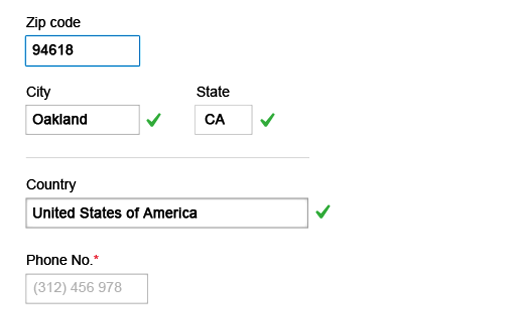
To do this you can use free lookup tables to match the exact value for city, state and country based only on zip code.
Another thing you can remove from your checkout process is asking for the credit card type.
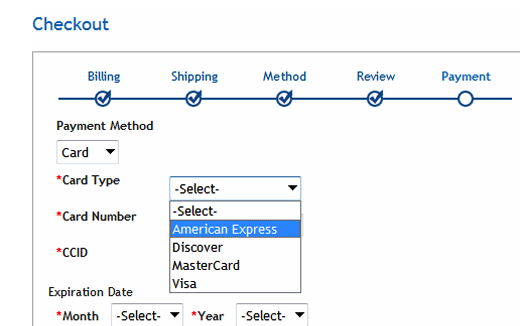
You can simply use this algorithm to automatically calculate the card type based on the first four digits from the credit card number.
Be sure that you offer guest checkout so people don’t need to register.
At the same time, ask for name and email first. That way if the visitor didn’t finish his order, you can send him cart abandonment emails as a follow-up and convert him into acustomer.
Cart abandonment emails is one of the most effective strategies to recover abandoned carts and get customers to finish their orders.
According to SalesCycle, 46.1% of all cart abandonment emails are opened and about 13.3% are clicked.
Out of these clicks, 35.3% lead to a purchase on your website. This means that just a single email to remind customers to finish their orders will have a conversion rate of 4.69%.
The online retailer Smileycookie.com sends a sequence of 3 cart abandonment emails that manages to recover and convert 29% of abandoned visitors into customers.
Email 1: they sent it immediately after someone left the cart.
The Subject line was “Oops...Was there a problem checking out?"
Open rate was 54% and CTR was 28%.

This email reminds the abandoned visitor that he has left a few items in the shopping cart and he hasn’t completed his order.
The truth is that a lot of times people simply forgot to do it or they left because of some random reason. After reading this email, a lot of them come back and finish their orders.
The ones who don’t are getting the second email of the sequence.
Email 2: they sent it 23 hours after the first one. The subject line was “10% Off Your Smileycookie.com Order.”
Open rate was 50% and CTR was 16%.

The email is similar to the initial one with the difference that it offers a 10% discount if the customer completes the order.
What I like is that they make this a limited-time offer, which encourages the customer to take immediate action to complete his order.
Email 3: They send it about 4 days after the second email. The subject line was “Come Back and Save 20% Off Your Order.”
Open rate was 23% and CTR was 6%.

This email is almost identical to the second email with the difference that it offers a 20% discount if the customer completes the order.
Besides just offering discounts in your cart abandonment sequence, you can also apply the scarcity trigger and tell customers to “get your items before they are gone.”
A great example is by Urban Outfitters:

This implies that items are limited and they are running out really fast. Once they are out of stock, they might never be available for sale again and the customer won’t be able to buy them.
That way he’s motivated to go back and finish his order.
The key to reducing shopping cart abandonment is to remove all friction that might cause the visitor to change his mind to not buying.
This means offering free shipping and removing all surprises when it comes to unexpected costs in the cart.
You should also simplify your navigation and your checkout process, making it easier for the customer to find and buy the products he wants the most.
Another good strategy is to offer price match so customers know they can get the best deal at your store.
Also be sure that you gather email addresses before people leave your shopping cart. That way you can send them a follow-up sequence of emails and convert them into customers.
Tags:

M. Usama
April 18, 2024
.png)
M. Usama
March 21, 2024

M. Usama
March 18, 2024