

Last updated on
March 13, 2024
Every business encounters challenges while striving to manage workflows. Manual processes consume time and money and are susceptible to human mistakes. Delays, inefficiencies, and a decline in overall production may result from this. In today's intensely competitive economy, a more clever approach is required to stay ahead.
Fortunately, workflow automation provides the solution you've been hunting for.
You can streamline corporate processes and get beyond the limitations of manual labor by utilizing cutting-edge technology and intelligent systems.
You may automate time-consuming and repetitive operations using workflow automation, freeing up employees to work on more worthwhile and strategic responsibilities.
Imagine having documents automatically routed to the right recipients, approvals streamlined, and notifications delivered in real-time. With workflow automation, you can optimize your operations, reduce errors, and boost overall efficiency.
Not only does workflow automation save you time and resources, but it also improves accuracy, enhances collaboration, and accelerates decision-making. You can unlock your team's full potential and drive business growth by eliminating bottlenecks and ensuring a smooth flow of tasks.
Let us learn all about workflow automation in this article.
For enterprises aiming to improve productivity, efficacy, and processes, workflow automation is a game-changer. It involves using technology and software to automate and streamline an organization's repetitive tasks, manual processes, and decision-making steps.
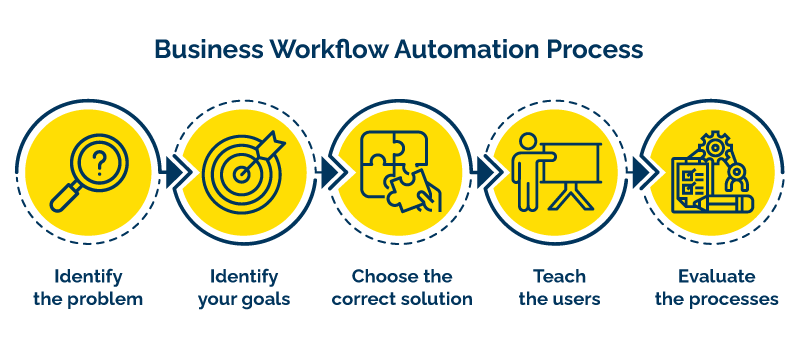
Fundamentally, workflow automation replaces preset rules and automated actions for human intervention. It enables organizations to design a digital framework that coordinates the movement of work, information, and documents between divisions and people.
Automation enables firms to concentrate on more strategic efforts that stimulate growth and innovation by automating repetitive and time-consuming tasks.
Workflow automation typically involves three key components: triggers, actions, and conditions. Triggers kickstart the workflow based on specific events or conditions, such as receiving a new order or a document approval request. Actions are the predefined steps performed automatically, such as sending notifications, updating databases, or generating reports. Conditions dictate the rules and criteria that govern the workflow, ensuring that tasks are executed in the desired sequence and under the appropriate circumstances.
Workflow automation has a lot of advantages for companies. By adhering to standardized procedures, it removes manual errors, minimizes delays, and constantly improves accuracy.
Various business operations can be automated, such as document management, approval workflows, customer onboarding, order processing, inventory management, and others. It enables businesses to improve customer satisfaction, streamline operations, and increase their operational effectiveness.
Workflow automation improves customer service operations significantly. Automatically assigning support tickets to the correct team member, depending on the issue, is one method. Thanks to this streamlined process, customer service agents can address problems more quickly and efficiently. For example, using generative AI like GPT-4 for business, the whole workflow automation with issue segmentation, assigning, and even response writing can be delegated to AI.
Additionally, workflow automation can notify clients through email when tickets have been updated or problems have been resolved. Businesses can improve customer satisfaction and decrease the need for customers to contact the customer service department for updates by automating these alerts.
Workflow automation can also help you with social media engagement management. Businesses can offer round-the-clock help by automating responses to consumer questions on social media channels, enhancing customer happiness and experience.
For streamlining sales operations, workflow automation is a priceless resource. Lead generation can be automated by gathering leads from many sources, such as online forms and social networking sites. This procedure can be automated so that sales teams can quickly find new clients and get in touch with them.
Leads can also automatically receive email nurturing campaigns thanks to workflow automation. This approach can assist sales teams in building rapport with leads and persuade them to make an order.
You can also use workflow automation to produce sales proposals automatically. Sales teams may spare time and improve the chances of successfully closing agreements by customizing sales proposals depending on customer demands.
Workflow automation can significantly enhance marketing efforts. Automating email marketing campaigns allows companies to grow their customer base and generate more leads.
Similar to this, workflow automation can automatically upload content to social media platforms. Businesses may improve their reputation, broaden their audience, and engage with more customers by automating content delivery.
By automatically creating and publishing content on websites and blogs, workflow automation can also make content marketing more manageable. This approach supports the company's efforts to boost traffic and lead creation.
Workflow automation is crucial for improving human resources processes. For example, accelerating the onboarding procedure for new employees ensures a seamless transition to the workplace.
Automated benefit management for employees is another application for workflow automation. Ensuring workers are enrolled in the appropriate benefits and saving time streamlines the procedure for HR departments.
The automated tracking of employee performance reviews is another benefit of process automation. This procedure can be automated using an employee record software, this enabling the HR department to ensure that reviews are completed quickly and that workers regularly receive helpful criticism.
IT departments can significantly benefit from workflow automation. Automating the creation and tracking of IT help desk tickets allows for faster and more efficient issue resolution.
Workflow automation can also be utilized to install software updates automatically. This helps IT departments keep business support systems up-to-date and secure, minimizing vulnerabilities.
Additionally, automating the scheduling and tracking of hardware maintenance tasks assists IT departments in preventing hardware failures and maintaining system performance.
These examples demonstrate the diverse applications of workflow automation across various departments and industries. The possibilities are limitless.
Let's explore some of the key advantages it brings.

By automating repetitive tasks and integrating different systems, workflow automation offers numerous benefits to businesses. Let's explore some of the key advantages it brings.
By eliminating time-consuming manual processes, workflow automation allows staff to concentrate on high-value tasks. Employees can spend more time on strategic and creative endeavors that promote innovation and growth by automating repetitive and routine operations. This increased productivity results in a more flexible organization, quicker turnaround times, and higher customer satisfaction.
Businesses can save a lot of money by implementing workflow automation. Companies can cut down on manual labor requirements and thus lower labor expenses by automating manual operations.
Automation also cuts down on errors and rework, which lowers associated expenses. Workflow automation also enhances resource management and optimizes usage, saving costs on all fronts.
Workflow automation facilitates seamless collaboration among team members and departments. By automating processes and providing a centralized platform like a knowledge base, it becomes easier to share information, track progress, and ensure everyone is on the same page. Collaboration is enhanced as tasks can be assigned, reviewed, and completed within the automated workflow, fostering a more cohesive and efficient work environment.
Automation streamlines workflows by eliminating bottlenecks, redundancies, and manual handoffs. With predefined rules and triggers, tasks are automatically routed to the right individuals or departments, ensuring smooth and efficient progress. This reduces delays, minimizes errors, and enables faster decision-making. Ultimately, workflow automation promotes a leaner and more efficient operation.
Human error is common in manual procedures, which can result in costly mistakes and delays. By imposing standard practices and automatic inspections, workflow automation lowers the possibility of errors.
Businesses can improve the accuracy and quality of their operations by doing away with manual data entry and maintaining data consistency.This not only improves customer satisfaction but also builds trust and credibility.
The increased visibility into corporate operations that workflow automation offers is one of its most important benefits. Companies can acquire useful insights into their workflows using real-time monitoring and reporting capabilities.
Better resource allocation, the detection of bottlenecks, and data-driven decision-making are all made possible by this visibility. Organizations may continuously find opportunities for improvement and streamline their processes by having a complete picture of the workflow.
Automation has become a game-changer for businesses, revolutionizing the way they operate. Organizations can optimize their processes, reduce errors, and boost productivity by automating workflows.
This comprehensive guide will walk you through the step-by-step process of automating workflows effectively, empowering your business to achieve remarkable efficiency gains.
To start automating a workflow, you need to have a clear understanding of its steps, inputs, and desired outputs. By defining the workflow, you gain a comprehensive overview of the entire process, allowing you to identify the tasks that can benefit from automation. Take the time to visualize the workflow and determine where automation can save time and effort.
Every workflow involves individuals or departments with specific roles. Identify who initiates the process, performs particular tasks, and receives the final outputs. Understanding the flow and dependencies between different actors is crucial for effective task assignment and collaboration during the automated workflow.
When embarking on the journey of workflow automation, it is vital to create a comprehensive list of all the applications, systems, and tools that are currently utilized within your workflow. This includes software, platforms, and communication tools that play a role in your day-to-day operations. By having a clear overview of your existing infrastructure, you can ensure seamless integration during the automation process.
Take the time to assess the compatibility of your tools and identify any gaps that may need to be addressed.
This step is crucial as it allows you to determine whether your existing tools can effectively integrate with the automation solution you plan to implement. Identifying any compatibility issues in advance helps you avoid potential roadblocks and ensures a smooth transition to an automated workflow.
In addition to listing your apps, systems, and tools, it is equally important to note all the sources or avenues through which information enters your workflow. This could include forms, emails, external data sources, or any other means of data entry.
Understanding the various input channels enables you to design automated processes that can efficiently capture and process data from these sources.
By noting the input avenues, you gain valuable insights into how data flows within your workflow and can identify areas where automation can significantly streamline data collection and handling. This step plays a crucial role in optimizing the efficiency of your automated workflow and ensuring that information flows seamlessly through the system.
Based on the identified workflow and its components, create a wishlist of automation features and functionalities you want to implement. Consider the pain points, bottlenecks, and areas of improvement within your current process. Prioritize the automation features that will have the most significant impact on your workflow. This wishlist will guide you in selecting and configuring the right automation tools.
After implementing the automation solution, provide comprehensive training and support to the users who will be utilizing it. Conduct training sessions to ensure all stakeholders understand the new automated workflow. Clear communication and guidance will facilitate user adaptation and maximize the benefits of the automation tools. Equipping your users with the necessary knowledge is essential for a smooth transition to automated processes.
Deploy the automated workflow and closely monitor its performance during the initial implementation phase. Pay attention to any issues or inefficiencies that may arise and gather feedback from users.
Continuously optimize the workflow based on the feedback received, making necessary adjustments to improve its efficiency. Regularly evaluate the automation solution and align it with the evolving needs of your organization. Optimization is an ongoing process that allows you to fine-tune your automated workflow and maximize its benefits.
By automating formerly manual and repetitive procedures, workflow automation software is a potent instrument that transforms company operations.
It attempts to improve workplace productivity, cut down on the possibility of human error, and save time. Businesses can improve resource utilization, simplify operations, and seize opportunities for expansion and innovation by automating workflows.
By reducing the need for manual involvement and streamlining activities through clever rule-based systems, workflow automation software offers a number of advantages. Teams can now concentrate on tasks that have a greater influence on the company rather than boring, repetitive tasks.
This boosts employee satisfaction and morale while also increasing productivity.
The capability of workflow automation software to pinpoint areas for process enhancement is one of its main benefits. Businesses may discover bottlenecks, get rid of inefficiencies, and improve performance by analyzing and automating workflows, which gives them important insights into their processes.
This data-driven strategy allows Businesses to make wise decisions and continuously improve their operations.
Workflow automation software plays a pivotal role in managing and monitoring workflows, ushering in an era of streamlined operations. With its ability to automate tasks based on predetermined rules, this software facilitates a seamless flow of operations, spurring efficiency and productivity.
Here are the key advantages of workflow automation software:
Different kinds of workflow automation solutions are customized to particular corporate goals. Project management systems enable cross-team cooperation, job management, and work delivery improvement.
Sales and marketing workflow tools streamline lead management, customer communication, and personalized marketing content delivery.
Moreover, you can explore marketing and sales workflow automation software, such as TeleCRM, which offers remarkable CRM features that enhance business processes.
Customer service tools automate ticket assignment, responses, and tagging for efficient issue resolution.
Chatbot is one of the best customer service tools out there that can help you in workflow automation. Companies can enhance customer service efficiency and retention by integrating chatbots into automated procedures. Businesses today can also create their own chatbot without having any knowledge of coding with the help of chatbot builders which are easy to use and they can set workflow automation with queries from users with self-learning AI chatbot using low code no-code technology.
Finance workflow automation tools ensure organized financial processes, including budget approvals, handling invoicing, and accounting entries.
Human resources workflow tools automate documentation, employee management, and administrative tasks, freeing up HR professionals to focus on strategic initiatives.
When searching for the right workflow automation software for your organization, it's crucial to consider certain essential features and functionalities. Here are key factors to look for when evaluating workflow automation software:
Choose workflow automation software that uses a low-code methodology. It should therefore offer a visual interface that enables users to create and change workflows without the need for in-depth technical expertise. You may rapidly create and modify workflows with low-code capabilities, eliminating the need for technical know-how and hastening the automation process.
Select software that has drag-and-drop capabilities built into its user interface. By dragging and dropping objects onto the workflow canvas, you can quickly create and alter workflows thanks to this user-friendly functionality. Users can efficiently build processes thanks to drag-and-drops's effortless nature, which boosts productivity and usability.
Look for workflow automation software that includes built-in form and portal capabilities. This feature allows you to create customized forms for data input and design user-friendly portals for workflow access and task management. Forms and portals streamline the user experience, making it easier for employees to interact with workflows and collaborate effectively.
Ensure that the workflow automation software seamlessly integrates with your existing systems and applications. It should support integrations with popular tools and platforms, such as CRM software, project management tools, portfolio analysis tool, and document management systems.
This integration capability ensures smooth data exchange and enables end-to-end process automation.
Consider software that provides a library of pre-built templates for common workflows or industry-specific processes. These templates serve as starting points, allowing you to jump-start your automation initiatives. Customizable templates enable you to tailor workflows to your specific requirements, saving time and effort in designing workflows from scratch.
To achieve optimal results, it is imperative for workflow automation software to possess robust rules and conditional logic capabilities. These functionalities empower users to define specific conditions and triggers that dictate the flow and actions within the workflow. By automating decision-making processes and task distribution through the utilization of rules and conditional logic, workflows can be executed with precision and effectiveness.
When selecting the most suitable workflow automation software for your company, it is crucial to consider several essential aspects. By doing so, you can enhance productivity, streamline operations, and significantly save valuable time and resources.
Imagine a world where your team is supercharged, effortlessly powering through tasks with increased productivity and efficiency. Workflow automation is the secret sauce that can make this a reality for your business
Just think about it - by automating repetitive and time-consuming processes, you can free up valuable resources and focus on what really matters. It's not just about saving time and money; it's about fostering collaboration, ensuring accuracy, and gaining visibility into your workflows.
Workflow automation is a game-changer, and the benefits are hard to ignore. With increased productivity, you can accomplish more in less time, supercharging your business growth. And let's not forget about cost-effectiveness - say goodbye to manual errors and hello to streamlined operations that save you both time and money.
So, are you ready to revolutionize your workflows? It's time to embrace the power of workflow automation, unlock your team's potential, and propel your business to new heights. The question is, will you take the leap?
Say hello to Hamna, a tiny wordsmith who loves combining humor and creativity with masterful precision during the day, and a caped Batman that saves the world during the night. She ensures that every piece not only ranks high but also resonates with the audience.

Hamna Abid
July 31, 2023

Hamna Abid
July 21, 2023
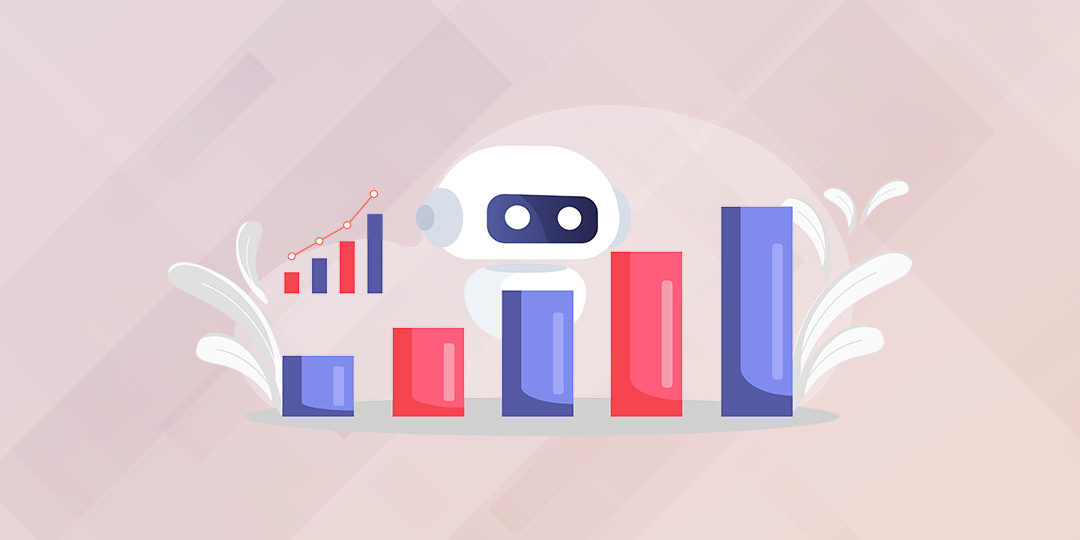
Hamna Abid
July 11, 2023