
In today's fast-paced business landscape, sales teams face increasing pressure to drive revenue, meet targets, and deliver exceptional customer experiences.
Organizations are turning to sales automation as a powerful solution to achieve these goals.
Sales automation uses technology and tools to automate repetitive and time-consuming sales tasks, streamline processes, and optimize sales performance.
In this in-depth guide, we will explore the concept of sales automation and its significant benefits for businesses of all sizes and industries.
From improving efficiency and productivity to enhancing lead generation and customer retention, sales automation has the potential to revolutionize the way sales teams operate.
Whether you're a sales manager seeking to boost your team's productivity or a business owner looking to optimize your sales processes, this guide will equip you with the knowledge and strategies needed to succeed.
Sales automation refers to using technology and software tools to automate various aspects of the sales process.
This covers activities from lead generation and prospecting to customer relationship management (CRM), reporting, and beyond. It aims to streamline sales operations, increase efficiency, and empower sales teams to focus on high-value activities that drive revenue.
At its core, sales automation eliminates manual tasks that consume valuable time and resources.
It replaces time-consuming activities like data entry, lead qualification, follow-ups, and reporting with automated processes, allowing sales reps to dedicate their efforts to building relationships, closing deals, and delivering exceptional customer experiences.
Sales automation encompasses various functionalities and tools, including customer relationship management software, lead management tool, marketing automation, task automation, reporting and analytics, lead scoring, and more.
These tools work together to automate key sales activities, simplify workflows, and provide valuable insights into the sales pipeline.
One of the primary benefits of sales automation is the significant increase in efficiency and productivity it brings to sales teams. By automating time-consuming and repetitive tasks, sales reps can focus their energy on high-value activities that drive revenue.
Administrative tasks such as data entry, updating contact information, and generating reports can be streamlined through automation, saving valuable time and eliminating the risk of human error.
Sales automation tools enable sales teams to automate various processes, such as lead qualification, follow-ups, and appointment scheduling.
With automated lead scoring mechanisms, sales reps can prioritize leads based on predefined criteria, ensuring they invest their time and effort in the most promising opportunities. This efficient allocation of resources leads to an optimized conversion rate and improved overall sales performance.
Sales automation is crucial in boosting sales by equipping sales reps with the tools and insights they need to succeed.
By providing a comprehensive view of the sales pipeline, automation tools enable sales teams to identify potential bottlenecks, track sales opportunities, and take proactive measures to close deals.
With real-time visibility into the sales process, sales managers can identify areas for improvement, optimize sales strategies, and allocate resources effectively.
Moreover, automation tools enable personalized and targeted communication with prospects and customers. By automating email campaigns, sales reps can send timely and relevant messages tailored to individual customers' needs and preferences.
This personalized approach enhances customer engagement, builds trust, and optimizes lead conversion.
Additionally, automation tools can generate follow-up reminders and alerts, ensuring no opportunity slips through the cracks and increasing the chances of closing deals.
Sales automation greatly enhances lead generation efforts by streamlining and automating various processes.
Automation tools can capture leads from various sources, such as websites, landing pages, and social media platforms, and automatically input them into the CRM system.
This setup eliminates manual data entry and ensures that all leads are captured accurately and promptly.
Furthermore, a sales automation tool enables lead nurturing through automated email sequences and personalized messaging. By delivering targeted content based on customer interests and behaviors, sales teams can engage with leads and move them through the sales funnel more effectively.
Automation tools also provide lead-scoring capabilities, allowing sales reps to prioritize leads based on their level of engagement and readiness to buy.
Sales automation contributes to customer retention by enabling effective customer relationship management.
Automation tools provide a centralized platform where sales reps can store and access customer data, interactions, and purchase history.
This comprehensive view of the customer allows sales reps to understand their needs, preferences, and pain points, enabling them to provide personalized and tailored solutions.
Through automation, sales teams can implement customer retention strategies such as automated follow-ups, renewal reminders, and personalized offers.
By staying connected with customers and providing timely and relevant information, sales reps can strengthen relationships and foster customer loyalty.
Additionally, automation tools can generate reports and analytics on customer behavior and satisfaction, helping businesses identify opportunities to enhance the customer experience and improve retention rates.
Sales automation is vital to improving the customer experience. By automating key touch points throughout the customer journey, sales teams can provide a seamless, personalized experience that exceeds customer expectations.
Automation tools enable the delivery of relevant content, product recommendations, and targeted messaging based on customer preferences and behavior.
Furthermore, automation streamlines communication and response times, ensuring that customer inquiries and requests are addressed promptly.
Automated email campaigns can deliver timely updates, educational materials, and exclusive offers to customers, keeping them engaged and informed.
Personalization and timely interaction enhances customer satisfaction and fosters long-term loyalty.
With sales automation, businesses can consolidate all relevant sales data in one centralized place, typically within a customer relationship management system.
This centralized data repository ensures sales teams can access accurate and up-to-date information about prospects, leads, and customers.
Automation tools capture and store contact details, purchase history, communication logs, and other relevant information, eliminating the need for manual data entry and the potential for errors. This comprehensive and accurate data gives sales reps a holistic view of each customer's journey, preferences, and previous interactions.
Access to accurate data in one place also facilitates collaboration among team members.
Sales managers and team leaders can easily track progress, analyze performance, and make data-driven decisions. Sales reps can seamlessly share information and collaborate on deals, ensuring a unified and cohesive approach to sales.
Moreover, automation tools provide reporting and analytics capabilities that generate actionable insights from the collected data.
Sales managers can generate sales reports, track key performance indicators (KPIs), and gain visibility into sales pipeline and forecasting. These insights help identify trends, strengths, and areas for improvement, enabling proactive decision-making and strategy refinement.
Sales automation simplifies and streamlines the onboarding process for new sales team members. With automation tools, businesses can create standardized onboarding workflows and processes.
These workflows can include training materials, sales collateral, and interactive modules to guide new hires through the necessary steps to become effective sales reps.
By automating the onboarding process, organizations can ensure consistency in training and reduce the time required for new reps to become fully productive.
Automation tools can deliver training materials, quizzes, and assessments at predetermined intervals, ensuring that new hires grasp essential knowledge and skills at a pace that suits their learning style.
For instance, incorporating the best digital marketing online degrees into the training materials can provide new sales team members with a solid foundation in digital marketing.
Automation tools can also track the progress and performance of new sales reps during the onboarding phase, providing valuable insights to sales managers. This data helps identify areas where additional support or training may be required, allowing for timely interventions to optimize the onboarding experience.
While sales automation offers numerous benefits, it is important to acknowledge its potential disadvantages. Understanding these drawbacks can help businesses make informed decisions about implementing sales automation and develop strategies to mitigate any negative impacts.
One of the primary concerns with sales automation is the potential for a lack of personalization in customer interactions. Automation tools can automate email campaigns, follow-up messages, and other communication processes.
However, these automated interactions can feel generic and impersonal to customers if not carefully managed.
Customers today value personalized experiences and expect businesses to understand their unique needs and preferences. Customers may feel disconnected and less engaged with the brand when interactions lack personalization.
This reaction can lead to decreased customer satisfaction and conversion rates.
To overcome this challenge, businesses must balance automation and personalization. They should use automation to streamline processes and enhance efficiency, but it should not replace the human touch.
Sales reps should still be actively involved in building relationships, understanding customer needs, and delivering personalized solutions.
By leveraging automation tools to support and augment human efforts, businesses can maintain a personal touch in their interactions and ensure customer satisfaction.
Another drawback of sales automation is the absence of human elements in customer interactions. While automation tools can handle certain tasks and processes, they lack the empathy, intuition, and adaptability that human sales reps bring.
Human interaction allows for deeper connections and the ability to understand subtle cues, emotions, and non-verbal communication.
Sales reps can tailor their approach based on individual customers' unique needs and personalities, building trust and rapport.
In contrast, automation tools may be unable to adapt to complex customer situations or handle unexpected challenges. This can result in missed opportunities or inadequate responses that fail to address customer concerns effectively.
To address this challenge, businesses should balance automation and human interaction. While automation can handle routine tasks and processes, sales reps should be readily available to provide personalized support, handle complex inquiries, and build relationships.
By combining the efficiency of automation with the human touch, businesses can create a seamless customer experience that meets individual needs.
Sales automation relies heavily on technology; like any technological solution, it can encounter setbacks.
Technical glitches, system failures, or compatibility issues can disrupt the automation process and impact the effectiveness of sales operations.
For instance, if the automation tool experiences downtime or malfunctions, it can disrupt communication, lead tracking, and other critical sales activities. This can result in delays, missed opportunities, and frustration among sales reps and customers.
To mitigate technological setbacks, businesses should invest in reliable and secure automation tools.
Conducting thorough research, reading reviews, and choosing reputable providers can help ensure that the selected automation software or platform is robust and stable.
Additionally, having contingency plans in place, such as backup systems or manual processes as alternatives, can help minimize the impact of any technical issues. Regular monitoring and maintenance of the automation tools can also help proactively identify and address potential problems.
Sales automation works by leveraging technology and software to streamline and automate various aspects of the sales process. Here is a simplified overview of how sales automation works:
Sales automation begins with the collection and organization of data. Automation tools capture and store relevant information about prospects, leads, and customers, such as contact details, communication history, purchase behavior, and interactions across different touchpoints.
Automation tools facilitate lead generation by automating processes such as lead capture from website forms, social media, or other sources. These tools can also assign lead scores based on predefined criteria to prioritize leads for sales follow-up. Automation streamlines lead management by tracking interactions, sending automated follow-up emails, and providing notifications for timely follow-ups.
Sales automation tools enable personalized and automated communication with prospects and customers.
Around 55% of marketers use automation for their email marketing.
This includes automated email campaigns, follow-up messages, and reminders for sales reps to reach out to leads at specific sales cycle stages. Automation can also include features like personalized templates, mail merge, and email tracking to enhance communication effectiveness.
Repetitive and administrative tasks are automated to save time and improve efficiency. This includes data entry, appointment scheduling, proposal generation, and contract management.
By automating these tasks, sales reps can focus more on building relationships, closing deals, and providing customer value.
Sales automation provides reporting and analytics capabilities to track and measure sales performance. It generates insights into key metrics, such as conversion rates, revenue, and pipeline visibility.
Sales managers can use these reports to analyze trends, identify bottlenecks, and make data-driven decisions to optimize sales processes and strategies.
Sales automation tools integrate with customer relationship management systems and other tools to ensure seamless data flow and collaboration.
This integration enables a centralized view of customer data, synchronized communication, and a holistic understanding of the sales pipeline.
Sales and marketing automation are two related but distinct concepts within the broader realm of business automation. Here's a brief explanation of the difference between sales and marketing automation:
Sales automation focuses on automating and streamlining various tasks and processes within the sales cycle. It aims to enhance the efficiency and effectiveness of sales teams by automating lead management, communication, follow-ups, and administrative tasks.
Sales automation tools are primarily designed to support sales reps in their day-to-day activities, enabling them to focus on building relationships and closing deals. Sales automation aims to optimize the sales process, increase productivity, and drive revenue growth.
On the other hand, marketing automation focuses on automating marketing activities and processes to generate, nurture, and convert leads. It involves automating marketing campaigns, email marketing, lead scoring, segmentation, and analytics.
Marketing automation tools are designed to streamline and scale marketing efforts, ensuring consistent and targeted messaging across various channels.
Marketing automation aims to attract, engage, and nurture leads throughout their buying journey, ultimately driving them toward making a purchase.
While some functionality and integration between sales and marketing automation tools may overlap, their primary focus areas and objectives differ.
Sales automation improves sales team productivity and efficiency, while marketing automation generates and nurtures leads through automated marketing campaigns.
Sales automation can significantly improve sales productivity by streamlining processes, eliminating manual tasks, and enabling sales teams to focus on high-value activities. Here are some key ways in which sales automation enhances sales productivity:
Sales automation tools automate repetitive and time-consuming tasks such as data entry, lead nurturing, and follow-ups. By freeing up valuable time, sales professionals can invest their efforts in building relationships, engaging with prospects, and closing deals.
Sales automation enables efficient lead management through automated lead scoring, tracking, and prioritization. This ensures that sales reps spend their time and effort on qualified leads with a higher likelihood of conversion, increasing their productivity and improving sales outcomes.
Automation tools facilitate personalized and timely communication with prospects and customers. Automated email campaigns, personalized messaging, and automated follow-ups ensure consistent and efficient communication, allowing sales reps to engage with more leads in a shorter time frame.
Sales automation platforms provide a centralized repository for customer data, including contact details, interactions, and purchase history. This eliminates the need for manual data gathering and ensures that sales reps have accurate and up-to-date information, enabling them to make informed decisions and personalize their sales approach.
Sales automation tools offer robust reporting and analytics features, allowing sales teams to track KPIs and gain valuable insights into sales performance. This data-driven approach helps sales professionals identify areas for improvement, optimize their strategies, and focus on activities that yield the best results.
Sales automation encompasses various tools and technologies that help streamline and automate various aspects of the sales process. Let's explore some common examples of sales automation:
This process assigns a numerical value or score to leads based on specific criteria. Automation tools analyze lead data, such as demographics, behavior, and engagement, to determine their level of interest and readiness to purchase.
This allows sales teams to prioritize leads and focus on the most qualified prospects, increasing efficiency and improving conversion rates.
Sales professionals often spend significant time coordinating and scheduling meetings with prospects and clients. Sales automation tools simplify this process by providing automated scheduling capabilities.
These tools integrate with calendars and allow leads or clients to book appointments based on the sales rep's availability. This eliminates the back-and-forth communication and saves time for both parties involved.
Email remains a powerful communication tool in sales. Sales automation tools enable the creation and automation of personalized email campaigns. By leveraging customer data and segmentation, sales reps can send targeted and customized emails to prospects at different sales cycle stages.
Email automation features like email templates, mail merge, and automated follow-ups help sales reps deliver timely and relevant messages, improving engagement and conversion rates.
Finding potential customers is a crucial aspect of sales. Sales automation tools streamline prospecting by automating lead generation and data enrichment. These tools can automatically collect prospect information from various sources, such as Linkedin prospecting, websites, social media, and lead databases.
Additionally, automation tools can enrich lead data by appending details like job titles, company information, and contact details. This saves time for sales reps and ensures they have accurate and comprehensive prospect data for outreach.
Accurate and timely reporting is essential for sales teams to track performance, measure success, and make data-driven decisions.
Sales automation tools provide reporting and analytics functionalities that generate insights into key metrics, such as revenue, conversion rates, and pipeline visibility.
These reports can be customized and visualized to provide a holistic view of sales performance. Automation eliminates manual data collection and reporting, enabling sales teams to focus on analyzing results and optimizing strategies.
AI-powered chatbots enable automated conversations with website visitors or prospects. Sales automation chatbots can engage with leads quickly, answer frequently asked questions, provide product information, and even schedule appointments.
Chatbots can assist with lead qualification and provide initial support, ensuring prompt and personalized interactions outside regular business hours.
This tool estimates future sales performance based on historical data, market trends, and other factors. Sales automation tools assist in this process by analyzing historical sales data, customer behavior, and market insights to generate accurate sales forecasts.
These forecasts help sales managers and teams make informed decisions, set realistic goals, and allocate resources effectively.

Image from Freepik
Sales automation has become a game-changer in today's competitive business landscape. By leveraging technology and automation tools, businesses can optimize their sales processes, increase productivity, and drive revenue growth.
The benefits of sales automation are significant, ranging from improved efficiency and productivity to enhanced lead generation, customer retention, and customer experience.
With sales automation, sales teams can streamline lead management, automate communication and follow-ups, and gain valuable insights through reporting and analytics. Tasks that were once time-consuming and prone to errors can now be automated, freeing up sales professionals to focus on building relationships and closing deals.
Additionally, sales automation provides a centralized repository of accurate customer data, enabling better decision-making and personalized customer interactions.
To fully leverage the power of sales automation, businesses should carefully select and integrate the right automation tools into their sales processes. By embracing sales automation, businesses can gain a competitive edge, improve sales performance, and deliver customers a seamless and satisfying experience.
Sales automation can benefit a wide range of businesses across various industries. However, businesses with complex sales processes, high lead volumes, or extensive customer databases benefit the most from sales automation. This includes industries such as technology, finance, real estate, manufacturing, and B2B sales. By implementing sales automation, these businesses can streamline operations, improve sales efficiency, and scale their efforts effectively.
To start with sales automation, businesses should follow these steps:
Say hello to Hamna, a tiny wordsmith who loves combining humor and creativity with masterful precision during the day, and a caped Batman that saves the world during the night. She ensures that every piece not only ranks high but also resonates with the audience.
Tags:

Hamna Abid
July 31, 2023

Hamna Abid
July 14, 2023
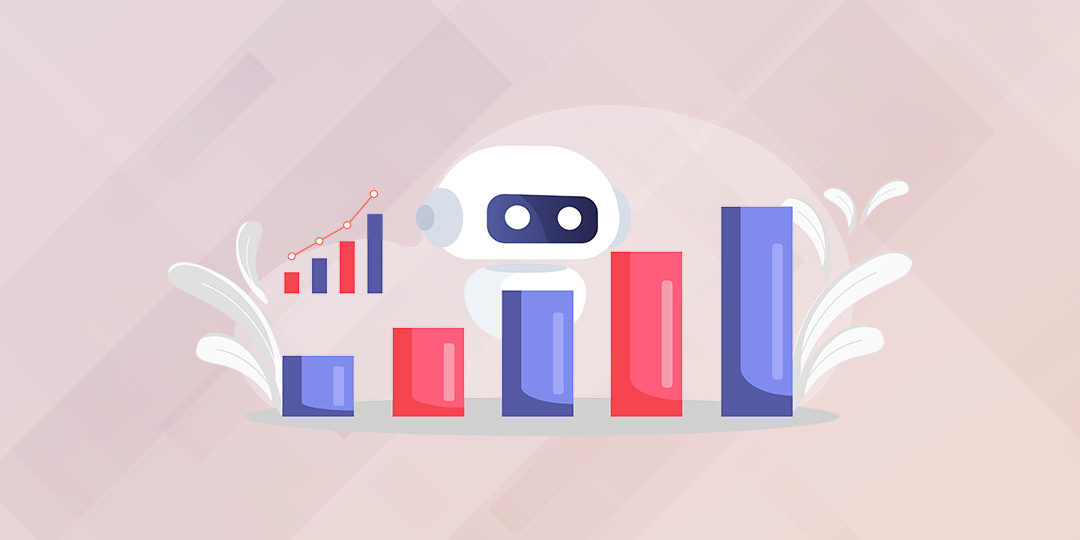
Hamna Abid
July 11, 2023