
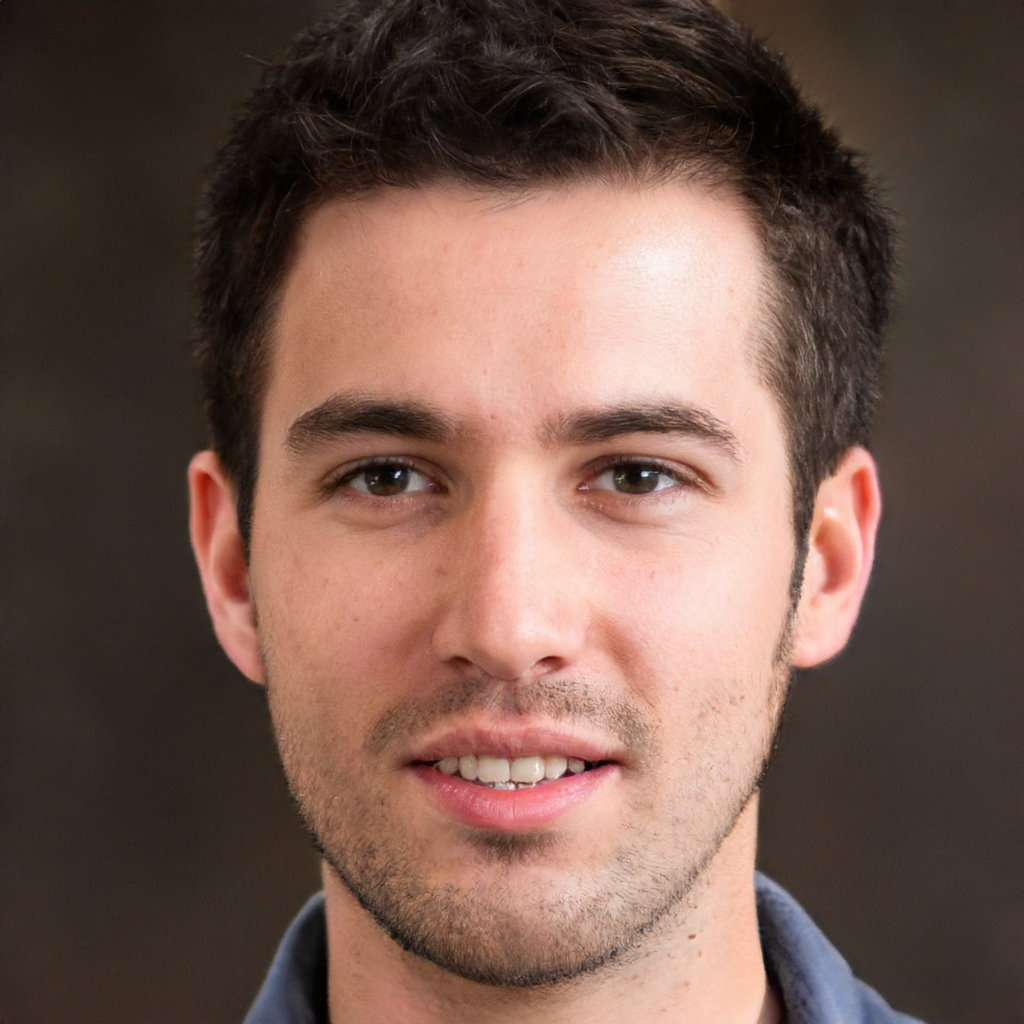
Last updated on
March 17, 2023
It’s pretty obvious why email marketing has gained a lot of popularity in the last decade. It can give an ROI of $44 for every dollar you spend!
The email marketing game has evolved and companies have started sending emails in a sequence based on customer behavior & suitability. Basically, companies shoot a series of emails in a timely manner that helps the business achieve a particular goal.
A sequence is a bunch of emails sent one after another to prospects/customers to achieve a certain goal. And can be these goals?
Here are some of the things you can achieve with email sequences:
Whether you want more paying customers or visitors to your articles, an email sequence can be a solid tool.
Now, marketing tools and CRMs have started offering automation in email sequences. That means you can set up ground rules and conditions while designing the sequence. And the entire campaign can be executed how you want. Starting from adding contacts to set up conditions, automation can change everything!
Automation in email sequences alters the manual work that ultimately saves you a lot of time to focus on other sales activities.
These are some areas where automation can help you save a lot of time:
These are some of the handy advantages of automation in an email sequence. Now, we’re going to have a look at some of the extremely important features of automated email sequences, and how they can be helpful.
When we say automation in an email sequence, we want some tasks to be done on time without our involvement. Our prime goal is to save time and not to involve ourselves in every tiny detail of the email campaign.
The following features help us to do that exactly, check them out:
Tags may seem like the smallest element of any system, but they can be extremely helpful in filtering the data. Tags separate contacts or tasks for our convenience and allow us to use such a filtered list to good use.
In email marketing, tags can be of huge help. Let’s say, you’re reaching out to thousands of people to join a webinar your company is arranging. You have data of the most relevant people who might be interested in attending this webinar.
All these people are saved in your CRM or email marketing tool as contacts. Now, we know that there are tons of contacts saved in a system and not all the contacts are relevant for this webinar.
All you have to do is bulk select relevant contacts and assign a tag to them with a name let’s say - “Webinar Prospects”.
When you design emails and are ready to send, you just have to select the contacts with the tag “Webinar Prospects”, and the system will send emails just to these contacts.
Let’s assume that you have sent out an introductory email to these prospects explaining about your webinar. And a few hundred people have responded positively.
You can automatically assign a new tag to the contacts who replied and proceed ahead with them.
Tags make everything extremely easy, and not just for the sequence. You can use these lists for other tasks such as workflow automation.
Morning in the USA is an afternoon for Germany. But you have to send emails at the right time, otherwise, they’ll be lost in the pile. Timing is one of the most important factors in any email campaign and automated sequences can definitely help you with that.
The most amazing thing that automation brings is the ability to send the same email as per different time zones. For example, you have a mixed audience from every corner of the world, if you have added time zone while creating contacts, you can send emails as per their time zones.

Targeting the wrong audience is a clear waste of time and effort. You would want your every email to land in the right inbox, where there’s a possibility of conversion.
So, while designing your sales email follow up sequence, you can set criteria on what action to take if the prospects don’t respond.
So, if you’re sending emails after emails, and some contacts are not responding, you can make them exit the sequence automatically. That would help both the business and the receiver. You won’t be wasting your emails, and receivers won’t mark you as spam.

Emails are good if you use them wisely. We all know that feeling when we see 94 unread emails and spam emails in frustration. Well, as a business, you would want to send emails very mindfully.
You do not want your receivers to mark you as spam because that can eventually block your ID.
To sum up, you should send the right number of emails daily. And should strictly avoid sending unnecessary emails to prospects. In order to keep your email campaigns healthy, automated sequences offer a feature that restricts you to add people in a certain manner.
As a business, you might be offering multiple products/services and running individual campaigns for each of them. While designing a sequence, you can choose contacts that aren’t already added to a different sequence. That’s how you can save your brand from this misery called SPAM.
So, a lot of people understand the courtesy of setting up an out-of-office email before they go on a vacation and important meetings. You can use automation, and resume conversation them once they’re back at their work.
What happens is - your automated sequence behaves normally while sending out emails. But when the system detects an automated response, it will stop the further steps of the sequence for that particular contact. Then, you can manually resume the sequence for such contacts once they’re back at work. You can also set up the no. of days for this waiting period.
That’s pretty convenient!
No salesperson would want their efforts to get wasted. Hence, it is really important that you present your ideas or demos to the right people. And an automated sequence can do that for you in many ways. Here are some ways an email sequence can help you find the right customers:
There’s a lot that automation in email campaigns can bring to your business. With desired steps, time put in, and automation defined, you can put your campaigns on auto-pilot to reap the results.
With the right tools, you can calculate the open rates, CTR, no. of unsubscribed, and interested prospects using analytics. With the right conditions, you can design a dream email campaign with automation.
Content marketing guru at Mailmunch. I’m passionate about writing content that resonates with people. Live simply, give generously, stay happy.
Tags:

Hamna Abid
July 31, 2023

Hamna Abid
July 21, 2023

Hamna Abid
July 14, 2023