

Last updated on
February 8, 2023
This week we’re introducing a set of new features focused around broadcast emails. They’re built to help automate your email process, and sort and filter your emails.
We know you’ve been requesting this feature for a while now, and it’s finally here! All MailMunch customers now can schedule their broadcast emails to send automatically at times of their own choosing. We know this has been highly requested, and we are very excited about this one. Time to take your email campaigning up a notch!
Over the past couple of weeks, you might’ve noticed a change in MailMunch interface. When you used to click on ‘Broadcasts,’ you would see a tab sequence like this:

Now, we’ve added a new tab called ‘Schedule,’ placed right after ‘Audience’. With this tab, you can choose to schedule your emails for a future time, and MailMunch will send them out automatically at that precise moment.

After you’ve chosen the audience for your email, go to the Schedule tab. From there you’ll be able to select the date, time and even the timezone of your choosing.

A lot of users prepare and plan emails days and weeks ahead of time, and this feature lets them automate email execution. You may prepare all your drafts now and have a pipeline of emails all set and ready to go.
We have also added some additional features to make it easier to browse through your list of broadcast emails. We realize you may want to periodically refer back to your previous broadcasts for ideas, inspiration, or even just to duplicate a template you really liked. Or you may be looking for that one, oh-so-important email.
MailMunch now lets you sort your emails according to delivery status, and you can search emails by subject lines.

This feature helps you better manage your email strategy by letting you view exactly which emails are meant to be sent (Scheduled), which are the ones that have yet to be greenlighted (Draft tab), and which emails don't require your attention anymore (Archived). You can even filter those that have been sent (Completed) and the ones that may have failed to deliver (Failed).
If you have a specific email in mind and want to pull it up instantly, you can use the Search tab on the top right corner to search emails by subject line.
Finally, we’ve added pagination to the email list. Now, by default, only the first 15 emails load when you browse your Broadcasts page. This will make your browsing experience faster because you won’t have to wait for your entire list of old emails to load. However, if you ever do need to look back in time, all your old campaigns are just a click away.
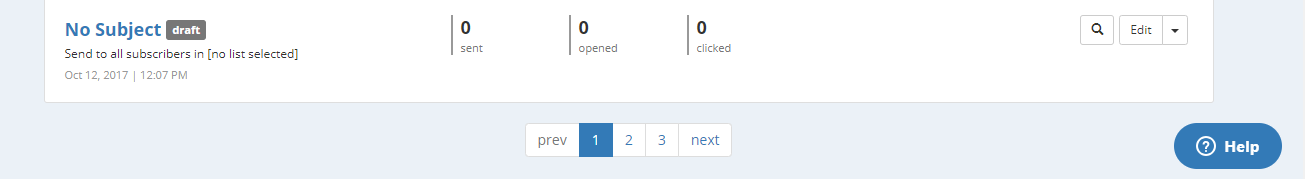
These are all steps towards helping optimize your experience and automating tasks for you. Try out these features for yourself by logging in on our website.
Rukham is the Content Lead at Mailmunch. He believes trust should be the basis for all marketing communications.
Tags:

M. Usama
April 19, 2024

M. Usama
April 19, 2024

M. Usama
April 18, 2024