


Last updated on
April 12, 2024
Images are quite a huge part of learning, for humans are visual creatures. People learn and communicate better through images, for visual learning is said to improve learning by 400 percent. Therefore, images are a powerful tool for email marketers to use in email marketing campaigns. Email marketers can increase open email rates by 13% with embedded images and video.
Also, images can elevate your message, and email marketers should take advantage and incorporate images into their emails. They can use images to impart knowledge regarding the brand’s many offers and values and also about the workings of their products.
But before you start sending your emails, it is essential to know how you can embed images in your emails and use them to reap maximum benefits.
An embedded image is embedded into the email template's code and, therefore, appears amongst the text rather than as an attached image. Besides embedding images, you can also embed videos and GIFs in your emails.
Blue Apron is an example of an embedded GIF in an email.

Email marketing aims to generate leads and confirm sales. As humans are visual creatures, they see images wherever they look. Therefore, email marketers can use visuals to their advantage to boost leads and convert them into sales.
For example, instead of writing paragraphs upon paragraphs describing your new apparel collection, you can just add an image to showcase what new you have to offer to your prospects.
Convey important information and points fast by using images. And can also coerce your prospects into taking your desired actions.
The attached images have to be downloaded separately and don’t appear in the email text.
Embedded images are embedded into the code of the email template and, therefore, appear in the text of the email. Also, if the file size is large, the images can be linked in the email.
As a marketer, creating hassle in the lives of your customers and prospects shouldn't be your forte. If you attach images to your emails, no matter how relevant they are to the content, they will get flagged as spam, therefore will be sent to the spam folder. Therefore, it is better to embed the images.

There are multiple image formats that you can use for embedding your images. Each of these formats has it advantages and shortcomings. Therefore, it is you who have to decide what format you're going to go with. The image formats frequently used are
JPG or JPEG format is the most commonly used image format. Also, most of the email clients support JPEG images. It is perfect for images with complex colors as it can blend millions of colors. But with every edit, the image loses its quality over time. Therefore, experts recommend a 60-75% compression setting.
This promotional email from ACNE is an example of a JPEG image.

GIFs are handy to use in place of embedded videos, as some email platforms might not support them. Also, they can be extremely handy in making your emails more attention-grabbing. But GIFs should be used while considering the industry they are being used for. You don’t want to use fancy GIFS for a pharmaceutical marketing campaign. It will not be as compatible as with FMCG products.
This GIF is a great example of using GIFS in using emails.
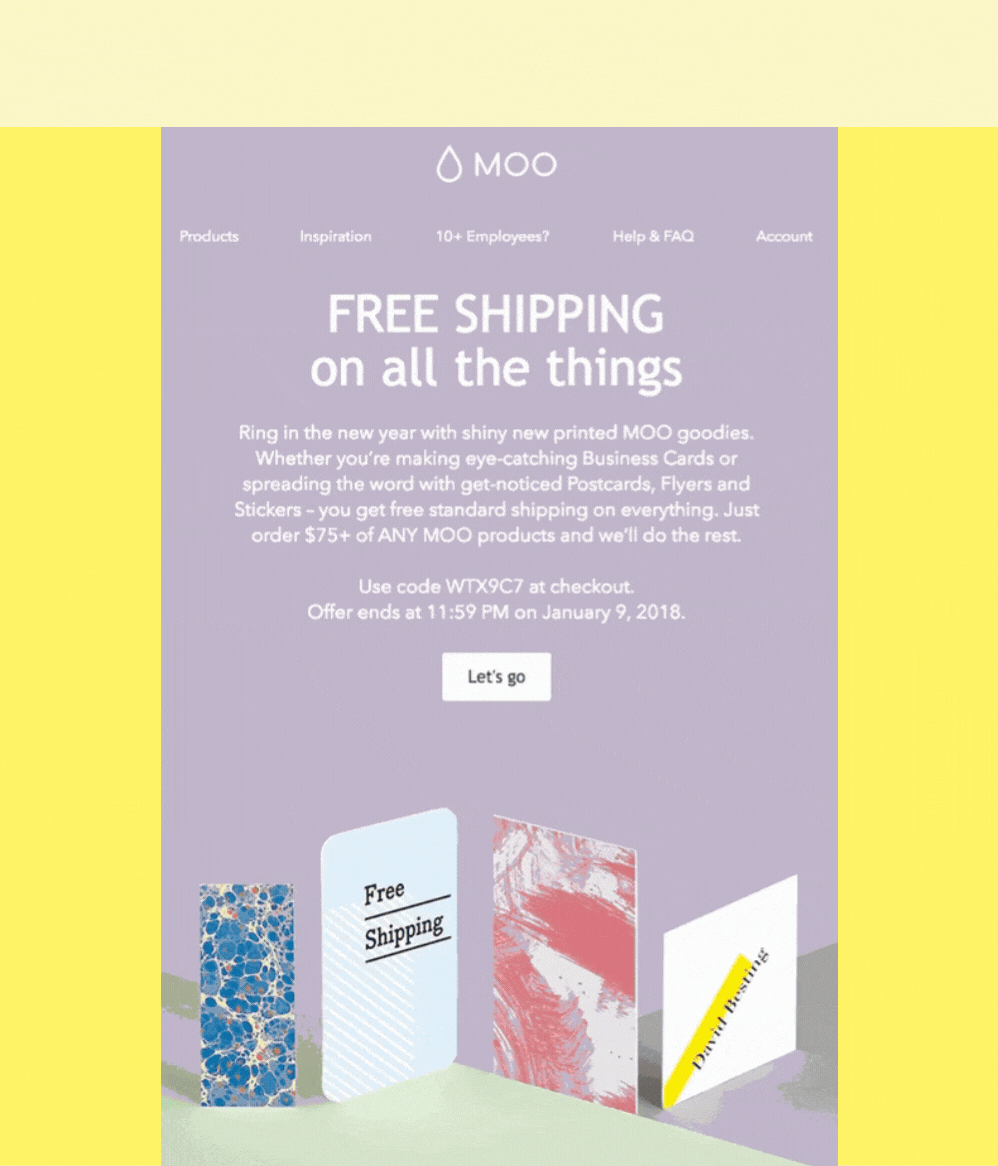
PNG images can be edited multiple times, and still, they don’t lose their quality. Also, they are larger as compared to JPEG images. They are good for images with millions of colors. However, not all email platform supports embedded PNG images.
Action Rocket’s email is a fine example of an embedded PNG image in an email.
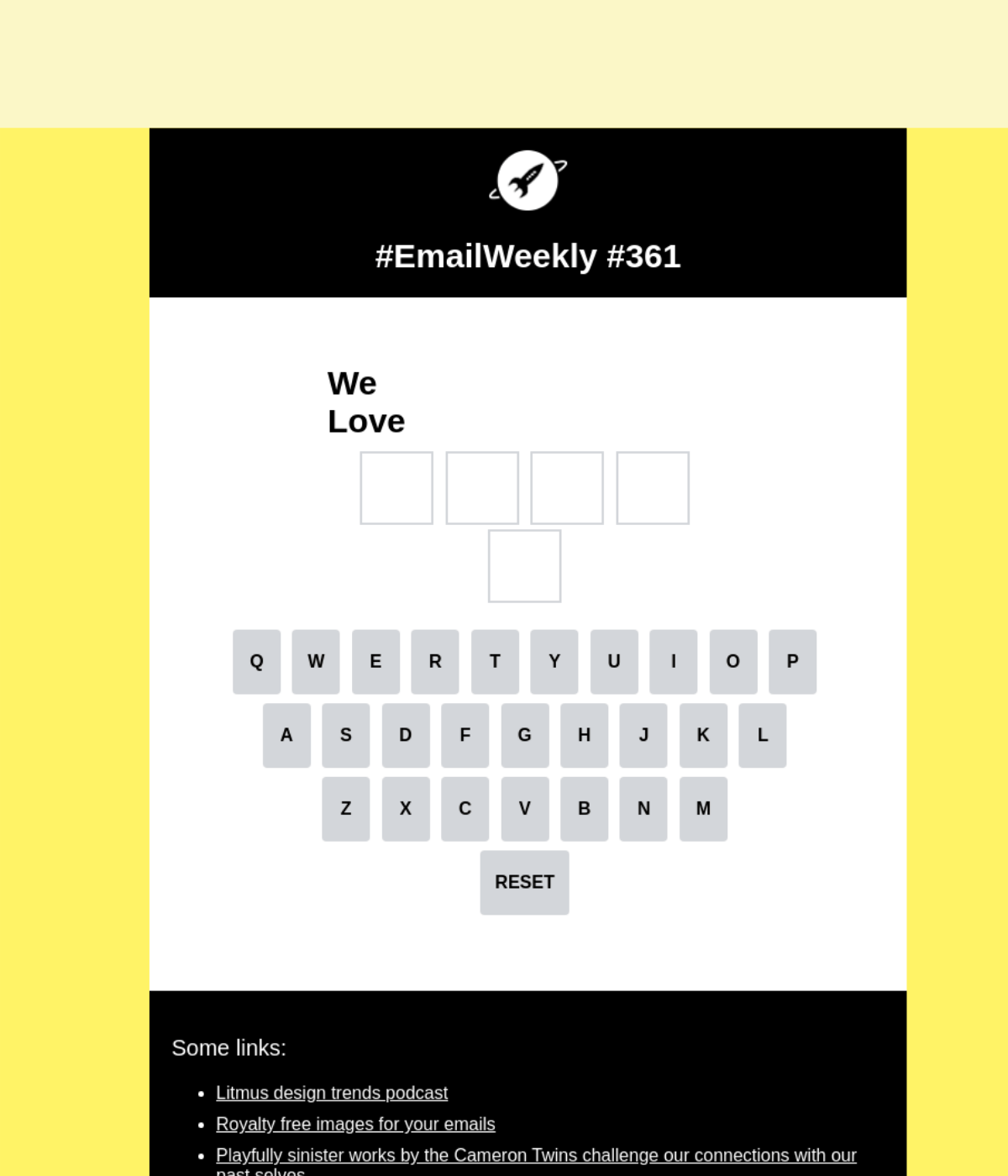
Over 36% of B2C marketers emphasize the inclusion of visuals in their emails.

Therefore, including images is crucial if you want to increase engagement rates. The most common methods used to embed image files in emails are:
CID image embedding has been around for a long time, and it is considered a highly effective method of embedding images into an email. In CID image embedding, the image is attached to the email while the image is referenced with an HTML tag in the email template. So, when your recipient opens the message, he will see the image.
But this method is for those who have sound knowledge of HTML coding. If not, then you can struggle while using this method.
The inline embedding or base64 encoding is a much faster embedding technique than CID. But it is not as versatile as the former.
In this embedding technique, you need to have your image's base64 string, an encoding scheme. You can successfully embed the image in the email through an HTML tag without any coding.
But email platforms aren't crazy about this technique. Also, images embedded through this technique are much heavier in size, thus, causing the emails to load slower.
Linking images is the most simple technique. The embedded image is stored on an external source, and the link to that image is then provided in the HTML tag. Compared to CID and Inline embedding, linking images keep email sizes light.
Here's how Mailmunch helps you to add an image to your email. You simply need to drag and drop the image (from your library) into the desired section in your email.

If you want to check how your images in HTML emails are performing, then start with your prospects' engagement rate with emails, such as open-rate, click-rate, and click-through rate. This way, you can effectively ascertain how well your embedded image emails are doing.
Other email clients handle HTML emails differently. Also, depending on the method used for embedding the images, the email client's handling of images depends on that.
The below table can help you understand how different email clients handle images.
The next table highlights how different email client features handle image embedding methods.
Choosing the right images becomes critical if you want your email marketing campaigns to succeed. But there are a few things to consider before selecting images.
Stay relevant to the campaign that you are running. Use images that highlight what you are offering. For example, if you are running an email campaign for a product sale, your images should be about that particular product. Also, your images should not deviate from your company’s branding.
Don’t use images that aren’t your own. If you do have to use images that are not your property, use copy-right-free images.
You should never use low-quality images where it becomes difficult to see the objects in the images. Your images should be clear and easy to see.
Just don’t add images for the sake of adding them. Add images of value to your brand and the email campaign.
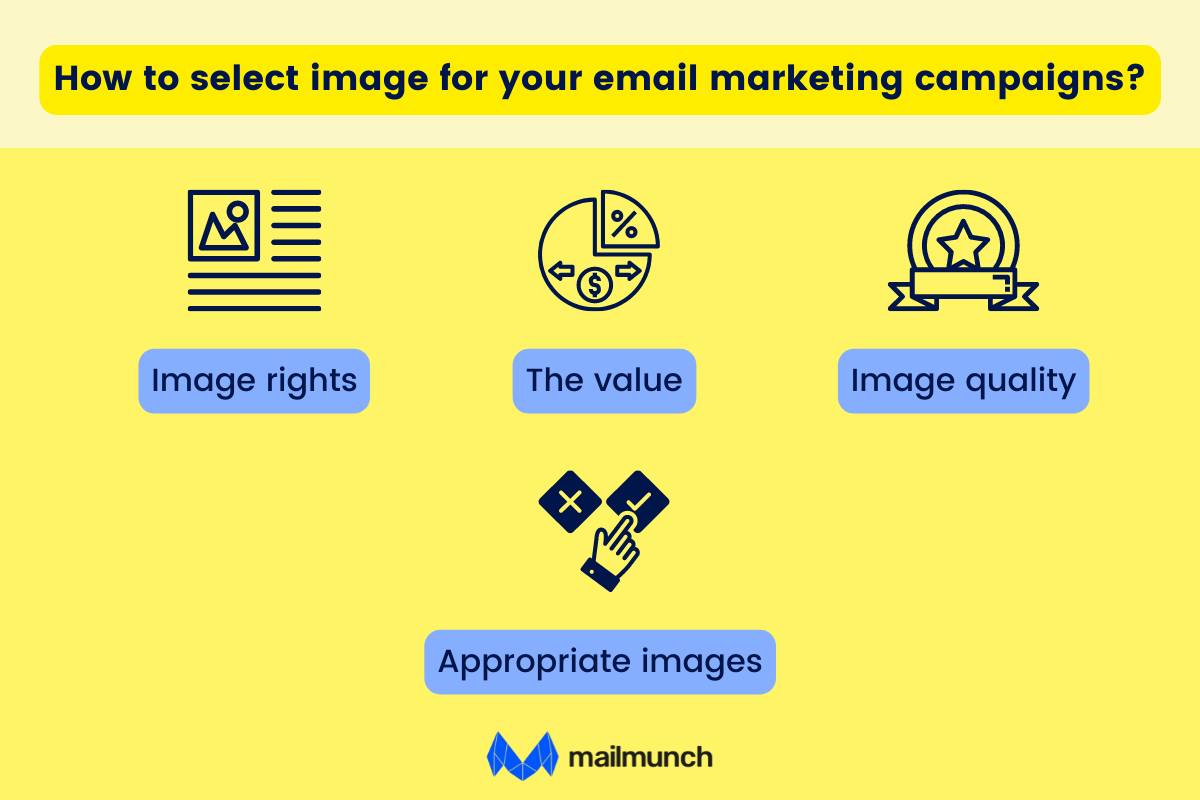
You might not be able to see the image in your email because you might have disabled the automatic image view option. Also, your email client might have disabled it to protect you from nefarious and malicious content.
Microsoft states that it blocks images to protect its users from malicious codes that can damage their devices. Also, your email client might block the images if you are on a low-bandwidth internet connection.
Image blocking isn’t a big issue, and a few simple tricks can help you run your email campaign effectively.
It is one of the simplest ways to combat email image blocking. The Alt text is the text that your email client displays instead of the image. Adding an Alt text is highly effective as it can compel recipients to open the images.
Whitelisting is just the process of asking your recipient to add you to their safe sender list. This way, your subscribers can easily view your images.
Emails that consist of nothing but images can get relegated to the spam folder. Therefore, make sure that your emails consist of text and images.
Have clear button-based CTA instead of text-based CTAs. Using button-based CTAs can elevate your email design. Button-based CTAs are created by combining live text with a background color. Even with image blocking turned on, the button will be displayed.
Related Guide: 97 Superb Email Call to Action Examples & How to Use Them [2022]
The image size for an email should be less than 1 MB. Anything bigger than 1 MB will slow down the email. Also, the dimension of the image should depend on the size of the screen. As per research, the most popular screen size is 360x640.
Also, experts say that the image width should be around 600 pixels. As for the height, there is no definite number of pixels recommended. Also, for a high-quality image, the email size should be double that of the image size should be.

When it comes to embedding pictures in an email, a few practices can help generate leads and prospects.
Your brand’s icons and logos should follow a single color scheme and not be a menagerie of color. Keep the identity of your brand consistent and recognizable.
Images that explain what your brand and email campaign is all should be used in your emails. You can use any of many photo editors for this purpose. Help the customer understand what they are about to become a part of.
You don’t want to choose the wrong image format for your email template images. Therefore, use JPEG, PNG, GIFs, and SVG image formats to improve your email campaigns.
Your emails must not be dominated by images or text. If your email only consists of images and little text, it can trigger a spam response from the email client.
Emails that have images as their first item can get thrown in the spam folder. Therefore, add text before you add images.
Making use of ALT attributes will, even if the image gets blocked by the email client, help your client understand the images and what they are about.
Captions can also make your recipient understand what your image and email are about. Try to make them as catchy as possible.
Make sure to use optimized images for viewing on different devices. This way, the maximum number of people on your email list will be able to read your emails.
Personalizing the embedded images can leave a good impression on the recipients. The images used should be of high quality. There are many online photo editors available for this purpose.
Embedding images in emails have proven to be the most effective method compared to just attaching the images in the emails, as it has shown better email engagement. Moreover, embedding images provide flexibility to email marketers regarding the direction they want to take their email marketing campaigns.
But not one embedding technique is better than the other. Therefore, after weighing the pros and cons of each method, marketers should decide what works for them.
A voracious reader and a music lover, Ammar has been writing engaging and informative content for over 3 years for B2B and B2C markets. With a knack for writing SEO-optimized content, Ammar ensures the results speak for themselves.
Tags:

M. Usama
April 19, 2024

M. Usama
April 19, 2024

M. Usama
April 18, 2024