

Last updated on
September 11, 2023
Mailchimp and Constant Contact are two of the most popular email marketing service providers out there.
It can be difficult to decide which one to choose if you’re not familiar with them.
That’s why we are comparing both tools in this post and explaining in full detail what they have to offer.
Both Mailchimp and Constant Contact are rich in features and functionality that can help you become an expert at email marketing.
However, there are some differences that are worth discussing in this post.
Both Mailchimp and ConstantContact give you good options for importing your current contacts into their platforms.
Mailchimp allows you to add subscribers one by one, import a CSV file, copy/paste from files or import contacts from services like Google Contacts, Salesforce, Highrise and Zendesk.
To do that, go to your 'Audience' tab, click on 'Manage Audience' > import contacts.

Then choose your preferred method.

Constant Contact, on the other hand, also lets you upload contacts by adding them one by one, adding multiple contacts at once, pasting them, or uploading them with a file (it accepts more formats like .xls, xlsx and .vcf), and letting you transfer contacts through integrations.

At the end, it seems like Constant Contact has slightly more options when it comes to uploading contacts into your list.
Constant Contact tends to do a much better job when it comes to managing your list.
In addition to having different lists, you can add tags to your subscribers (something that's now also available in Mailchimp).
Constant Contact draws its ease of use through the navigation bar it provides on the left. It lets you filter contacts by subscription status, email lists, tags, and manual search. You can even assign custom notes to your contacts to save useful information about them.

To add tags to your contact, click on the contact's name and it will take you to the contact page.
Then you can add the desired tag, personal notes, phone number or any additional contact fields you desire..

Managing your Mailchimp contacts is a bit more complicated but it gives you a bunch of options to handle your audience.
Mailchimp has deprioritized its focus on lists and now encourages users to utilize tags. You can also view your audience in segments, put them in groups and sort them through tags, first and last name, birthday, promo subscriptions and any other information you collect for your subscribers.
Mailchimp also has a new feature where now the audience dashboard, it lets you look at your recent growth in the last 30 days.

Groups are another way to target users that would otherwise have been in a list, so you don’t have to manage multiple lists with the same subscribers. You can use them to filter people by their interests, profile, etc.
You can create as many groups as you like, and you can choose which group a contact joins after they subscribe through your opt-in forms.

Segments are created based on shared list data about your subscribers. This could be things you filled out yourself and information that has been collected from campaigns.

You can create segments based on:
Both Mailchimp and ConstantContact offer you great options for creating beautiful emails.
ConstantContact tends to have more ready-to-use email templates with a better design. They boast a wide collection that suits a user's needs randing from announcements to special holiday events.

You can also custom code your own templates or directly import your design .pdfs into Constant Contact.
The drag and drop editor of Constant Contact is also easier to use, and there are more options to customize your emails. You can add images, buttons, dividers, embed videos and social sharing links amongst other options.
The coolest thing about Constant Contact is their 'Action Blocks' feature, which can be really useful for eCommerce users. You can directly embed products into your emails, send coupons to customers and collect useful information using polls.

Non-profit organizations can really benefit from Action Blocks as it allows you to add a donation collection option right within your email. 'Action Blocks' are only available with the plus package.

Mailchimp also provides an array of options that let you build a complete, professional email.
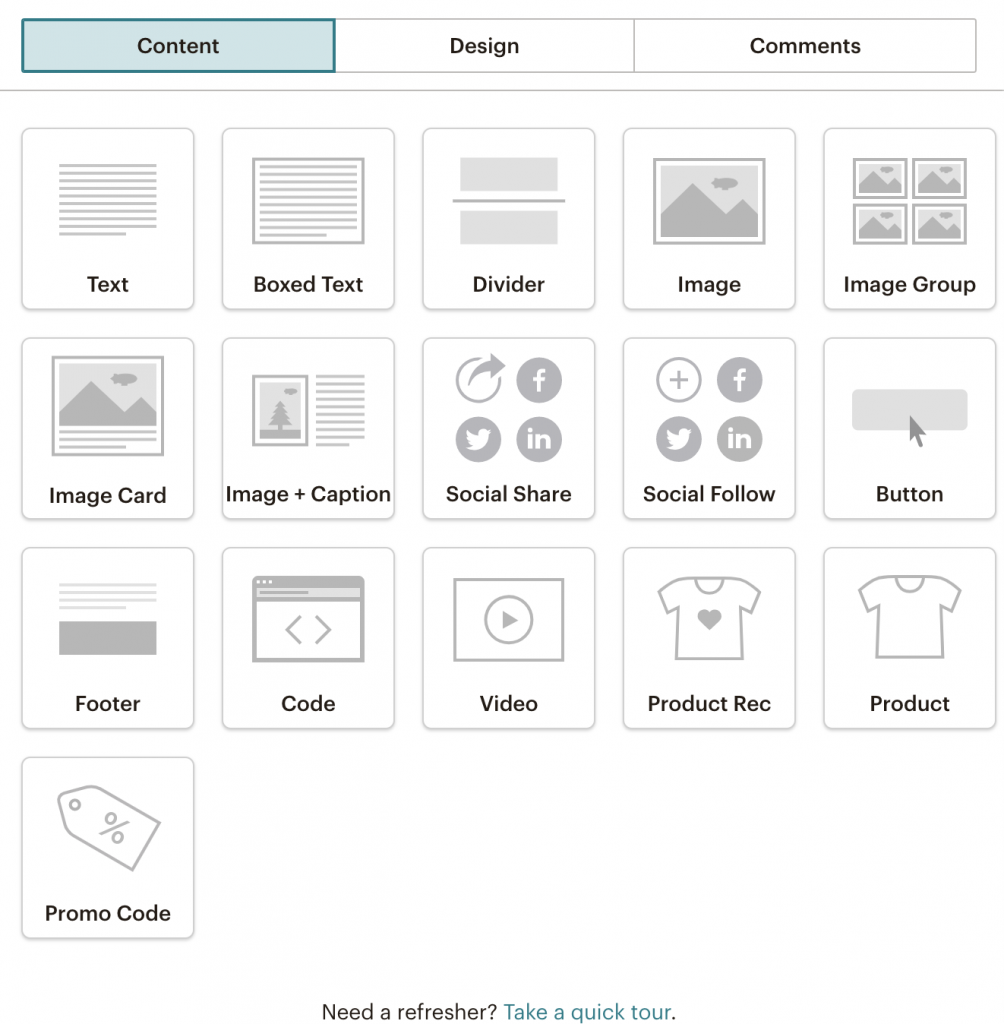
While Mailchimp gives you a few extra formatting options, it lacks dynamics buttons for eCommerce that Constant Contact offers. One thing to note about Mailchimp is the way they make it easy to create and host landing pages.
Mailchimp is once again the clear winner here since it allows you to upload an unlimited number of images.
They are all stored in your account, and you can use them later in other campaigns as well.

You have the option to upload the images or import them straight from a URL, Giphy, and Instagram. You can also save frequently used brand assets like your logo and product images to pull them up easily whenever you need them.
Constant Contact has a different interface for handling images. You can choose to add an image from a URL or upload your own images and keep them in Constant Contact's library.
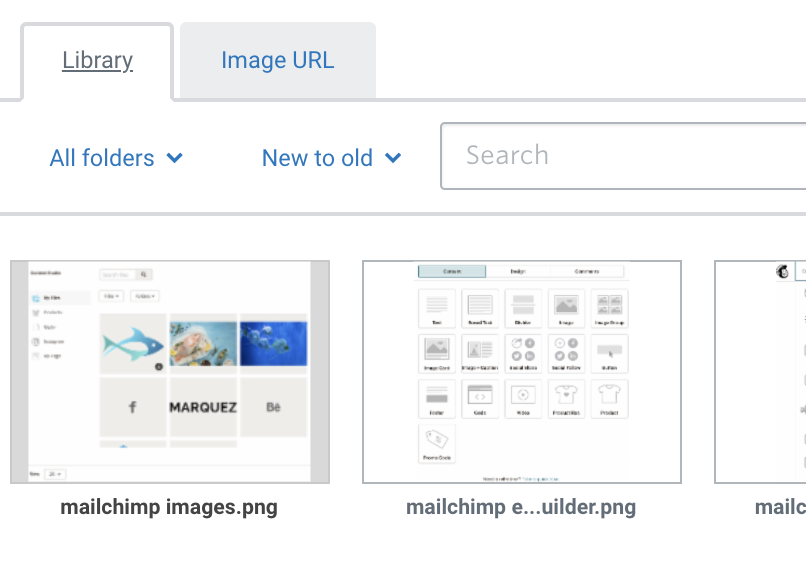
If you decide to upload your own images, you get further options. You can upload directly from your computer, import from your social accounts, search from stock images, or upload directly from your phone.

You can browse Constant Contact's stock image gallery and then you have to type your desired keyword to find available free images.

both Constant Contact and Mailchimp allow you to preview your emails for desktop and mobile before you send them.
However, Mailchimp has the additional feature of showing you exactly how the email is going to be displayed in specific email clients.
That’s how you can see how it’s going to look in Gmail, Outlook, etc. That way, you can identify issues and prevent them from occurring before you even send the emails.
Constant Contact has a nifty feature where it checks for errors in your email so you can correct your email before it goes out to everyone.
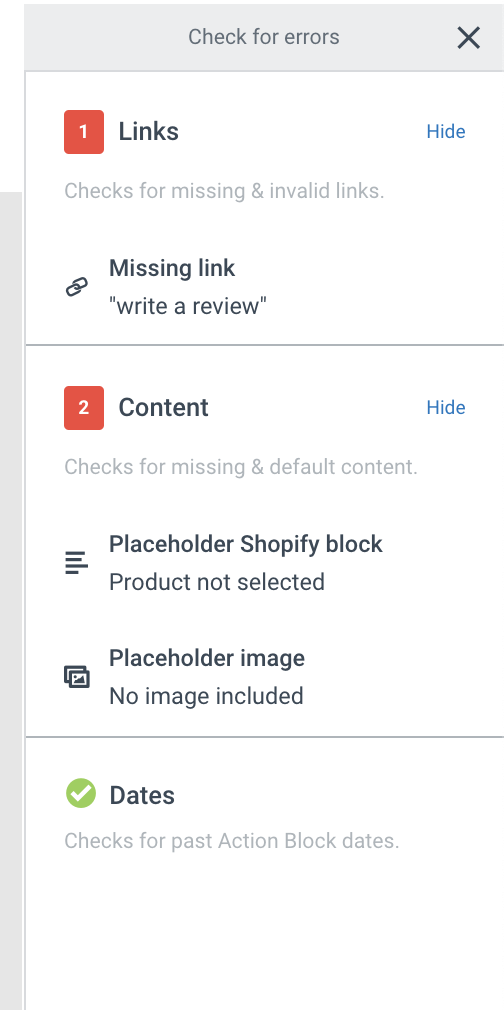
Constant Contact allows you to track things like opens, clicks, and revenue from your campaigns.

It also has a cool feature that allows you to compare open rates between desktop and mobile.

However, Mailchimp takes this to a whole new level with much more detailed and easier to understand reports.
You not only can track opens and clicks of your emails, but you can compare your results to the industry averages so you see how well you’re doing.

For each campaign, you can see how many emails were delivered, how many people opened the emails, what percentage clicked, how much revenue you generated from the email and the average order value.
You can see the performance of your campaign per hour so you understand what time works best for you.

Additionally, you can see top locations by opens so you understand if you’re hitting the right markets.

You can also track which links in your emails are clicked the most. The click map is a very useful tool that helps you identify at what position in your email the clicks happened.

Constant Contact lacks A/B testing functionality, which could be a deal-breaker for some marketers. There isn’t an easy way to test subject lines, email copy, images, etc.
This means that all split testing emails must be done manually.
In other words:
You do understand that moving a massive list of subscribers into new lists is time-consuming and not an easy task. It is something that would not be necessary if they offered the right functionality.
Recently, Constant Contact has introduced subject line A/B testing, available with their Email Plus plan.
On the other hand, Mailchimp provides you with a full A/B testing functionality.
They make it extremely easy for you to split-test different elements of your campaigns, such as subject lines, names, content and send time.
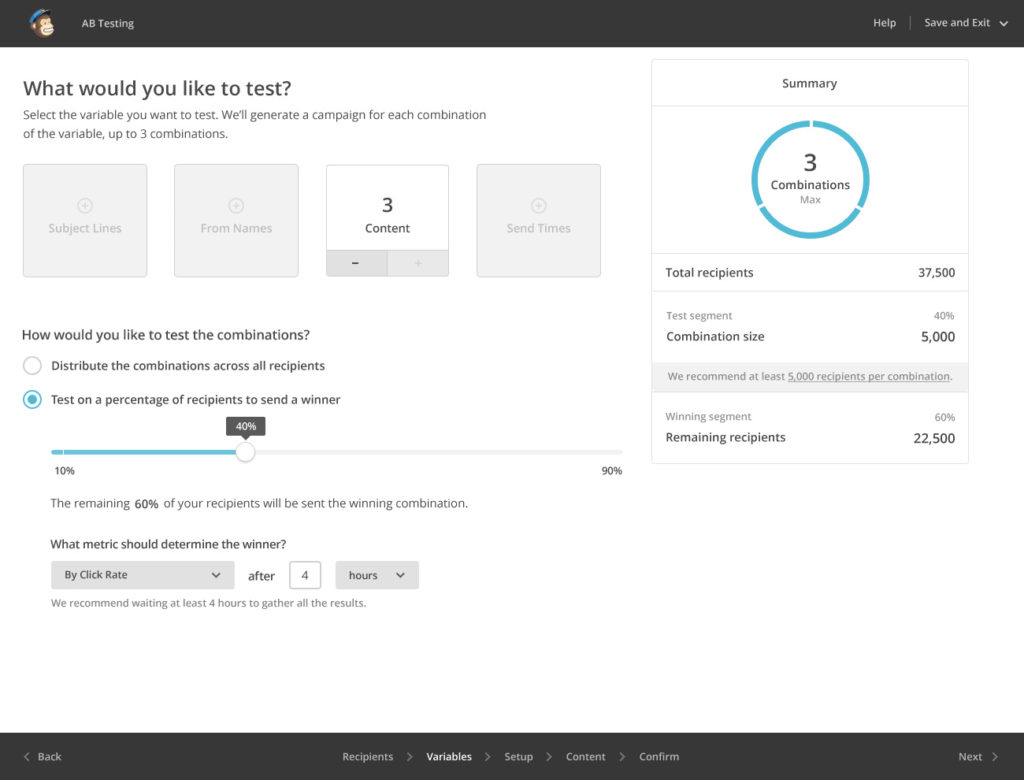
You can choose between testing your campaign across your whole list or a percentage of it (and you decide what percentage).
It’s interesting that you can decide what factor determines the winning version – higher open rate, click rate or something else.
Constant Contact offers a few basic automation options such as welcome emails, birthday emails, and anniversary emails.
Besides these basic options, you can also create your own drip series based on behaviors such as whether your subscriber opened an email or not, whether they clicked on a certain link or not. Then you can choose the number of days you'd like between automated emails.
With Mailchimp, you have a lot more advanced automation capabilities.
You can integrate it with your website and send emails to your users based on their website activity.
For example, you can send them an email when they view a specific page of your website (such as a product page).
You can use goal integration to email customers who go from your campaign to a specific page of your website.
Purchase data can be used to send customers specific instructions or product recommendations based on the items they already purchased.
You can reward your top buyers with discount codes and stimulate them to buy more from you.
Mailchimp allows you to also deal with shopping cart abandonment by sending automatic emails to remind your subscribers about the items left behind.
The only bad thing about Mailchimp’s automation feature is that it is not included in the free plan. So you will need to upgrade to a paid account if you want to use it.
For more information check out this great piece on the benefits of marketing automation by HingeMarketing.

Mailchimp has been created with simplicity in mind. So they are the clear winner when it comes to user interface and usability.
Even if you've never used the tool before, it will be extremely easy for you to understand.
It has a much better and modern design interface.
ContactContact is not that far behind, but it lacks the charm that Mailchimp has. Some people find it more difficult to use.
Mailchimp email deliverability is between 96 and 99 percent, and Constant Contact is at 97 percent.
Many people see greater deliverability of their emails with Constant Contact (and this is the main reason why they decide to switch to it).
This could be because they are an older company with more experience, so they know better how to not get into the spam folder.
There is one thing that sucks a lot about Mailchimp: their customer support, or the lack of it.
If you’re with the free plan, there is literally no way to contact the company to ask for help, which could be a huge issue for some companies.
There is a good knowledge base with videos, but personal contact is lacking.
When you upgrade to the paid account you do get decent chat and email support, but there is no way to reach Mailchimp on the phone to directly ask for help.
On the other hand, Constant Contact has 24/7 support by phone, email, and chat. They are ready to help you with your issues at any time, so you can count on them.
The funny thing is that when you sign up for their service, they give you a call and ask you how they can help you with their service.
Mailchimp is the clear winner when it comes to third-party integrations. The tool integrates with basically every popular CRM (such as Sugar CRM, Zoho, and SalesForce).
They also integrate with social media services like Facebook, Twitter, Instagram, and LinkedIn.
Not to mention you have official integrations with platforms like WordPress, Shopify, Magento, BigCommerce and WooCommerce.
Constant Contact, on the other hand, doesn’t have as many integrations, but it still connects with the major CRM software and social media channels.
Constant Contact is free to use for the first 30 days after you give your credit card information, and you get unlimited emails.
They have 2 basic plans, Email (starting from $20/mo) and Email Plus (starting from $45/mo). The price for each package goes up as the number of your subscribers increases. The plus package is more suited for heavy email marketers and eCommerce users.

However, Mailchimp beats that by offering you a forever free plan for up to 2,000 subscribers and 12,000 emails sent per month. They have three other plans, Essentials starts at $10/mo, Standard from $15/mo and Premium plan starts at $300/mo.

The only drawback with the free plan is that you can’t use Automation and you don’t have any support.
Constant Contact also tends to be more expensive than Mailchimp. For up to 2,500 subscribers, they charge you $45/month on the basic plan.

There are discounts if you pay for six months or a year, but this is still more expensive than Mailchimp, which charges you $30 for 2,500 subscribers.

When your list grows the difference becomes even greater:
The pricing for Mailchimp is also easier to understand. Their slider allows you to see how much you’re going to pay no matter your size (whether it’s 10K, 100K or 1M subscribers).
This is not the case with Constant Contact. If your list has more than 10,000 subscribers, you need to contact the company for a quote.
If greater deliverability and customer support matter to you, then you should definitely pick Constant Contact as your email service provider. Its also a great option if your organization is not-for-profit.
The same is true when you want more customization options for your email design and you want more ready-to-use templates.
If the price is an issue for you, then you should choose Mailchimp.
Although there are a lot of free and cheap email newsletter services that could fill the price gap, even cheaper than Mailchimp or Constant Contact. We think that price shouldn’t be your biggest concern though. Focus more on your email marketing ROI, it isn’t bad to spend a bit more as long as it makes more either in revenue’s, customer satisfaction or time saved.
Their forever free plan is an unbeatable advantage, and you will pay less even when your audience grows beyond the 2,000 subscribers.
Another reason to pick Mailchimp is that of their advanced automation features that are not current with Constant Contact. Not to mention that it is also a better choice when you want to perform A/B testing.
Which tool do you currently use as email marketing software, and why? Let us know in the comments below.
Tags:

M. Usama
April 19, 2024

M. Usama
April 19, 2024

M. Usama
April 18, 2024