

Last updated on
April 3, 2024
Be it a big organization or small, all at one point want to send bulk emails to their customers or readers. Being able to send a message to a mass group of people helps organizations spread awareness about something in a click. There are different email service providers which enable organizations to do so. Other email service providers have additional features and prices.
This guide will tell you about the 13 best email service and account providers in 2024, paid and free.
Email service providers allude to both the stage you use to make and send off an email campaign and the administrations the organization gives to help a client effectively send an undertaking email marketing campaign.
Email service providers are innovative organizations that simplify individuals to construct email lists and send messages. Email advertising is a more famous promoting channel than other mediums, which is why more ESPs have jumped up to offer segregated types of assistance.
A few ESPs simply provide essential functions like storing email addresses and sending messages. Assuming you move towards further developed ESPs, you would have the choice to add active substance in your messages; it would incorporate email and advertising computerization, lead catch structures, site following, and so forth.
When we talk about email service providers, we're talking about Gmail, Yahoo Outlook, etc.
While working with email accounts and ESP’s, you will come across three main email accounts. These are:
POP is the most chronic kind of email and was assembled for email clients like Outlook to interface with email administrations to download and send messages. There are different kinds of POPs that have been presented; however, the most utilized one is POP3.
POP works by downloading email data to the principal client that interfaces with it. That infers assuming you download an email from your PC, a fundamental spot for the messages. If you try opening it on different devices, it will not appear.
POP is easy to set up, but no message or data is syncing. Moreover, when the email is downloaded on one gadget, it vanishes from the server.
IMAP is a fresher sort of email; unlike POP, the email can be downloaded on various gadgets. If you read messages on a device, it will appear on different gadgets, and you can access the email.
IMAP is incredible at synchronizing, but it utilizes more processing power. It also supports several gadgets and is simple to use. Remember one thing, synchronizing issues can emerge, and all email service providers do not uphold them.
Microsoft Exchange is the most remarkable of the three and is the best for modern organizations. This type grants clients to coordinate messages, contacts, schedules, and many more elements. Microsoft Exchange is incredibly easy to use, effectively accessible, and similarly can be set up locally on servers.
Microsoft Exchange accompanies full email adjusting, and the messages can be stored on servers. Be that as it may, synchronizing issues can arise but very rarely.
Following are the top email service providers we will be talking about:
Gmail is the most used and popular email service provider with over 1.2 billion users all around the world.
Gmail is initially free to use, but there are three pricing plans for the G suite, basic, business, and enterprise.
Each plan comes with different storage space, support, and access to other applications.
Email address format example: [email protected]
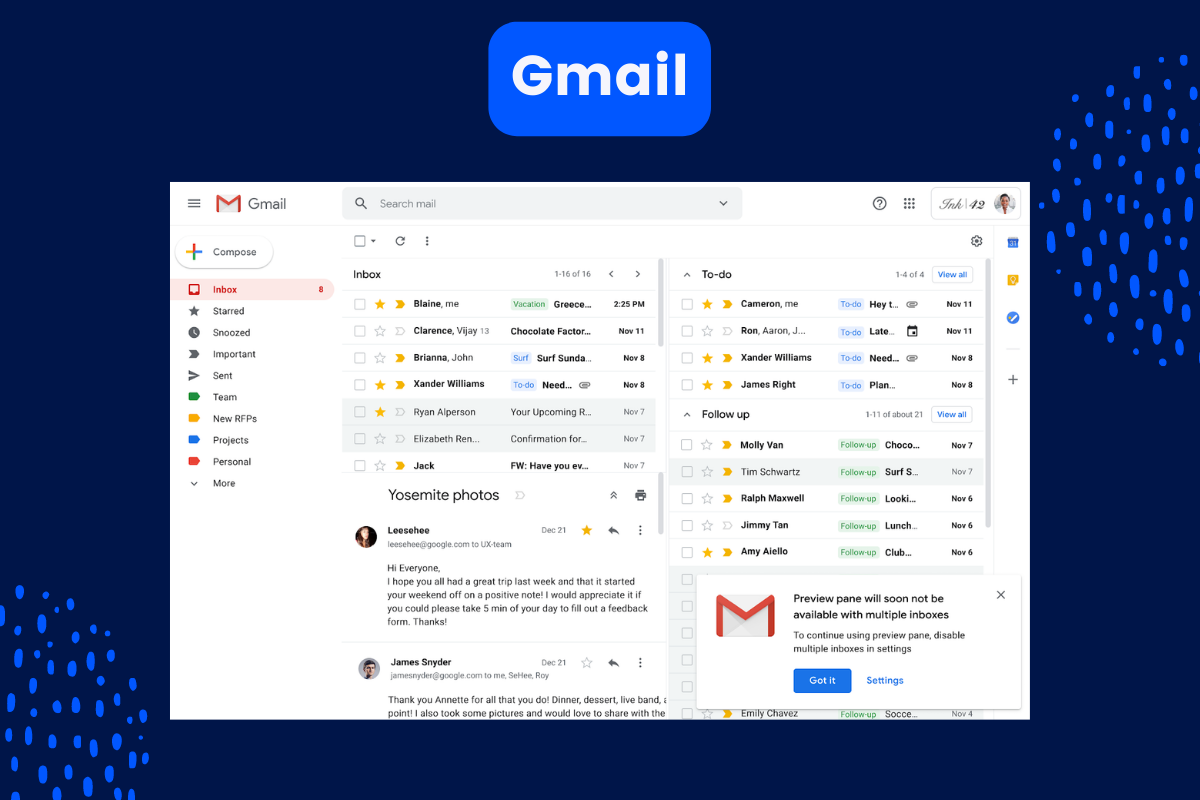
Outlook was initially founded as Hotmail by Microsoft. Outlook is Microsoft’s web-based suite of webmail contacts, calendars, and tasks.
Outlook has over 400 million users worldwide and is considered to be Gmail's biggest competition.
Outlook is initially free to use, but Outlook premium has two pricing plans.
You can pay more to increase the mailbox size.
Email address format example: [email protected] or [email protected]

AOL is a free web-based email service that Verizon acquired in 2015.
This ESP is a very straightforward email service that can be used just to send and receive emails.
Email address format example: [email protected] or [email protected]

Yahoo Mail is one of the top mail services that offer a free email account.
However, if you compare Yahoo to other ESPs, it has fewer filters or rules. Moreover, if you want to attach a file, the file should be available locally; Yahoo does not support the attachment of online files.
Email address format example: [email protected]

Neo is an email platform designed specifically for small businesses and entrepreneurs, giving them access to a professional email address. Neo provides a business email with a free domain and a one-page website for users without a personal domain. These features assist in constructing a brand identity and enhancing credibility.
Email address format example: [email protected].site

Titan’s business email suite was designed specifically for professionals and small businesses to help them develop more meaningful relationships with their customers. It is the highest-rated email service on G2 with a rating of 4.8 and ranks in the top 5 platforms for business email.
Titan offers tools and features that help professionals and small businesses grow their businesses and make every moment in their day count.
Email address format example: [email protected]
.png)
iCloud Mail is an email service provider that Apple operates.
iCloud Mail provides 5 GB of free email storage and offers priced plans to upgrade to a larger storage plan.
However, iCloud Mail is open to everyone but it is sometimes considered not suitable for users who are not invested in Apple’s ecosystem. iCloud is also said to have limited features as compared to other ESPs.
Email address format example: [email protected]

ProtonMail is a privacy and security principled email service that uses client-side encryption to shield email and user data.
ProtonMail offers four plans, out of which three are paid.
However, ProtonMail has a limited mailbox size with the free plan and is considered to have poor customer support.
Email address format example: [email protected] or [email protected]

Zoho Mail is deemed a good choice for small businesses or home-based businesses.
Zoho Mail is free for five users but also provides 3 priced plans.
Both these plans include the same features, the only difference is that the $1/month plans offer 5 GB per user of storage space, and $1.25 offers 10 GB per user of storage space.
Email address format example: [email protected]

Yandex Mail is an email service provider that operates in Russia.
Yandex Mail offers three paid plans
Email address format example: [email protected]
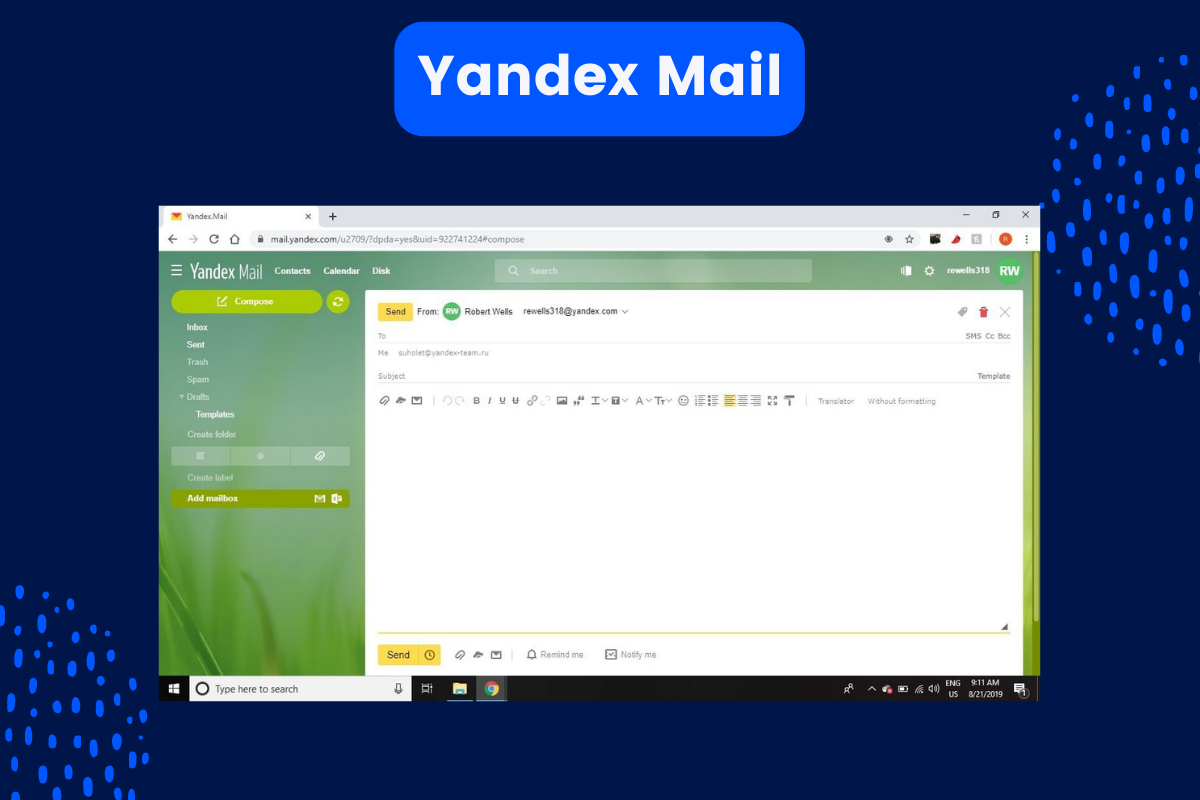
GMX (Global Mail eXchange) is a free email service provider best used for personal communication but can also be used professionally. GMX Mail’s attachment limit is 50 MB.
Email address format example: [email protected]

Hubspot is a bit different than other ESPs; Hubspot has an email marketing software that creates, personalizes, and optimizes marketing emails.
Hubspot offers a Marketing Hub plan that has three editions, all priced differently.
Since Hubspot provides email services and an email marketing software, the prices are very expensive as compared to other software.
Email address format example: [email protected]

Mail.com is a free email service provider, best for the variety and abundance of domain names.
Email address format example: [email protected]

Tutanota is an open-source email service provider.
Tutanota is initially free to sign up but offers a private and a business plan.
Email address format example: [email protected]

10 Minute mail is a very different email service provider.

These are just some of the email service providers out there. In the list above, the best-ranked ESP is Gmail. The best ESP for you would be dependent on the features and services you need. While using an ESP, you must consider various factors and features that are offered and if they are significant for you. Make use of this list of the top email service providers and pick the best option for you!
With a keen interest in human behavior and digital marketing, Vaneezae works as a Marketing Analyst at Mailmunch. Vaneezae focuses on delivering the perfect content, be it writing, designing, or research to help customers at every step. Vaneezae is devoted to learning everything about design, marketing, and writing.
Tags:

M. Usama
April 19, 2024

M. Usama
April 19, 2024

M. Usama
April 18, 2024