

Last updated on
April 4, 2024
In this fast-paced and ever-evolving industry, it's essential to have a clear understanding of your eCommerce business performance. And that's where eCommerce KPIs come in. Think of them as your business's vital signs, the key metrics that allow you to measure and monitor your eCommerce success. You can gain insights into your website's performance, customer behavior, and overall business health by tracking eCommerce KPIs.
With this valuable information at your fingertips, you can make informed decisions to optimize your eCommerce store and stay ahead of the competition. So, whether you're a seasoned eCommerce veteran or just starting your online business journey, eCommerce KPIs are crucial for success. Let's dive in!
eCommerce KPIs (Key Performance Indicators) are metrics used to track the performance of an eCommerce business. These metrics provide insight into the effectiveness of an eCommerce strategy and help business owners make data-driven decisions to optimize their performance.
eCommerce KPIs are essential because they provide businesses with a clear understanding of their performance and help them make informed decisions to optimize their strategy. Here are some reasons why e-commerce KPIs are essential:
Measure Success: eCommerce KPIs allow businesses to measure their success against their goals and objectives. With KPIs, it would be easier to determine whether a company is performing well.
Optimize Marketing Spend: eCommerce KPIs help eCommerce stores understand the ROI of their marketing campaigns. By tracking metrics such as customer acquisition cost and conversion rate, companies can optimize their marketing spend and focus on the channels that generate the best results.
Increase Revenue: Businesses can increase revenue by identifying opportunities to improve average order and customer lifetime value through set eCommerce KPIs. By understanding customer behavior and preferences, businesses can create targeted marketing campaigns and promotions encourage customers to spend more.
Improve Customer Experience: Customer experience can be improved considerably by identifying pain points and optimizing the website to meet customer needs. By tracking metrics such as bounce rate and cart abandonment rate, businesses can identify areas of the website that need improvement and optimize the user experience.

KPIs can indicate how your eCommerce site has performed in the past and what measures can be taken to improve its performance in the future. Moreover, KPIs can also give you quantitative and qualitative measures that allow you to make data-based decisions instead of relying on your instincts or beliefs.
ECommerce KPIs typically fall into the following categories:
If you are just starting your eCommerce business, it’s understandable that you might not know what KPIs to measure for eCommerce success. Lucky for you, we have a list of about 70 eCommerce KPIs for all the eCommerce categories that you can make a part of your business.
However, this isn’t an exhaustive list of eCommerce KPIs; you can add or remove any KPIs that don’t align with your business or niche.
Sales: Sales refer to an eCommerce store's revenue from selling products or services. This is one of the most important KPIs for any eCommerce business.
Average Order Size: The average order size is the average amount customers spend on each order. This KPI helps businesses understand customer behavior and identify opportunities to increase revenue by encouraging customers to purchase more items.
Gross Profit: Gross profit is the revenue an eCommerce store generates minus the cost of goods sold. This KPI is important for understanding the profitability of an eCommerce business and identifying opportunities to optimize costs.
Average Order Value (AOV): AOV is the average value of each order on an eCommerce store. This KPI helps businesses understand customer behavior and identify opportunities to increase revenue by encouraging customers to purchase more items.
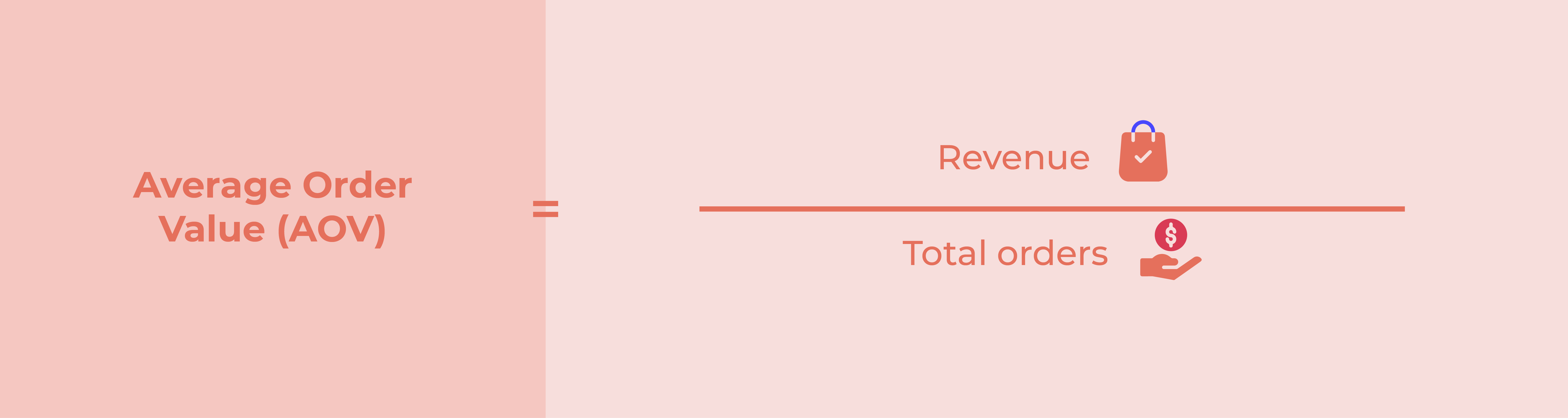
Number of Transactions: This KPI tracks the total number of transactions made on an eCommerce store over a period. This metric helps businesses understand the volume of sales and identify trends in customer behavior.
Conversion Rate: Conversion rate is the percentage of website visitors who complete a purchase. This KPI helps businesses understand the effectiveness of their website and marketing efforts in generating sales.

Cart Abandonment Rate: The cart abandonment rate is the percentage of visitors who add items to their cart but still need to complete the checkout process. This KPI helps businesses understand potential issues in the checkout process and optimize the user experience to improve conversion rates.
New Customer Orders versus Returning Customer Orders: This KPI tracks the percentage of sales generated by new customers versus returning customers. This metric helps businesses understand customer behavior and customer loyalty.
Cost of Goods Sold (COGS): COGS is the cost of producing and delivering products sold on an eCommerce store. This KPI is important for understanding the profitability of an eCommerce business and identifying opportunities to optimize costs.
Product Affinity: Product affinity is the likelihood of customers purchasing one product when they have already purchased another. This KPI helps businesses understand customer behavior and create targeted marketing campaigns and promotions.
Product Relationship: Product relationship is the likelihood of customers purchasing two or more products together. This KPI helps businesses identify opportunities to increase revenue by promoting complementary products.
Inventory Levels: This KPI tracks the inventory available for sale on an eCommerce store. Maintaining optimal inventory levels helps businesses avoid stockouts and lost sales while minimizing excess inventory costs.
Competitive Pricing: Competitive pricing is the pricing strategy used by an eCommerce store to compete with similar businesses. This KPI helps businesses understand the pricing landscape and identify opportunities to optimize their pricing strategy.
Customer Lifetime Value: Customer lifetime value is the total value a customer brings to an eCommerce store. This KPI helps businesses understand the long-term profitability of their customer base and identify opportunities to increase customer loyalty.
Revenue per Visitor: Revenue per visitor is the average revenue each visitor generates to an eCommerce store. This KPI helps businesses understand the effectiveness of their website and marketing efforts in generating revenue.
Churn Rate: The churn rate is the percentage of customers who stop doing business with an eCommerce store over time. This KPI helps companies to understand customer retention and loyalty.
Customer Acquisition Cost (CAC): CAC is acquiring a new customer. This KPI helps businesses understand the effectiveness of their marketing campaigns and identify opportunities to optimize their customer acquisition.

Website Traffic: Website traffic refers to the number of website visitors to an eCommerce store. This KPI is important for understanding the store's online visibility and popularity.
Traffic Source: Traffic source refers to the channels through which visitors come to an eCommerce store's website, such as organic search, paid search, social media, email marketing, and direct traffic. This KPI helps businesses understand the effectiveness of their marketing efforts and identify opportunities to optimize their online presence.
Mobile Site Traffic: Mobile site traffic refers to the number of visitors to an eCommerce store's website who access it from a mobile device. This KPI is important for businesses to optimize their website for mobile users.
New Visitors versus Returning Visitors: This KPI tracks the percentage of new visitors versus returning visitors to an eCommerce website. This metric helps businesses understand customer behavior and loyalty.
Session Duration: Session duration is visitors' time on an eCommerce store's website. This KPI helps businesses understand the effectiveness of their website and identify opportunities to optimize the user experience.
Bounce Rate: The bounce rate is the percentage of visitors who leave an eCommerce store's website after viewing only one page. This KPI helps businesses identify potential issues in the user experience and optimize their website to improve engagement.
Page Views per Visit: Page views per visit is the average number of pages visitors view during a session on an eCommerce store's website. This KPI helps businesses understand customer behavior and the effectiveness of their website in driving engagement.
Average Session Duration: Average session duration is the average time visitors spend on an eCommerce store's website during a session. This KPI helps businesses understand the effectiveness of their website and identify opportunities to optimize the user experience.
Newsletter Subscribers: Newsletter subscribers are visitors who sign up to receive updates and promotions from an eCommerce store via email. This KPI is important for businesses to grow their email list and engage with their audience.
Texting Subscribers: Texting subscribers are visitors who sign up to receive updates and promotions from an eCommerce store via text message. This KPI is important for businesses to engage with customers quickly and drive sales.
Subscriber Growth Rate: A subscriber growth rate is the rate at which an eCommerce store's email or texting subscriber list grows. This KPI helps businesses understand the effectiveness of their email marketing campaigns.
Email Open Rate: Email open rate is the percentage of recipients who open an email from an eCommerce store. This KPI helps businesses understand the effectiveness of their email marketing campaigns and identify opportunities to optimize their subject lines and content.
Email Click-through Rate: Email click-through rate is the percentage of recipients who click on a link within an email from an eCommerce store. This KPI helps businesses understand the effectiveness of their email marketing campaigns and identify opportunities to optimize their calls to action.
Unsubscribe Rate: The unsubscribe rate is the percentage of recipients who unsubscribe from an eCommerce store's email or texting list. This KPI helps businesses understand the effectiveness of their email and texting marketing campaigns and identify opportunities to optimize their content and frequency.
Social Media Followers: Social media followers are the number of users who follow an eCommerce store's social media accounts. This KPI is important for businesses to engage with their audience and build brand awareness.
Return on Ad Spend: Return on ad spend (ROAS) is the revenue generated for every dollar spent on advertising. This KPI helps businesses understand the effectiveness of their advertising campaigns and identify opportunities to optimize their ad spend.
Cost per Click (CPC): Cost per click is the amount an eCommerce store pays for each click on an advertising campaign.
Social Media Engagement Rate: Social media engagement rate is the percentage of followers who engage with an eCommerce store's social media content, such as likes, comments, shares, and clicks. This KPI helps businesses understand the effectiveness of their social media strategy and identify opportunities to improve engagement with their audience.
Clicks: Clicks refer to the number of times visitors click on a link or call to action on an eCommerce store's website or marketing campaign. This KPI is important for businesses to measure the effectiveness of their marketing efforts and optimize their user experience.
Average Click-Through Rate: Average click-through rate (CTR) is the percentage of clicks generated from an eCommerce store's marketing campaigns, such as email, social media, and pay-per-click ads. This KPI helps businesses understand the effectiveness of their marketing efforts and identify opportunities to improve their messaging and calls to action.
Average Position: Average position refers to the position of an eCommerce store's website or ads on a search engine results page. This KPI is important for businesses to optimize search engine optimization (SEO) and pay-per-click (PPC) advertising campaigns.
Blog Traffic: Blog traffic is the number of visitors to an eCommerce store's blog. This KPI is important for businesses to understand the effectiveness of their content marketing strategy and identify opportunities to improve engagement with their audience.
Quality and Quantity of Product Reviews: Quality and quantity of product reviews are the number and quality of reviews left by customers on an eCommerce store's website or third-party review sites. This KPI is important for businesses to understand the effectiveness of their customer service and identify opportunities to improve customer satisfaction and loyalty.
Banner Click-Through Rates (CTRs): Banner click-through rates are the percentage of clicks generated from an eCommerce store's display advertising campaigns. This KPI helps businesses understand the effectiveness of their display advertising strategy and identify opportunities to optimize their messaging and creativity.
Affiliate Performance Rates: Affiliate performance rates are the percentage of sales generated from an eCommerce store's affiliate marketing program. This KPI is important for businesses to understand the effectiveness of their affiliate marketing strategy and identify opportunities to optimize their partnerships and commissions.
Customer Satisfaction Score (CSAT): Customer satisfaction score (CSAT) is metric eCommerce stores use to measure how satisfied customers are with their products or services. It is usually measured through surveys or feedback forms, and the score is expressed as a percentage. This KPI helps businesses understand how well they meet customer expectations and identify opportunities to improve customer satisfaction.
Net Promoter Score (NPS): Net Promoter Score (NPS) is a metric that measures how likely customers are to recommend an eCommerce store's products or services to others. It is usually measured through surveys, and the percentage of detractors is subtracted from the promoters. For example, if 70% of respondents are promoters, 20% are detractors, and 10% are passive, your NPS would be 70 - 20 = 50.
This KPI helps businesses understand how well they meet customer needs and identify opportunities to improve customer loyalty.
Hit Rate: Hit rate is the percentage of customer service inquiries resolved on the first interaction. This KPI helps businesses understand the effectiveness of their customer service team and identify opportunities to improve their training and processes.
Customer Service Email Count: Customer service email count is the number of customer service inquiries received by an eCommerce store via email. This KPI helps businesses understand the volume of customer inquiries and identify opportunities to optimize their email response times and processes.
Customer Service Phone Call Count: Customer service call count is the number of customer service inquiries received by an eCommerce store via phone. This KPI helps businesses understand the volume of customer inquiries and identify opportunities to optimize their phone support processes and staffing levels.
First Response Time: First response time is when an eCommerce store's customer service team responds to a customer inquiry. This KPI is important for businesses to optimize customer service processes and improve response times.
Average Resolution Time: Average resolution time is when an eCommerce store's customer service team resolves a customer inquiry. This KPI is important for businesses to optimize their customer service processes and improve the overall customer experience.
Active Issues: Active issues refer to the number of customer inquiries currently being addressed by an eCommerce store's customer service team. This KPI helps businesses understand the volume of customer inquiries and identify opportunities to optimize customer service processes and staffing levels.
Backlogs: Backlogs refer to the number of customer inquiries that still need to be addressed by an eCommerce store's customer service team. This KPI is important for businesses to manage their customer service workload and ensure timely responses to customer inquiries.
Concern Classification: Concern classification categorizes customer inquiries based on the type of issue or concern. This KPI helps businesses understand the most common issues among their customers and identify opportunities to improve their products, services, or processes.
Service Escalation Rate: The service escalation rate is the percentage of customer inquiries escalated to a higher level of support, such as a supervisor or manager. This KPI is important for businesses to manage their customer service workload and ensure the timely resolution of complex issues.
Budget: Budget is an eCommerce KPI that tracks the amount of money allocated for a project and how much has been spent. This KPI helps businesses ensure the project stays within budget and identifies areas where costs can be optimized.
Hours Worked: Hours worked is an eCommerce KPI that tracks the time team members spend on a project. This KPI helps businesses monitor project progress and ensure team members work efficiently.
Return on Investment (ROI): Return on investment (ROI) is an eCommerce KPI that measures the profitability of a project by comparing the amount of money invested in the project to the amount of revenue generated. This KPI helps businesses determine their project investments' effectiveness and identify improvement areas.
Cost Variance: Cost variance is an eCommerce KPI that compares the actual cost of a project to the planned cost. This KPI helps businesses understand the extent to which a project is over or under budget.
Cost Performance Index (CPI): Cost Performance Index (CPI) is an eCommerce KPI that compares the value of work completed to the actual cost incurred. This KPI helps businesses determine whether they are completing work within budget and identify opportunities to optimize costs.
To make an eCommerce KPI, you can follow these steps:
The first step in creating an eCommerce KPI is to define your business goals. What do you want to achieve with your eCommerce store? Some common goals include increasing revenue, improving customer satisfaction, or boosting website traffic.
Once your goals are defined, you need to identify the key metrics that will help you measure your progress. For example, if your goal is to increase revenue, you should track average order size, conversion rate, and customer lifetime value metrics.
After identifying the metrics, you must set targets or benchmarks for each. These targets should be realistic and aligned with your business goals.
Once you have your targets set, it's time to start monitoring and analyzing your data. You can use analytics tools to gather data and track your progress toward your targets. This step will help you identify areas of improvement and make data-driven decisions to optimize your eCommerce store.
Finally, eCommerce KPIs are not static, and you should continuously optimize and adjust them as needed. Regularly reviewing and revising your KPIs will ensure that you are always focused on the most critical metrics and making progress toward your goals.
Measuring KPIs for your eCommerce business can help you convert and retain new and old customers. Moreover, eCommerce KPIs make predicting changes in the industry easy, as they provide solid numbers that can help you decipher changing trends and shopping patterns.
If you employ strategies like email marketing to grow your business, you want your eCommerce KPIs like open and click-through rates to increase. You can use email marketing platforms like Mailmunch to help boost your eCommerce KPIs related to email marketing.
With Mailmunch, you can use over 1,000 email templates to design and execute your email marketing campaigns. Moreover, you can leverage email automation and advanced segmentation options to ensure your emails are sent to the right recipients at the right time. And not just that, you can use Mailmunch’s latest suite of AI features to create enticing subject lines, CTAs, pre-header texts, and captivating images.
So, what are you waiting for? Use Mailmunch today and take your eCommerce business to new, previously unattainable heights.
A voracious reader and a music lover, Ammar has been writing engaging and informative content for over 3 years for B2B and B2C markets. With a knack for writing SEO-optimized content, Ammar ensures the results speak for themselves.
Tags:

M. Usama
April 19, 2024

M. Usama
April 19, 2024

M. Usama
April 18, 2024