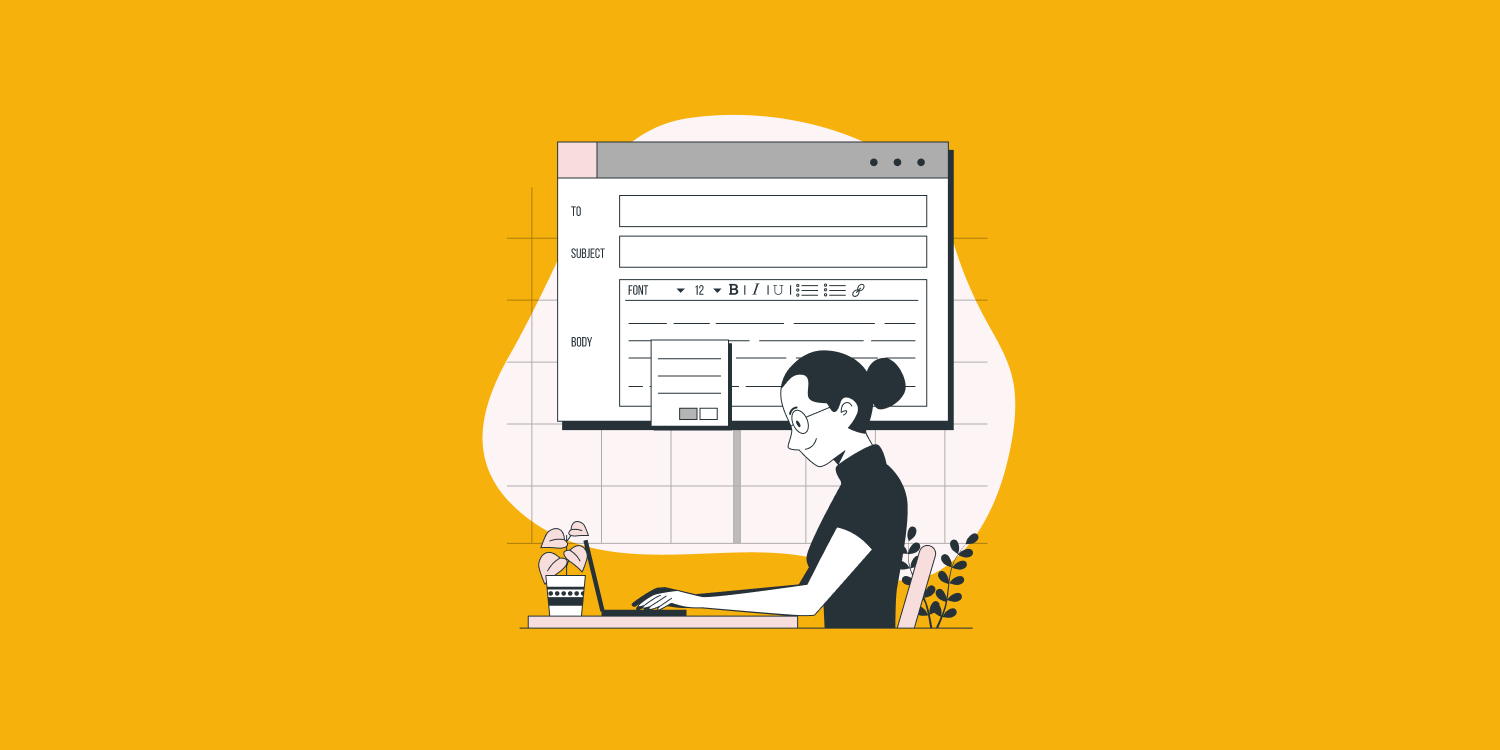

Last updated on
March 28, 2024
You might have received emails whose formatting is so out of order that you just want to mark them as spam.
It’s no doubt that email format is a crucial part of email marketing. But it’s also frustrating to know that, even in 2023, people aren’t aware of how to format their emails correctly.
If you are someone who struggles with formatting their emails, then fret not, Amigo! We have a guide that can make you a pro in formatting your emails. Let’s dive in!
.png)
Email format refers to an email message's overall structure and layout. It includes how the text is organized and formatted and any additional elements such as images, links, and attachments.
Several different email formats can be used, depending on the purpose of the
message and the preferences of the sender and recipient. Some standard email formats include:
In addition to the format of the message itself, the overall structure of an email should include a subject line, a greeting, the body of the message, and a closing. The subject line should be brief and informative, and the greeting should be appropriate for the relationship between the sender and recipient. The body of the message should convey the purpose of the email, and the closing should be polite and professional.
Regardless of the format used, it is essential to keep email messages clear, concise, and easy to read. This means avoiding large blocks of text, using bullet points or numbered lists to organize information, and including relevant images or attachments as needed.
Also, the email format is essential when sending any message, as it can affect the communication's clarity, effectiveness, and professionalism. By choosing an appropriate format and following best practices for layout and structure, you can ensure that your emails are effective and well-received.
Writing a well-formatted email can help you communicate effectively and professionally with your recipients. Proper email formatting is essential to business communication, as it helps convey professionalism and present the information you are trying to convey.
If your emails aren’t correctly formatted or contain errors, it can undermine your credibility and make it easier for the recipient not to take your message seriously.
Proper formatting can make your emails easier to read and understand, primarily if you communicate complex or technical information.
Here we’ve described some tips for properly structuring your email:
The subject line should summarize the primary purpose of your email and be at most 50 characters.
Email preheader text, also known as a snippet or preview text, is the text that appears in the preview of an email when it is displayed in a user's email client or app. Make sure that your pre-header text is formatted correctly and concisely.
If you know the recipient's name, use their first or full name followed by a comma. If you are unsure of their name or prefer to be more formal, use "Dear" followed by their title and last name.
Keep in mind that the specific method for setting the "Reply-To" address may vary depending on the email client or service you are using.
If you are using an email service that allows you to specify the "Reply-To" address when sending an email, you can simply set the "Reply-To" address in the appropriate field when composing your message.
The body copy of the email should be well-written so it conveys the message and is easy to read and understandable for the reader. Some of the following steps can be ensured to write a good body copy.
More and more people are using their smartphones to check their emails, so it's essential to ensure that your emails' content is easily readable on a small screen. By providing that your email is easily readable and navigable on a mobile device, you can increase the chances of your email being read and acted upon by the recipient.
Use a responsive email template that adjusts to fit the device's screen size. Keep the email copy concise and to the point, using bullet points or numbered lists to break up the text.
Here’s a fully mobile responsive email template from Mailmunch

Including a CTA can be helpful because it gives the reader a clear next step and helps guide them toward the desired outcome.
To make your CTA effective, it should be clear, concise, and actionable. Use robust and action-oriented language and make the CTA prominent within the email so that it is easy for the reader to spot. Consider including a sense of urgency or scarcity to encourage the reader to take action immediately.
Here’s an example of a perfectly placed CTA in an email.

This can make the email more relevant and appealing to the reader and increase the likelihood that they will take the desired action. It shows that you have taken the time to learn about the reader and their interests. This helps build trust and establish a more personal connection.
To personalize an email, you can use data such as the recipient's name, location, and previous interactions with your business.
Personalizing an email body copy can be a powerful way to engage and connect with your readers and encourage them to take the desired action.
You can include your contact information, such as your name, job title, and email address, as well as the name and logo of your organization. The footer should be written in a formal and professional tone, just like the rest of the email.
The footer should only take up a little space or distract from the email's main content. You can include your contact information, such as your name, job title, and email address, as well as the name and logo of your organization. It's okay to include valuable links to your organization's website or social media profiles, but do what is necessary.
It helps to increase the visibility of your email list. By adding a subscription button to the footer of your emails, you can make it easier for people to find and sign up for your email list.
By encouraging people to subscribe to your emails, you can create a loyal group of followers interested in staying up-to-date with your content and updates. This button can be an image or a text link and should be placed in the footer of your emails.
It is a good practice to include an unsubscribe option in your emails for several reasons. Many countries have laws that require you to provide a way for people to unsubscribe from your emails.
To add an unsubscribe option to your emails, you can include a link or button that allows people to unsubscribe. You should also make it easy for people to find the unsubscribe option, such as by placing it at the bottom of the email or in the header.
It's also a good idea to confirm that the unsubscribe request has been processed by sending a confirmation email or displaying a message on your website.
You should include your company name and physical address: It sounds professional to include your company name and physical address in your emails, especially if you are sending commercial emails. This helps establish credibility and allows people to know who they are receiving emails from
Use a consistent format for your contact information in all of your emails. This makes it easy for people to recognize and remember your contact information.
Here, We’ve mentioned some of the best practices that can be used to improve your email formatting.
Use actionable language that prompts the recipient to take action, such as "Get 10% off your next purchase" or "Join us for a webinar. Be specific about what the email is about. Vague or generic subject lines like "Hello" or "Newsletter" are less likely to be opened.
It can be helpful to test different subject lines to see which ones perform the best. You can use A/B testing to send different versions of your subject line to a small group of recipients and see which one has the highest open rate.
The greeting in your email sets the tone for the rest of the message and can influence how the recipient perceives you. If you are writing to someone you don't know well or if you are writing a formal business email, it's best to use a formal greeting like "Dear (Name)" or "Hello (Name)."
Ensure your email is concise and to the point to avoid letting the reader move away from the point. As precise, your message is clear and more to the point. Include details that are relevant and don't exaggerate the situation or event.
Using a consistent font in your emails can help improve your message's overall design and readability. If you have a specific font associated with your brand, using it consistently in your emails can help build brand recognition and awareness.
Also known as a valediction, it is how you end your email and is typically used in more formal or business-related emails. A proper closing can make your email look more professional by demonstrating respect and professionalism to the recipient.
A formal closing and including your email signature can make your email look more professional and establish credibility with the recipient. Using an email signature can be a helpful way to provide your contact information to the recipient and establish credibility.
Make sure you proofread your email and thoroughly check your compiled email content. There should be no spelling mistakes or grammatical errors. This makes your email look professional and gives the reader a good idea about the writer.
Scheduling an email allows you to set a specific time for the email. Select the date and time that you want the email to be sent. You can either choose a specific date and time or select a preset option, such as "tomorrow morning" or "next week."
If you are a novice email marketer, and are about to send your first email campaign, then you should look to avoid the following mistakes.

To use the Oxford comma or not is a matter of style, and different style guides have other guidelines. If you are writing for a specific audience or publication, it's a good idea to follow the style guidelines they prefer.
Hedging is often used to avoid making solid or definitive statements and to leave room for doubt or interpretation. While writing an email, avoid hedging as it doesn't sound professional but sounds like an immature person wrote the email.
People are busy and may need more time to read long, tedious emails. If your email is longer, it's likely that the recipient will only read some of it or will lose interest before getting to the end.
While writing professional emails, you should avoid going more casual but professional. Most people reading your email are professionals receiving hundreds of emails daily. Professionals need to appreciate being more relaxed in professional emails.
Content repetition makes your email worth zero. The reader gets an idea that the content has been compiled by copying and pasting from different sources.
Here are seven email format templates you can take inspiration from and structure your emails based on them.
Shopify has done a great job of formatting the email correctly in this email. The email copy isn’t dull and doesn’t have any grammatical errors. Also, the CTA is placed where it’s visible.
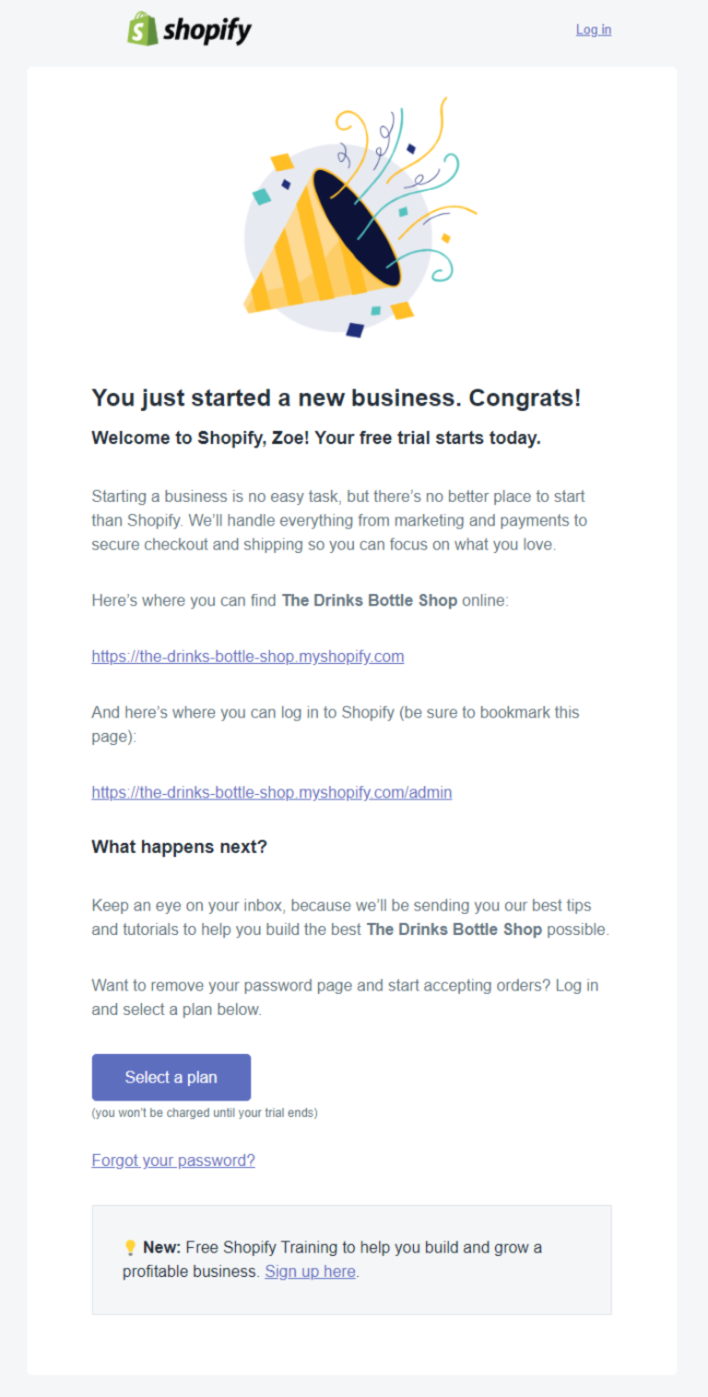
This email is an excellent example of how to format a newsletter email. The copy is precise and isn’t longer than it needs to be. Also, the colors of the CTA button aren’t obscuring it.

This transactional email has all that needs to be in a transactional email. The expected delivery date, address, order number, and a “Track my package” CTA button.
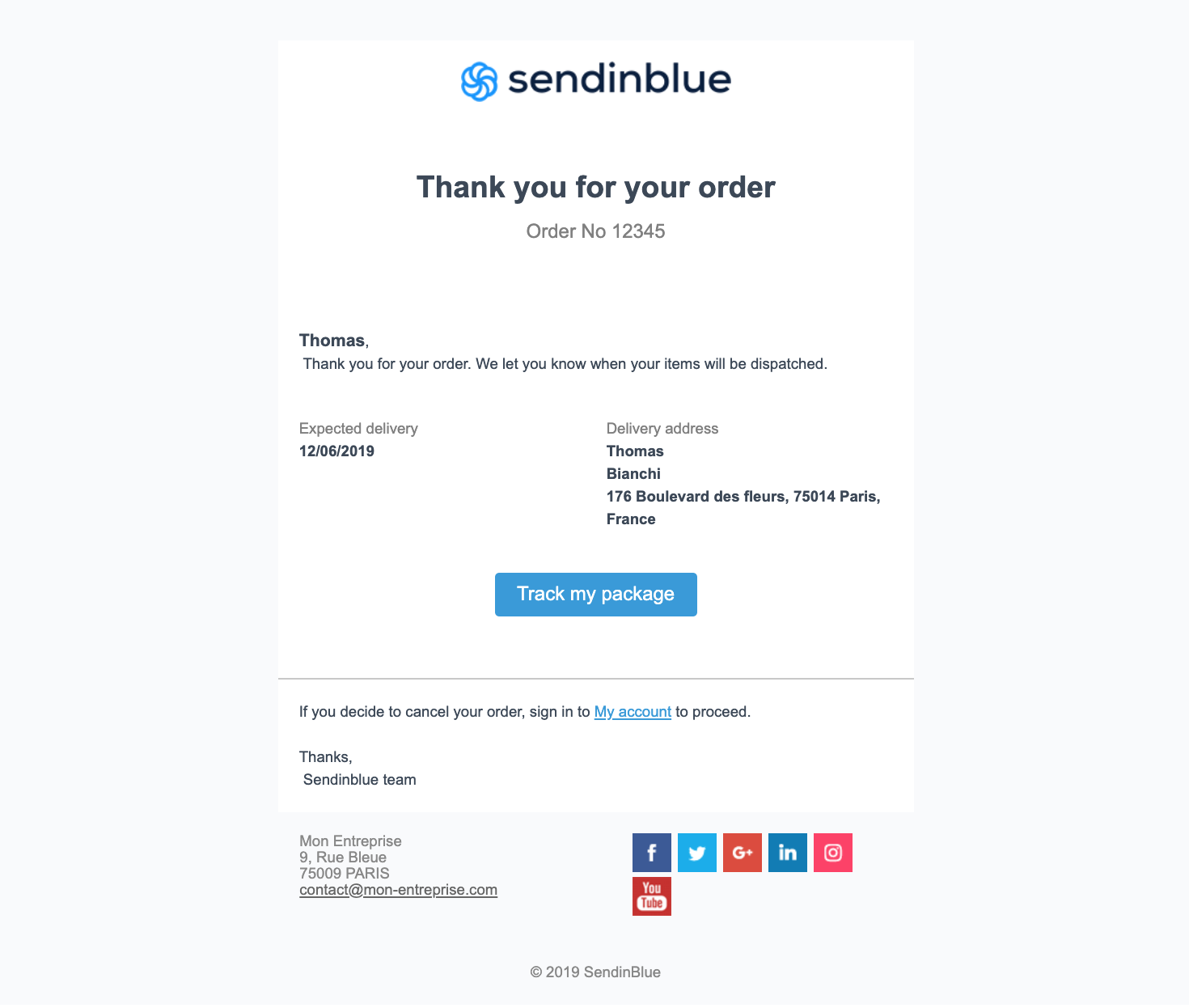
If you need help with writing a cold email to a potential lead, then just take a look at this email.

If you want to write a killer follow-up email, don’t look further than this example.

This is exactly what you want to do when writing a promotional email. You want to keep your value proposition at the forefront and not hide it in a lengthy email copy.

A perfect example of professional email. You want to start by acknowledging your recipient's interest in your company. Next, you want to jump ahead and talk about how you will proceed with them in the future.
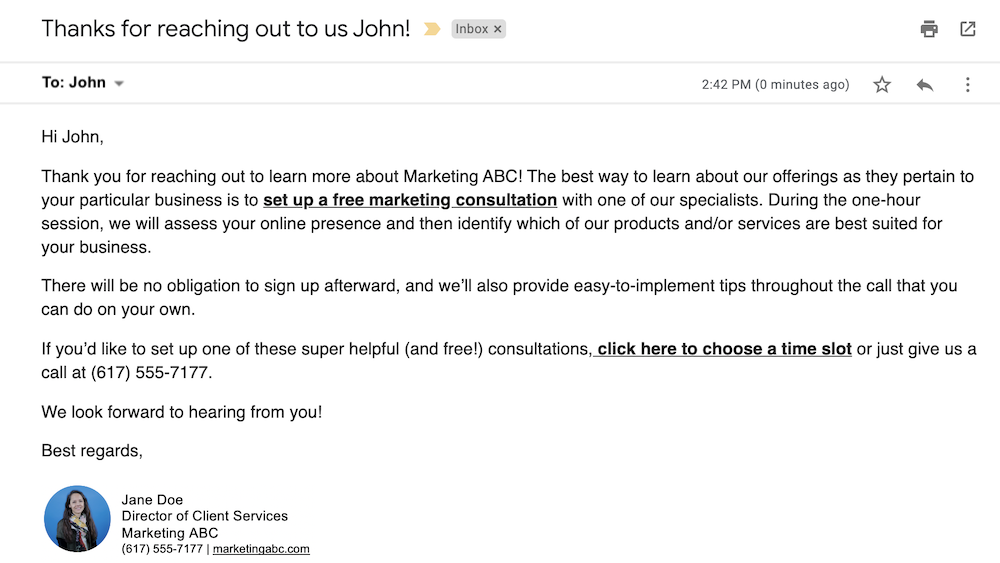
Formatting your email in a professional and organized manner is essential for effective communication.
By using a clear subject line, professional greeting, easy-to-read font, short paragraphs, bullet points or numbered lists, proper spelling and grammar, and a professional closing, you can ensure that your email is effective and well-received by the recipient.
Always be respectful and professional in your email communication, and remember to proofread before sending to avoid errors.
A voracious reader and a music lover, Ammar has been writing engaging and informative content for over 3 years for B2B and B2C markets. With a knack for writing SEO-optimized content, Ammar ensures the results speak for themselves.
Tags:

M. Usama
April 19, 2024

M. Usama
April 19, 2024

M. Usama
April 18, 2024