.png)


Last updated on
April 25, 2024
Where is my order confirmation email?! No marketer should leave their customer wondering whether the order they placed went through. A customer will never come back for poor customer service, no matter how great a product is. In the perfect world of email marketing, they are quite similar to transactional emails.
64% of consumers believe that confirmation emails are valuable, with over a 70% open rate! It is inexcusable to ignore the confirmation email's importance in the sales funnels with this number.
Here, we will focus on confirmation emails, the benefits marketers can reap by activating them, hot examples, and the best practices to nurture your relationship with subscribers positively.
A transactional email triggered by a specific customer action best describes the confirmation email. It could be purchase-related or registration-based.
The goal of confirmation emails is to inform the recipients about the finalization of the process that involves payment. A confirmation email consists of relevant information about the purchase, like the payment made or shipping information.
Marketers can also generate new leads and promote additional products with the confirmation email to upsell or cross-sell. Remember, all types of confirmation emails have high open and engagement rates.
As a part of the communication strategy, confirmation emails make customers aware of the completion of a stage in the sales process.

For marketers, it is crucial to maintain the open rates, and with confirmation emails, they can benefit in the three common ways.
A hibernating customer always opens a confirmation email for reassurance about their purchase action. An average open rate is up to 67%, while average click rates are 17%. Marketers have the opportunity to nurture leads and convert them to boost business. So when crafting the email, you are likely to share the most featured products and services of your brand. That way, the engagement is higher than in any other email campaign.
Cross-selling and upselling are two major benefits marketers can take advantage of when sending a confirmation email. You need a clever email design and the right CTA to direct the customer to the desired landing page.
Thinking about brand awareness? Confirmation emails have your back! Marketers can even share their social media profiles to increase the engagement rates at the email footer.
The initial goal of sending a confirmation email is to let customers become aware of the result of the action taken. The first email a customer receives is a means of personalized marketing that can work wonders!
To stimulate the trust between customer and brand, a compelling email copy will do the trick to nurture the new relationship.
It's quite obvious you can achieve several goals with confirmation emails besides order confirmation.

These are automated emails, further divided into four main categories.
When a customer has placed an order, this action triggers the confirmation email stating that their request is processed - confirming the order. Usually, eCommerce stores or B2C operations use order confirmation emails frequently. These emails have all the relevant data consisting of a complete order summary.
Order confirmation emails are further categorized into:
You can also find the following information in all order confirmation emails.
It is another commonly sent email that verifies the bookings online. The booking confirmation email serves the role of a thank you email that you send to the customers once their online bookings are confirmed.
It helps to reinforce a stronger relationship with customers as they choose your services. Booking confirmation emails also include essential information like;
These emails are further divided into three types according to the nature of the bookings.
These emails are often sent to the customers who register for an event or book a product before its launch. Marketers often use the registration confirmation emails like welcome emails. Customers can, later on, unsubscribe from an online registration confirmation email too. It's mandatory to provide the link to opt-out.
Registration confirmation email usually consists;
Based on the nature of registration, you will learn about the following types of confirmation emails later.
A subscription confirmation email is generated when a visitor subscribes to your mailing list. It becomes more crucial to cross-check the confirmation emails to confirm whether you got the right email address in a double opt-in.
A subscription confirmation email consists of two things:
A subscription confirmation email is further divided into two types.
Are you an email marketer? If so, you are aware of the importance of the subject line. That's where you can grab the customer's attention in their inbox.
To stand out from the clutter of emails, a subject line should be worthy that introduces the reader straight to the point. Not only does it help to increase the open rates, but it also improves the communication levels with the recipients similar to welcome emails.
Words like “Thanks” and “Welcome” adds a personal touch. Keeping this in mind, consider a few impressive subject lines that can help increase the open rates and generate better results.
Need some hardcore inspiration to start your first ever email campaign for autoresponders? We recommend for you go through these awesome email examples for ideation.
For marketers, it is essential to write an effective email to subscribers or registrants when they have completed payment. It is crucial to inform users of the generated payment. If they fail to do so, customers believe that the process is somehow broken. Surely, you’d want to avoid any confusion on your part, right?
Take a look at how Abstract sent its email for payment confirmation.

As the name suggests, an online purchase is considered successful when an autoresponder with purchase details lands in your inbox.
A purchase confirmation email consists of the item, the description, unit price, quantity, and the subtotal (in case of shipping charging applies). Also, the sender and receiver’s address is mentioned.

Did you receive your order yet? If so, you will receive a post-purchase thank you email that states a welcome note alongside with link to the product page to encourage future online purchases. Several eCommerce brands and online stores use this email marketing tactic to personalize a customer’s experience.
Abercrombie & Fitch follows the same practice.

Such an email keeps the customer’s essential information updated about the progress of their online order. People prefer to track confirmation emails throughout the shipping process.
Shipping email confirmation usually consists of tracking code, product details, and contact information.
Take a look at the image below by Polaroid. The header clearly states the purpose of the email. The CTA is in black, bold in brand color. The number of items with a display image is also shared for reassurance. It looks like a perfect email that also offers recipients to search for more information on the given link within the email copy.
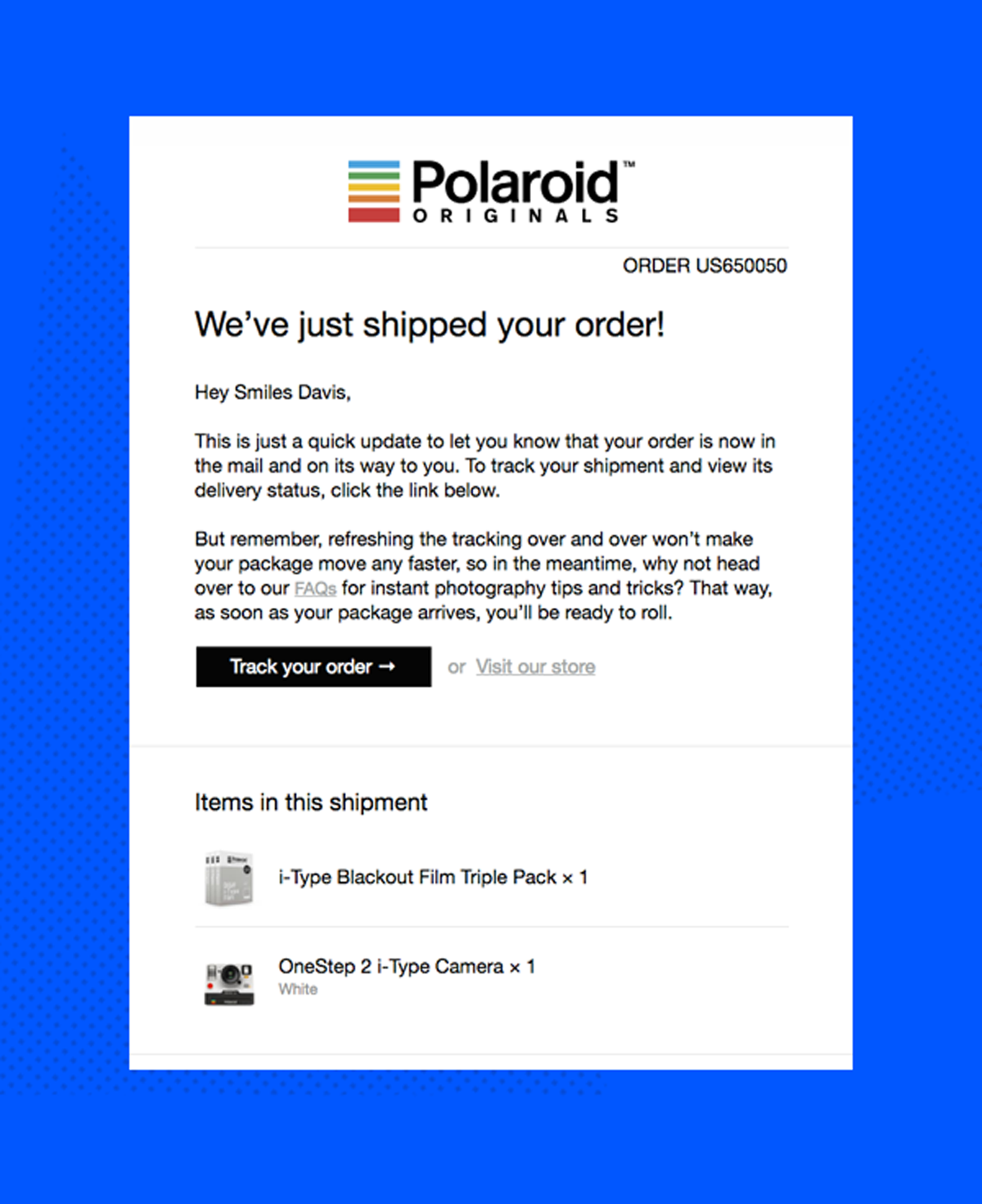
After 24 hours of receiving the order, an email will pop up in your inbox asking for immediate feedback. It personalizes the customer’s experience with your brand and nurtures them into retaining for a long-term basis.
That way, you can ask customers if they have any questions or suggestions.

Once a subscription is confirmed, an email lands in the recipient’s inbox. It is similar to a thank you email for reservations. But in this case, the intent is to thank the customer for subscribing to the newsletter. It's a perfect opportunity to upsell the new products.
You can share an incentive with the customer to pique the new subscriber’s interest. Saxx thank you email for subscription consists of a minimal design and entices the customer about what to expect post-subscription.

It’s an easy-to-use email that includes confirmation steps a contact received to confirm their signup.
To main aim is to eliminate the chances of wrong email addresses and guarantee that the user exists on the email service provider. The Sock Drawer kept its email design simple with a double opt-in to confirm visitors’ interest to avoid any misunderstanding.
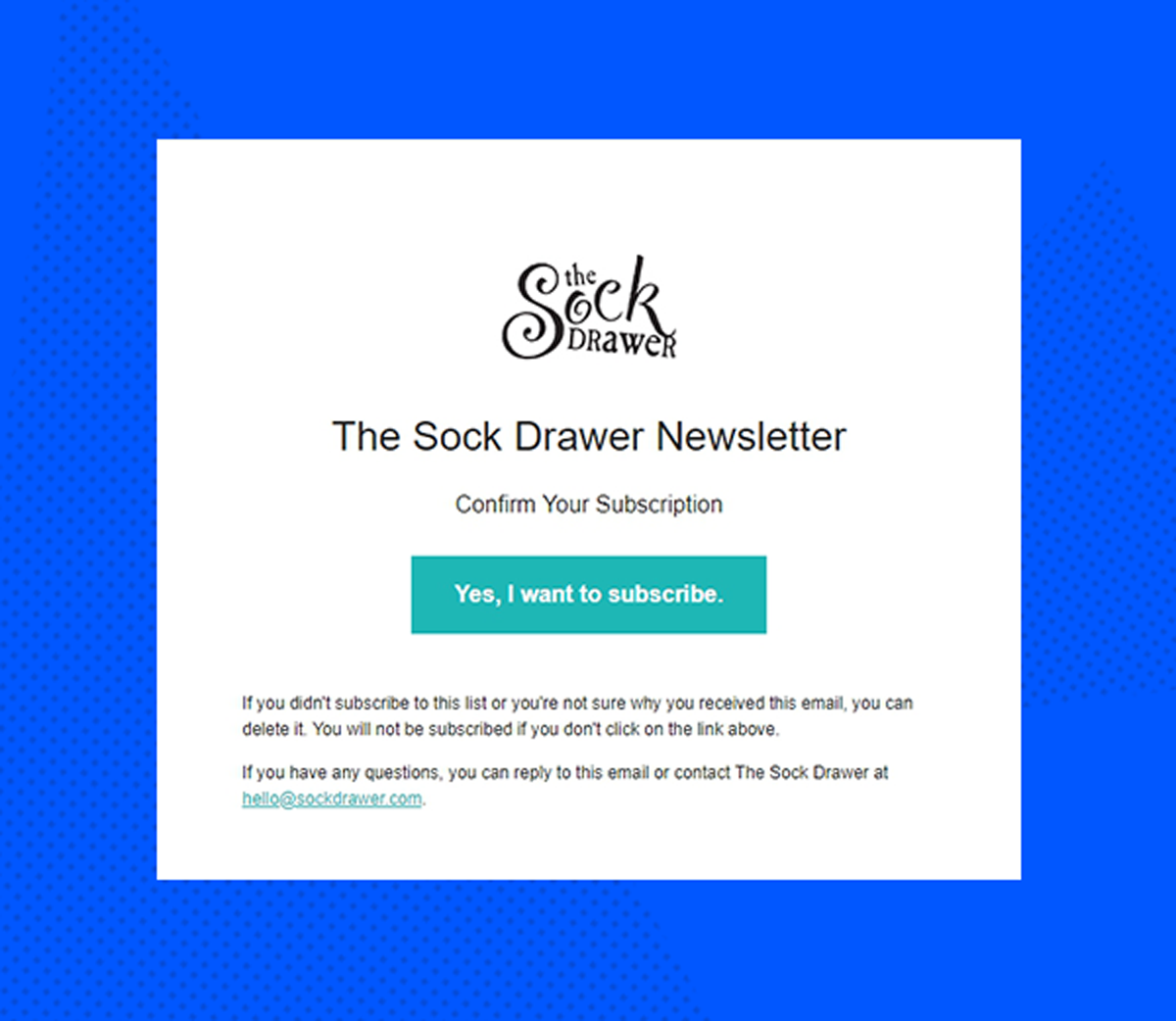
A user who registered for a webinar will receive a confirmation email that describes the event about to take place, with time and dates. Sometimes it can also consist of the number of participants.
Logo confirms the registration for the webinar. The email design is simple and to the point. Also, in the footer, you will notice the links to their social media profile. One of the most prominent elements in the email copy is the CTA button “Add to Calendar.”
It encourages the user to set a reminder date on their calendar to receive the notification so that they don’t miss the event.

Brands usually adopt either single opt-in or double opt-in. If you have incorporated double opt-in for sign-ups, the subscriber will receive an email to confirm their email address.
The customer needs to open the email and click on the added link (as directed) in the autoresponder. Once you click on the link, the sign-up is confirmed. MDLive confirmation email is simple and straightforward. The header confirms the completion of sign-up, while the CTA allows the recipient to access their account on the portal.

As the name suggests, it's a thank you email once a customer opts to register on the website. That way, the customer feels appreciated and valued.
The email copy is carefully personalized, providing relevant information about the services that users can now enjoy. You can also add links to the landing pages to redirect customers to take any further action.
Twist showcased an intelligent email design as displayed below.
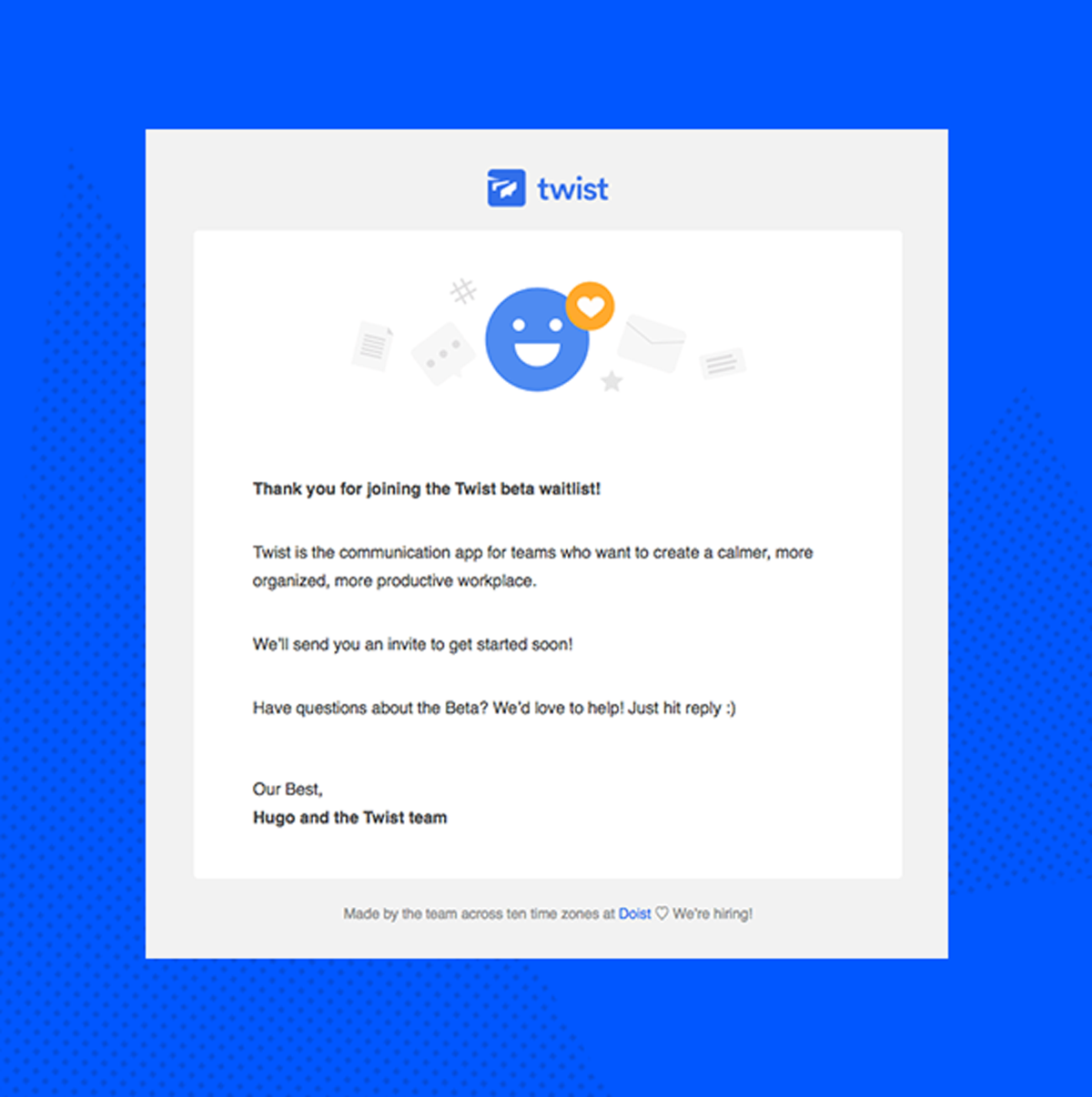
As the name suggests, the email contains information about the timing, location, directions, or even parking details. It helps to avoid any miscommunication.
Take a look at Wharton University of Pennsylvania’s event registration confirmation email. The email copy shows a complete registration of MBA for executives with the given venue for the event to learn about more details.

If a customer chooses to cancel their subscription, it is still important to acknowledge the action. The purpose of cancellation confirmation emails is to invite the recipient back. Plus, it also lets marketers understand the reasons behind such a decision. Such an email is confirmation subscribers will stop receiving any emails in the future.
Even a brand can send cancellation confirmation emails to subscribers in a counter condition. Below, you can see Netflix’s email confirming cancellation because of unpaid charges.
The CTA encourages the users to restart their membership. The email copy also clearly negates any negative impact by offering the user to continue enjoying their subscription.

Sending a restaurant reservation confirmation email is to guarantee the customer a successful booking. It consists of the necessary information about the timing and place of reservation.
Airbnb shows a home reservation (more like a studio) in San Francisco. A clear image of the room within a clean email design is displayed in the center of the email copy, reassuring the customer of their choice. Also, the details about the day, date, and check-in and checkout time are mentioned with a CTA that will land the customer on the desired page for a full itinerary.

A customer who booked a flight from location A to location B expects a flight confirmation email that consists of all details about the flight like date, time of departure, day, terminal, and so on.
Cleartrip is a clear example of a confirmed flight email. Email copy is personalized as the email opens with a simple greeting and acknowledges the traveler by his name. The payment mode is mentioned, and the number of flight bookings is displayed with the total payment.

Booking a venue is confirmed via a booking email that contains details of the reservation like the customer's name, number of guests, date, and time of reservation. Plus, an option to change or cancel the venue can be added too. The restaurant reservation subject line should deliver the right message.
Take a look at the venue booking email by Reserve for a table of 2. Along with the reservation details, they also displayed the image of their restaurant to give a personalized touch. While the CTA shows different types of actions that the customer can take.

Looking to find ways to ensure the transactional email stands out? Here are a few tips for you.
As the popular saying goes, “first impressions are lasting” an email can make or break an entire email campaign. Confirmation emails are the first of their type to land in the recipient’s inbox. To make an email worthwhile a read, add the “wow” factor.
Now it varies in terms of brand and industry; you can create a graphic appeal to cater to the recipient’s interest and hook them with a quality email copy. A pleasant and stylish email design is workable!!
Email should be to the point. Period. No customer would fall for the fairytale you create. So to make any promotions believable, keep them relevant to the information. A customer that purchased an Apple watch is likely to purchase an upgrade. So upselling may work at this point. However, a short confirmation email is always preferable to use.
You can infuse some personality by adding an informal subject line.
To add brand value to the email design, marketers can add a combo of vibrant colors and stunning graphics or keep it completely brand-related.
It also helps to create brand awareness for the new subscriber. Use the opportunity to upgrade your email templates and optimize them. Or instead, you can try Mailmunch’s email template library.
A powerful CTA is an avenger of its own in a clear and intuitive manner. To make a customer’s experience effortless, a CTA can include:
Some countries like the UK have strict laws prevailing when sending an email to customers. According to the provisions, companies should provide their contact information. Besides, adding basic contact information guarantees a customer that your brand is well-established and not in the air.
It also plays a role in creating brand perception. Plus, to make a confirmation email more professional and part of your email campaign contact information allows your customer to reach out to you without hesitation.
Billing is the relevant information that consists of payment details, the type of item, the company name, order code, display image, and most importantly, the shipping and billing address. Also, customer contacts are saved for future purchases so you do not have to provide the information again.
Creating a unique layout for the billing summary can work in your best interest.
The customer always appreciates details about the payment. It is essential to break down costs in the billing summary. It also makes it easy for customers to track the following information.
To create personalized, add more details within the email copy, craft an appealing design, and make it easy to read. Use of bullet points and spacing is preferred.
Platforms like Mailmunch help you design customized emails with ease. Simply hop into the drag and drop editor to select from 1,000+ HTML optimized templates. You will find that it’s really easy to add or remove elements from a given template.
Marketers can most of the confirmation email by adding branding elements for a long-lasting impression. For instance, adding a logo, brand colors, font style, and slogan creates consistency in your email copy across all channels.
Never hesitate to customize the email copy but try not to overdo things. And remember, it is not suitable for direct marketing.
Email copy plays a primary role in captivating the recipient’s attention. That’s the confirmation email copy that should mimic your brand voice. So plan the type of information you want to add within the email copy.
The idea is to motivate the customer to cross-sell; adding a copy that persuades them to try the products would work. A thoughtful copy with a clever subject line can increase the click-through rate.
42% of the emails are opened on smartphones. The email templates you decide to choose for confirmation emails need to be optimized for mobile users.
That’s why tools like Mailmunch allow the users to make most of the pre-made templates that are easy to create and automate. It ensures a high conversion rate because of the consistent user experience on multiple screens!
Because of their excellent deliverability and high open and click-through rates, confirmation emails allow you to generate more traffic, promote goods, and increase revenue.
They might be overlooked as auto-responders, but it has vast potential to retain a customer.
Confirmation is not supposed to be used for direct marketing, but you can still play the game with carefully drawn marketing guidelines to make it work.
For this purpose, Mailmunch is a good option to create, design, and automate emails right on schedule. All emails must be triggered based on the action taken by the customers.
A bookworm and a pet nerd at heart, Summra works as Content Writer at Mailmunch. She loves to play with keywords, titles, and multiple niches for B2B and B2C markets. With her 3 years of experience in creative writing and content strategy, she fancies creating compelling stories that your customers will love, igniting results for your business.
Tags:

M. Usama
April 19, 2024

M. Usama
April 19, 2024

M. Usama
April 18, 2024