


Last updated on
March 23, 2024
In case you hadn’t noticed, the world is going mobile. Answering calls using a VoIP system, hosting video conferences, planning your life, tracking how much water you drink, even monitoring your heart rate can all be done from your phone. Gone are the days where they were solely for ringing people up - nowadays, that’s possibly the least important thing you use them for.
With this in mind, email marketing campaigns have to adapt. We can’t assume all recipients will open emails from their desktops anymore. In fact, 85 percent of us regularly use our smartphones to check our inboxes. Little changes you make have a huge impact on creating more mobile-friendly emails, so let’s get to it!
Emails come through differently on a phone and sometimes this can lead to them being deleted before they even load. However, this is preventable and, with a little pre-planning, you can make your emails as exciting on a phone as they would be on a laptop screen.
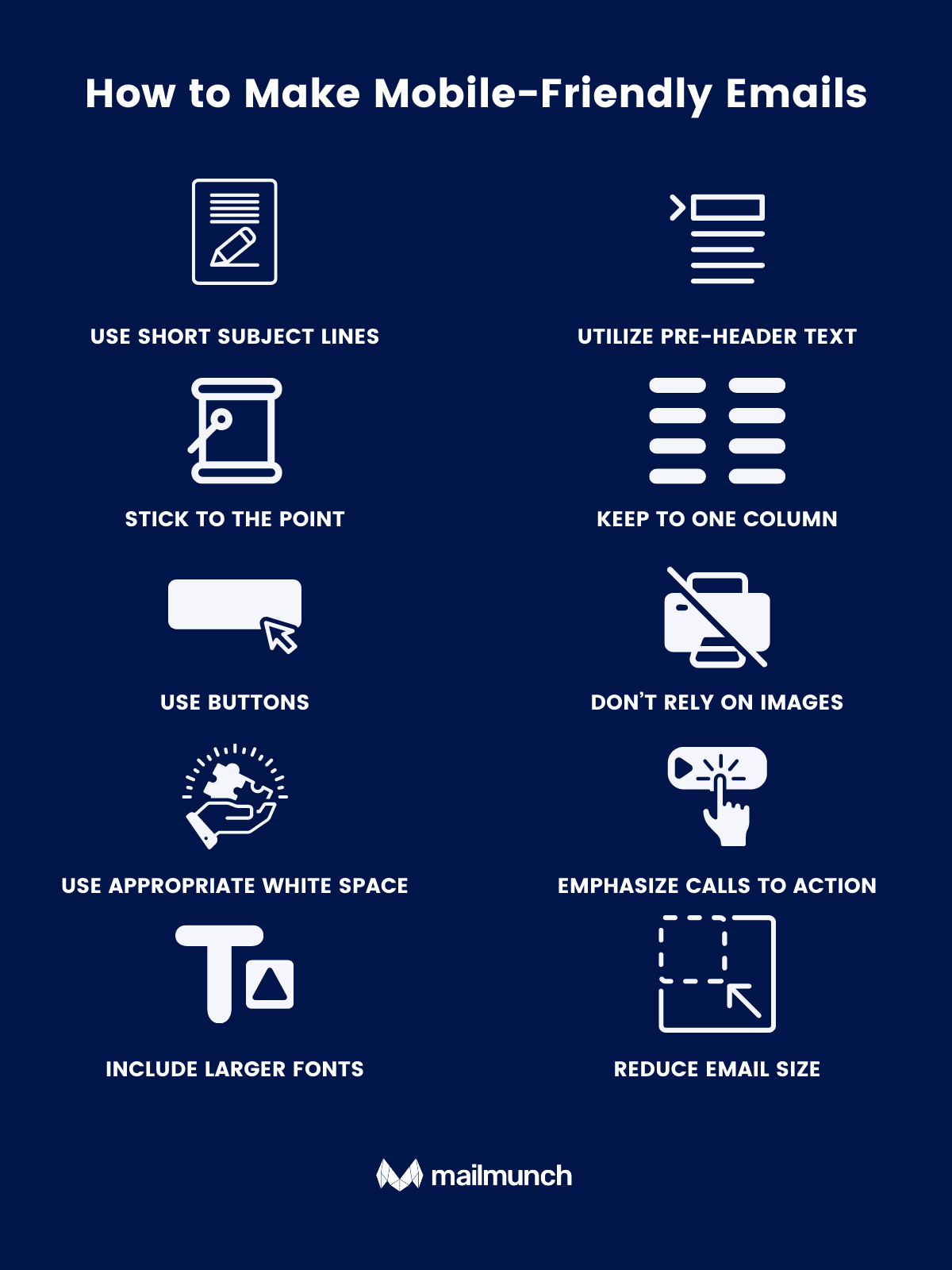
Put to work the following tips and your email interactions are sure to benefit from it.
Mobile devices display significantly less of your subject line, so your well-crafted pun is likely to get cut off if it’s longer than 30 characters. This means there’s even less space to convince recipients to spend time on your email, so every word counts. Of course, if the bulk of your email openers is on other devices, you have more characters to play around with but, as a rule, the shorter the better.
Use subject lines and phrases known for boosting open rates of emails, including numbers, emotional pulls, and questions. You can’t stop email overload for your recipients, but you can make sure your subject line stands out. Using emojis is a great way to draw people in, but be aware these show up differently on different devices and sometimes not at all.
The short email preview is also a great way to get recipients excited and intrigued by what you have to say. Again, this doesn’t afford you much in the way of characters, so keep it snappy. Depending on the device, different amounts of pre-header text are displayed but, generally, default settings mean you have a bit of space to sell in.
Even when using robotic process automation to schedule emails, check that you’re using bold statements or enticing questions to grab the recipient’s attention. Give a bit more information surrounding the content of the email. Perhaps you want people to know about a juicy discount or a limited opportunity. The pre-header text is there for exactly this purpose.
Hopefully, your subject and pre-header text have convinced your mobile users to read your email. It’s now up to your main copy to get your readers to click. Just because you have more words available, doesn’t mean you should overdo it. Shorter emails are easier to read on mobile devices and allow readers to quickly scan your content and respond to it.
Bullet points, numbering, and short paragraphs all make emails feel more bite-size and compelling. Often, those checking their emails on their phone aren’t giving you their full focus, so convey your point quickly and obviously.
If you want to say more, signpost readers to your blog post on how to manage remote teams, articles mentioning your success, or an eCommerce webpage where they can read at their leisure.
Email newsletter design for desktop versus mobile calls for different things. On a desktop, multiple columns can be engaging and pair text with images in a visual way, but these get confused when viewing on mobile. Although it can be done, multiple columns are generally more hassle than they're worth when opening emails on a phone.
Where possible, keep your email content in one column - that way, you have a lot more control over how it will appear to readers. If multiple columns are necessary, make sure the text is on the left so it doesn’t get lost. In general, however, keep multiple columns for desktop emails only, as they don’t really work well on phones.
We’ve all tried clicking a fiddly-looking hyperlink on a phone and accidentally selected the wrong thing or given it a ridiculous number of attempts before giving up. Don’t force your recipients to go through the same, especially if you actually want them to attend the sales training event at the other end of the link.
Use buttons in your emails instead, as they’re larger and easier to select without incredibly precise taps. These help to break up your copy and draw the reader’s attention straight away, making them a more efficient call to action.
A good image can do wonders for your email marketing campaign but, unfortunately, they’re just not reliable on phones. What was an eye-catching email suddenly becomes barren and empty if the images won’t load. Images increase the size of your emails and can take more data to get them to load too, making them unsuited to a quick scan.
This isn’t to say don’t use images - we know email marketing images engage readers and encourage them to get involved. Instead, don’t make them the absolute focus. That way, when they don’t load or turn out how you’d hoped, the bulk of the content in your email will still get across to readers without any trouble. When they do work, it’s a bonus.
A crowded email is hugely off-putting for the reader who just wants to browse, which is only exacerbated by being on a small screen. A bit of well-placed white space can do wonders to make emails more readable for your recipients. On a phone, white space is doubly important, as it helps guide viewers to where they’re supposed to be looking.
Again, bullet points and lists help to space out your text and add a bit of white space into the mix. Be sure to keep paragraphs short and spaced out from each other and any images you might have. This also gives a bit of additional dataroom when readers click on a button, so less frustration is caused by accidentally highlighting text or instigating some other unwanted action.
If you want your emails to readers to generate leads, you’re going to have to include a call to action somewhere. If recipients are reading off a phone, make these even more obvious so they don’t get lost in a quick scroll through. These help emails to convey your message in a direct way and prompt readers to act in response.
When creating promotions and campaigns, make sure calls to action are nearer the top. This way, even if readers don’t get through the whole email or it’s filtered into a less high-priority category by an email client, they’ll still see the important bit and recognize the interaction required from them.
Use large buttons to again ensure ease and accessibility for everyone regardless of what device they’re using.
On a phone, everything gets shrunk. This might be okay for larger images, but for already small text, this can become incomprehensible. Sure, people can zoom in, but this makes the whole experience more complicated than necessary. Big fonts are easier to read and help you to keep your emails short.
Check how your emails are going to look on a variety of screens. Are people going to engage with it even on their phones when they’re not wearing reading glasses? Large fonts are perfect for skim-readers and make an email seem more accessible. When recipients are clearing out inboxes and making snap decisions, big writing can keep your email out of the trash.
Emails can look great with all sorts of animations, gifs, images, and embedded content. Unfortunately, the more you add, the more of a pain it is for recipients to load your emails. If it takes too long, potential readers may give up on waiting and move on. Phones often have even slower connections, so what works on a laptop may be a disaster on a mobile.
Compress and shrink images where possible and include links to videos where embedding them makes your email too big. Consider what content is essential to your emails and decide whether you can cut out parts that increase the download speed. Again, emphasize your text so you can reduce slow loading visuals as much as possible.
What are you waiting for? You’d be surprised how much of a difference mobile-friendly emails make. They’re more accessible to the average working person, easier to engage with, and offer a more enjoyable viewing experience.
This doesn’t have to mean tearing your current email marketing strategy to shreds. The great thing about mobile-friendly emails is they don’t take a lot from you. Apply some of these small changes today and you’re already there!
Aqsa Mughees works as a Content Lead at Mailmunch with 5+ years of experience in creative content strategy. With a grip in digital content creation for the tech industry and an undying love for writing, she is crazy about helping businesses grow through content marketing.
Tags:

M. Usama
April 19, 2024

M. Usama
April 19, 2024

M. Usama
April 18, 2024