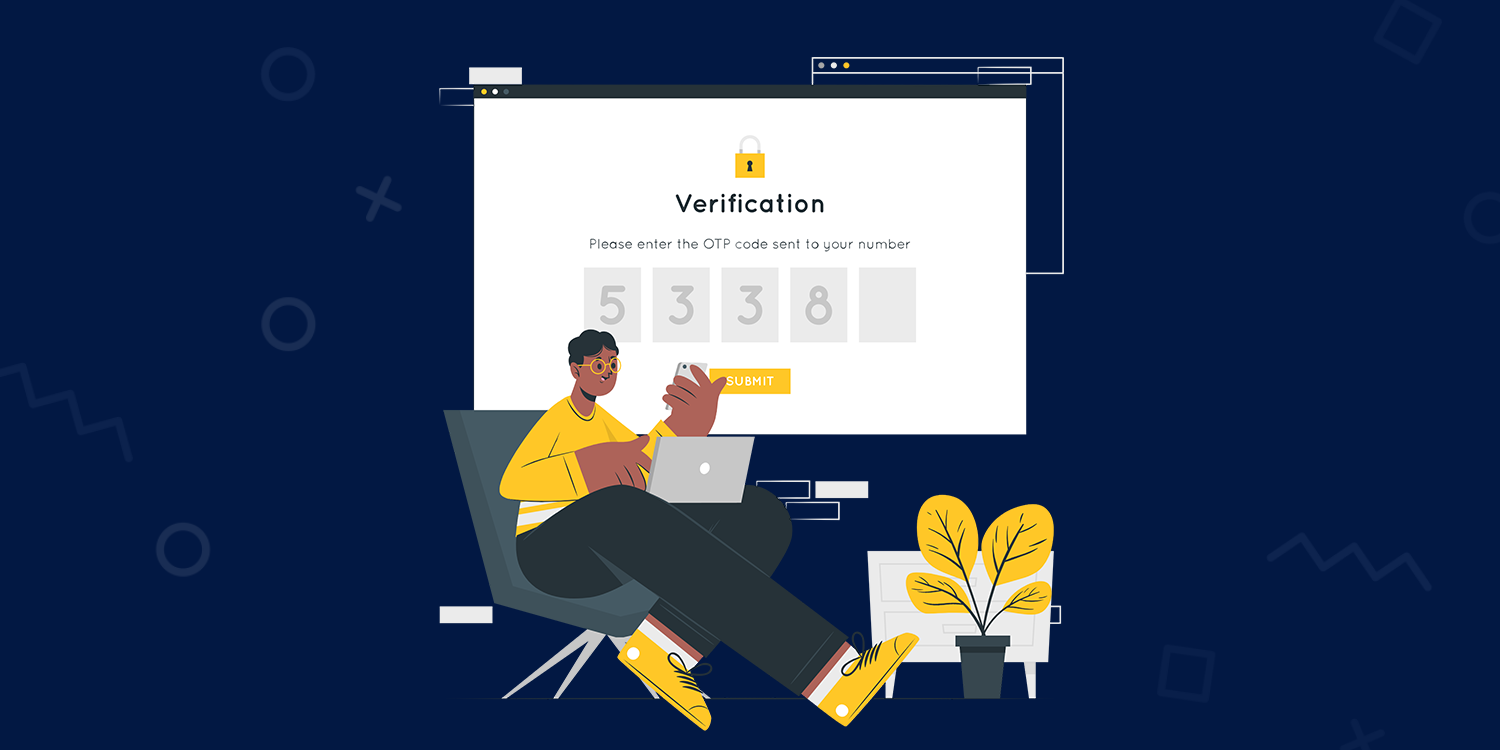

Last updated on
March 22, 2023
Understanding what a transaction email is and how to use it correctly is essential for any business that relies on email communications with customers. Although they have a limited use, but they are an essential feature of any business looking to interact with its customers based on the customers actions.
This guide will explain transactional emails, offer examples and templates, and provide best practices for transactional email design and delivery.
By the end of this article, you'll know what a transactional email, the situations in which you should use one, and how to design and deliver an effective transactional email campaign is.
Let's get right into it.
There are many email campaigns that everyone should use in their business. There are various types of emails to consider. However, a transactional email is a little different. Transactional emails are sent after a customer takes a specific action. This means that one can use them to communicate shipping confirmations, account updates, password resets, or any other time-sensitive information.
Transactional emails are one-to-one messages that generally have high open and clickthrough rates because recipients are already interested in the message's content. When done correctly, transactional emails can create a better customer experience and build brand trust and loyalty.
Moreover, GDPR and other email marketing regulations do not affect transactional emails, which gives you more flexibility in what information you can include in your messages.
This happens because they are one-off emails that are not part of an email marketing campaign and are not sent to a list of contacts but to individuals based on specific interactions they've had with your company.
With that in mind, let's look at who sends transactional emails and when they are used.
Any type of business can send transactional emails. However, they are commonly used in the following industries:
These businesses send transactional emails because they need to communicate time-sensitive information to customers that could impact their buying decision or experience with the company.
For example, an eCommerce company might send a shipping confirmation email after a customer makes a purchase. At the same time, a financial services firm might send an account update email after a customer makes a transaction.
Understanding when your business might want to send a transactional email is the first step in using them effectively.
A triggered email is a powerful way to nurture your relationships with customers and prospects. By sending highly targeted, relevant messages in response to specific actions taken by individuals, you can provide a more personalized experience that ultimately leads to increased engagement and conversions.
Transactional emails typically have high open and click-through rates because they are timely and relevant to the recipient. With a maximum average open rate being as high as 85% (versus marketing emails that have a 20-25% open rate), sending timely and engaging transactional emails could be crucial for your email marketing strategy.
As mentioned, a transactional email is a type of email sent in response to a specific action taken by an individual. It can be triggered by anything from signing up for a newsletter to purchasing on a website.
The key to sending effective transactional emails is to make them timely and relevant to the recipient. This means that you need to understand your audience clearly and what they are interested in. Only then can you send them messages that are likely to resonate with them.
Whether you have a great self-employed job or run a big business, knowing the difference between transactional and marketing emails is essential to your success. Here's a quick rundown of the critical differences.
Marketing emails are messages sent to a group of people to promote a product, service, or brand. Unlike transactional emails, which are triggered by a specific action taken by an individual, marketing emails are sent regularly, often as part of an email marketing campaign.
The intent behind the message is also crucial to understand. Transactional emails respond to a specific trigger, whereas marketing emails are designed to promote a particular offer.
Let's now look at some of the most common types of transactional emails and explore a few examples.
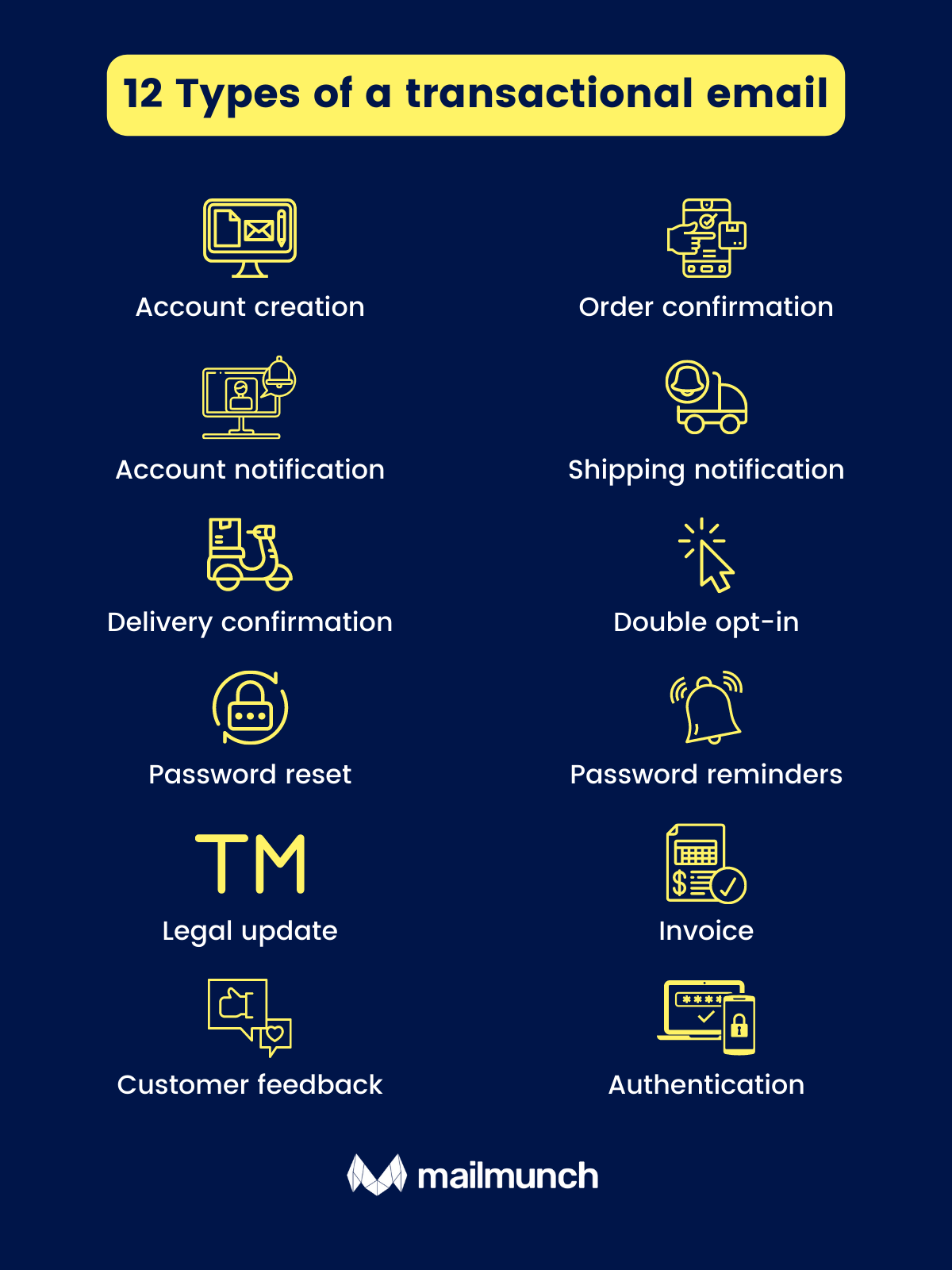
When someone creates an account on your website or app, they should receive an account creation email. This email should welcome the new user and provide them with information on getting started.
Example:
Hi there.
Welcome to our website. We're so glad you decided to create an account with us. Here's what you can expect as a member:
To get started, simply login to your account and explore. Our customer service team is always happy to help if you have any questions.
Thank you for joining us, and we hope you enjoy your experience.
Order confirmation emails are sent after a customer has placed an order on your website or app. These messages should include all the relevant information about the order, such as the items purchased, the total cost, and the estimated delivery date.
Example:
Hi there.
Thank you for your order. Here's a summary of what you've purchased:
Total cost: $123.45
Estimated delivery date: Jan 1, 2020 - Jan 5, 2020
You will receive a separate email when your order has been shipped. If you have any questions in the meantime, our customer service team is always happy to help.
Thank you for your purchase, and we hope you enjoy your products.
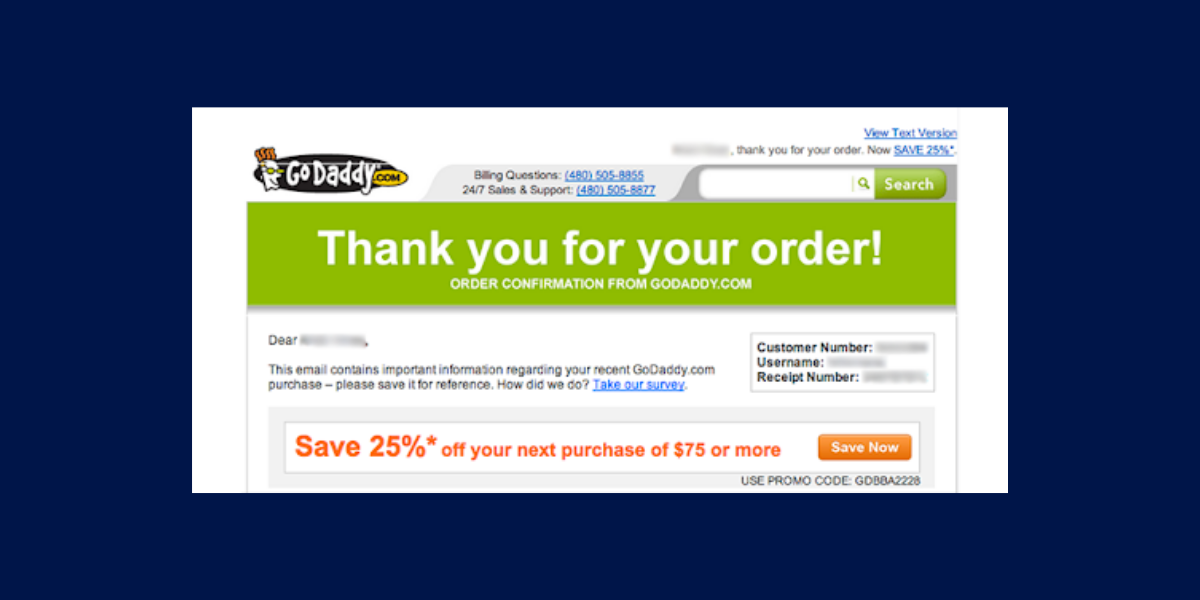
Account notification emails are sent to inform a user about activity on their account. These messages should always be clear and concise, so the user can easily understand what has happened.
Example:
Hi there.
We wanted to let you know that someone has accessed your account from a new location. If you did not authorize this activity, we recommend changing your password immediately.
Our customer service team is always happy to help if you have any questions or concerns.
Thank you for your time, and we apologize for any inconvenience this may have caused.
Shipping notification emails inform a customer that their order has been shipped. These messages should include the tracking information for the shipment, so the customer can easily follow its progress.
Example:
Hi there.
Your order has been shipped and is on its way to you. You can track its progress using the following tracking number: XYZ1234567890.
Our customer service team is always happy to help if you have any questions or concerns.
Thank you for your purchase, and we hope you enjoy your products.
Delivery confirmation emails are sent to inform a customer that their order has been delivered. These messages should include the date and time of delivery and any instructions for post-delivery follow-up (e.g., how to set up or use the product).
Example:
Hi there.
Your order has been delivered and is now available for pick-up. Delivery was made on Jan 1, 3030, at 10:00 am. Please bring your ID and the credit card used for purchase when you pick up your order.
Our customer service team is always happy to help if you have any questions or concerns.
Thank you for your purchase, and we hope you enjoy your products.
Double opt-in emails are sent to confirm that a user wants to sign up for an email list or newsletter. These messages typically include a link that the user must click to confirm their subscription.
Example:
Hi there.
Thank you for signing up for our newsletter. To complete your subscription, please click the following link:
Confirm my subscription
Our customer service team is always happy to help if you have any questions or concerns.
Password reset emails are sent when a user forgets their password and needs to create a new one. These messages should include a link to reset the password and instructions on how to do so.
Example:
Hi there.
We've received a request to reset your password. If you didn't make this request, you could ignore this email.
To reset your password, please click the following link:
Reset my password
Our customer service team is always happy to help if you have any questions or concerns.
Password reminders are sent periodically to remind users about their account security, specifically when it comes to their passwords (e.g., every month or six months). These messages should include instructions on how customers can change their passwords if they wish.
Example:
Hi there.
This is just a friendly reminder that your password for our site has been the same for the past six months. We recommend changing your password periodically to ensure optimal security.
Please log in to your account and follow the instructions under the "Settings" tab to change your password.
Our customer service team is always happy to help if you have any questions or concerns.
If a policy or terms of service change, it's essential to let your customers know. These types of updates typically don't require any action on the part of the customer, but it's still a good idea to keep them in the loop.
Example:
Hi there.
We're writing to let you know that our terms of service have been updated. We recommend that you take a moment to read through the new policy, as there may be some changes that affect you.
You can find the updated terms of service here:
Updated Terms of Service
Best regards.
An invoice email is sent after a purchase has been made and typically includes a breakdown of the items purchased and the total cost. These messages should also include instructions on how to pay the invoice using your usdt wallet. An effective and clever invoice email will also ensure you avoid late payment and could even secure a payment made in advance.
Example:
Hi there.
Thank you for your purchase. Your invoice is now available online.
You can view your invoice by logging in to your account and clicking on the "Invoices" tab. From there, you'll be able to see a list of all your past and current invoices.
Our customer service team is always happy to help if you have any questions or concerns.
Customer feedback emails are sent to gather input from customers about their experience with a product or service. These messages usually include a link to a survey or form that the customer can fill out.
Example:
Hi there.
Thank you for your recent purchase. We would love to hear your thoughts about your experience.
Please take a moment to fill out our customer feedback survey:
Customer Feedback Survey
Your feedback is critical to us, and we appreciate your time.
Our customer service team is always happy to help if you have any questions or concerns.
An authentication email is sent when a user needs to verify their identity before accessing an account or purchasing. These messages usually include a link that the user must click to authenticate their account.
Example:
Hi there.
We're writing to let you know that we've received a request to authenticate your account. If you didn't make this request, you could ignore this email.
To authenticate your account, please click the following link:
Authenticate my account
Our customer service team is always happy to help if you have any questions or concerns.
Writing transactional emails that value your customers and encourage them to take action can be a challenge. However, you can follow some basic principles to create transactional emails that are both informative and engaging.
Here are a few tips:
1. Keep it short and sweet: Transactional emails should be concise and to the point. The goal is to provide the customer with the information they need without overwhelming them with too much text.
2. Use bullet points: Breaking up your text into shorter paragraphs and bullet points makes it easier for customers to scan the email and find the information they're looking for.
3. Use images sparingly: In most cases, it's best to keep images to a minimum in transactional emails. Too many images can make the email look cluttered and difficult to read.
4. Call to action: Make sure your transactional emails include a clear call to action, such as a link to view an invoice or a button to authenticate an account. Transactional emails can feel like they're lacking in purpose without a call to action.
Now that you know the basics of writing transactional emails, it's time to start thinking about the specific elements to include in your emails. It's essential to take the time to get it right.
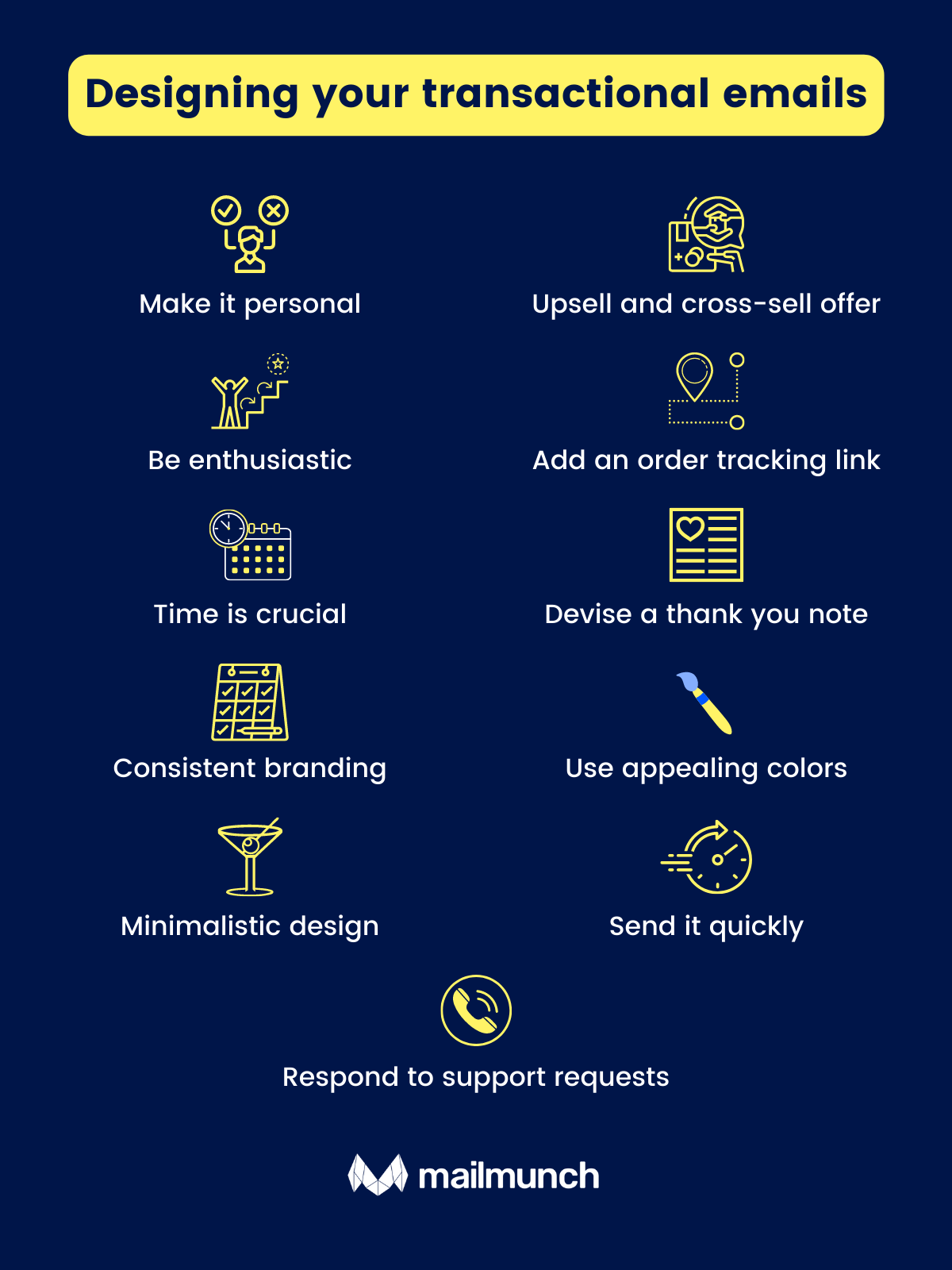
While using email autoresponders will save a ton of time, there are still various considerations you need to take into account. Here are a few things to keep in mind.
Even though it's a transactional email, people still matter. This is an automated message, but it's still being sent to a real person. So make sure you take the time to personalize the message as much as possible.
Including the recipient's name in the email is always a good idea. If you have other data points like their location or purchase history, you can also use those to make the email more personal.
When a customer makes a purchase, they're usually interested in similar products. This is an opportunity to upsell or cross-sell other items that they might be interested in.
For example, if a customer buys a pair of shoes from your store, you could include an offer for a discounted pair of socks in their transactional email.
Upselling and cross-selling can effectively boost sales and encourage customers to buy more from your store. However, it's important not to overdo it. Too many offers in one email can be overwhelming and turn customers off.
In addition, remember that the main point of a transactional email is to alert someone of something that has happened - not to sell them on particular products or offers.
Your transactional emails are an opportunity to build rapport with your customers and create a positive relationship with your brand. So make sure your emails sound friendly and enthusiastic.
Using a casual, conversational tone in your emails will make them feel more personal and relatable. Including a bit of humor can also be a great way to build rapport with customers.
Including an order tracking link in transactional emails is a great way to provide customers with up-to-date information on the status of their purchases.
This is especially important for eCommerce stores, where customers are often anxious to receive their orders as quickly as possible. By including a tracking link to help them track their order themselves, you can give them peace of mind and keep them updated on the status of their order.
Transactional emails are time-sensitive by nature. So it's essential to make sure your emails are sent out as quickly as possible after an event occurs.
For example, if a customer places an order on your website, you should immediately send them a confirmation email. If there's a delay in sending the email, it could cause confusion or anxiety for the customer.
Sending a thank-you note is always a nice gesture, but it can also be good for business. A thank you note shows your appreciation for the customer's business and makes them feel valued.
Including a thank you note in your transactional emails is also a great way to create a positive relationship with your customers. It's a simple gesture that can go a long way in building customer loyalty.
If you receive a support request via email, it's important to respond as quickly as possible. Transactional emails are often time-sensitive so customers will be expecting a timely response.
Failing to respond to support requests promptly can damage your relationship with customers and reflect poorly on your brand. So make sure you have a system in place for handling support requests swiftly and efficiently.
As with any email, it's essential to maintain consistent branding in your transactional emails. This means using the same logo, colors, and overall design as you would in any other email.
By maintaining consistent branding, you'll ensure that your transactional emails are instantly recognizable as coming from your brand. This can help create a sense of trust and familiarity with customers, crucial for building loyalty.
When it comes to design, the colors you use in your transactional emails can have a significant impact on how customers receive them. Bright, happy colors tend to be more eye-catching and appealing, while darker colors can be seen as more serious or formal.
When choosing colors for your transactional emails, it's essential to consider the tone of the email. For example, a confirmation email might benefit from brighter, more upbeat colors, while a password reset email might be better suited to darker, more serious tones.
It's essential to keep your transactional emails simple and easy to read. This means using a minimalistic design with plenty of white space and clear, concise text.
Avoid cramming too much information into your transactional emails. Stick to the essentials and ensure the most important information is prominently featured. Otherwise, you risk overwhelming or confusing customers.
As we've mentioned before, transactional emails are often time-sensitive by nature. So it's essential to make sure your emails are sent out as quickly as possible after an event occurs.
For example, if a customer places an order on your website, you should immediately send them a confirmation email. If there's a delay in sending the email, it could cause confusion or anxiety for the customer.
Sending transactional emails quickly is crucial for providing a positive customer experience. By ensuring that your emails are timely and relevant, you can build trust and loyalty with your customers.
Finally, consider how marketing automation and opt-in forms can, in general, improve your email marketing campaigns.
One of the benefits of using autoresponders is that they can help you send more personalized emails. For example, you can use customer data to dynamically insert their name or other personal information into your email template.
You can also use automation to segment your customers and send them more targeted emails. For example, if you have a customer who frequently purchases from your online store, you could set up an automated email campaign sent specifically to this customer. While this is a very specific approach, there’s nothing wrong with treating your best customers in the best way possible.
Including an opt-in form in your transactional emails is also a great way to grow your mailing list. You can offer customers the option to sign up for your newsletter or other promotional emails when they confirm their purchase or reset their password.
This can be an effective way to turn transactional emails into potential marketing opportunities. By offering customers valuable content or discounts, you can encourage them to opt into your email list and continue hearing from you even after their transaction is complete.
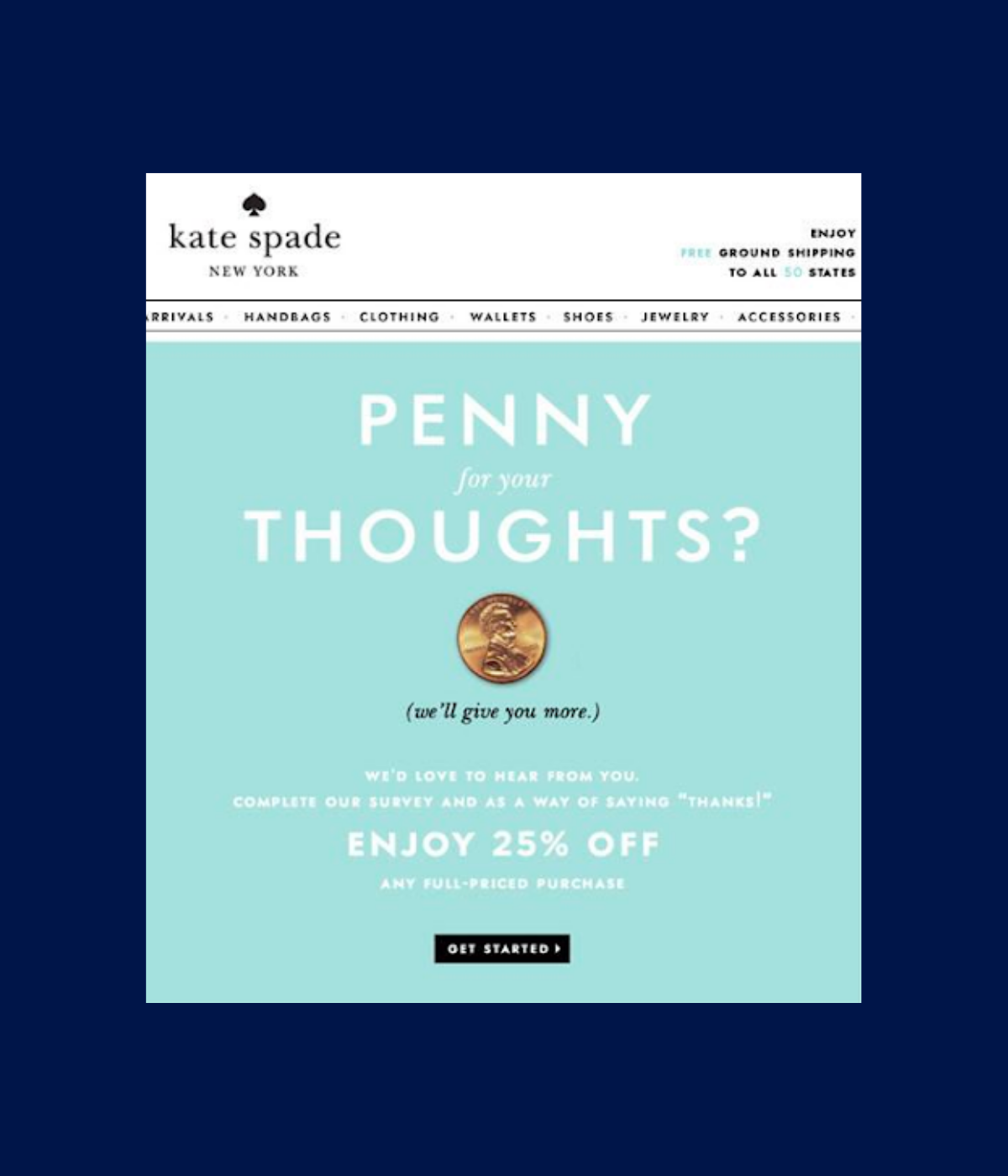
As mentioned earlier, just be careful not to overdo it when it comes to marketing in your transactional emails.
Transactional emails are a crucial part of any online business. By using the best email marketing services and sending timely, relevant, and personalized emails, you can provide a positive customer experience and build loyalty with your audience.
By following these best practices, you can ensure that your transactional emails are as effective as possible, leading to customers that come back to your business time and time again.
A voracious reader and a music lover, Ammar has been writing engaging and informative content for over 3 years for B2B and B2C markets. With a knack for writing SEO-optimized content, Ammar ensures the results speak for themselves.
Tags:

M. Usama
April 19, 2024

M. Usama
April 19, 2024

M. Usama
April 18, 2024