

Last updated on
April 1, 2024
Suppose you must attend a corporate event but remember to follow it because of your busy routine. Here is where an event reminder email from the concerned kicks in. Event reminder emails help you remind about a specific event or meeting you have to attend.
If you struggle with writing an event reminder email and need some handy information on writing one, then your prayers have been answered. This blog will discuss how to effectively write an event reminder email and show you some examples that can inspire you.
An event reminder email is a message sent to individuals or groups to remind them of an upcoming event. This type of email is typically used to remind people of the date, time, location of the event, and any other essential details, such as the dress code or what to bring.
A link to a website or other resource for more information may also be included in the email, along with details on how to RSVP or register for the event. Emails with a reminder closer to the event date are occasionally sent out a few days or weeks before the event.
Due to meeting reminders, presentation reminders, delivery reminders, or a friendly reminder to your event staff or colleague concerning an official task assigned are some excellent examples of event email reminders.
Event reminder emails can be a helpful tool for making sure people remember crucial occasions or appointments. Emails that serve as event reminders can be beneficial in the following ways. For example,
Reminder emails should only be sent seldom and in moderation, as doing so can cause email fatigue and cause the recipient to disregard or unsubscribe from future emails.
An excellent method to guarantee that your event is well-attended and that attendees have all the information they need to have a wonderful time is to send out an event reminder email.
Listed below are a few reasons for sending an event reminder email:
Reminding attendees of the event in advance by email can save the organizer time by eliminating the need for follow-up phone calls or text messages. You can easily track how many people are planning to come by putting an RSVP link or phone number in your email reminders. Then, you can alter the event as needed.
A sense of community and exclusivity can be created by personalizing event reminder emails with information and language suited to the different attendee groups. Instead of more expensive tactics like direct mail or phone calls, sending participants a reminder via email is a more affordable option. Additionally, event reminder emails can boost brand awareness by featuring your company's logo, branding, and information about your goods or services.
Lastly, you can also use reminder emails to request guest feedback after the event by attaching a survey link or contact information to the email.
A well-written event reminder email can serve other purposes than just being a reminder. As we discussed above, it is one way you can market your brand by including branding and can carry out event marketing as well by sending out emails to people, inviting them to attend a specific event or meeting.
Let's dig a bit deep into how to craft an event reminder email:

Make sure the subject line is succinct and precise. Ensure the subject line is concise and transparent because it will be the first thing recipients of your email will see. As the subject line, provide the event's name and date.
Use a warm and engaging tone. To get people interested in following the event, your email should have a kind and welcoming manner.
Emails in plain text tend to be more personal and real. They need the shiny, polished appearance of personalized emails, making them appear more authentic and less like a message intended for mass distribution.
Plain text emails can be less visually appealing but load faster; the recipient won't have to wait for all the images to load, making it a smoother experience.
For example, using color, photos, and formatting to make a newsletter or promotional email more visually appealing and engaging may be necessary—emails in plain text display without a hitch on email clients that don't support Html.
Emails in plain text have a lower likelihood of being marked as spam. A plain text email may have a better chance of making it to the recipient's inbox because some email clients and spam filters are more likely to classify emails containing specific formatting or graphics as spam.
Adding time and date helps the recipient set a reminder. If the recipient uses a calendar application, they can add the event to their calendar and set a reminder to ensure they don't forget about it. It aids the recipient in making plans. The recipient can make sure they are available at the appropriate time by planning their schedule following the date and time of the event.
It can add to the sender’s credibility when the email with the event's date, time, and location is sent to the recipient. It demonstrates the sender's attention to detail and organizational skills, which can increase the credibility and professionalism of the reminder.
Also, adding time and date to your event reminder email can help keep accurate records. By including the date and time in an email, you ensure a clear description of when the reminder was sent and when the event is scheduled. This can be helpful for both the sender and recipient for future reference.
It can be beneficial to include important event information in an email reminder. Any event reminder email should contain this information because it is the most fundamental. Attendees must be aware of the event's schedule to make appropriate plans.
You can include the organizer's contact information or the point of contact for the attendees in case of any queries or issues. Include any particular instructions, such as parking information or check-in procedures, in the reminder email that participants must be aware of. It's a good idea to mention the event's dress code in the reminder email if there is one. This will give visitors time to plan their attire.
The event's location is also essential for attendees, especially if it's in a different area from where they usually are. Include the address and any specific details needed to find the location.
Attendees can plan their trip to the event if the reminder email includes the event's location. They can look up available transit and travel plans or make parking arrangements.
The attendees will be more prepared and able to get the most out of the event if additional preparation is added. It allows participants to arrive ready. If there are specific items that participants must bring or complete before the event, such as downloading an app or filling out a form, incorporating this information in the event reminder email enables participants to complete these activities beforehand.
Information about preparation can be added to create specific practices if there are participants with special needs. For instance, letting participants with hearing or mobility impairments know about accessibility beforehand will assist them in making the proper plans.
One excellent approach to expressing gratitude to participants and fostering a good relationship with them is to include a thank-you note in an email that serves as a reminder for the event.
It sends the message that the event's planner is interested in their satisfaction and cares about their experience. People who feel valued at an event are more likely to return or promote it to others.
Adding an FAQ section offers easy access to essential details about the event, like the venue, start time, dress code, and parking information.
It can reduce no-shows by providing precise and detailed information about the event, increasing attendees' confidence and commitment.
Overall it could be a great tool to communicate essential details effectively, keep attendees informed and aware of the event schedule, and ensure a smooth and successful event for all attendees.
Here are 23 Catchy event reminder email subject lines:
1. Your invitation to TechFest ‘23
2. Zoom Meeting Reminder
3. Mark the dates for (Event Name)
4. Don't miss the biggest sale of the year on ( Event Date)
5. Reminder for the annual presentation
6. Reminder: join us at [Event Name] on [Date]
7. Final Countdown to TechGala on (Event Date)
8. Meet the CEO. Join us on (Event Date)
9. Zoom meeting starting in 10 minutes
10. Last date for registration.
11. Enroll yourself before the discount ends!
12. Meet your icons live at (Event name)
13. Are you looking forward to (Event name)
14. You’re cordially invited to (Event Name)
15. Bless us with your presence at (Event name)
16. Sale starts in 24 hours, Hurry up and reach our stores!
17. Your presence at (Event Name) will create a difference!
18. Last chance to meet the Chief tech officer!
19. Annual Sales Meeting @ (Event Date)
20. Meeting starts in (Countdown Time)
21. The last 100 tickets for the biggest halftime show!
22. Telethon Invitation (Event name).
23. Live podcast for today: The UnSpammy Awards
Want to generate subject lines like these? Then check out our free email subject line generator for all kinds of subject lines.
Your event kind and target audience will determine the appropriate scheduling. Still, according to industry best practices, you should send at least three event reminder emails (in addition to the one that confirms your registration): One week before the event, the first email reminder is sent. One day before the event, send a second email reminder.
Your open email rates and event attendance may increase if you send an invitation reminder at the proper time.
Emailing event reminders at the desired time can help you keep your event in the minds of potential attendees and prevent participant loss. Both are reminding and informing your audience about your event is crucial. You want the people who registered for your event to remember it.
Let's have a look at some examples of event reminder emails:
Here are a few examples of an event reminder email:

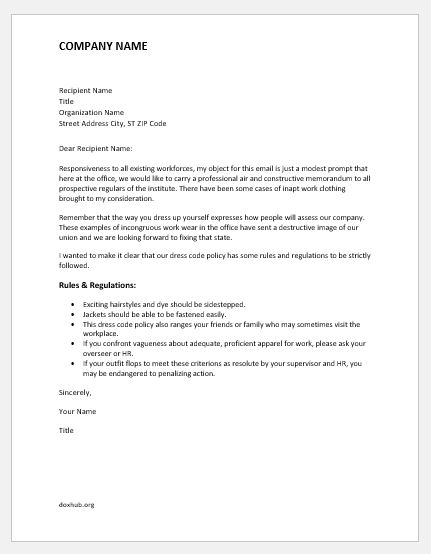




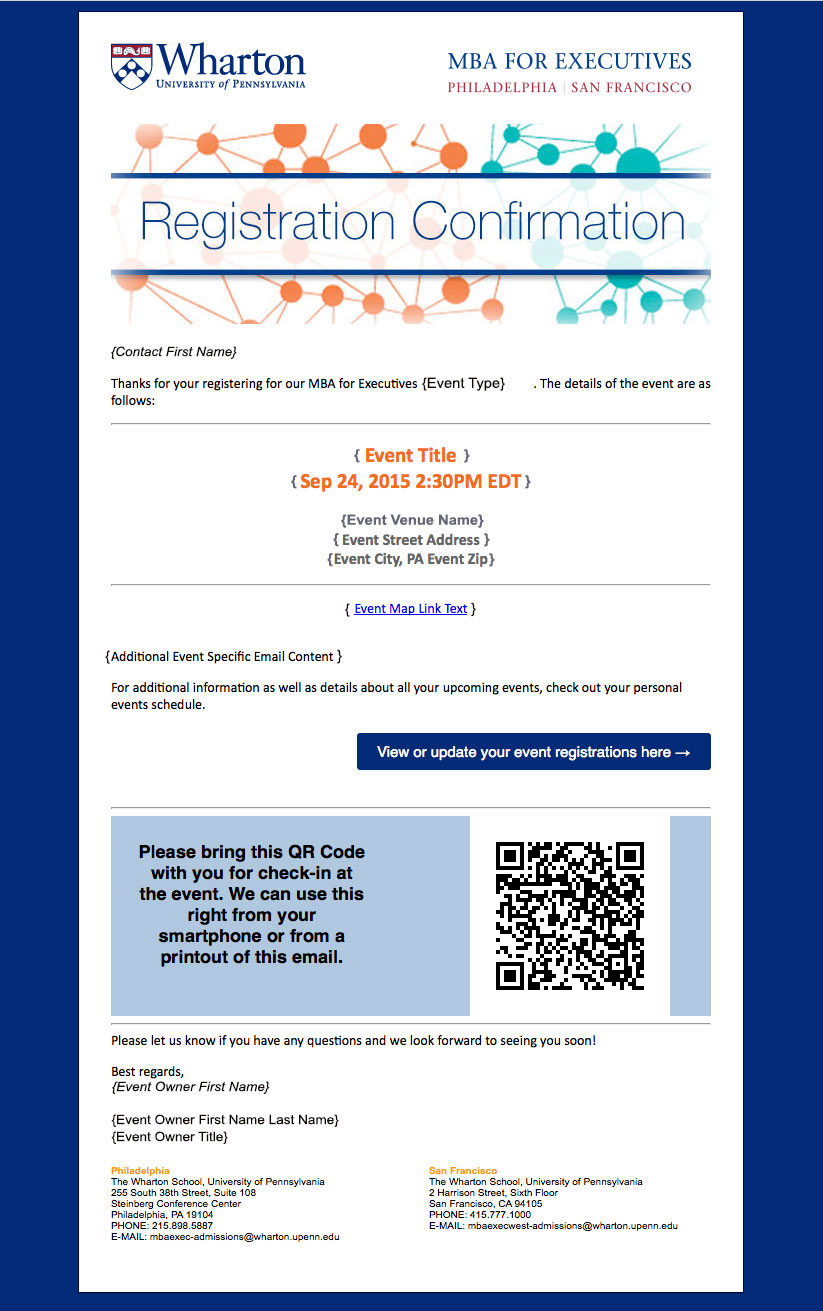



After reading the article, you may have learned that it can be beneficial to set event reminder emails. They are sheerly meant to help you be organized.
Send your email reminder emails with Mailmunch email automation services. You can send out personalized event reminder emails to each of your contracts. Notify your prospects before time by scheduling your reminder emails.
A voracious reader and a music lover, Ammar has been writing engaging and informative content for over 3 years for B2B and B2C markets. With a knack for writing SEO-optimized content, Ammar ensures the results speak for themselves.
Tags:

M. Usama
April 19, 2024

M. Usama
April 19, 2024

M. Usama
April 18, 2024