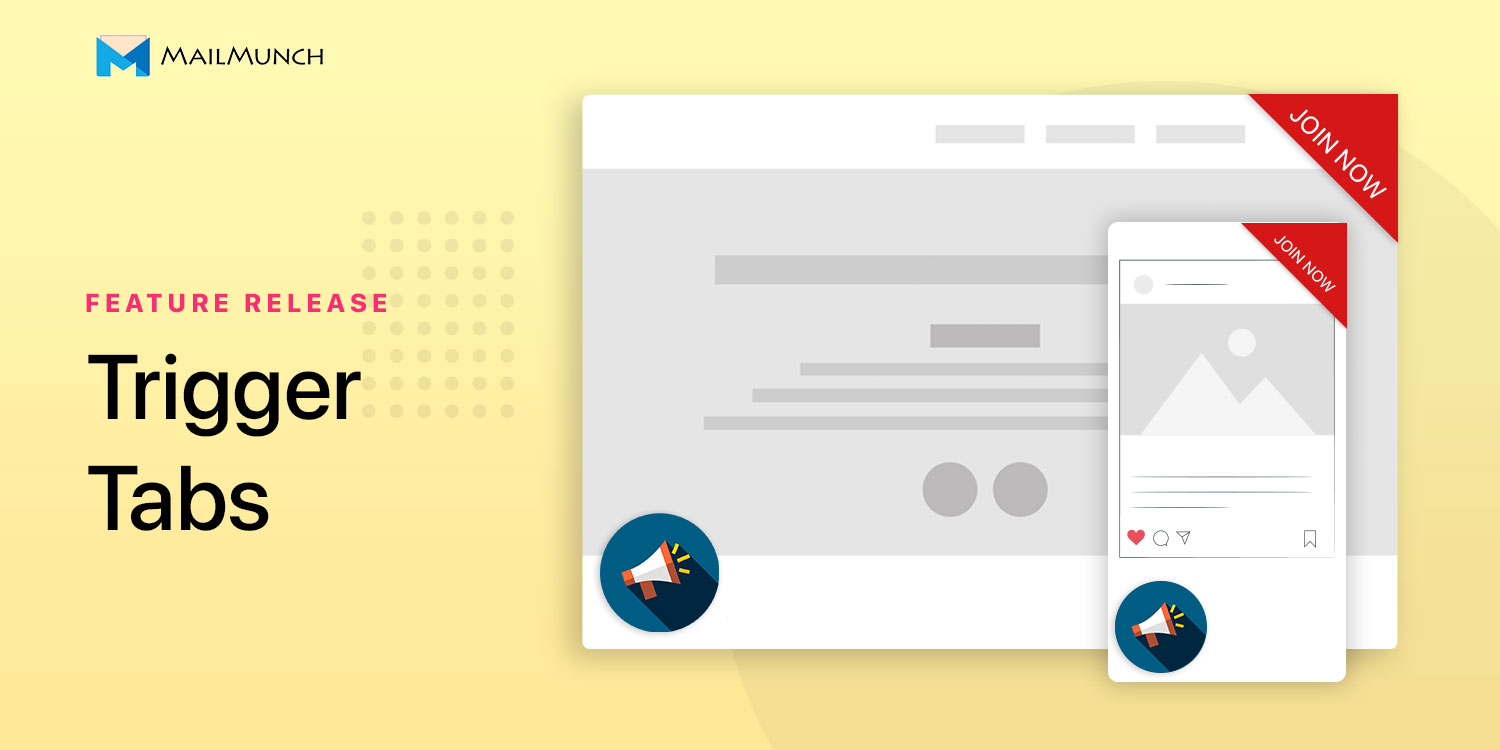
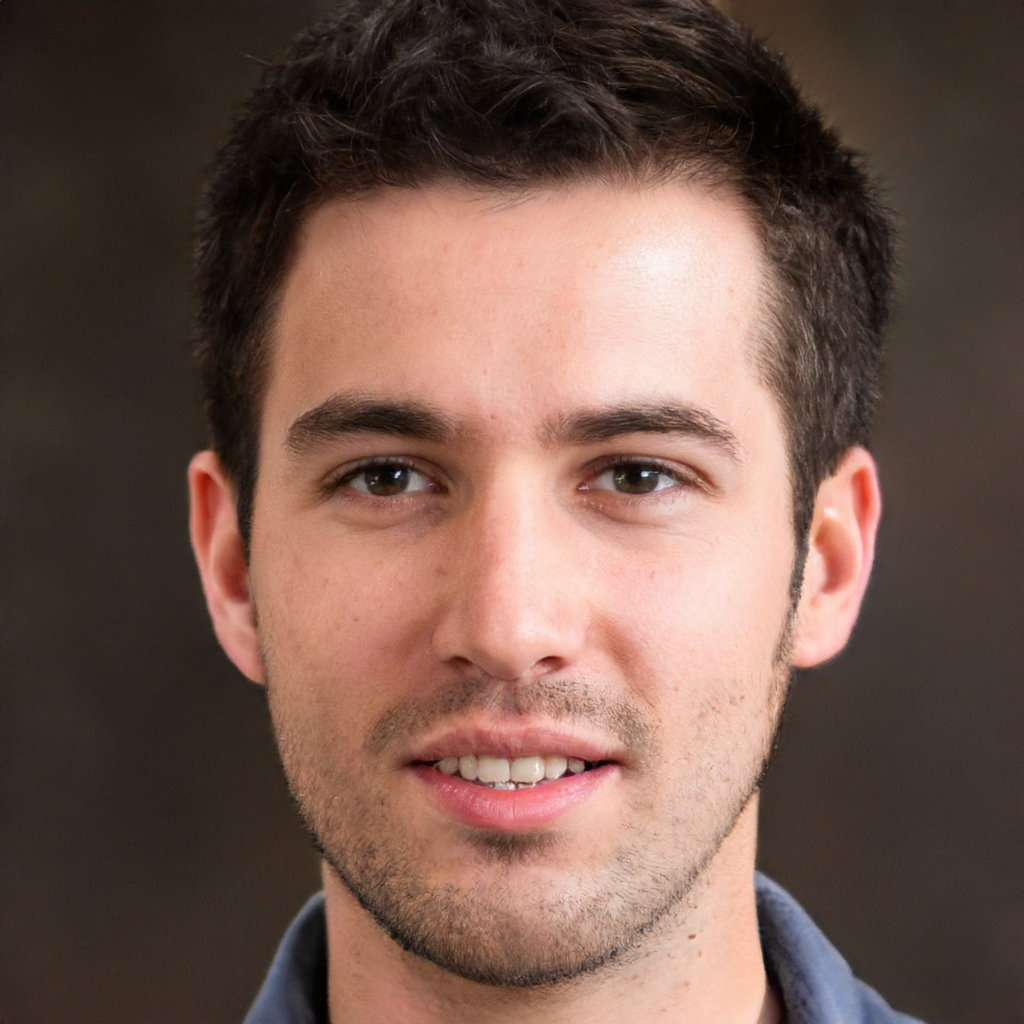
Last updated on
February 8, 2023
We’ve just launched our latest feature Trigger Tabs and this is one of those nifty features that’ll bring you a lot of value while essentially giving you and your visitors the same MailMunch experience.
A Trigger Tab is a solution for missed opportunities. What do we mean by that?
You know those moments when you ignore something only later to realize that something was full of value. If only you could go back and take the opportunity.
Sometimes, your visitors feel the same way on your website. Your site visitor will close your popup without subscribing, only to realize later on that your offer was something that they really wanted.
Where do they go then? You just possibly lost a lead.
MailMunch has come up with a simple and robust solution for this problem.
With Trigger Tabs, you’ll get a chance to maximize your conversions. Trigger Tabs are sticky buttons you can place on your website. They there even after your popup has been closed. They don't take up a lot of space, but can serve as a reminder any time your visitor wants to access your offer.
To get started, log in to your account, go to ‘Create New Form’ select ‘Pop-up’, and enter the Appearance tab.
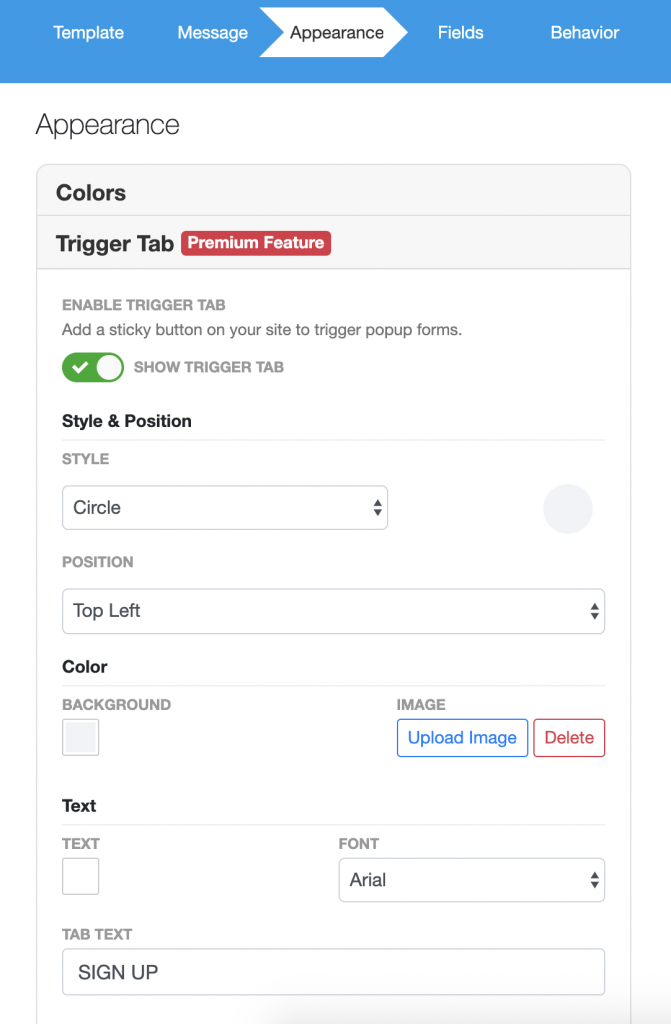
Here, below the colors section, you’ll see the new Trigger Tab section. You’ll get to choose from 4 shape options.
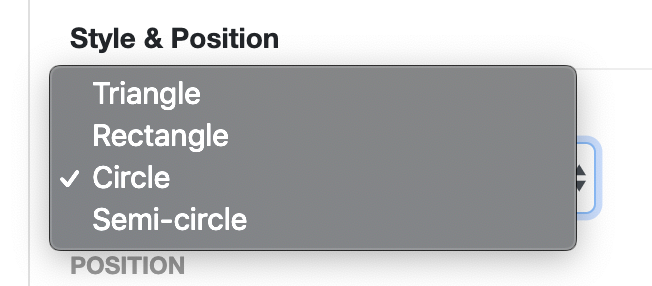
You can alter the position to make your Trigger Tab appear on any of the four corners or sides of a webpage.
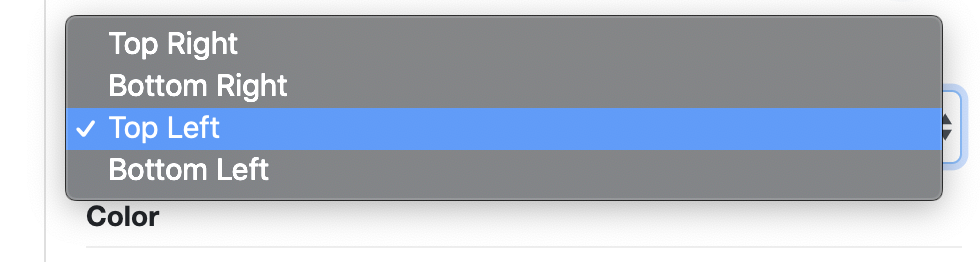
And you can even add your own images or icons, change the button’s color and add custom text.
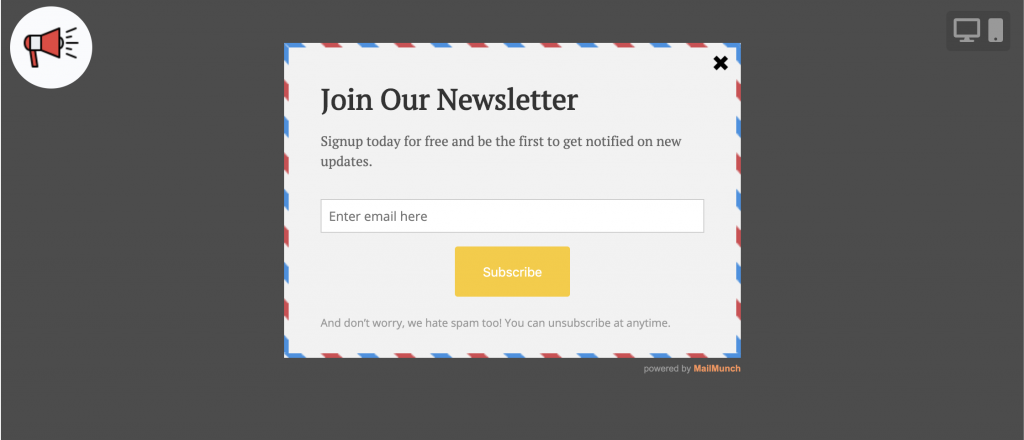
Once you publish your form, when a visitor will hover over the button, they’ll see your call to action. If they click on the button, your chosen pop-over will show up. A Trigger Tab is a sticky button. This means that even when the visitor is scrolling, the button will remain in the position you chose, always in view.

Start using Trigger Tabs today.
Content marketing guru at Mailmunch. I’m passionate about writing content that resonates with people. Live simply, give generously, stay happy.
Tags:

Ammar Mazhar
December 28, 2022

Aqsa Mughees
January 6, 2022

Momina Asif
October 11, 2021