
Did you know that every email has a custom header that consists of technical information for efficient email delivery? Hold the mighty email header! If overlooked, it’s a major component of an email that can affect the email open rate BIG TIME.
Email headers provide more than just information about the emails you are sending. Usually formatted in the form of code snippets found just above your email message, email headers allow you to follow the path of your emails.
They include information such as from/to address, subject, content type, timestamp, return-path, SPF & DKIM Signatures, and other identification information.

With this information, you can easily trace your email message path from the sender to the destination.
However, email headers are not limited to single functionality.
Email headers also play an important role in maintaining email security and delivering them to the intended recipients.
After sending an email, it goes through several mail transfer agents (often called MTAs) before reaching its destination. Using an email header, you can quickly check to confirm if the emails are authentic, protecting yourself against cyberattacks like phishing.
Email headers also help in launching successful email campaigns. They do so by guiding you in choosing the suitable email security, preventing your emails from ending up in spam folders.
Having a valid email header is one of the best email marketing practices. This blog will enlighten the role of an email header in the email and the best ways to use it to improve your email marketing campaigns.
Email headers can be mainly used to detect phishing attempts or spoofs, trace routing data on the email's path, and even launch successful email campaigns.
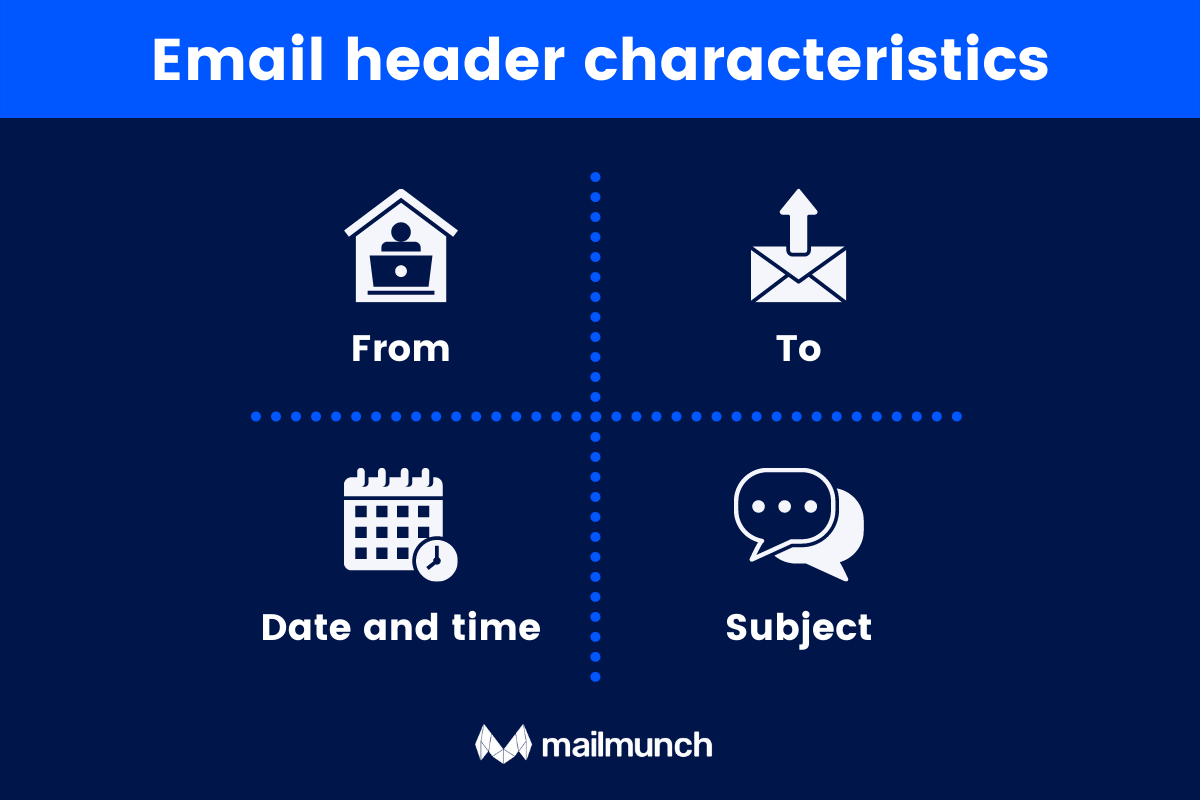
Therefore, email headers feature many characteristics that you must target before sending an email.
These include data, such as:
In addition to these four key characteristics, email headers will also share key data about the email's path until it reaches the recipient's inbox.
It does so by sharing time stamps every time the email hits a mail transfer agent.
The information for each of these scenarios includes the date, time, and MTA (mail transfer agent) recipient.
You will notice this more prominently amongst emails with multiple MTA agents as they will have various received email headers. Each received email header represents each time the email hits an MTA recipient.
Think of it as regular mail! Whenever regular mails are routed from one center to the other before reaching your destination, they get stamped (or when tracked online, you will find a timestamp for every stop made).
The time stamping is similar to what email headers do. You can easily track your email's path by reading the email headers from bottom to top.
An email header is very much important for any email sent out. It acts as a receipt or proof of email sent out and allows you to track the mail's path the same way you would track that of a package to ensure safety.
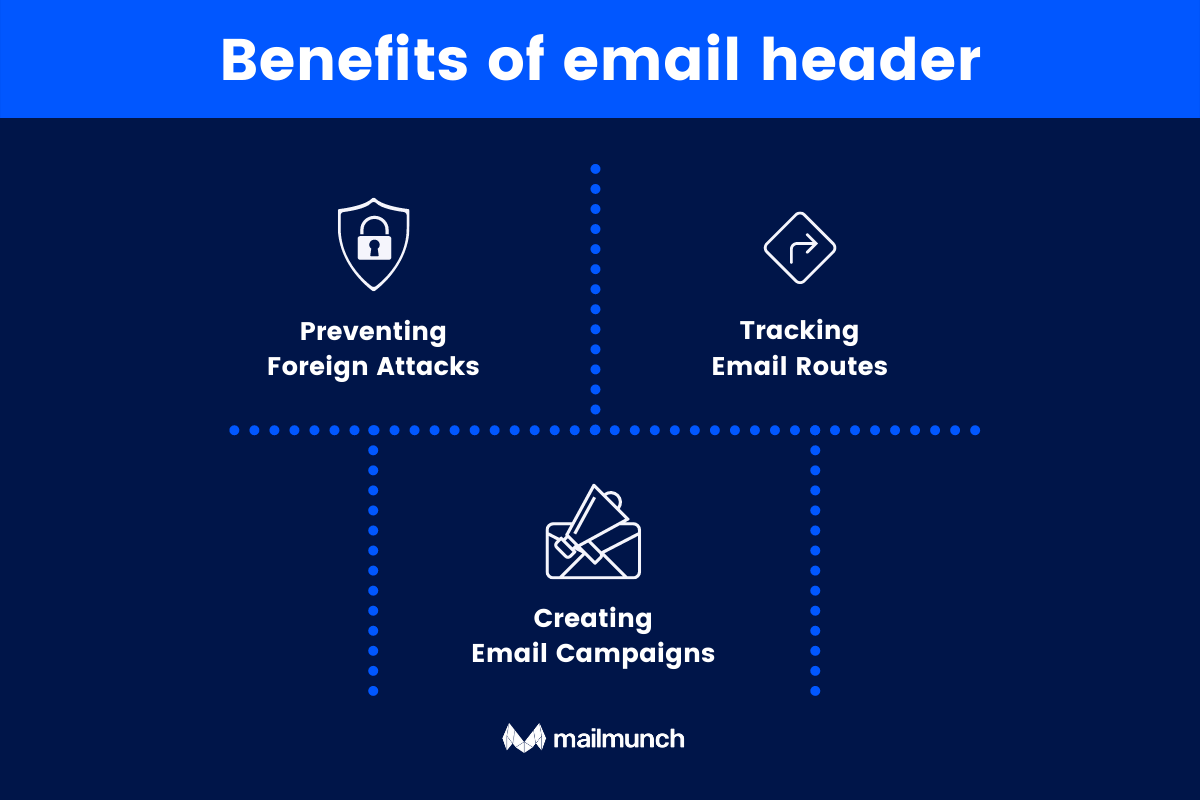
Ultimately, an email header comes in handy for three primary functions. These include;
An email header allows you to trace the origin of any email that ends up in your inbox.
While hackers can forge information on the "From" line, generating data on the "Received" line is impossible. This is where you can track exactly where the email originated and the MTA agents it was routed through.
Ultimately, you will determine if an email is a phishing attack.
Additionally, email service providers use the same process to gauge the authenticity of an email, determining whether or not it should end up in your spam folder.
As mentioned above, an email router allows you to track the origin and route of your email. The "From" line alone shares the name and email of the sender.
Additionally, the "Received" line lets you trace the entire origin of the email.
Email headers allow business owners to increase their email conversion and open rates.
An HTML email header acts as the first introduction of your business to the potential customer. Therefore, this area is perfect for adding details that authenticate your identity and email.
As previously mentioned, email headers primarily share the vital information of any email.
It's like regular mail, sharing information such as the sender's address, recipient's address, time stamp, and subject of the email.
This key information also gives email headers their secondary purpose, which includes;
An email header shares vital information about who sent the email and where it arrives, sharing every MTA point in between.
Email headers allow you to send successful email campaigns and prevent spam. The key information shared on every email header is important for email providers.
It happens because they use this informant to troubleshoot and check for spam possibilities before relaying the message into your recipient's inbox.
If the email gets flagged for spam issues, it will end up in the recipient's spam box. Email providers focus on the received tag to decide whether or not an email is a spam.
As mentioned above, email headers help you identify email routes—It gives the recipient and email service insight into your email path, from the sender and every MTA.
Through HTML code, all email service providers will allow you to see how your email will look from the inside. Not everyone is aware of this.
Here, we've shared a brief guide on finding an email header on different platforms and email providers.
To view your email header in Gmail;

To view your email header in Microsoft Outlook;

To view your email header in Yahoo;
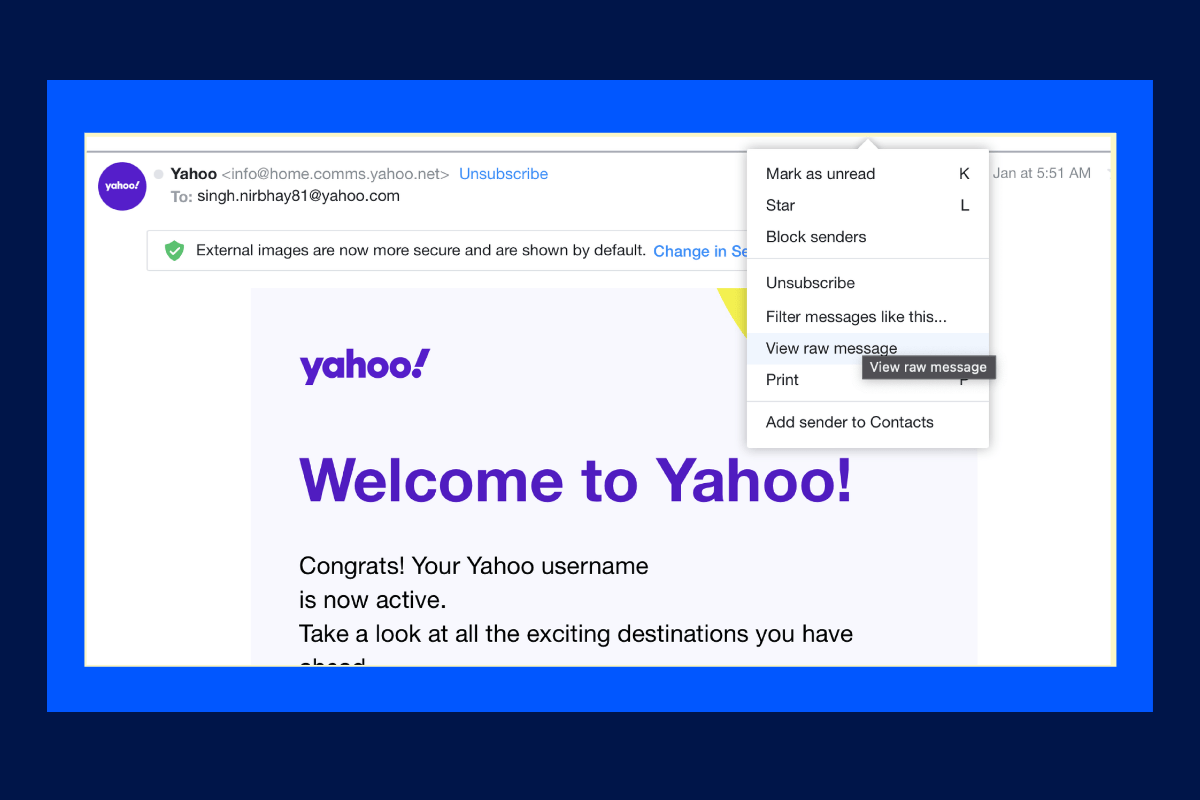
To view your email header in iCloud mail;
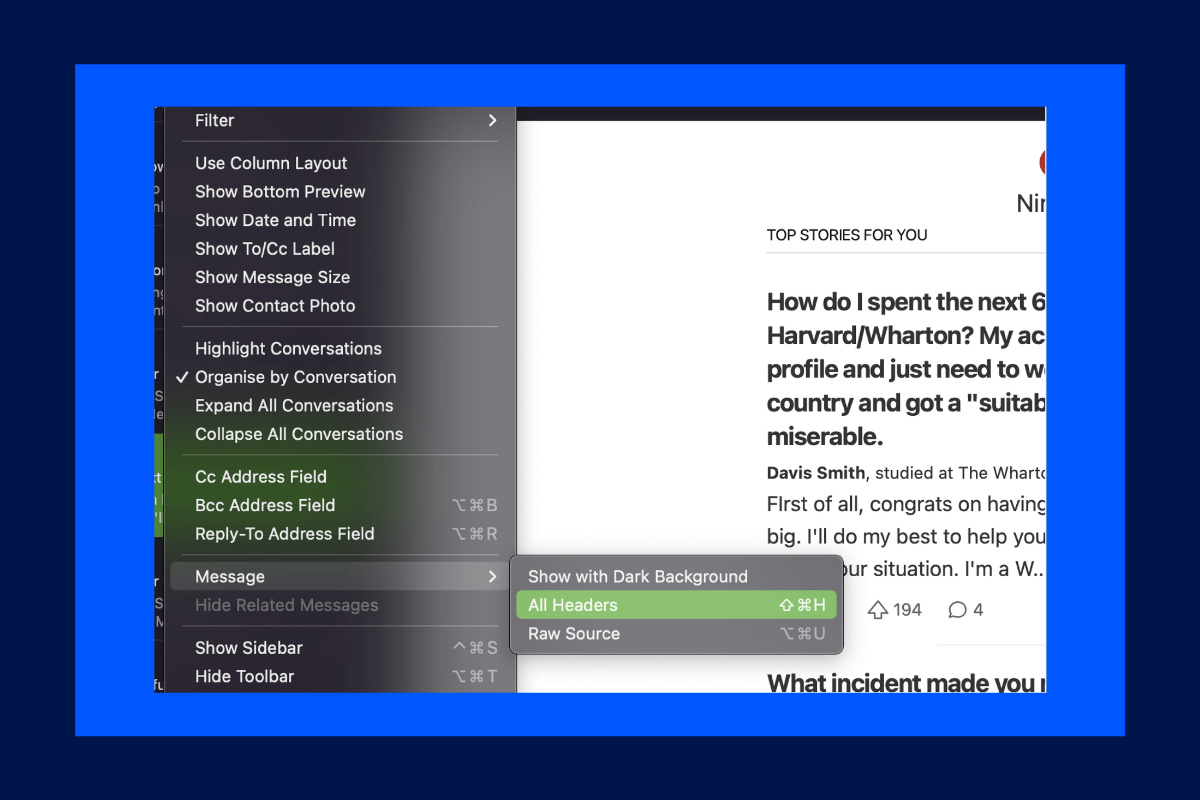
To view your email header in Zoho Mail;
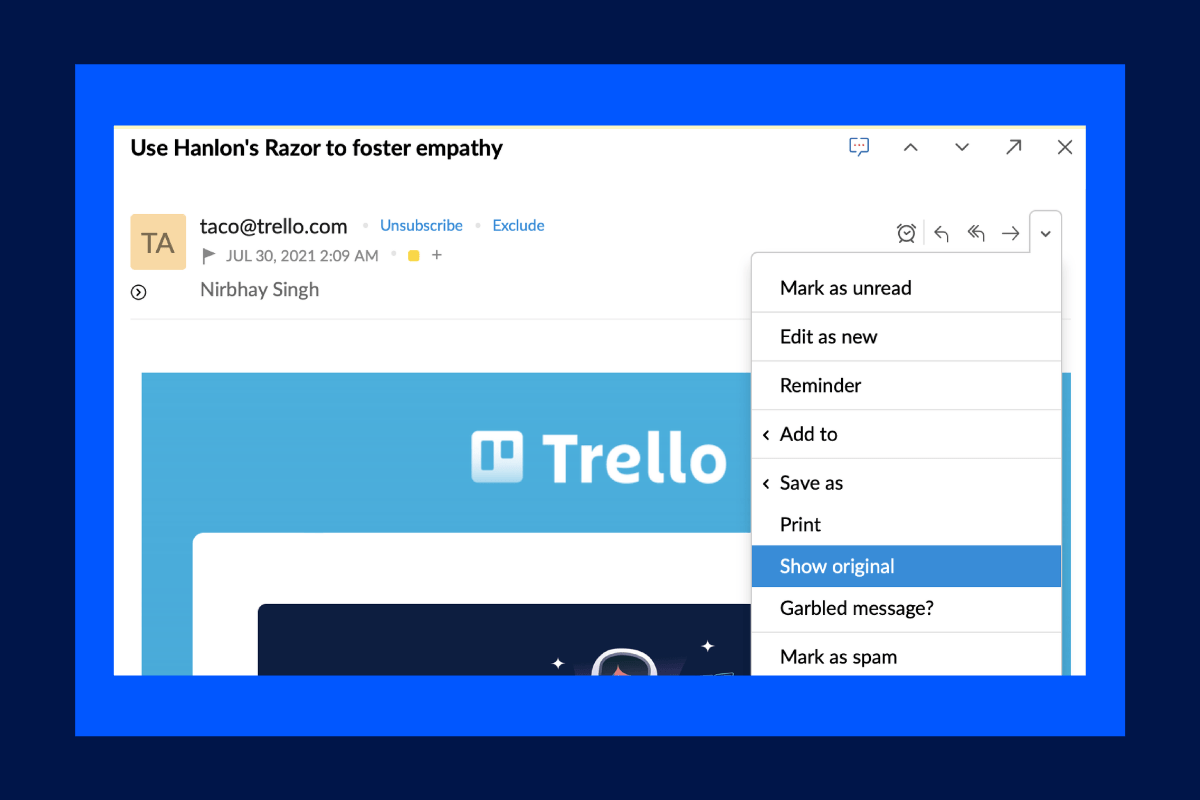
Analyzing an email header helps authenticate its safety and ensures security concerns.
But, to do so thoroughly, you have to know what to look for.

If you consider all the key features of a proper email header, your campaigns are less likely to be flagged as spam.
The "from" line contains vital information about the sender, including the name and address. However, unlike the "received" line, information on the "from" line can be easily forged by hackers.
The "To" line shows the name and email address of the intended recipient.
This section also includes information on the BCC and CC lines.
The date shares a timestamp of when an email is sent to the recipient. The dateline shares the actual day, month, and year along with the time, including the hour, minutes, and seconds.
Here is an example of the date format on an email header, Thurs, 05 Jan 2021 17:32:16.
The subject line pretty much sums up the content of your email message.
The return path refers to the field with an address to which your systems can send an email back.
Domain key identified mail signatures help to confirm the sender's authenticity. In fact, many email marketing platforms recommended the use of DKIM signatures to prevent messages from ending up in spam. DKIM signatures prove the sender's authenticity by connecting the domain name with the email.
Message-ID refers to a unique email identifier. They have a specific format generated for a specific email message and address which makes it easy to identify the particular email. Hence, two email messages will never have the same message ID.
Fully known as multipurpose internet mail extensions, MIME versions are an internet standard that helps extend the email format. They do so by supporting texts and attachments, such as videos, images, and other non-text articles. MIME simply allows email users to exchange different types of data files, like audios, images, and videos.
The "Received" lines on an email header show the address of the recipient, sender, and MTA agents. What makes received lines unique and important is that they cannot be forged. So, they are a pretty transparent and telling factor when analyzing an email header.
Also known as the apache spam assassin feature, the x-spam statuses let you see the spam score of the particular email and whether or not it appears like spam. You will also find an x-spam level which indicates the spam level your email is ranked, if not marked as spam.
You can also view the content type feature of an email header if you want. Content-type tells you whether the sender wrote as plain text or using HTML. It will also indicate whether the email is text-based or contains other files such as images or videos.
Apart from the hidden code snippet, the HTML header at the top is considered part of the email header.
As basic and insignificant as an email header may appear, it still is a pretty important part of your email. It doesn't only share an authentic receipt and origin of your email, as mentioned before.
It also improves open email rates and engagement rates. Therefore, crafting the perfect email header is an essential process. Here's what to consider when designing an email header;
Successful email delivery highly influences the authenticity and legitimacy of the sender. A recipient is most likely to open the email based on who sends it. So, your "from" field must ensure your recipient doesn't have any doubts.
To do so, make the brand easy to identify. For example, if you are a business, try to get your official domain name instead of having Gmail email accounts. A business domain establishes your professionalism and trustworthiness.
A versatile email header stands out, reducing the possibility of spam email. A universal header can also very easily blend with different email templates.
Simple is always better. When designing an email header, avoid clutter and complicated designs.
Use as few words needed (only essential information) and make them as legible as possible.
It would help if you also avoided several things when designing an email header to reduce your emails' chances of spamming. Some of the things to avoid include;
Make the navigation menu as simple as possible to make your emails look professional and legitimate. Overcomplicating the navigation menu may seem like you are trying to hide something.
Additionally, some recipients will want to assess the header before reading the email. A complicated navigation menu can frustrate them, reducing your email open rates.
When it comes to email header design, it's not only the content that's important.
Visuals are just as equally important.
Hence, when designing your email headers, make the size average. If it doesn't have a menu, don't let your header be less than 70px high. If it does, it should be at least 200px high in size.
When designing an email header, stick to the intended message and never go off-script.
You want to avoid experimenting with the header as much as possible. After all, this is where your identity becomes known to the recipient.
Thus, a good header should contain your brand, including the logo and key colors.
To create the perfect email header, you need to keep several factors in mind.
Without diverting from the subject or overfilling your header, you have to incorporate information that captures your recipient's attention to increase your emails' open and conversion rates. For the most part, any successful header must resonate with your brand.
You should include your brand name, logo, key colors, and domain email address in every email header as a general rule of thumb.
However, just because there are dos and don'ts for creating the perfect email header, it doesn't mean you cannot be creative. You can still take full advantage of your creative prowess in areas such as the subject line.
The key is to stick to the content of the email, ensuring the subject line gives your reader the right idea of what the email is about.
The best way to capture your reader's attention is by creating personalized emails with concise subject lines.
Let the subject line shape the email content while letting the reader know what to expect. However, this is not all you can do to create a more engaging email header.
Here are other key tips for creating the perfect email header;
Like web development, many brands spend a significant amount of time and resources developing the perfect headers.
After all, the design incorporated coding in HTML to truly achieve the best and unique design.
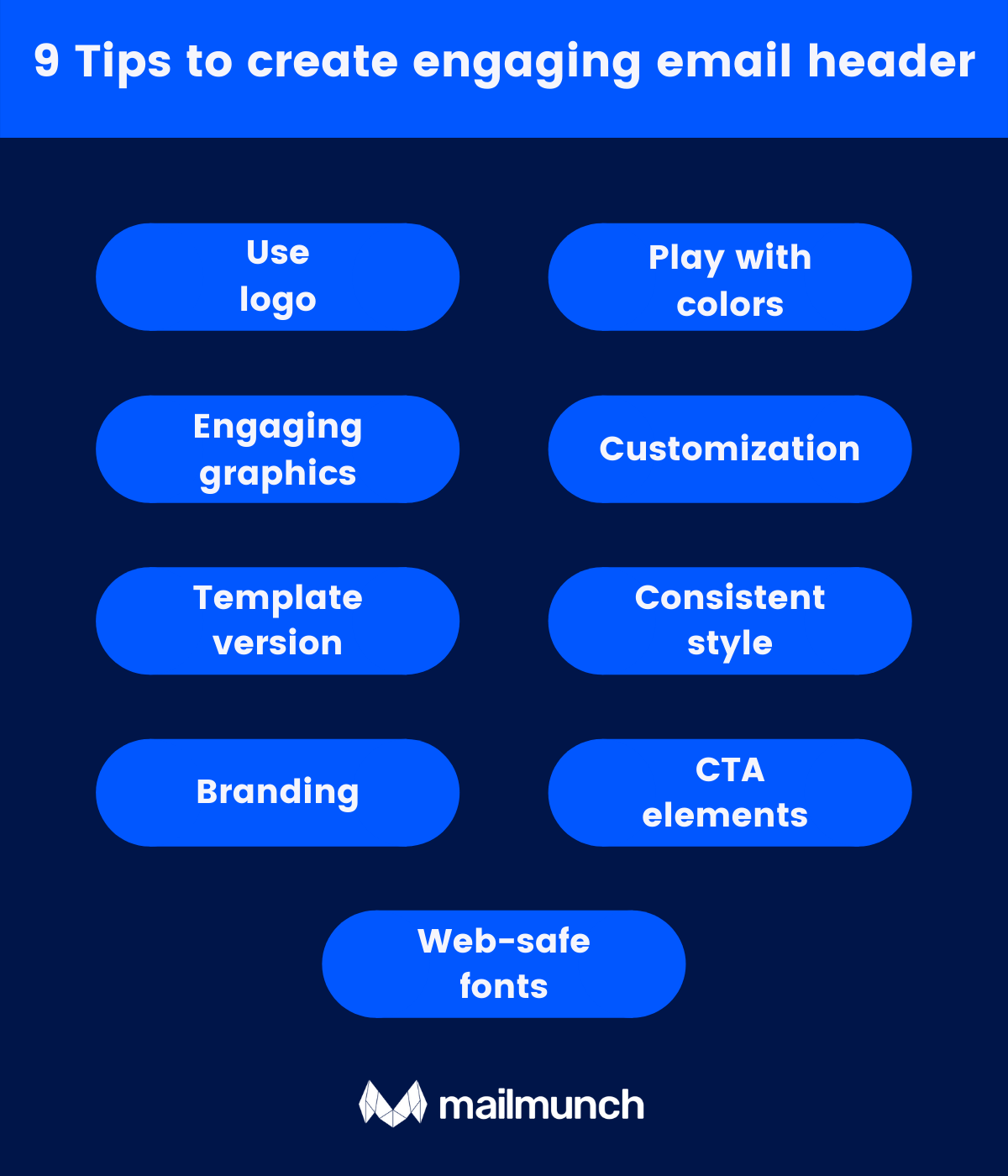
Like a fully complete website, a header in an email design may contain images, banners, backgrounds, and navigation bars to stand out.
However, you can now achieve the same unique designs and uniqueness without spending time on coding, thanks to numerous email marketing services available.
All you need to do is familiarize yourself with their user-friendly drag and drop email builders to design engaging emails, email headers, and footers.
The next time you want to create an engaging email campaign, here's how you can transform and up your conversion rates;
In addition to features like DKIM signatures, the easiest way to do so is by adding your brand logo. This makes it easy to come off as legitimate and authentic to the email recipient.
People are easily attracted to colors as they tell a story and make your content more relatable. The best way to incorporate color in your email header without doing a shoddy job is by using brand colors.
Like playing with colors, adding graphics to your email headers gives them life and makes them easier to attract your reader's attention.
You should limit your desire to experiment with different components of your email header to remain consistent. However, sometimes, you may have to override this principle. Maintaining consistency doesn't mean your header has to look the same in all emails.
You can customize different headers to cater to different types of emails. For example, you can maintain the fonts, logos, and titles. However, you can use different brand colors based on the email context. Doing so allows you to maintain your brand identity.
As mentioned above, you can customize several email headers to cater to different types of emails. For added convenience, create templates for these email header versions so you can easily access them when you need to.
Consistency is key. You should limit your creativity streaks to subject lines as you try to sell or deliver a message to your customers. Beyond that, you want to put a lid on being creative. Instead, stick to a style that makes you easy to identify and one that caters to your audience/intended target.
As mentioned above, you can play with colors when creating email headers. But, to truly curate an engaging email header, you want to use color palettes that fit your brand. Imagine a Coca-Cola campaign with purple colors.
Most people will not take it seriously if it deviates from the standard black, red, and white brand colors. You also want to pick colors that resonate with your brand identity. You don't want to choose dull colors for a fancy clothing brand.
Use CTA elements to keep your reader engaged. For example, CTA buttons positioned in the middle of the email may help naturally redirect the user's optical flow towards them.
Make sure you stick to the correct size when designing your email header. It would be best to keep your email width to around 600px, making it a mobile-friendly email. A 600px width size is standard for email design, ensuring your header will be legible on the recipient's screen.
Greatest Brands we know are great at email marketing too.
You can find many examples of marketing emails by some of the biggest companies that you could use as inspiration for your next campaign.
But, for now, let's focus on how these big brands are leveraging the email headers.
Here are the examples of email headers from H&M, Adidas, Amazon, Hustle by HubSpot, and Maybelline.

First of all, the logo on H&M's email is well-positioned and looks great.
The menu is super helpful, and the color palette is very minimalistic.
But the thing that is most important for fashion shoppers is rewards points, and H&M displays that clearly on the header of the emails.

All three links on this header are engaging.
Want to check on your part order? The first link is for you.
Want to check on today's deals? Here you go!
Want to browse an App? Just click on the Amazon App link.

Logo and Menu links look great on Adidas's marketing emails, but a link to store finder is undoubtedly something different and exciting.
Want a hands-on product experience?
Look for the nearest store just by clicking on the link in the header of this email.
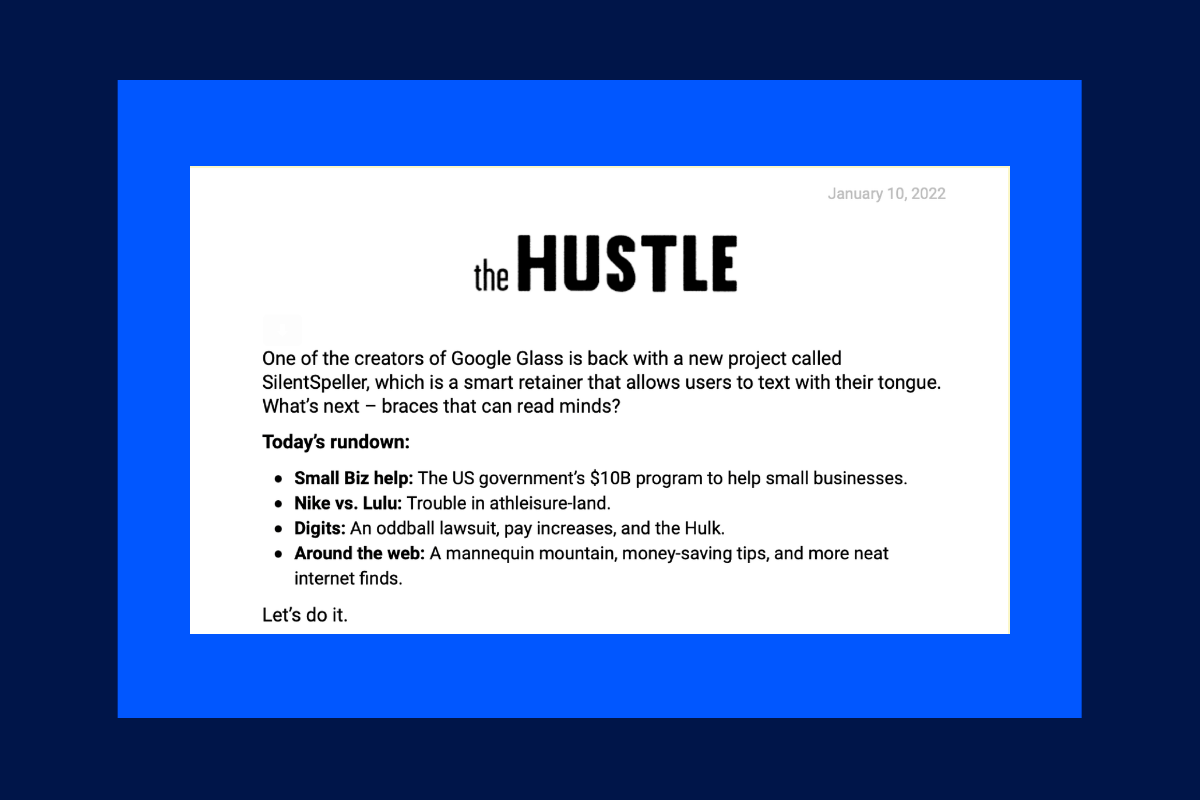
Hustle's audience is mostly business people with not so much time on their hands.
These quick summaries on the top allow them to sync with everything without spending too much time.

Maybelline has made it easy for readers to visit their website through their emails.
Many things are perfect in this email, but the view on the web still shines out.
Evidently, as an email marketer, curating the perfect email headers gets you a step further into boosting sales and optimizing revenue generation. But, sometimes, it's not as easy as it sounds, especially for the non-tech savvy. The good news is that you can now find a tool to help you do so.
Mailmunch gives excellent resources for building email headers and helping you get your emails to your potential customer inboxes. This lead generation and marketing platform gives you a complete email marketing solution for your business.
In addition to its elaborative email header-building solutions, Mailmunch packs a host of other marketing tools, including automation, advanced triggers, and powerful integrations.
A bookworm and a pet nerd at heart, Summra works as Content Writer at Mailmunch. She loves to play with keywords, titles, and multiple niches for B2B and B2C markets. With her 3 years of experience in creative writing and content strategy, she fancies creating compelling stories that your customers will love, igniting results for your business.
Tags:
.png)
M. Usama
March 21, 2024

M. Usama
March 18, 2024

M. Usama
March 11, 2024