.png)


Last updated on
November 23, 2023
The email format you use has a considerable impact on your email deliverability, overall campaign success, and of course, the conversions.
But the big question is: Which works better for your email marketing efforts - HTML or plain text email?
While the HTML vs plain text debate isn’t new, it still can confuse amateur marketers who are new to email marketing. This guide will help you explore the benefits, crucial differences, and essential factors to help you determine which one will best suit your email marketing strategies for 2023.
Before diving into the nitty-gritty of HTML vs plain text email, let’s look into what each one is first.
Hypertext Markup Language (HTML) is a coding language commonly used on web pages and sites.
Web developers and designers that don’t use a robust Content Management System (CMS) often use HTML.
In emails, the HTML format includes elements such as visual content, catchy Call-to-Action (CTA) buttons, and text formatting (among others).
Take a look at the labeled image below to have a clear understanding.

HTML emails allow you to create aesthetically appealing messages. You can add visual elements, making HTML email excellent for catching your recipients’ attention and entice them to act on your offers.
HTML emails also:

HTML emails with text-heavy messages (mainly text), minimal formatting, and light HTML can sometimes be mistaken as plain text. However, these are hybrid emails — HTML emails that look like plain text.
A plain text email is what the name suggests — an email format consisting only of simple text, requires minimal formatting (or none at all), and doesn’t include complex HTML.
Plain text emails generally don’t include formatting options, such as font size adjustments and italics and bold. There are no images, embedded links, and other dynamic elements commonly found in HTML emails.

While emails with simple text might not be as eye-catching or exciting for readers, these serve a specific purpose and benefits.
For instance, most plain text emails ensure high deliverability rates and serve as a one-on-one conversation with your contacts.
Plain text emails also:
Plain text emails can be great options if you send frequent emails that don’t require styling and visual elements.
Plain text emails are also supported by all email clients (or email programs), making them safer choices for sending periodic notification-style messages without getting flagged as spam.
Here’s a sample plain text email from Campaign Creators. It is simple, clear, and direct to the point.

Now that you know what HTML and plain text emails are, we’ll go over what makes each format distinct from the other based on these factors.

You can easily track your HTML email open rates using an embedded HTML snippet.
For example, Mailmunch provides advanced analytics features to help you track your email campaign’s performance.
Mailmunch’s dashboard lets you monitor your Key Performance Indicators (KPIs). It includes several performance data visualizations, such as your conversion rate, subscribers, top referrers, and impressions.

You can use your analytics insights to develop more effective and conversion-optimized email campaigns.
However, robust tracking ability is almost non-existent in plain text emails.
Some email marketing platforms allow you to track when contacts click the link within the plain text email and count it as an open rate, but not all providers offer this option.
Without tracking, you have no way to assess your plain text email’s performance and campaigns’ success. You could end up wasting time and resources on sending plain text emails that don’t deliver your desired results.
The HTML version is the clear winner in a battle between HTML vs plain text based on analytics.
Accessibility means how accessible the technology is to the user. For instance, images, buttons, and icons in HTML emails are often inaccessible for the blind and other users with disabilities.
Most basic HTML email elements don’t have the right format, labels, alt texts, and other attributes to make them accessible.
For this reason, messages with basic text are more accessible since everything is in plain text. It makes it easy for blind users’ screen reader software to “read” your email’s content.
.png)
Plain text emails with overly promotional content or lack essential information, such as an unsubscribe link, can be flagged as spam.
Check out the differences between a spam email and a promotional email first.

Remember, HTML emails can also land in the same spot if they’re too "spamy", such as including too many images. So the chances to land in spam are higher as compared to plain text email.

So, whether you use HTML or the plain text version, it all boils down to ensuring your emails don’t violate any anti-spam laws.
Dashboard, dashboard on the wall, which is the better email of them all? Luckily, an email marketer can use both variations in the email.
HTML emails allow visual elements, images, and multimedia content, making them more attractive and compelling than plain text emails.
Plus, plain text emails can be flat and often drown in the piles of emails the average person receives daily. So I guess, our winner is pretty clear here, right?
If you want to encourage clicks and conversions, you’re better off using HTML emails.
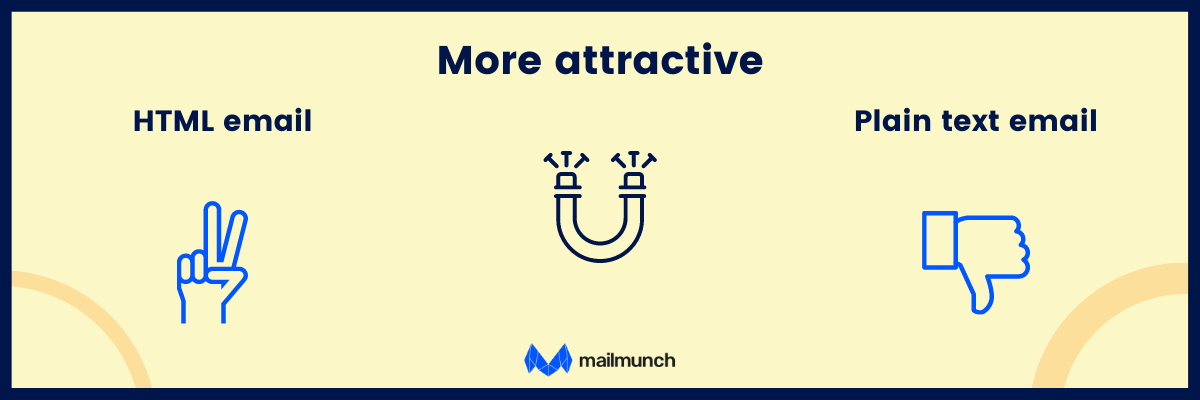
While creating a plain text email requires significantly less time and effort, HTML emails take the cake when it comes to design.
Not only can you get as creative as you want with your email content (within reason, or your messages might get flagged as spam), designing HTML emails is now easier than ever with templates.
You can create visually pleasing and high-converting emails without coding or design skills by customizing the HTML email templates.
The email templates can make the lives of busy email marketers so much easier, simplifying adding images and other visual elements
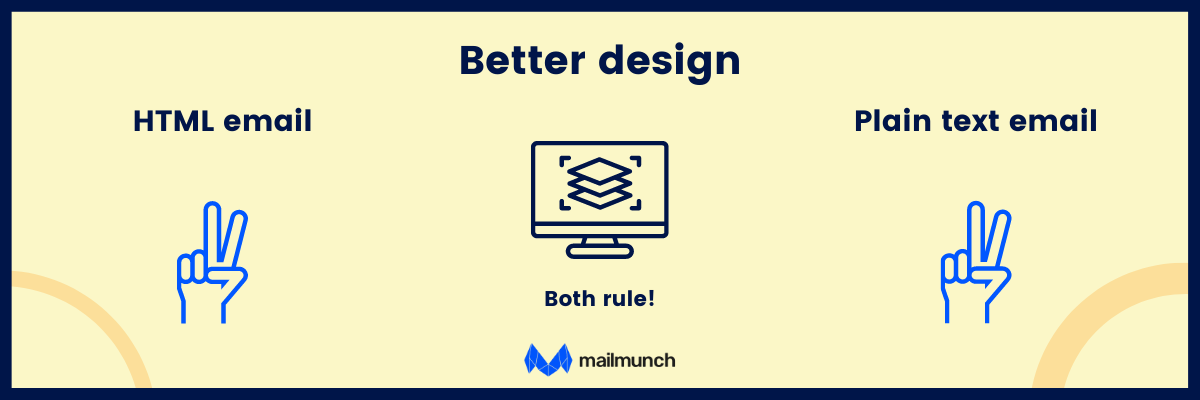
Plain text emails can be more comprehensive, but not everyone will take the time to read the whole text.
On the other hand, an HTML email can be easier to digest since you can replace many texts with videos and more images to convey your message. It allows for better readability, helping your readers comprehend and retain your message efficiently.

While HTML emails provide plenty of opportunities to create high-performing content, the general performance of HTML and plain text emails depends on many factors.
Essential factors such as your target audience, email type, and industry can impact your engagement and conversions.
For instance, if you’re sending formal, transactional communications, you’re likely to have more success with a plain text email.
However, if you’re aiming to boost your engagement, click-throughs, and conversions, HTML emails are better choices.

All email clients support plain text emails, ensuring your email will display to your recipients as you intend.
However, this isn’t the case with HTML emails since you can’t guarantee the email providers your contacts use to support the HTML email format.
Email Service Providers (ESPs) load messages differently, meaning your email can look a certain way when viewed on Gmail and another way when displayed on Outlook.
The safest and more appropriate approach is to include a plain text email along with your HTML emails. Doing so allows your recipients to view your message if the ESP can’t display the HTML version properly.

Using HTML emails offer many benefits, but these also come with disadvantages. Below is a quick breakdown of the pros and cons of HTML emails.
Below are some of the common advantages and disadvantages of using plain text emails.
Factor in these essential considerations when deciding between HTML vs plain text emails.
Visual elements can help convey who you are as a brand, making an HTML email format an excellent choice if you want your email campaigns to reflect your brand identity strongly. It also helps with brand consistency across your other campaigns.
Also, if your brand is known for physical products such as sunglasses or shoes, you’ll have a higher chance of convincing your contacts to act on your offers and buy via HTML emails.
After all, if your main message is that your sleek new sunglasses look great, you’d need to prove it through images in your marketing emails.
The HTML ones are great for increasing brand recognition since you can include your logo, color scheme, email signature, and other branding elements.
However, if your brand is focused more on delivering direct, no-frills communication, which is common in Business-to-Business (B2B) companies, then a plain text email would be a better option.
Not all audiences have the same email preference. Some prefer clear and direct messages and favor plain text emails, while others are more likely to act on your offers through visual, compelling elements in HTML emails.
The key is to understand your target audience, their interests, demographics, etc., and analyze your email campaigns’ performance.
Run A/B tests to assess which variations of your email message and elements get the best responses. Testing can also help ensure you implement a responsive design so your emails display properly on multiple device screens.
You can also segment your audiences and determine which groups prefer the specific email formats.
One of the biggest risks of HTML emails is faulty HTML formatting. It can get your emails flagged as spam, or worse, get your domain tagged as a suspicious sender.
HTML-heavy emails are also less likely opened when ESPs such as Gmail automatically send or categorize them in a Promotions tab instead of the Primary tab in your recipients’ inboxes.
Your contacts can overlook your emails easily, lowering your open rates and, in turn, your conversions.
While plain text emails are less likely to get tagged as spam, there’s no guarantee these won’t end up in your contact’s spam folders either.
An excellent approach is to comply with anti-spam laws and implement proper email hygiene and best practices.
Do not forget email signatures too! A plain text email may fall short in terms of design and aesthetics. This is why HTML emails are considered best for email signatures because it offers the flexibility to create stunning HTML email signature your recipients will fall for.
Because all digital email clients support HTLM email format, it’s a better option to compose emails out of it saving you time and energy.
As an email marketer, you need to understand the pros and cons of HTML and plain text emails and their key differences. Also, learn the crucial factors involved and how each one can help you reach your email marketing goals.
It can be a pickle to choose one type of email but here’s the secret no one lets you in onto - in email, less is always more!
If you want visually appealing emails, the HTML format is for you. If you’re going to deliver a more toned-down, straightforward message, you’re better off using plain text emails.
You can also use hybrid emails — HTML emails with minimal formatting and look like plain text emails. Know what your audience wants, and focus on your business needs to tailor emails and format them to satisfy those requirements.
Keep testing and run analyses until you nail your email marketing efforts, whether using the HTML approach or the plain text version. Mailmunch is a helpful tool for either choice so whether you want HTML or plain text emails, you have a ready-to-use responsive email template library just a few clicks away.
Music lover by passion and Head of Marketing by career, Hasan is all about catering marketing, branding, advertising and content teams together, helping them meet company goals. With his decade worth of experience, he has worked for global enterprises and early-stage companies in multiple industries and developed innovative demand generation and account-based marketing (ABM) strategies and programs that achieved key business goals and revenue growth.
Tags:

M. Usama
April 18, 2024
.png)
M. Usama
March 21, 2024

M. Usama
March 18, 2024