

Last updated on
April 25, 2024
Emails have stood the test of time and are the most effective tool marketers can use to engage with their subscribers. The effectiveness of email marketing can be attributed to its one-on-one communication model that allows you to build meaningful relationships with your prospects. However, its success mainly depends on the kind of email you are sending! If your email marketing campaign was futile, it could be primarily due to ineffective email designs.
Since poorly designed emails lack appeal, they tend to have a high chance of going unnoticed and unread. Creating a perfectly designed email is time-consuming, as it can take hours to complete a compelling copy. This is where a perfectly pre-made email marketing templates can help you. Numerous websites provide you with expertly designed email templates, and that too, for free! The high number of email template options can overwhelm you and make it difficult to the perfect ones for your campaigns.
This blog will discuss email templates and their benefits, explain when to use them, and list the websites where you can find the best email templates. Let's look at how templates can improve the effectiveness of email marketing.
An email marketing template is a pre-made HTML template that gives marketers a good starting point. The key advantage of templates is they do not require you to start from scratch, thus saving significant time and effort. An email template enables you to create compelling campaigns in just a few clicks. It provides a general framework while allowing you to customize the text, color, photos or videos, font, logos, links, and other media.
These templates come in two formats: plain text or HTML and text, but you can add some CSS animations if you want to send out interactive emails. Personalizing templates with a simple drag-and-drop feature within an email builder is easier. With templates, you can build an email wireframe with custom coding. Most templates nowadays don't require you to have any HTML or coding knowledge and only need you to replace the existing text according to your requirements.
There are numerous online email templates for specific marketing purposes, such as newsletters, deals, surveys, events, and announcements. Email templates can help you stay in touch with your subscribers, send a special brand announcement, and showcase your products and services. Marketers also use these templates to promote new products, mail surveys, and communicate the brand's values in the truest sense.
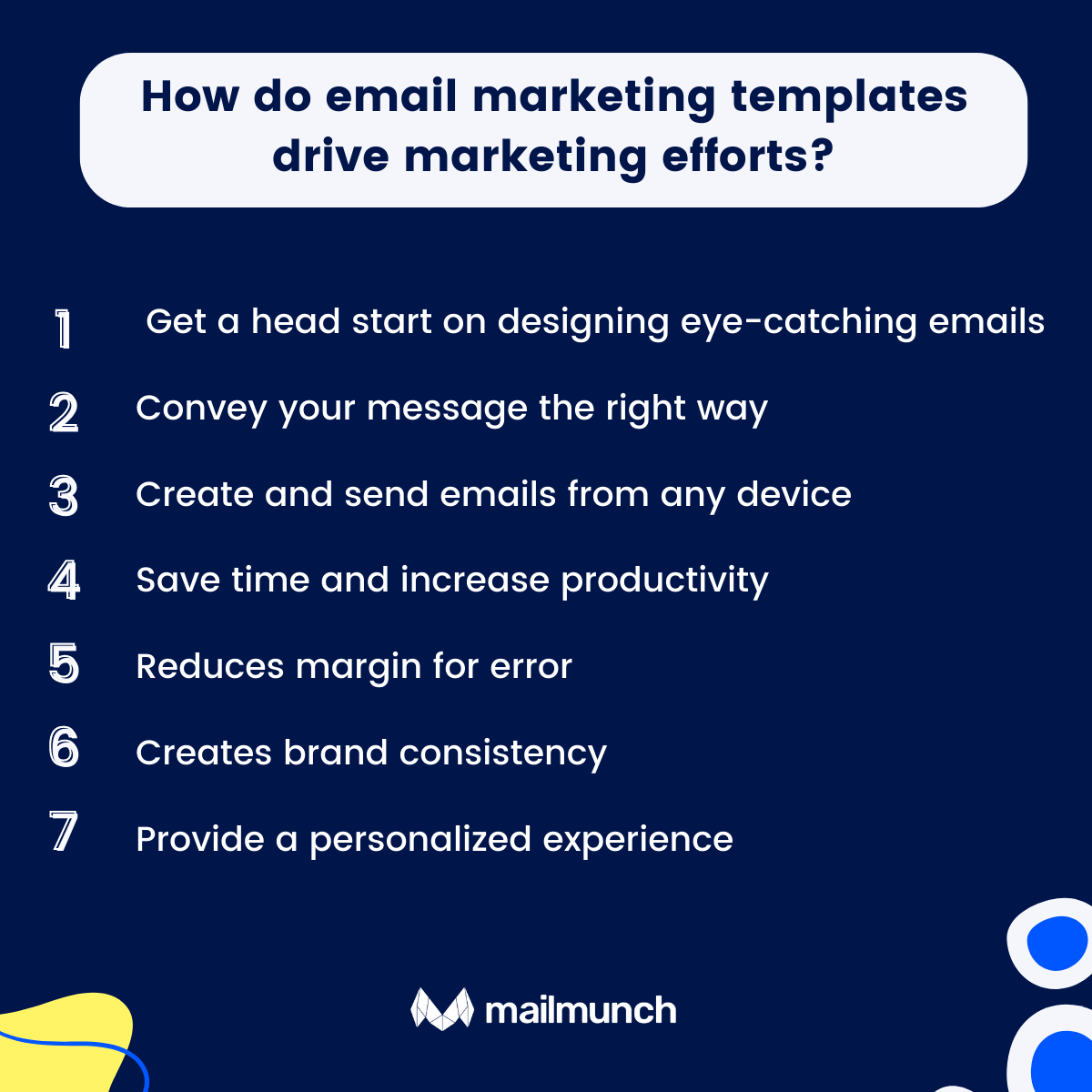
Templates are pre-made and have an existing design created by an expert. You only need to choose a suitable template that fits the message. At times, they also give you the option to use design tools to make changes which can be used to create an appealing email.
You can look for a template that fits your brand's message and use it to tell your story or promote your products. Make sure to convey your message in a way that makes your emails stand out in their inbox.
You can create emails with just a mobile app, where you will get options to choose a template and roll out your campaigns easily. This way, you can spontaneously insert an image or video from your camera roll or take a picture on the spot.
Another benefit of an email template is that it saves time and effort. You can use this time to focus on other business functions. Using an email template does not require a professional; you can do it yourself and increase the productivity of your business.
With email templates, you don't have to repeatedly type the same message, reducing the error margin. All your emails will have the same look, and you don't have to worry about typos or formatting mistakes.
If your team uses the same template, they can consistently communicate with your prospects. You don't have to rewrite code from scratch every time you want to send an email campaign, as the whole team will have a pre-made email template for different goals.
According to McKinsey & Company, 71% of consumers expect their interactions with companies to be personalized, and 76 % get frustrated when that doesn’t happen. You can increase your engagement rate by personalizing the website landing page, an email with the first name, the latest activity, actions prospects take on your website or even recent purchases. This way, you can make sure your recipients get relevant content.
You can use email marketing templates to maintain consistency in the email design you want to send. Maintaining the same layout design or quality of email can be difficult, and this is where a template will help you the most.
Templates also make personalization a seamless process. You can target segmented groups of audiences with customized content. All you have to do is match the interests, fulfill the needs of every target group, and roll out your campaigns.
If you wish to launch successful email marketing campaigns on mobiles, you can use pre-made email templates instead of creating HTML email templates from scratch. The mobile screen usually optimizes these templates. You can rest assured that your emails are correctly formatted.
If you are looking to send emails that require you to change the substitutes, such as e-marketing, links, and unique special offer codes, then email templates are a good choice as they are already added in the necessary parts of an email.
Another situation is that you can use email templates to save time from creating campaigns for each customer journey stage. Email templates can be used for numerous scenarios and specific use cases. You can reuse them by replacing them with different content, design, images, etc. This way, you can recycle the same template for various purposes, such as loyalty programs, offering discounts, confirming customer orders, or even providing shipping details.
There are email templates designed specifically for the holidays, and you can save time by using them to send out seasonal email campaigns celebrating events and holidays.
Use email templates for a feedback campaign, as it will give a better understanding of what your prospects think about your brand.
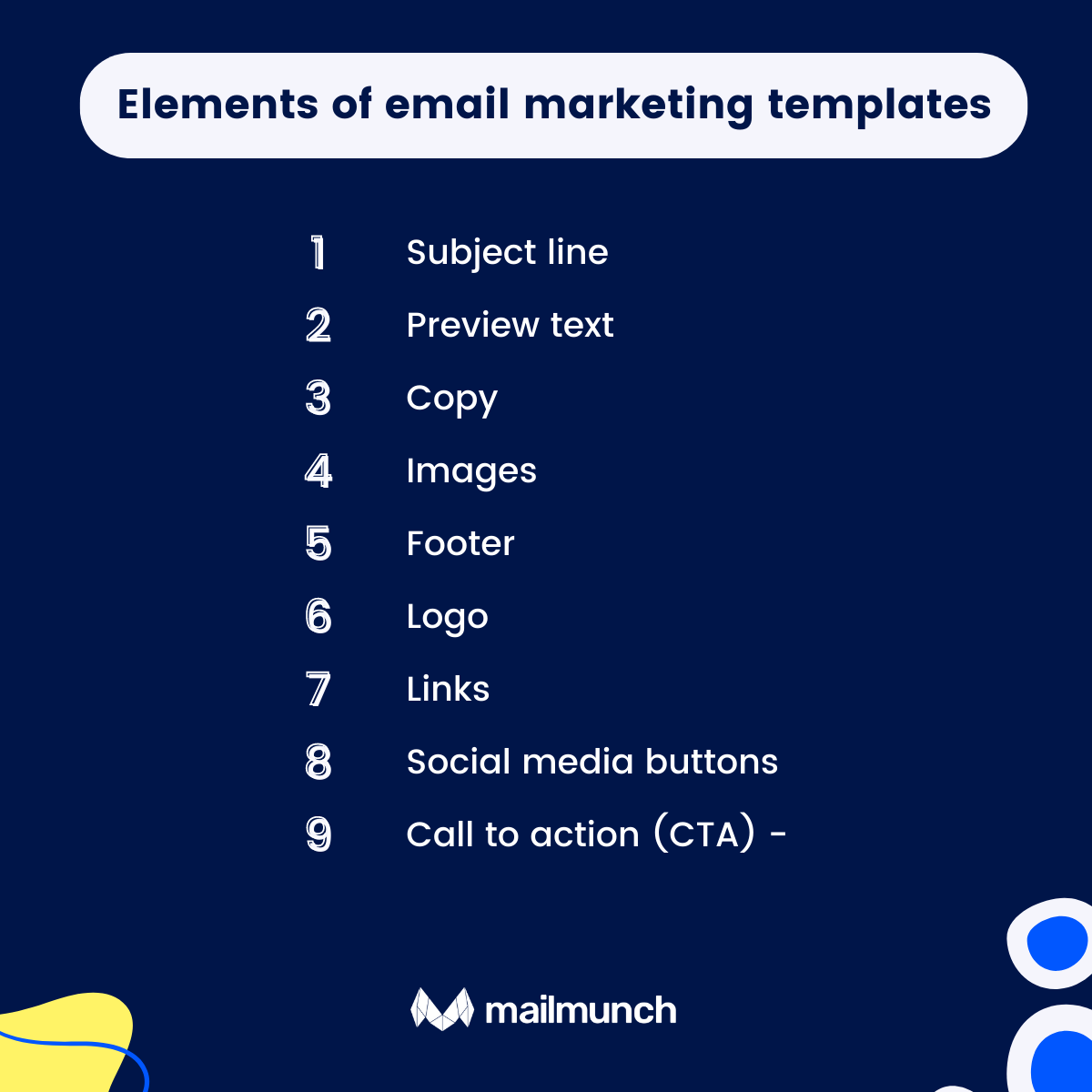
A successful email includes a catchy subject line. It determines whether your email will be opened, as it is the first thing recipients see when they open their inbox. An email subject line must convey value, create a sense of urgency, and include a compelling statistic or relatable phrase. Remember, a subject line must be within 60 characters and hint at the contents of an email.
Also known as "preheader text," the preview text is a part of the text that follows a subject line. It usually gives a recipient an insight into what is inside the email. This can be used to capture the attention of recipients and increase your open rates. It lets you stand out in their inbox and compel them to open the email. You can use it to show a brief preview of the email they are about to read.
An email copy is a message sent to recipients through an email. The content of the email can include everything from weekly to monthly newsletters, product promotions, blog updates, automated replies, and new product announcements. While writing the body of the email, you must know that it should be short, concise, and to the point. Start your email body with a proper greeting, add essential information, and end it with a clear closing. Make sure to be consistent with the font, and remember to do a final spelling and grammar check.
Images can be a powerful tool if used correctly in your emails. Adding images to your email will help you make messages easy to understand. This is because people tend to respond faster to visuals compared to text. You can use images both as eye candy and as informational tools. However, while adding images, ensure they are relevant to your email's text.
An email footer is the last part of an email that includes crucial information for your readers, such as the sender's details or a simple salutation. It comes after the body content and usually has your email signature. Most marketers need to be made aware of this part's potential, therefore, ignore it. However, this section can also contain your company's address, contact information, social links, unsubscribe links, and legal disclaimers.
Logos are the first things that a recipient sees. Ensure the logo is placed at a position where it is clearly visible and not hidden in any way. Adding the logo to the email helps increase the effectiveness of your email, especially if your company brand is easily recognizable. It can also aid in reducing clutter and setting the hierarchy of your email. Logos can also improve brand awareness and set you apart from your competition. Hence, create a logo that helps you do so.
These are the most critical part of an email, as they help you engage with your audience and drive traffic to your landing pages. Links should be added in a way that allows your reader to save time when they are reading your email. They should be easy to identify and structured throughout your email. This way, the reader can select which information or offer they want to understand better or read more about.
Sometimes, marketers need to take advantage of the opportunity of adding links to their company's social media profiles as they need to be made aware of its benefits. These buttons can help you connect to your company's Facebook Page, Twitter account, LinkedIn Profile, etc. These social media buttons help you connect with the audience on multiple channels and provide them with more information on your product and services.
A call to action refers to words or phrases that can compel a recipient to act in a specific way. CTAs give recipients a clear idea of the following steps they should take. You will find it in most emails as they are the only way to get the recipient to take the desired action on the email. A CTA must be recognizable, bold, and bright with intense color. You can ask recipients to perform a specific action, such as signing up for a newsletter, downloading a demo, purchasing a product or service, trying a free demo, etc.
Personalized email templates can go a long way in making your email marketing efforts more precise and effective. Just look at what GasBuddy, a real-time fuel price-finding app, does with its emails.

In the email, GasBuddy shows a user their “May Driving Scorecard,” a record of all their activity on their app. This is a perfect example of what a personalized email should look like. The customer remains informed about their usage and takes subsequent actions based on the provided information.
You can have an email template for cross-selling and upselling your products. This eliminates the hassle of creating new emails whenever you have new products to promote.
Just see how Quince, an apparel brand, cross-sells its products using an email marketing template. In this back-in-stock email, they promote their products in the “Also back in stock” section.

Similar to the above two examples, you can have a template for re-engagement emails as well. This example from Paul Mitchell can help you get the point.

Customer feedback is essential for all businesses. Without it, businesses cannot solve all the pain points of customers.
So, to be efficient in getting feedback, you can use a customer feedback email template that you can customize for each customer.
Take a look at how Dropbox gathers customer feedback with the help of an email template.

With such a simple design, you can personalize the email for any customer, asking them to rate their experience with a particular product or feature.

Mailmunch is a comprehensive suite of email marketing tools designed to capture leads from your website and convert leads into customers. Mailmunch tools help combine landing pages and email marketing to streamline your ability to capture leads through your email marketing campaigns. The platform offers over 1,000 responsive email templates and pre-built layouts to help you create responsive emails. With Mailmunch, you can either select one of the pre-built templates or build your templates from scratch with their drag-and-drop editor. You can create eye-catching emails compatible with any device and increase your ROI.
Here are a few email marketing templates from Mailmunch for you to try






Zoho is a platform known for its online productivity tools and SaaS applications. Zoho may be known for customer relationship management (CRM) software, but it also offers visually pleasing HTML email templates to help your business. The platform comes with a template feature that allows you to create standard format templates for different situations and reuse them in the future. However, suppose you wish to avoid making your template. In that case, it has numerous pre-designed email templates to help maintain the consistency of your brand both within and outside of your company.
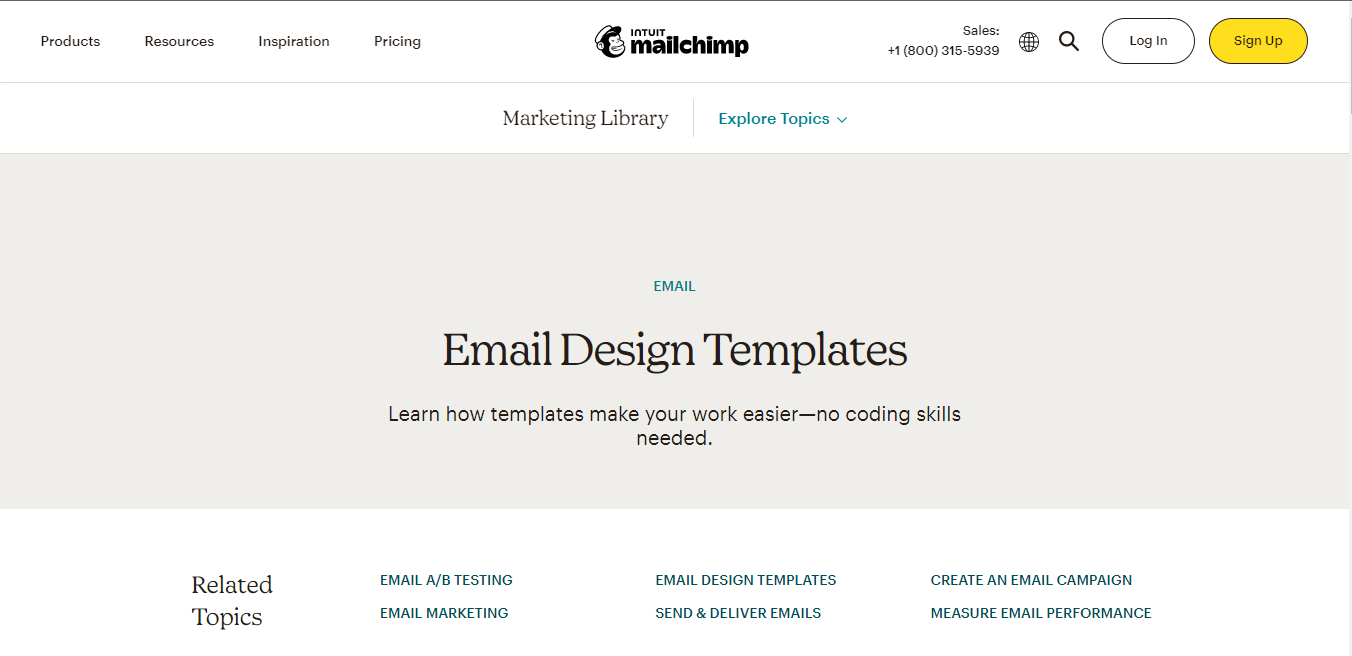
Mailchimp is an all-in-one email marketing platform that provides its users with tools that can be used to manage and talk to their prospective customers. Not only does it offer templates it also comes with tools that will create a professional-looking landing page with just a few clicks. Marketers also use this platform to build a layout for future campaigns and templates that will fit your brand aesthetic. The best part about Mailchimp is that it does not require any design or coding skills and has integrations to help you create professional email templates. Whether you want to create monthly newsletter templates or make landing page templates, Mailchimp is the best option.
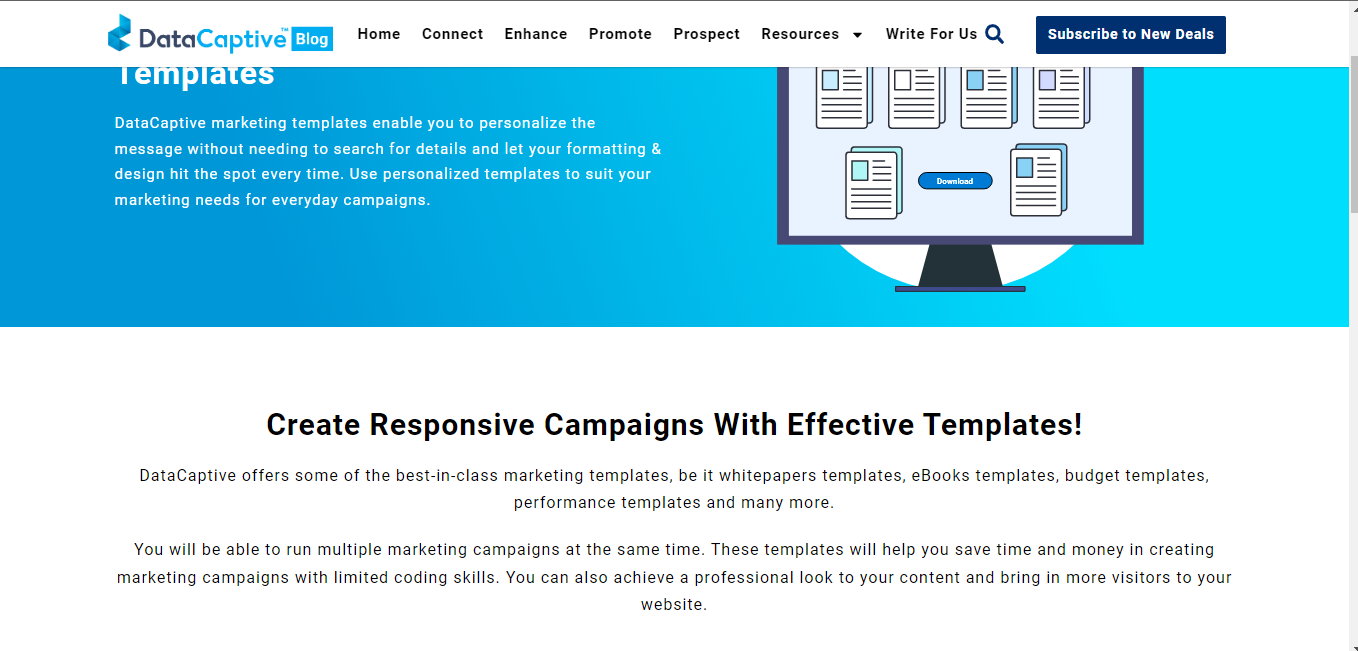
DataCaptive email marketing templates enable you to customize the message without needing to search for details and let your formatting and design attract your leads' attention. Create personalized templates based on your marketing needs for everyday campaigns. They offer some best-in-class templates that will aid you in saving the time and money that goes into creating marketing campaigns. It requires limited coding skills, allows you to achieve a professional look to your content, and bring more visitors to your website.
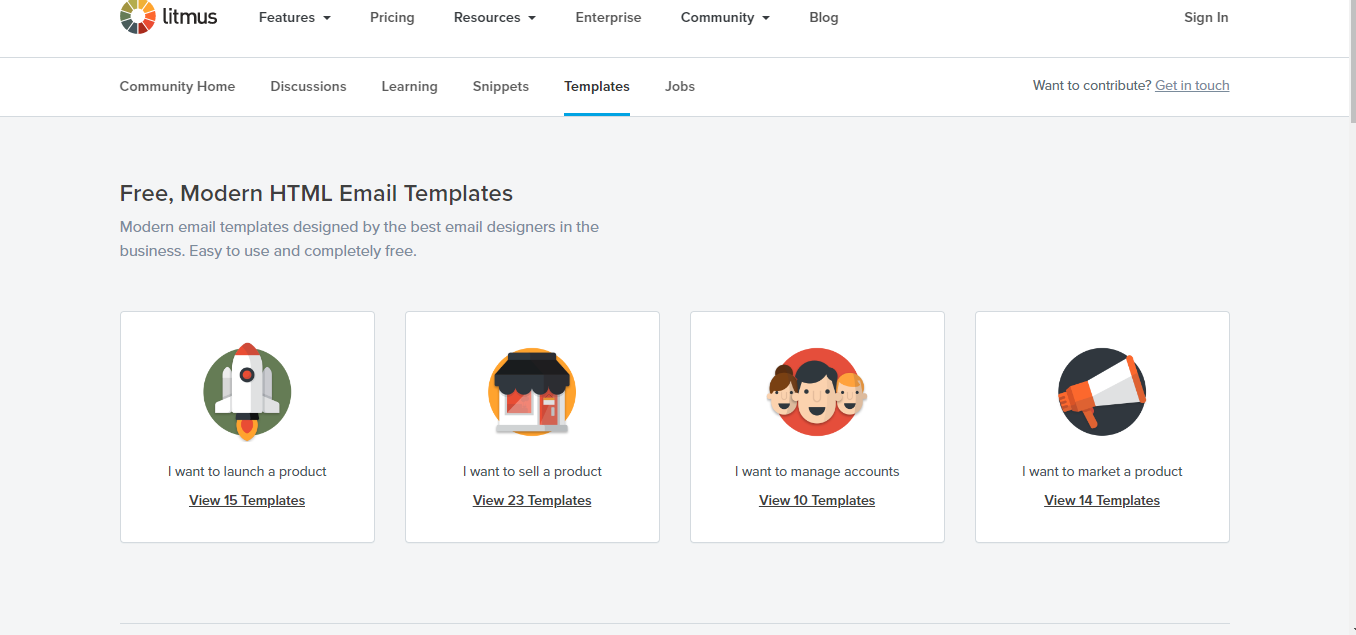
Litmus is a platform that provides tools and solutions to build, test, and analyze email campaigns. If you are a beginner, using this platform's email-building tools is a great way to jumpstart your email design process. With Litmus, you can customize every template detail as per your liking and roll out campaigns with a few easy steps. Once you send out your campaigns, you can test and track your email campaigns to put the best design forward. You will get access to several templates; all you have to do is find the template that fits your needs. Litmus allows you to download more than 60 free HTML email templates from their community gallery.

Cakemail is an upcoming platform known for its email marketing tools designed to deliver customized emails, manage email lists, and track campaigns and subscriber activities. Engage with your target audience with the tools and ongoing support you need to send marketing and transactional emails. Depending on your paid plan, you can choose various options explicitly designed for different business goals. Whether you want to promote a product or service, announce a sale, or send automated emails, you can try Cakemail.

Mailjet is an easy-to-use email marketing platform with professionally-designed templates to fit your needs. This platform comes preloaded with email templates that can present your business in a good light and accelerate your company's growth. They have one of the most advanced drag-and-drop editors for creating mobile-friendly email templates. These mobile-responsive email templates load fast and are easy to design.
Mailjet offers automation tools for drip campaigns, monthly newsletters, and welcome emails. It also comes with a transactional and bulk email marketing service that aids big and small businesses in building a solid email program.

Moosend is a cloud-based marketing automation platform that helps you design a set of email campaign workflows and simplify your efforts in the future. This platform is known for its customizable ready-made templates that will help you build relationships leading to conversions. Moosend is an excellent email marketing tool for small businesses, and as you start to scale your business, you will find additional options, features, and tools for your needs. These templates are designed to bring teams together for the email template-building process.
Moosend is integrated with many ESPs and third-party giving, thus giving a lot more opportunities to build a perfect email.
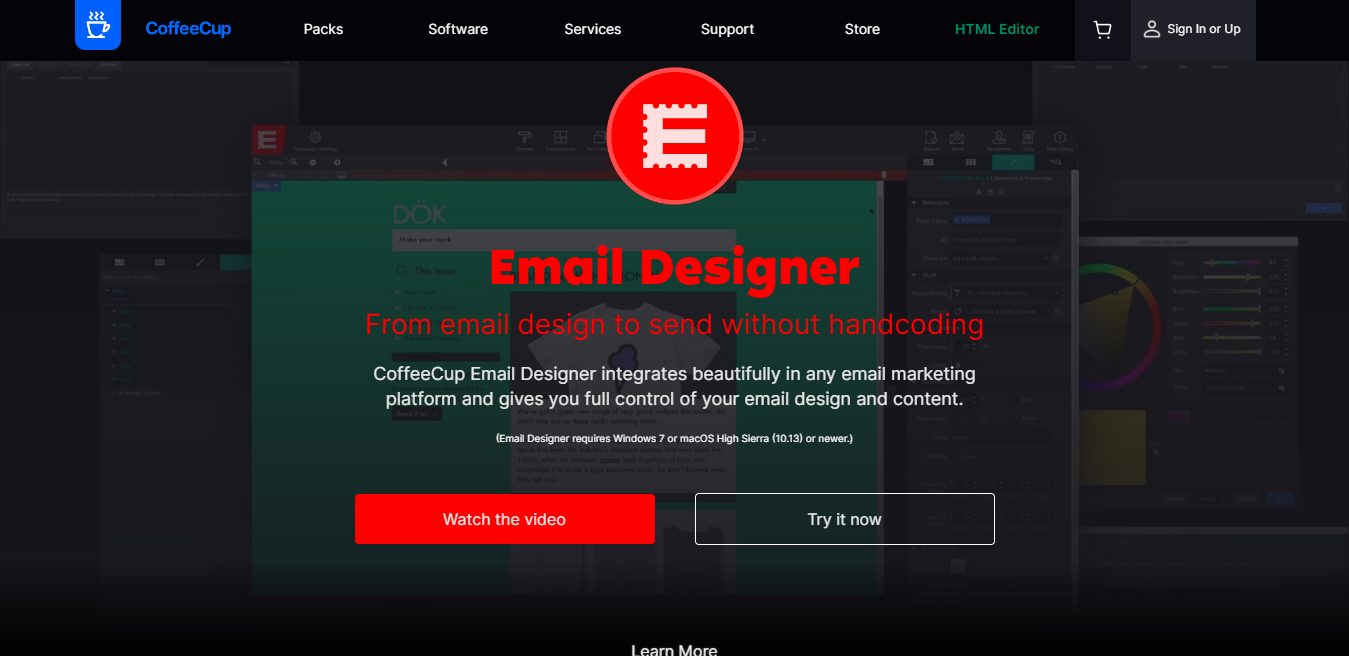
CoffeeCup is a straightforward program that requires minimal learning. They are beginner-friendly, and you can use their email templates to kick-start your email marketing campaigns. Every single part of the email can be edited visually with the help of their influential responsive email designer.
CoffeeCup focuses on equipping companies that need tools to design both transactional and promotional emails. It offers various personalization options, but if you want to create uniquely designed emails, you must master the interface. Once you deeply understand email layout and structure, it is easier to create perfect emails.

Zurb has been associated with product design since 1998 and has worked hard on a responsive email framework. These templates come with separate CSS stylesheets and HTML files. It allows you to learn how to develop emails with focused messaging that looks professional on every email sent out. This platform focuses on creating mobile responsive emails.
Email templates are a requisite part of your email marketing strategy. Understanding the benefits of a perfect email template will help you create successful email campaigns. Before using an email template, it is crucial to recognize when it is appropriate and when it is not. Email templates are designed to make your message look professional and save time. However, it is up to the marketer to choose the suitable email template for the goal you want to achieve. We hope the platforms above help you find the email template you are looking for!
A voracious reader and a music lover, Ammar has been writing engaging and informative content for over 3 years for B2B and B2C markets. With a knack for writing SEO-optimized content, Ammar ensures the results speak for themselves.
Tags:

M. Usama
April 19, 2024

M. Usama
April 19, 2024

M. Usama
April 18, 2024