

Last updated on
February 26, 2024
Email newsletters are like a personal love letter to your audience. With the right software, you can ensure they're delivered straight to the inbox of your beloved subscribers. But with so many options on the market, it's hard to know which one is the perfect match.
Don't worry; we've done the heavy lifting and rounded up the 14 best email newsletter software for you, so you can focus on crafting the perfect message and leave the tech stuff to us. From beginner-friendly platforms to advanced options, you'll be sending love notes in no time.
The email newsletter software is a type of software that allows you to create, send, and manage email newsletters to a large number of recipients. These software programs typically include various features such as customizable templates, drag-and-drop editors, list management tools, and analytics to help you track the success of your newsletters.
Many email newsletter software providers also offer integrations with other marketing tools, such as social media and eCommerce platforms, to help you streamline your marketing efforts. The main goal of email newsletter software is to send regular communication to a list of subscribers, usually promoting products, services, or events. It can also be used to keep subscribers informed about news and updates.
There are several reasons why businesses and individuals might use email newsletter software:

Are you looking for the best email newsletter software to take your communication game to the next level?
Want to engage your audience, increase conversions, and streamline your marketing efforts?
Are you in search of software that can help you segment your subscriber list, automate your newsletter campaigns, and provide detailed analytics on your performance?
Whatever your business requirement is, there are plenty of options to choose from! We’ve rounded up 14 top email newsletter software on the market, each with its unique features and capabilities. This list has something for everyone, from beginner-friendly options to advanced tools for experienced marketers.

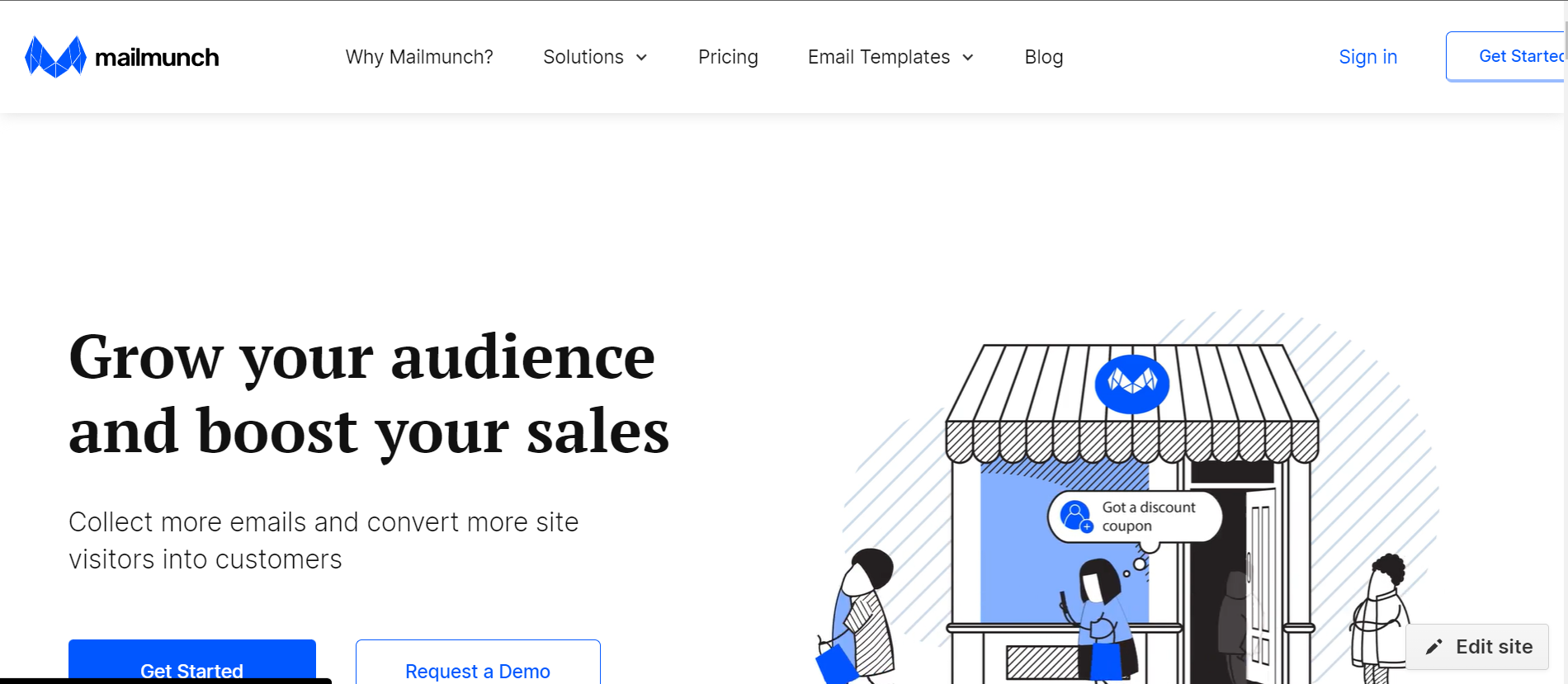
Mailmunch offers a variety of features, including a drag-and-drop email builder, pre-designed templates, list segmentation, and analytics. Users can also use Mailmunch to create and design forms and landing pages to collect email addresses and grow their subscriber list. Additionally, the software integrates with a number of popular email marketing services such as MailChimp, AWeber, and Campaign Monitor. Mailmunch pricing plans vary based on the number of subscribers and the features included.
Mailmunch is a powerful email marketing and newsletter service that offers a wide range of features to help users create and manage effective email campaigns. It can be an ideal choice for businesses of all sizes that are looking to build and grow their email list, automate their email campaigns and track the performance of their email campaigns.
Some key features of Mailmunch include:
Lead generation forms: Users can create and customize forms to collect leads from their website visitors.
Landing pages: Users can create and customize landing pages to promote their products or services.
Email campaigns: Users can create and send email campaigns to their subscribers.
Automation: Users can set up automated email campaigns to be sent based on specific triggers or actions.
Analytics: Users can track the performance of their campaigns with detailed analytics and reports.
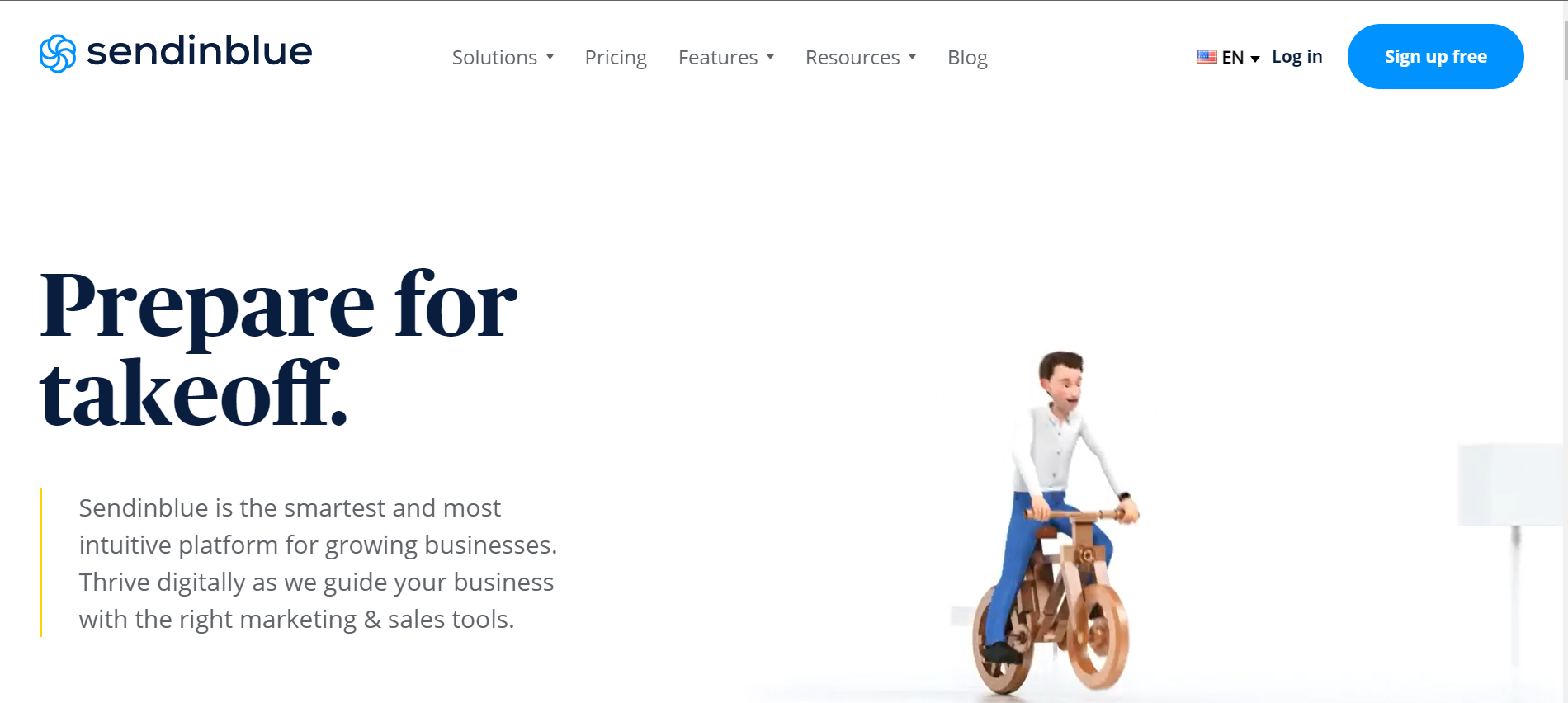
Sendinblue makes our list of the best email newsletter software because of its simple drag-and-drop email builder and HTML email templates. The display conditions of the software also make it simple to create newsletters that show specific content to your subscribers.
The email newsletter service offers a variety of email types, including newsletters, autoresponders, transactional emails, and SMS. The available email templates are responsive, but there aren't many variations. The platform also allows you to create email campaigns based on behavioral data to increase open and click-through rates through tailored content.
Of course, Sendinblue includes a newsletter preview tool to ensure that everything looks great before sending your email newsletters and a great set of features.
Some prominent features include:
Email Marketing: Users can create and send email campaigns to their subscribers and personalize them with dynamic content, A/B testing, and automation.
SMS Marketing: Users can send SMS messages to their subscribers and track the performance of the campaigns.
Live Chat Marketing: Users can have real-time conversations with their website visitors and set up chatbots to handle common questions and tasks.
CRM: Sendinblue offers a built-in CRM system to manage and segment contacts, track customer interactions and automate workflows.
Marketing Automation: Users can set up automated workflows based on specific triggers or actions, such as when a contact opens an email or clicks a link.
Landing pages: Users can create and customize landing pages for their various marketing campaigns.
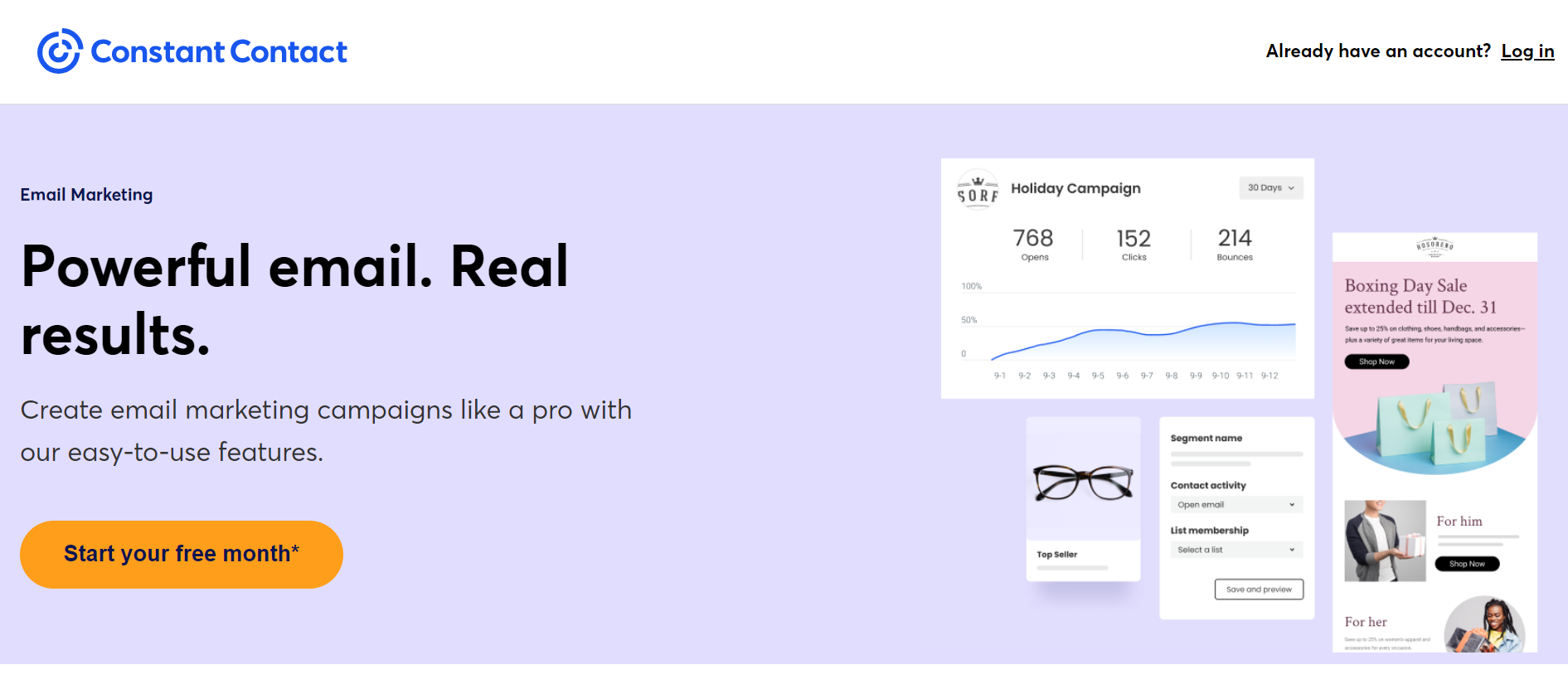
Constant Contact is another excellent email newsletter software option, mainly if you organize a lot of events. The software includes a straightforward email builder, which is ideal for inexperienced email marketers. Nonetheless, there need to be more styles. The newsletter software includes a collection of primary and more complex email templates from which to choose.
Using the software's branded email builder, you can create a branded email from scratch. However, Constant Contact may not be the best email newsletter service for beginners in email automation. While the tool includes autoresponders and list segmentation, the lack of flexibility may be a deal breaker for some.
Some key features include:
Templates: Users can choose from a variety of email templates, or design their own.
Contact Management: Users can manage and segment their contacts easily, and import or export contacts with a CSV file.
Automation: Users can set up automated email campaigns to be sent based on specific triggers or actions.
Surveys and polls: Users can create and send surveys and polls to get feedback from their contacts.
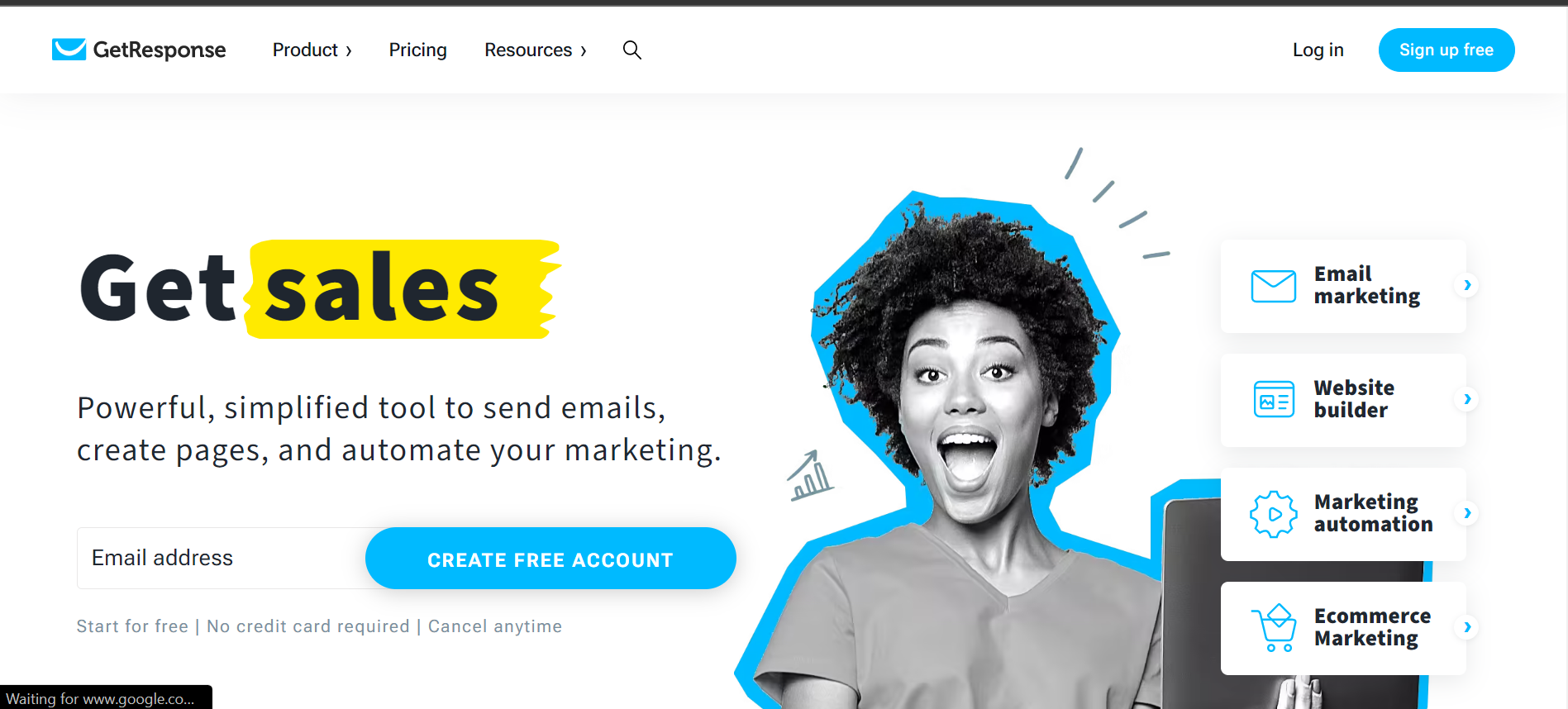
GetResponse is one of the market's oldest email newsletter software tools. The service's features and optimization tools have made it popular among eCommerce companies and publishers. GetResponse is a great newsletter option because of its simple email editor and wide range of features.
Furthermore, the tool includes a versatile email automation builder to create automated workflows quickly. GetResponse's email list management capabilities, which allow you to segment your audience based on lead scores, website actions, and more, are among the best features.
GetResponse's online newsletter software also earns points for its sophisticated reporting tools, which allow you to compare campaign performance and view desktop and mobile open rates.
Key features include
Webinars: Users can create and host webinars and manage the registration process.
Sales Funnel: Users can create and manage sales funnels and track their performance with built-in analytics.
eCommerce: Users can integrate GetResponse with their eCommerce platform and automate email campaigns, such as abandoned cart emails.
Reporting and Analytics: Users can track the performance of their campaigns with detailed analytics and reports.
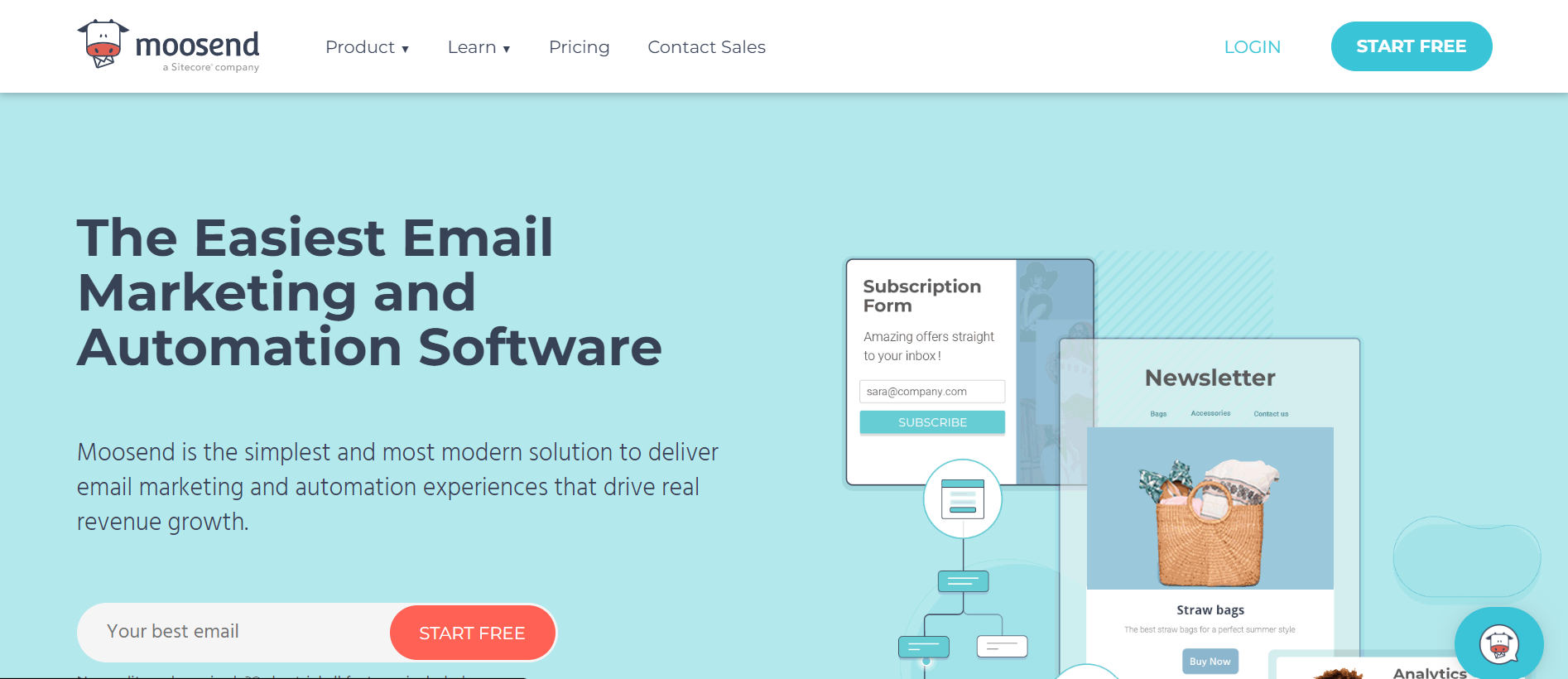
Moosend is one of the best email newsletter tools for producing a professional-looking email newsletter. This newsletter software, which has a user-friendly interface and a drag-and-drop editor, will help you design your email campaigns and target your contact list with tailored content.
Moosend is a great email marketing tool for marketers who want to create converting newsletters because of its responsive email templates and customization options. This email marketing service provides advanced automation tools such as segmentation and personalization to help you run your email marketing campaigns on autopilot.
You also get real-time reporting and analytics tools to track important email metrics like open rate, click-through rate, and conversions. Finally, Moosend's email newsletter software includes lead generation tools to help you grow your list and an AI-powered subject line tester to help you improve the performance of your newsletter.
Key features include
Multichannel Marketing: Users can send email, SMS, and push notifications to their contacts through Moosend.
Email Automation: Users can set up automated email campaigns based on specific triggers or actions, such as when a contact opens an email or clicks a link.
Advanced Segmentation: Moosend allows for advanced segmentation of contacts based on their behavior, demographics, and other criteria.
Multi-Language Support: Moosend supports multiple languages, which allows users to create and send campaigns in different languages.
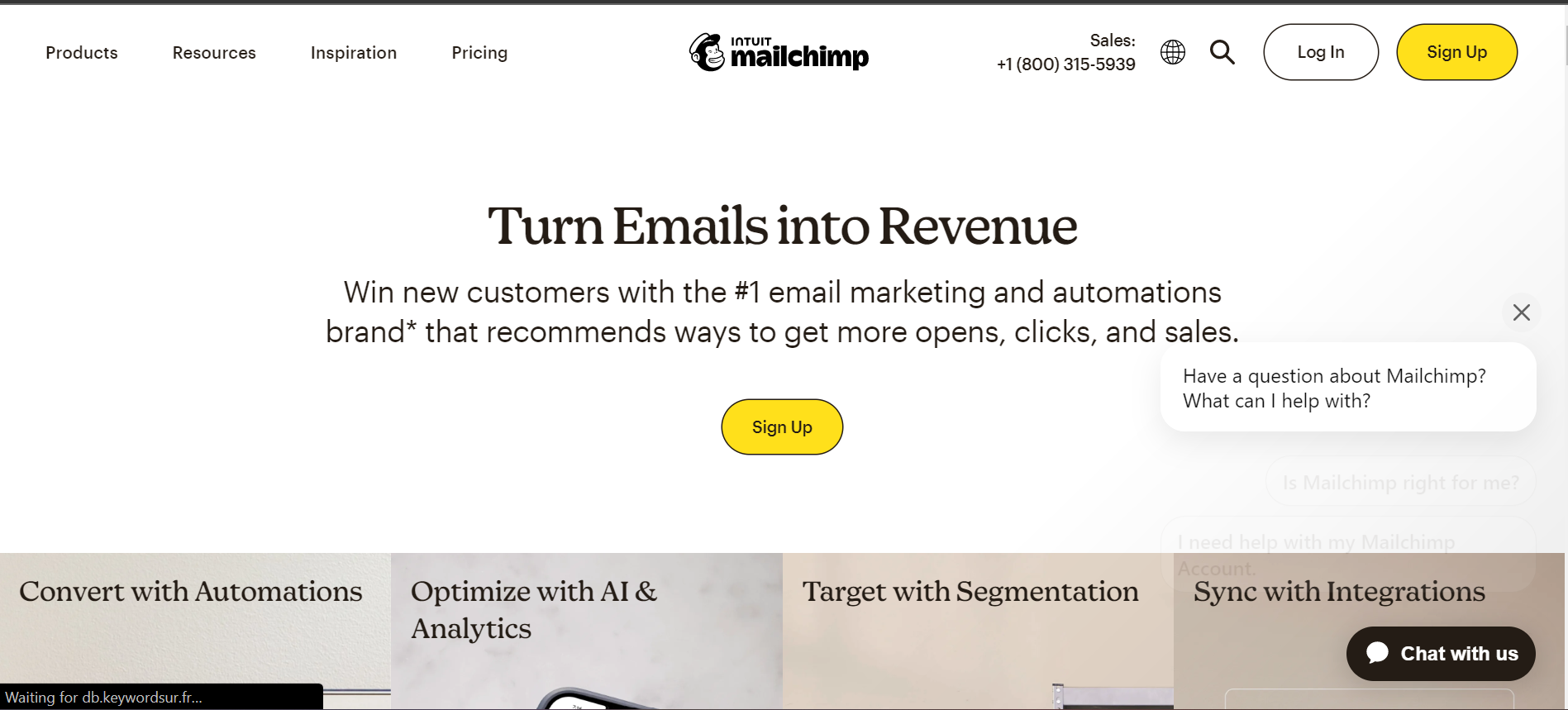
Among eCommerce companies and agencies, Mailchimp is an excellent email builder that allows you to customize your email templates or create new ones from scratch.
Visual marketers who want to create visually appealing email marketing campaigns can also benefit from the software's creative assistant, a helpful tool for resizing newsletters. Furthermore, Mailchimp's content studio is an excellent email marketing feature for building a personal library with your visuals.
In terms of performance, the service provides cross-device and A/B testing to ensure that your email newsletters look great regardless of platform or screen size. Furthermore, eCommerce store owners can use Mailchimp's multi-step workflows to create campaigns that re-engage their target audience.
Key features include:
Landing Pages: Users can create and customize landing pages to promote their products or services and track their performance with built-in analytics.
Social Media Advertising: Users can create and run social media campaigns on Facebook, Instagram, and Google.
Postcards: Users can create and send physical postcards to their contacts, a unique feature not offered by many other email marketing platforms.
CRM: Mailchimp offers a built-in CRM system that allows users to manage and segment their contacts and track customer behavior.
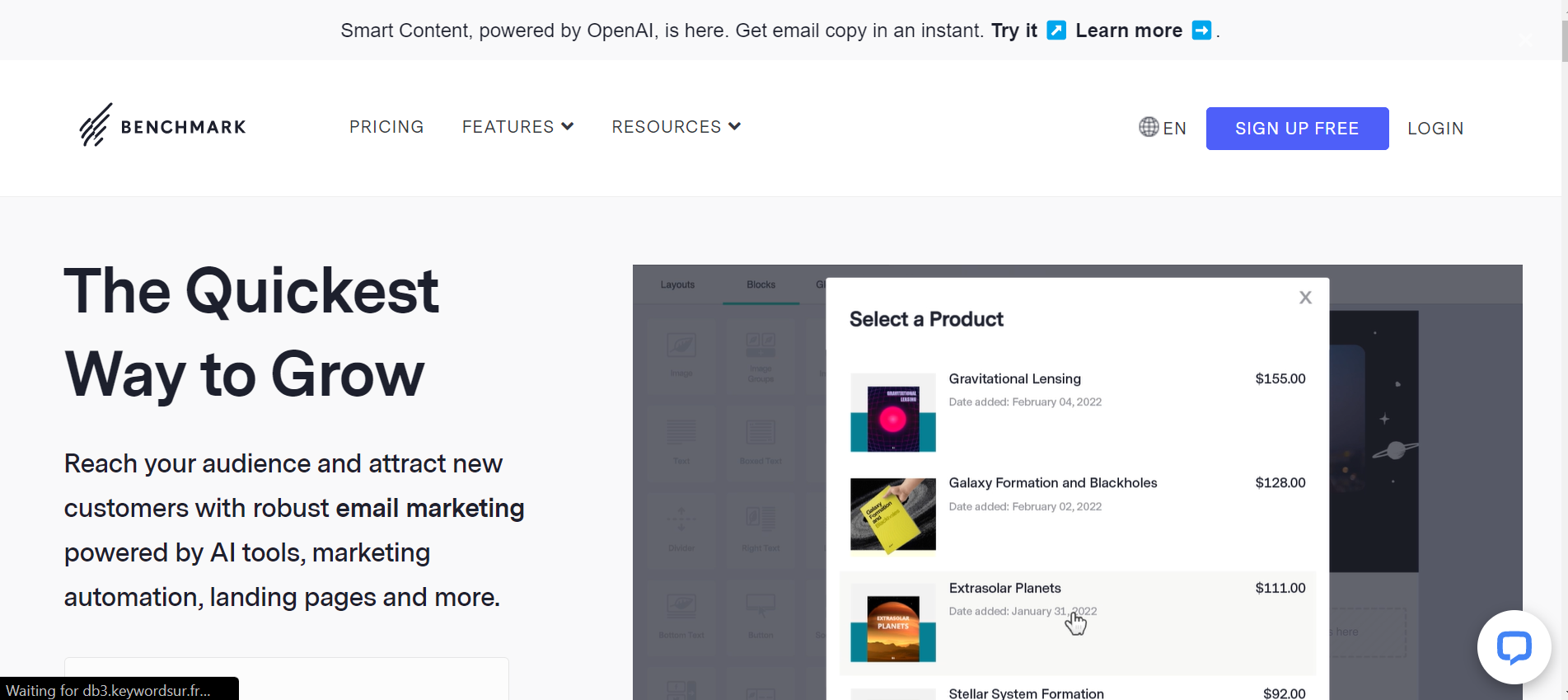
Benchmark is an excellent choice for a capable email marketing tool to power your newsletters and other campaigns.
To begin, you can send a regular campaign or an RSS feed, then choose between the standard drag-and-drop editor (which I tested), HTML code editor, or plain text editor. You select your editor at the start of each new campaign, making it an excellent choice if you have a large team building emails.
Choose from over 200 well-designed email templates, or start from scratch with a blank layout. You can also import and edit any of your previous emails. When you're ready to start designing and customizing your email, the menu moves to the left, allowing your design to take center stage. You can also create landing pages to help increase your subscriber base, and the landing page editor is nearly identical to the email drag-and-drop editor.
Key features include:
Drag and Drop Email Builder: Users can create and design professional-looking emails using a drag-and-drop editor, which makes it easy for users to create emails without any design experience.
Responsive Email Design: Benchmark's email builder automatically optimizes emails for mobile devices, ensuring that they look great on any device.
24/7 Customer Support: Benchmark provides 24/7 customer support via live chat, phone, and email, which makes it easy for users to get help whenever they need it.
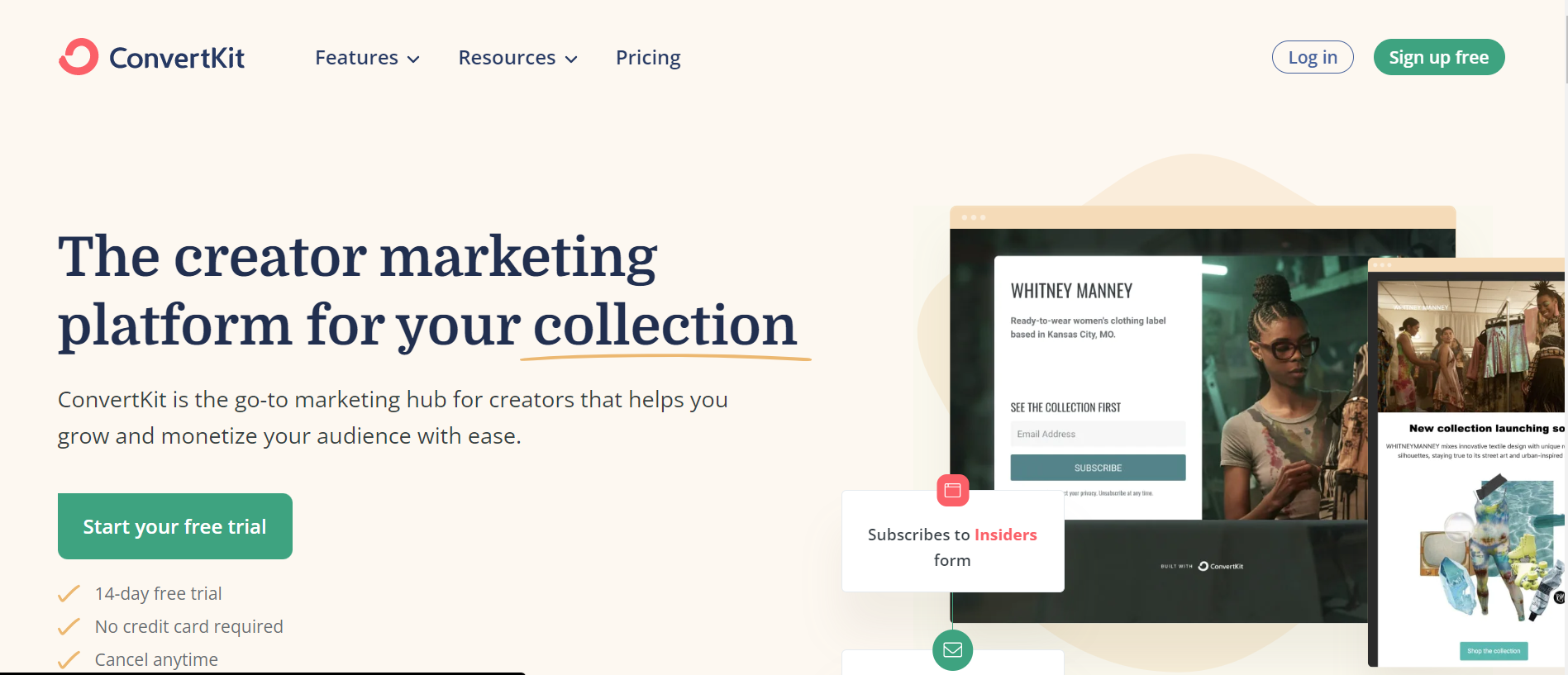
ConvertKit was created for creators. Beyond email, the app includes landing pages and digital products, but newsletters (called "broadcasts") are at the heart of it all.
ConvertKit's email editor works similarly to a website builder. Instead of dragging and dropping, as is common in most email newsletter tools, you click the + button on the left and select the element you want to add. No pre-designed templates are available, owing to the tool's emphasis on a minimal, text-forward design for broadcasts, but you can create and save your own templates for future use.
ConvertKit makes it simple to sell to your list, collect payments, and segment paid subscribers if you're sending a paid newsletter or other digital product. Stripe handles payments, but you can also use PayPal.
Key features include:
Customizable Forms: Users can create customizable forms to capture email addresses and segment their audience based on the form they filled out.
Sequences: Users can create automated email sequences to nurture their leads and promote their products or services.
Automation Rules: Users can set up automation rules to trigger specific actions, such as sending a particular email, when a subscriber completes a certain action.
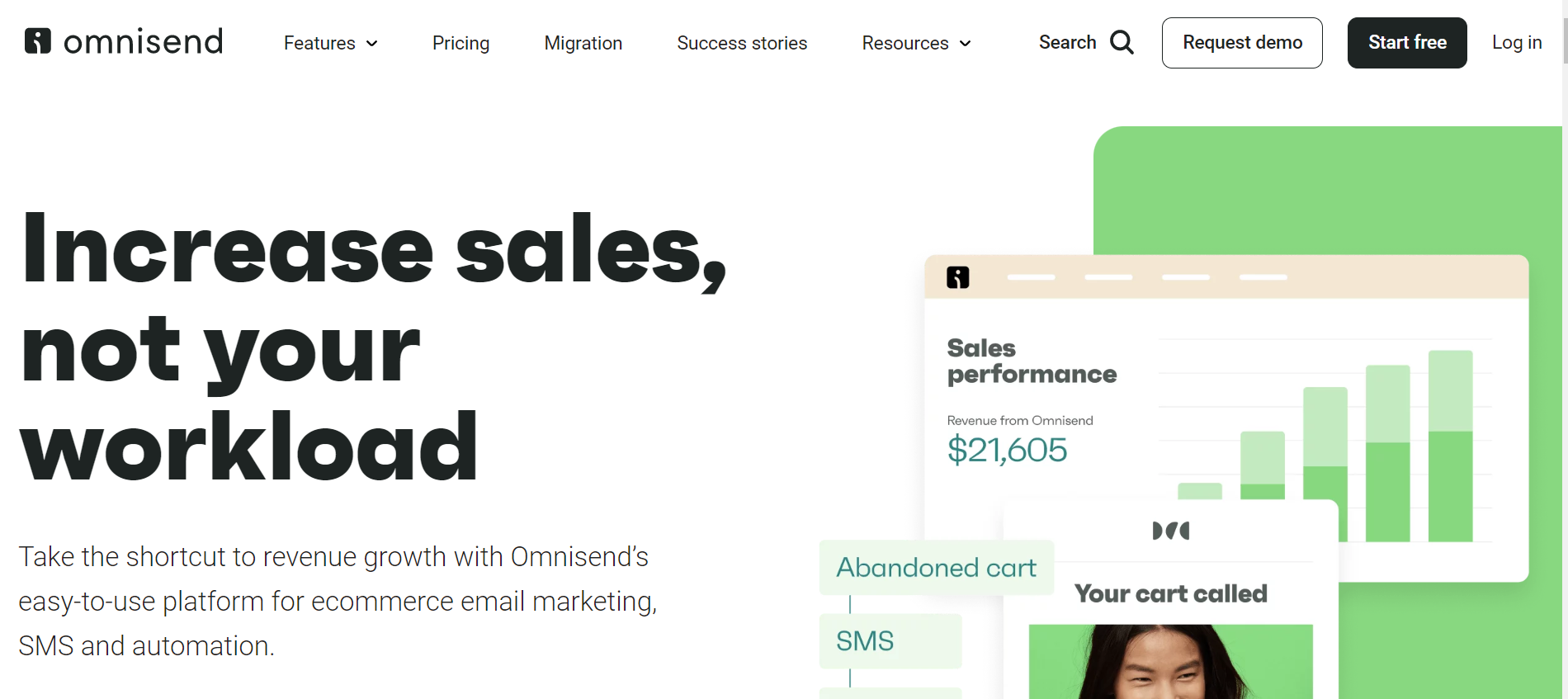
Omnisend is an eCommerce-specific email marketing software that allows you to create and manage everything from transactional emails to newsletters and automated email flows.
Shopify, BigCommerce, Magento, WooCommerce, Wix, and other popular eCommerce platforms are supported by the app. Once you connect your store, Omnisend gathers critical information about your customers and their behavior to power robust customer segmentation, email automation, and detailed reporting.
You can choose from more than 20 eCommerce-specific pre-built segments, such as "high potential buyers," "clicked on promotional messages," and "frequent store visitors," to make quick work of powerful segmentation.
Key features include:
Multi-channel Marketing: Omnisend supports multiple channels like email, SMS, web push notifications, and Facebook Messenger, which allows users to reach their customers through different channels.
A/B Testing: Users can test different elements of their emails, such as subject lines, names, and content, to see which version performs best.
Segmentation: Users can segment their audience based on a variety of criteria, such as purchase history, browsing behavior, and email engagement.
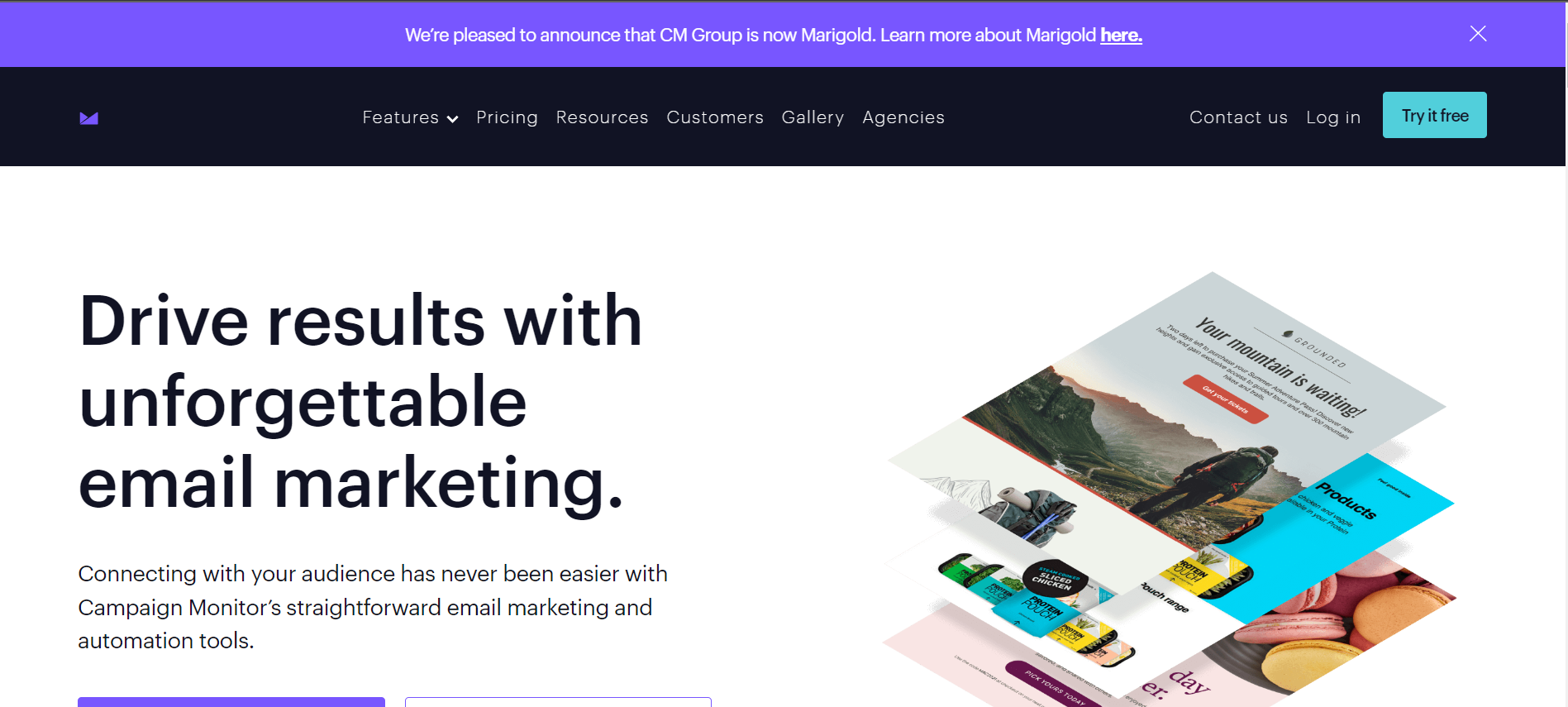
Campaign Monitor makes it easy to manage email marketing for multiple clients. You can add as many clients as you want; create custom templates, emails, and automation for each client; give clients access to their campaigns via a white-label version of the tool; and lock specific sections of emails and templates so they can't be edited.
The email editor in Campaign Monitor initially encourages you to create a branded template based on your website's color scheme. The overall interface isn't as user-friendly as some of the other options here, but it's still a quick way to customize your messages with drag-and-drop functionality. On the Unlimited plan, you can even preview your email in 20 different inboxes, ensuring that your emails look great for everyone.
You can even pay for a specific campaign if you have a client who only wants to send emails to a large list of contacts on occasion. Such adaptability is ideal if you're on a tight schedule.
Key features include:
Mobile Optimization: Campaign Monitor automatically optimizes email campaigns for mobile devices to ensure that they look great on any device.
Reporting and Analytics: Users can track the performance of their campaigns with detailed analytics and reports.
Subscriber Management: Users can easily manage their subscribers, including adding, removing, or merging them.
Custom Code Editor: Users can add custom HTML and CSS code to their email templates to make them fully customizable.
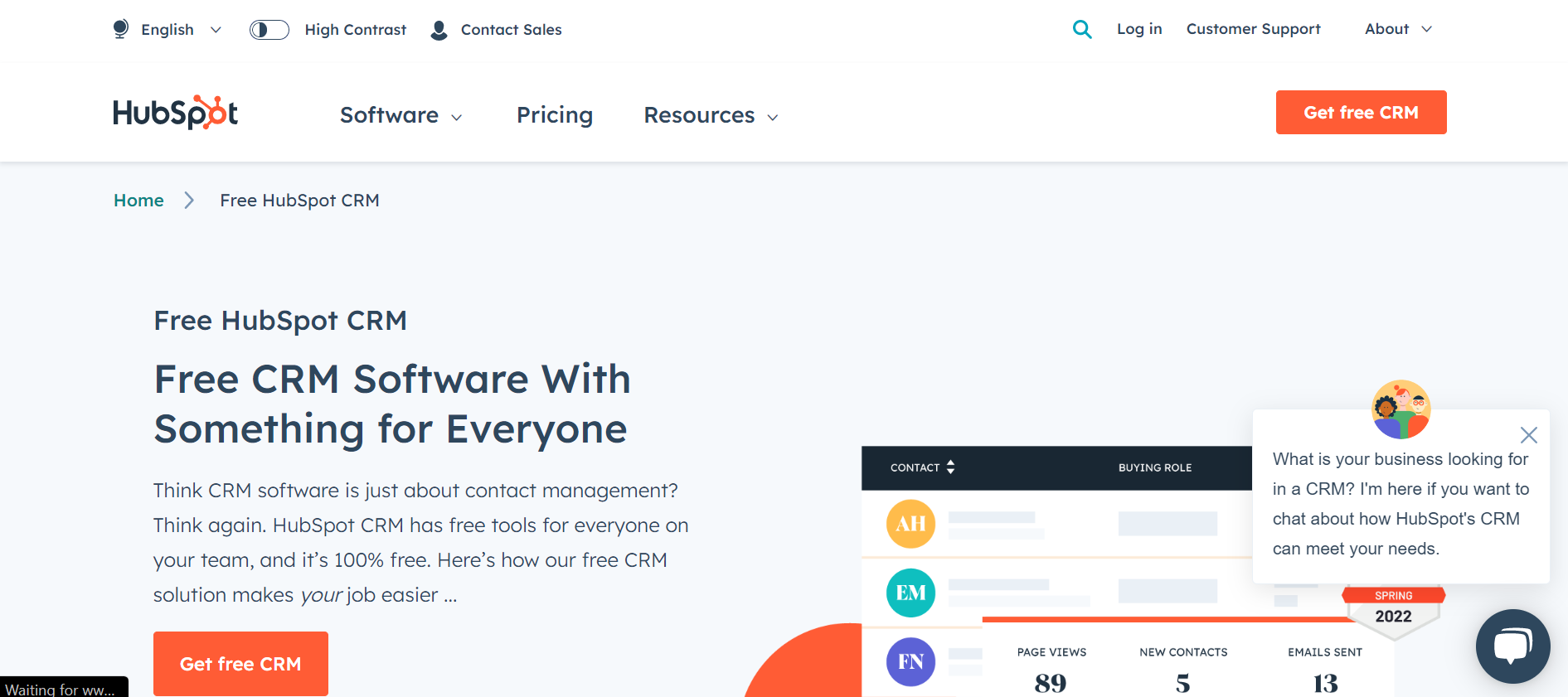
HubSpot is one of the most well-known CRM and email marketing softwares. Their email marketing service is free to begin and includes a slew of powerful automation features designed to help your company grow.
You can use their simple drag-and-drop email builder and various templates to create a completely customized newsletter that matches the personality and colors of your brand.
You can personalize your emails for each subscriber based on device type, country, list membership, or any other custom information you may have on the individual subscriber, thanks to the native integration with the HubSpot CRM.
HubSpot includes all of the powerful features you'd expect from enterprise-level email marketing software, such as send-time optimization and high email open rates.
Key features include:
Behavioral Triggers: Users can set up behavioral triggers that automatically send an email when a subscriber takes a specific action, such as visiting a specific page on a website or spending a certain amount of time on a page.
Lead Nurturing: Hubspot allows users to set up lead nurturing workflows to automatically send targeted emails to leads over time.
Advanced Reporting: Hubspot provides advanced reporting features such as email open rate, click-through rate, conversion tracking, and ROI tracking.
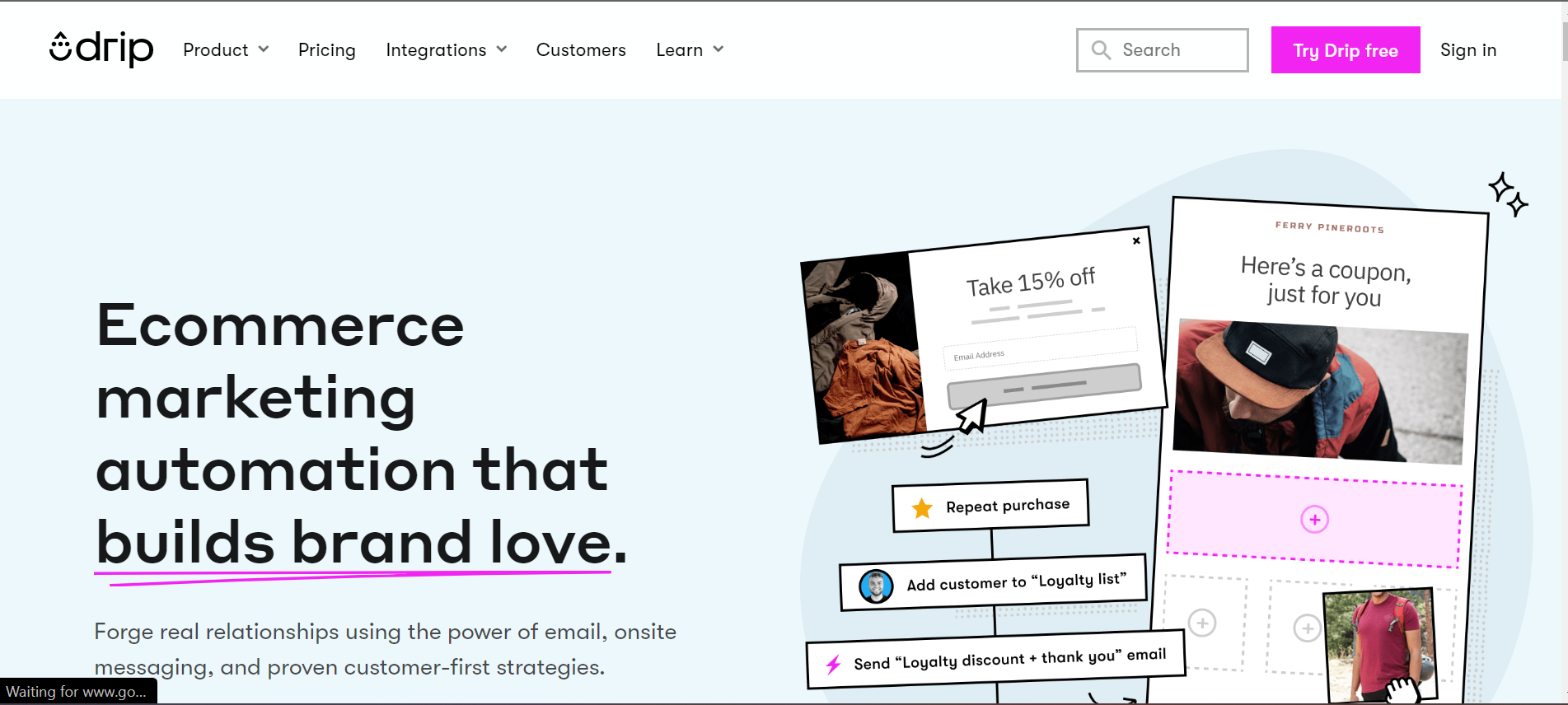
Drip is an enterprise email marketing platform that is ideal for eCommerce, bloggers, and digital marketers. They provide various tools to help with marketing automation, sales funnels, and personalization.
Their email software integrates seamlessly with all popular website builders, including WordPress and WooCommerce. This makes it simple to add pop-ups / opt-in sign up forms to your website and capture more leads.
Drip's intelligent marketing automation tools, smarter email segmenting, split testing features, list groups, and a visual drag-and-drop builder for automation workflows set it apart from competitors like Campaign Monitor. These features enable you to reach out to specific customers on your email list to increase sales.
Drip allows its users to send bulk emails and better engage with customers thanks to marketing automation.
Key features include:
Customizable Workflows: Drip allows users to create custom workflows that trigger automated email campaigns based on subscriber behavior or other actions.
Advanced Segmentation: Drip allows users to segment their audience based on a variety of factors, including behavior, location, and custom fields.
Predictive Email Sending: Drip uses machine learning to predict the best time to send emails to individual subscribers based on their engagement history.
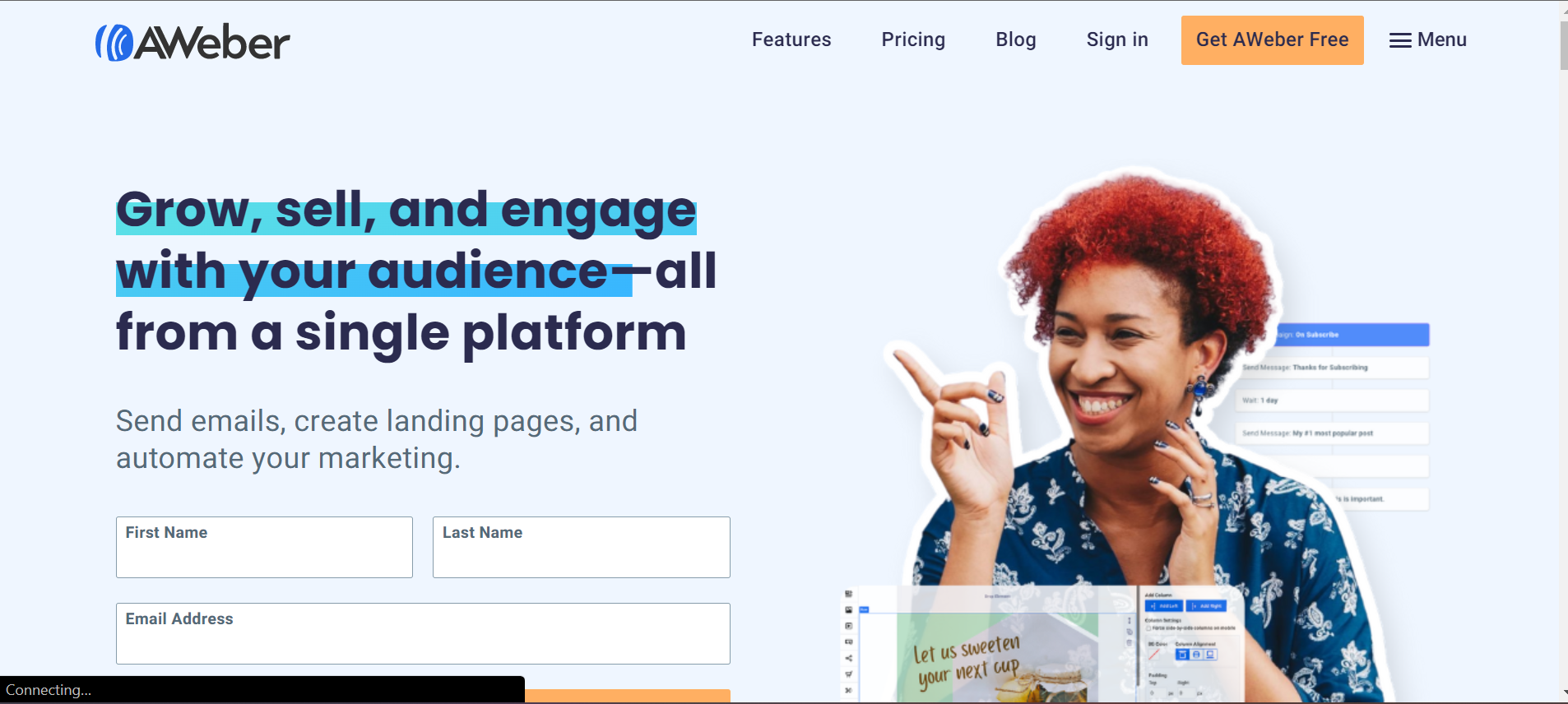
AWeber is one of the most popular and oldest email newsletter services on the market, and it includes all of the tools you need to send newsletters from your company and connect with your audience. It includes a plethora of pre-built email newsletter templates, and its drag-and-drop email builder makes creating successful campaigns a breeze.
You can even integrate AWeber with WordPress, your landing page builder, and email opt-in forms with a few clicks. Then, to increase sales, set up automated email sequences. It is simple to get started with AWeber. It connects to the majority of platforms, including WordPress. See our ultimate guide on how to connect AWeber to WordPress for more information.
You will have access to ready-to-use HTML email templates, list management, autoresponders, A/B testing, and detailed email tracking. Live chat, phone support, email support, live webinars, and a vast library of how-tos and tutorials are all available as support options.
Key features include:
Sign-up Forms: Aweber provides a variety of customizable sign-up forms that users can use to build their email list.
List Segmentation: Aweber allows users to segment their email list based on a variety of criteria, including subscriber engagement, location, and demographics.
Spam checker: Aweber has an inbuilt spam checker that helps you check your email for spam triggers before sending it.
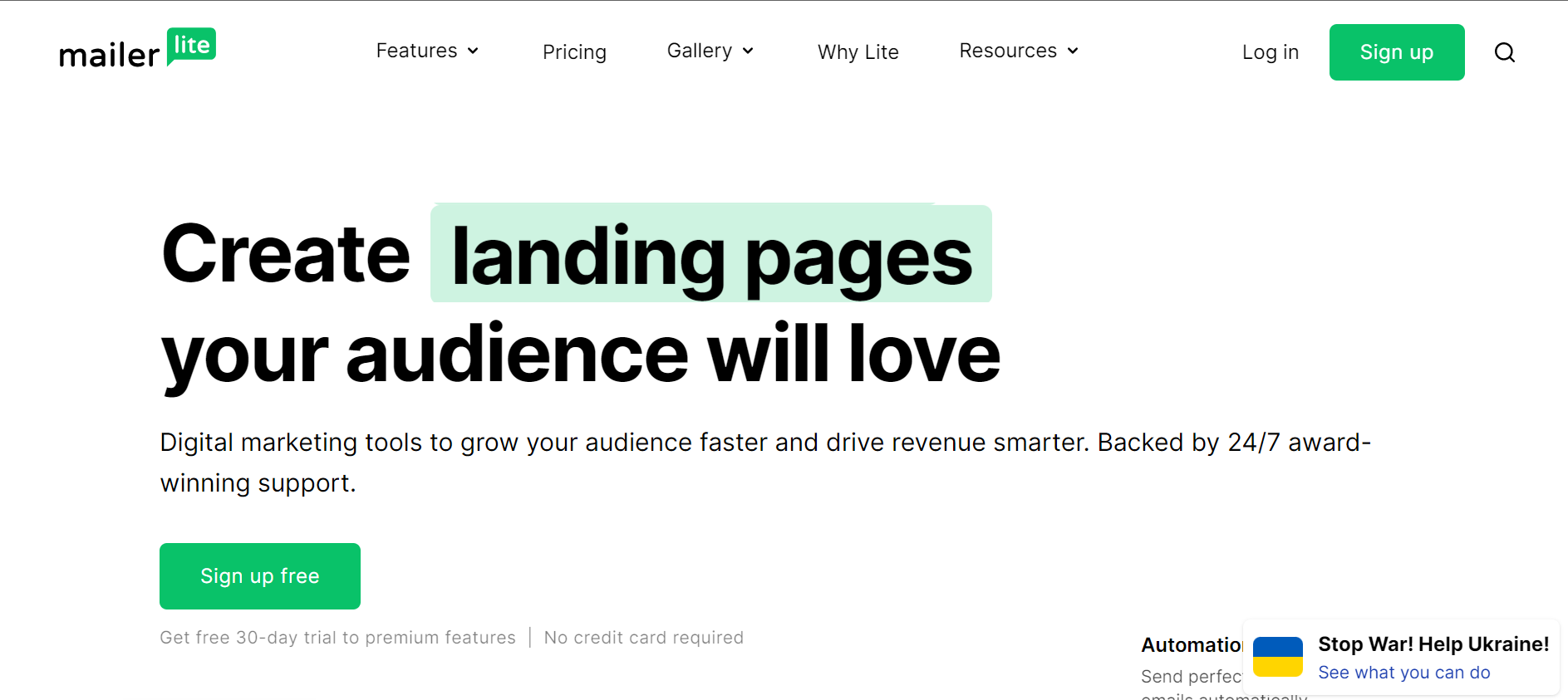
MailerLite is an excellent email newsletter service for small businesses on a tight budget. And, regardless of prior experience, its user-friendly platform is simple to use for marketers of all abilities. You can also use the drag-and-drop email builder, and various segmentation, tagging, and personalization options to create popup forms and landing pages, all while easily connecting to your WordPress website. That is not all. MailerLite includes a landing page and signup form builder, email verifier, eCommerce features, and other features in addition to email.
MailerLite requires no coding experience to get started. Simply select one of the free newsletter templates and personalize your email from there. The double opt-in feature ensures subscriber consent while reducing spam contacts on your list.
Despite its low price, MailerLite does not skimp on features. It continues to provide a wide range of email marketing and automation tools.
Key features include:
Subscriber Management: MailerLite provides a variety of tools for managing subscribers, including the ability to import and export lists, and the ability to remove bounced or unsubscribed email addresses.
Advanced Form Builder: MailerLite provides an advanced form builder that allows you to create custom forms for your website, landing pages, and even pop-ups.
Multilanguage Support: MailerLite supports multiple languages, making it easy for users to create campaigns in different languages and reach a global audience.
The best email newsletter software is determined by your company's requirements. Having said that, here are our findings after comparing the email marketing services mentioned above.
Hope by weighing all the pros and cons of the above mentioned email newsletter software, you will be able to find the best one for your business. Cheers!
A voracious reader and a music lover, Ammar has been writing engaging and informative content for over 3 years for B2B and B2C markets. With a knack for writing SEO-optimized content, Ammar ensures the results speak for themselves.
Tags:

M. Usama
April 19, 2024

M. Usama
April 19, 2024

M. Usama
April 18, 2024