

Last updated on
March 20, 2024
Email remains unwavering. Substantial figures from Statista show that emails sent and received daily are expected to reach 376.4 billion by 2025. It proves email marketing isn’t going anywhere. It’s even growing exponentially.
You can successfully convert prospects into paying customers through an effective email marketing strategy. It’s the most direct way to attract, nurture, and turn leads into customers–winning consistently on all marketing channels.
In this guide, we’ll narrow it down to WordPress. We’ll discuss everything you should know about email marketing on this platform, so you get leads and earn 24/7.
Let’s get started!
Manually building an email list can be time-consuming and ineffective. But if you have a WordPress site, its built-in email subscription and marketing plugins will make this task straightforward.
WordPress email marketing lets you build professional-looking ema,ils straight from your WordPress dashboard. There is no need to switch platforms, allowing you to quickly grow your readership using different WordPress plugins.
This post will give you a list of the best WordPress email marketing plugins. We’ll also break down each plugin’s features to determine which is right for you.
Many platforms will make it easier for you to run email marketing campaigns. However, there are more benefits to using WordPress plugins instead of another email marketing platform. These are:
Most email marketing tools today are straightforward. However, if you’re already using WordPress, integration is still necessary. If you haven’t tried doing it before, it’s good to know the process can be time-consuming.
But if you choose to use an email marketing plugin, all you need to do is a basic setup. Just select a WordPress plugin that you like and install it!
There are email marketing services available that let you start for free. But once you exceed the limit for email subscribers, you can get charged an expensive monthly fee. The added cost will depend on other different factors such as
WordPress and email marketing plugins have free versions. Should you need advanced features, you can easily avail of a premium monthly or yearly license.
The big difference is that WordPress email marketing plugins won’t charge additional fees for sending more emails or increasing contact lists. Your email marketing costs would significantly decrease compared to what you usually pay an external marketing platform.
Whenever a user navigates your site, you’d need an email marketing tool to automate a specific action. These activities include sending an email post-purchase or giving out a free ebook after sign-up. However, this only becomes possible once you connect your email marketing platform and your WordPress plugin.
It often requires technical expertise to set up integration with your WordPress plugin and email marketing platform. Most WordPress plugins offer email platform integrations but as paid add-ons, which means more expenses.
But if you use a WordPress email marketing plugin, you can integrate it with popular email marketing plugins like WooCommerce. You’ll also find tons of built-in integrations with other WordPress plugins without additional charge!
In email marketing, your contact list is your asset. But when you use a traditional email marketing platform, you must abide by its terms and conditions. One of which is the strict prohibition on spamming.
Policy violations can cause account suspension or, worse, closure. Also, watch out for account dormancy. Non-renewal of subscription can result in account removal, including all data. Building an email list is time-consuming, and losing it over some technicalities would be disheartening.
On the other hand, WordPress email marketing plugins are self-hosted, meaning you have ownership of all data you’ve gathered. Whether you use the plugin or not, you’re at peace knowing your email list and other data are safe.
Using an email marketing plugin lets you do everything inside your WordPress dashboard. But with an external marketing platform, you’ll still need to switch platforms to manage all your campaigns. It can disrupt your process and take your valuable time away from more important matters.
A WordPress email marketing plugin is the best way to enjoy a fully functional marketing platform. Save time by doing all the work inside the dashboard without switching.
You can gather an email list and send messages manually for every campaign. But if you want to maintain a substantial email list that converts, you’ll need a reliable management tool.
Most email marketing plugins have similar features. They usually differ in deployment (cloud or on-premise) and packaging (stand-alone app or customer relationship management—CRM integrated).
The following are the must-have features email marketers must consider
.png)
Send different email sets to test groups to measure and get feedback on the subject line, design, and overall content. It lets you fine-tune email campaigns and send the best version to your mailing list.
This gives you insights into your campaign’s effectiveness. You can measure demographics, open rates, click-through rates (CTRs), and trending content. Some plugins have real-time campaign trackers that’ll give you metrics as they happen. The insights can help you quickly improve campaigns as necessary.
This sends targeted content to your email list based on the action made or any other key metrics you’ve set. Autoresponders are commonly used in drip email campaigns to nurture leads, thank the customer, or answer a query.
This feature lets you segregate your mailing list into smaller groups based on your metrics. With a segmented list, you can curate specific email marketing campaigns based on their profiles and your goal.
This user-friendly email builder allows you to edit and preview emails before sending them. This editor has built-in email templates, drag-and-drop functionality, photo editing, and a responsive format. You can also split-test a customized layout and reuse the best-performing design for future campaigns.
This lets you personalize elements like the recipient’s name in your email campaign. This strategy is more engaging since people respond positively to their names than generic salutations. To avoid duplicates, you can also use merge tags to send coupon codes specific to the recipient’s name.
The US and European Union have laws prohibiting spamming. This tool ensures your email complies with CAN-SPAM, an act passed by the US Congress to address spam complaints. The tool analyzes your email for the possibility of getting blocked by broken links, spam filters, and HTML structure.
Customer relationship management (CRM) is a solution that allows you to manage relationships with customers. Businesses use CRM software to track customer interactions, data, and other activities. The data goes to a database made accessible to people in the organization.
Popular CRM solutions usually integrate with most email marketing systems, linking sales and marketing activities together. You can add leads from CRM to your mailing list and include them in your email marketing campaigns. Furthermore, CRM can give context to your email lists, such as demographics, previous engagement, and purchase history. Integrating CRM enables you to improve your sales funnel further and nurture leads in one dashboard–WordPress.
When choosing a plugin, ensure that creating and sending emails is simple and pain-free. Ease of use is crucial as it helps you complete a task accurately and use the tool confidently, improving productivity. Poor usability affects your newsletter production and causes frustration as you still need to learn how to use the tool. Avoid products that lack usability in any business, as it’ll only waste your time, money, and energy.
Pricing defines the value of the email marketing plugin, whether it’s worth paying or using. But as always, buying a tool is a matter of budget. Pick a suitable plugin that has all features you’ll need for email marketing. But if you’re only after the basic features, you may find free plugins more suitable. Don’t focus too much on price, though. Select a plugin that meets your needs and is within your budget. The goal isn’t to spend much but to be able to send out the best newsletters and increase sales.
With Mailmunch, you can create unique opt-in forms for your WordPress without needing to code. It’s both an email marketing platform and a lead generation tool.
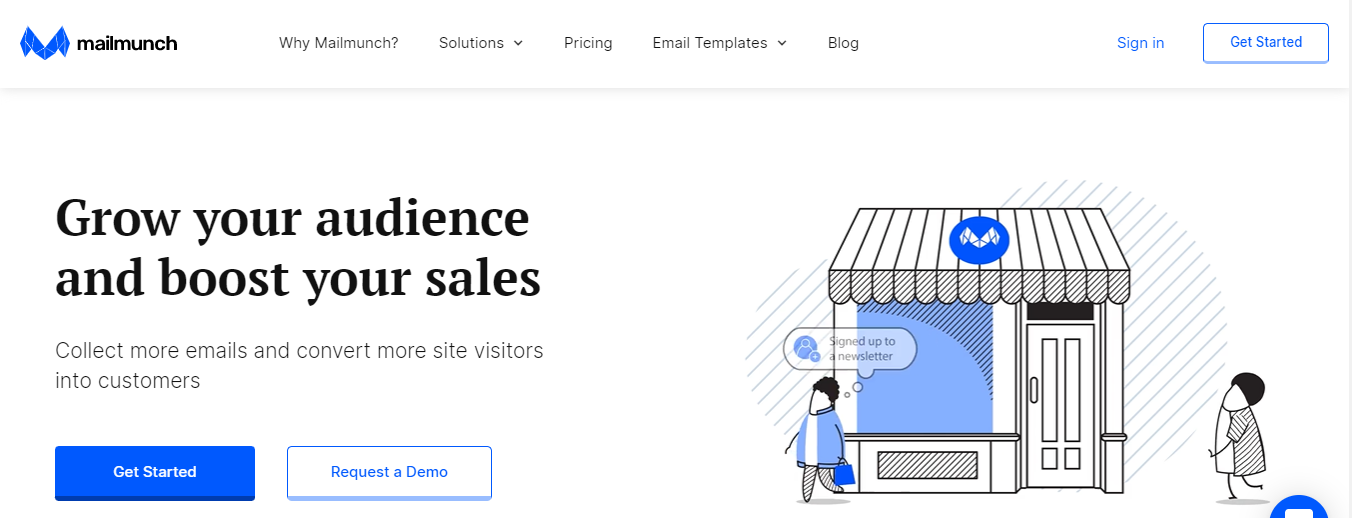
Mailmunch has a rating of 4.6/5 on WordPress.
Mailmunch combines email marketing, forms, and landing pages to streamline your ability to get leads and send email campaigns. This is why business-to-business (B2B) entities prefer it, and most of the platform’s users are small and midsize businesses (SMBs).
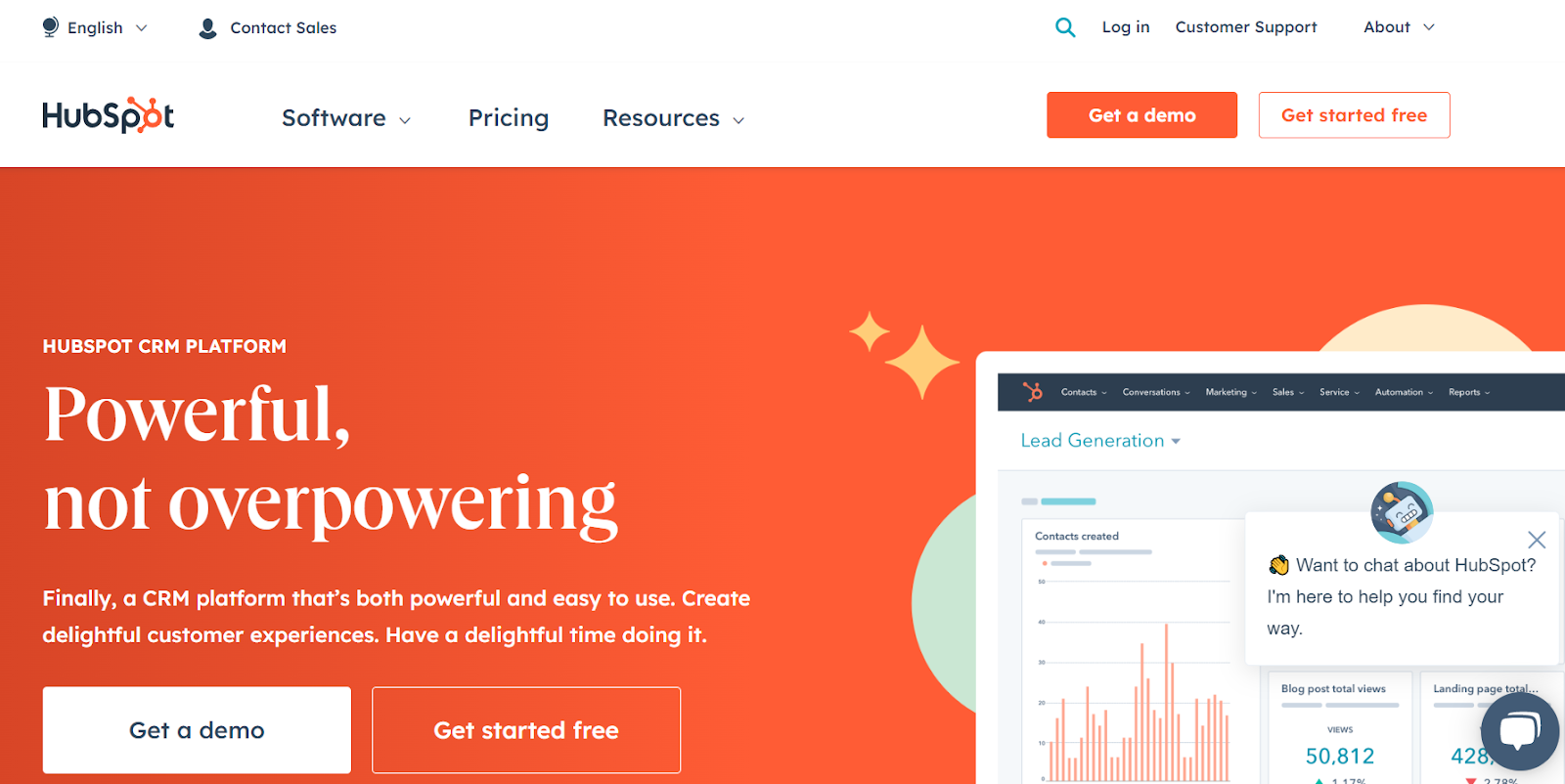
HubSpot is a cloud-based content management system (CMS) that connects multiple streams of service, sales, marketing, and CMS in one place.
Hubspot has a rating of 4.4/5 on WordPress.
This is only Hubspot’s marketing rate. For more information on their pricing, check out this page.
HubSpot works best for SMBs aiming to attract leads and customers online.
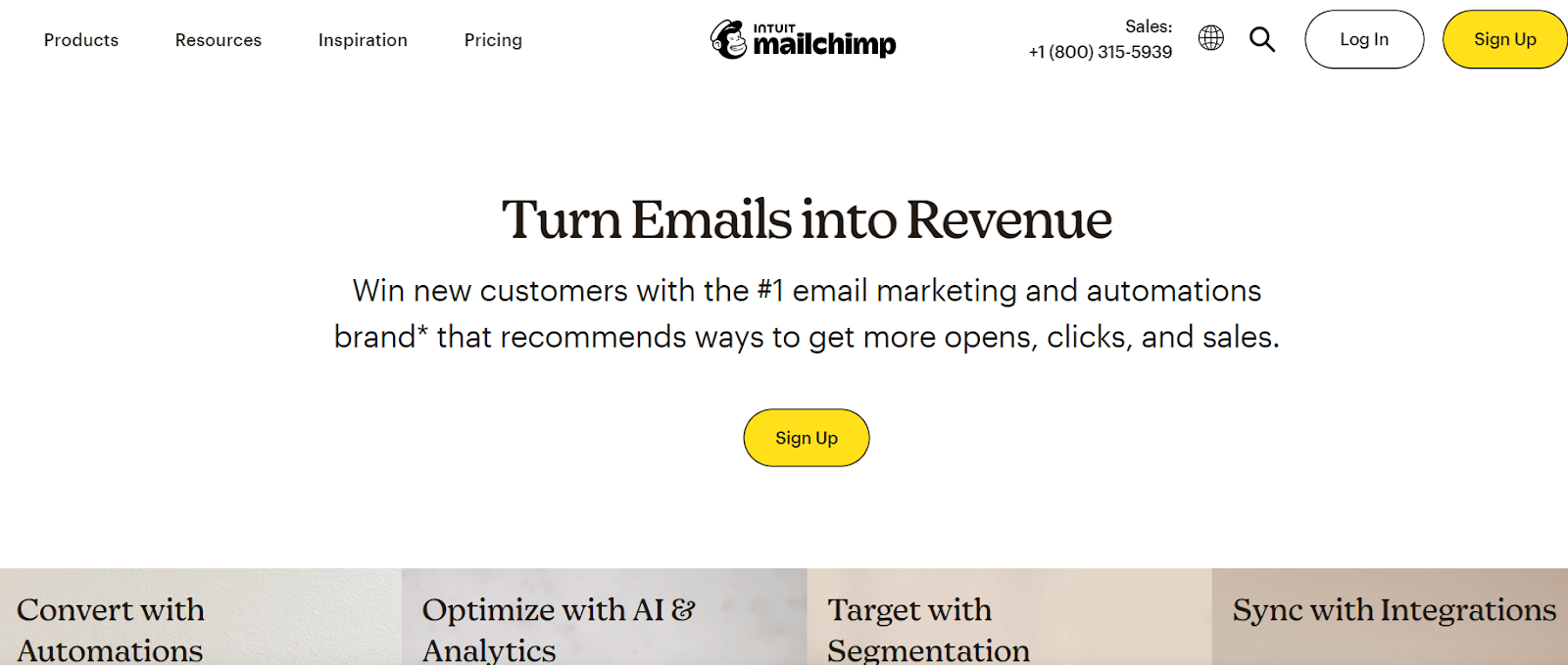
MailChimp provides seamless integration with WordPress. You can create unlimited subscription forms, build email lists, and easily manage subscriptions.
Mailchimp has a rating of 4/5 on WordPress.
Mailchimp is an all-in-one marketing platform built with small businesses in mind, preferred by many with its free starting package.

Sendinblue is an email marketing service that can help you with all your email marketing needs. It’s another great alternative to Mailchimp.
SendinBlue has a rating of 4.2/5 on WordPress.
Compared to other platforms, Sendinblue charges “per email sent” and not by the size of your contact list.
Sendinblue has all the basic features. It’s perfect for startups and small businesses looking to grow. Test the free plan first. Then upgrade to a paid plan if necessary.
Sumo, known before as SumoMe, differs from most WordPress plugins. Instead of one set plugin experience, you install the plugin and pick which apps to use. It’s a collection of marketing apps you can pick and package within a single plugin.
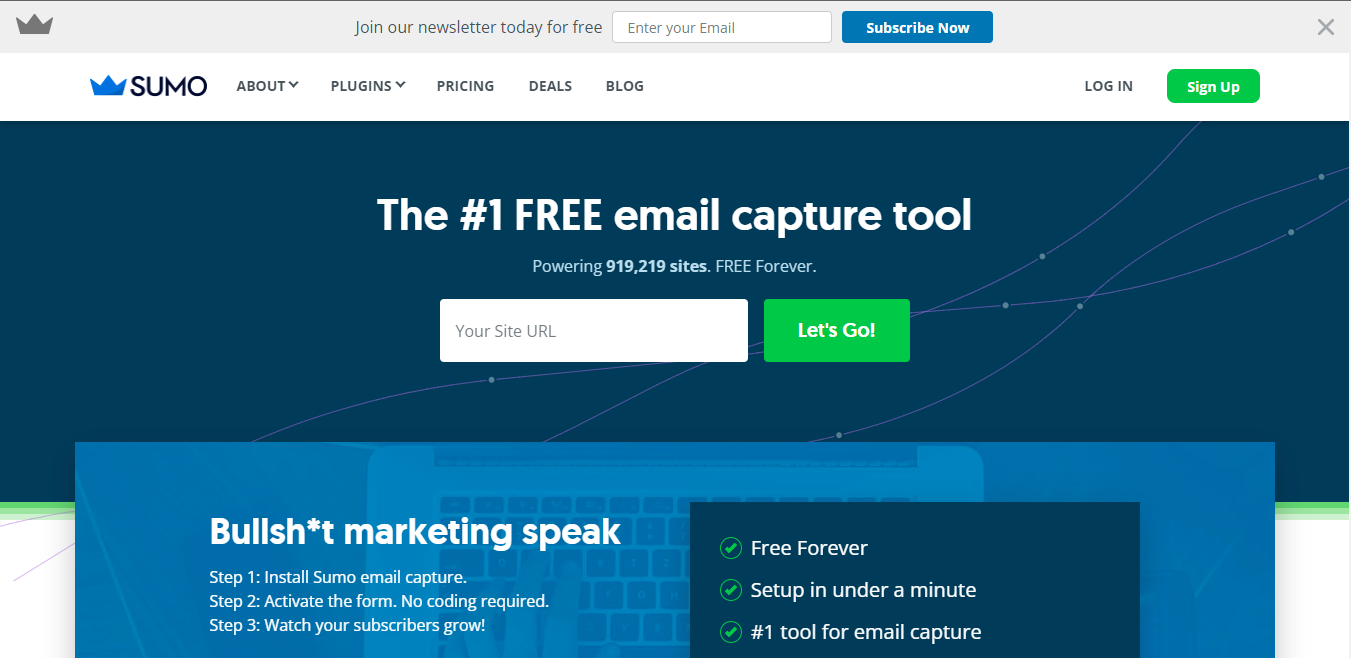
Sumo has a rating of 4.2/5 on WordPress.
Sumo is ideal for SMBs that need an affordable tool that’s easy to set up and use. This is ideal if you want to boost traffic, grow an email list, increase social presence, and better understand audience behaviors.

OptinMonster is a powerful list-building tool that helps you create and display email opt-ins.
OptinMonster has a rating of 4.5/5 on WordPress.
OptinMonster has the best feature sets to optimize campaigns. It’s best for medium to large businesses handling multiple websites, as you can manage them all in one place.

MailPoet is a popular free email marketing plugin that lets you create and manage newsletters in WordPress.
Mailpoet has a rating of 4.5/5 on WordPress.
MailPoet is best for those who want a free and straightforward email plugin for WordPress. If you plan to try MailPoet, experiment with its automation tools, email builder, and subscriber management. You can also leverage premium features for a small mailing list for free.

This full-featured solution has everything you need to manage mailing lists and send newsletters.
Email Subscriber & Newsletters has a rating of 4.6/5 on WordPress.
It is an excellent option for those who like a no-frills solution they can use straight from their website. It includes all the basics and offers the right amount of automation.

This is another excellent self-contained email marketing plugin. Once installed on WordPress, you can start collecting emails and sending newsletters.
Newsletter has a rating of 4.6/5 on WordPress.
It is one of the best email marketing plugins for targeted campaigns. While it has fewer automation options, it provides a lot of segmentation potential.

It is a popular drag-and-drop builder that lets you easily create forms.
Email Subscriber & Newsletters has a rating of 4.9/5 on WordPress.
Its drag-and-drop feature is ideal for those looking to save precious time. Create any form from excellent pre-designed templates.

Mailster is a premium and mobile-friendly WordPress plugin with an easy-to-use drag-and-drop builder. They’re also notable for having reliable customer support.
Mailster has a rating of 5/5 on WordPress.
One-Time Fee (for one domain) - $89
Mailster is perfect for businesses looking to grow. Since there’s no limit to subscribers, you can have as many email lists as you want for a one-time fee.

As the name suggests, WP Subscriber Pro does an excellent job of email marketing for WordPress websites.
WP Subscribe Pro has a rating of 3.9/5 on WordPress.
It is ideal for any business running a WordPress blog, as WP Subscribe Pro supports Aweber, Feedburner, and MailChimp.
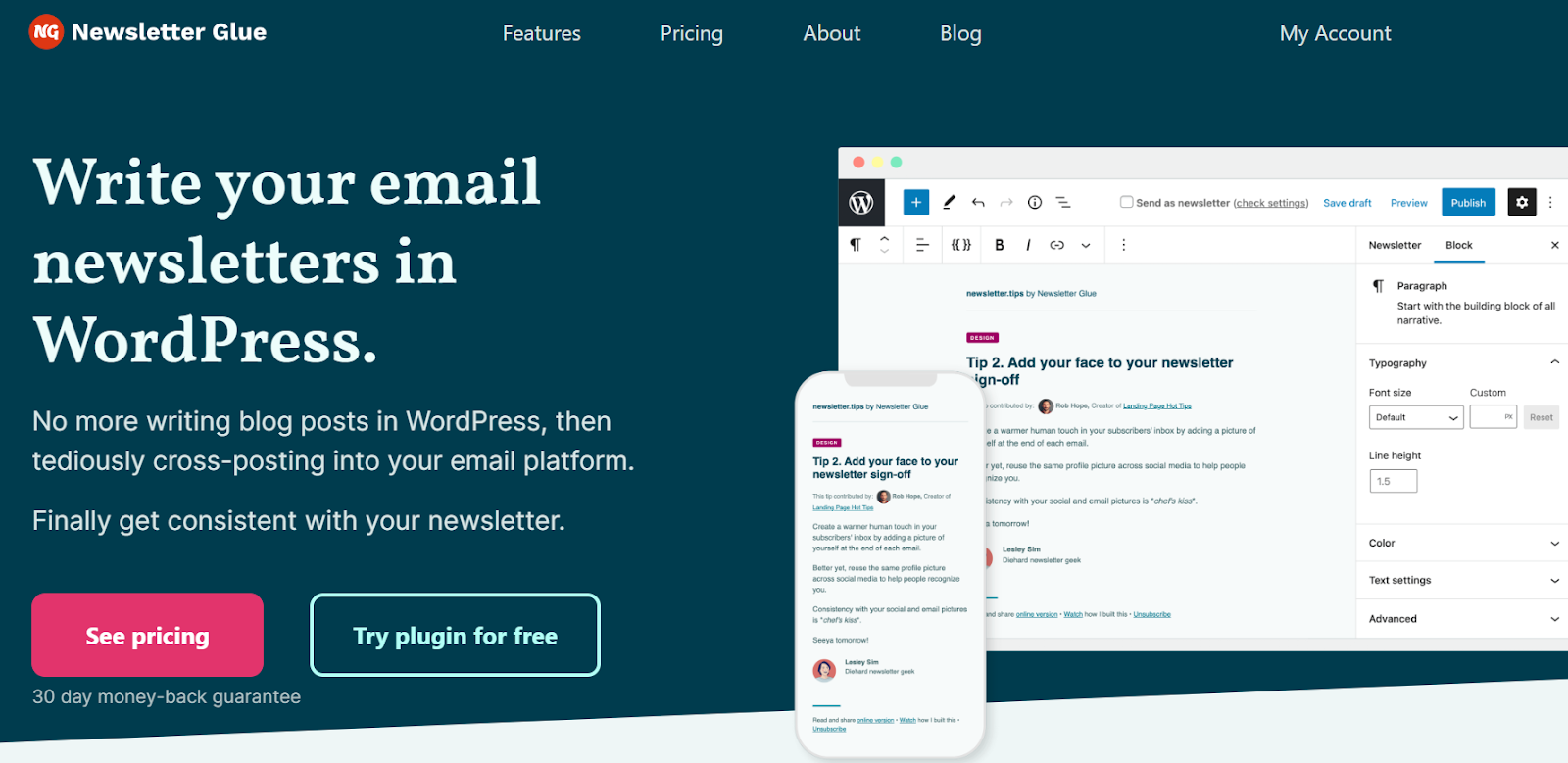
It’s worth investing in Newsletter Glue if you know how to create your newsletters using the WordPress Editor. They’re best to work with if you send long-form email content, like blogs.
Newsletter Glue has a rating of 4.8/5 on WordPress.
Single Site License - $99
If you fancy a subscription form with a clean design on your WordPress website, it is for you.
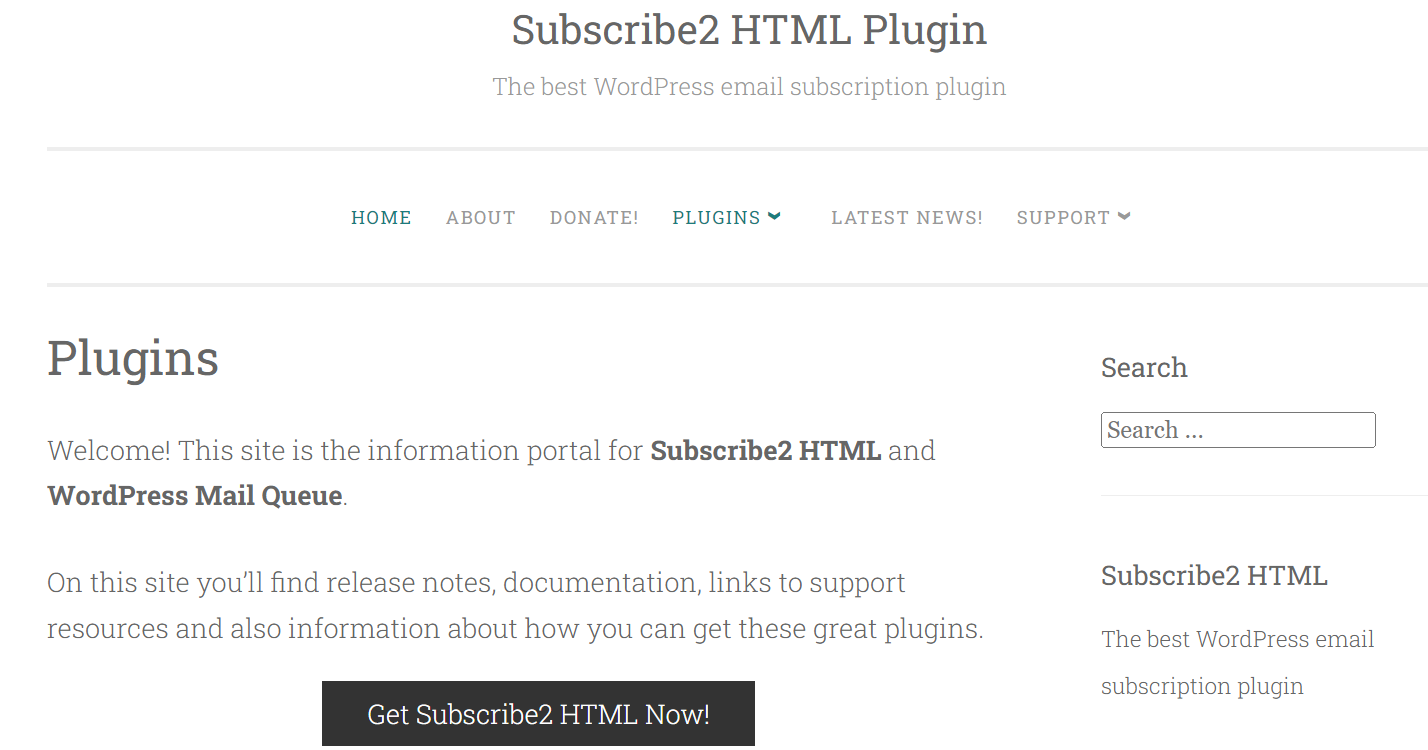
Subscribe2 lets you send simple notifications to blog subscribers whenever you create a new post.
Subscribe2 has a rating of 3.5/5 on WordPress.
Free - you can upgrade to its paid service (weMail) for advanced features
Subscribe2 is ideal for bloggers on a tight budget who want to send email alerts to subscribers or compile their recent blog posts into a digest.

SendPress is a simple and easy-to-use email newsletter plugin for directly importing contacts and content from your WordPress.
SendPress has a rating of 4.5/5 on WordPress.
SendPress is a simple email automation subscription best for small WordPress sites that need to grow their audience.
Using your WordPress site as a “home base” for all your email marketing campaigns is more than convenient. With a reliable plugin like Mailmunch, you can create targeted email marketing campaigns that produce excellent results. Email marketing matters most to small businesses, especially startups trying to launch ahead of their competitors.
A voracious reader and a music lover, Ammar has been writing engaging and informative content for over 3 years for B2B and B2C markets. With a knack for writing SEO-optimized content, Ammar ensures the results speak for themselves.
Tags: